Agile Kanban: Best Practices and Tools for Project Management
Agile project management paired with Kanban has emerged as a popular and powerful combination for organizations seeking more adaptive, efficient workflows. As highlighted by Eric Brechner in his acclaimed book “Agile Project Management with Kanban” (1), together these methodologies enable leaner processes, clearer visibility, and greater team alignment.
While there are voices in the industry that highlight contradictions and potential conflicts between Agile and Kanban, such discussions will be reserved for a separate analysis. Here, we focus on how these methodologies can collaborate effectively for the greater benefit of project management practices.
Specifically, Agile Kanban unlocks manifold benefits: prioritizing work-in-progress, boosting speed-to-market, facilitating cross-functional collaboration, allowing real-time progress monitoring, and continuous delivery of customer value. Our expertise shows properly implemented Agile Kanban catalyzes organizations to respond swiftly under shifting demands while keeping all stakeholders connected through shared workflows and collective ownership.
Far from conflicting, Agile and Kanban principles deeply resonate. When melded appropriately, they empower teams to thrive. This article will spotlight best practices and tools for harnessing these synergies using VirtoSoftware’s real-world expertise in developing project and calendar management apps for 15 years.
Kanban Principles and Their Connection with Agile Project Management
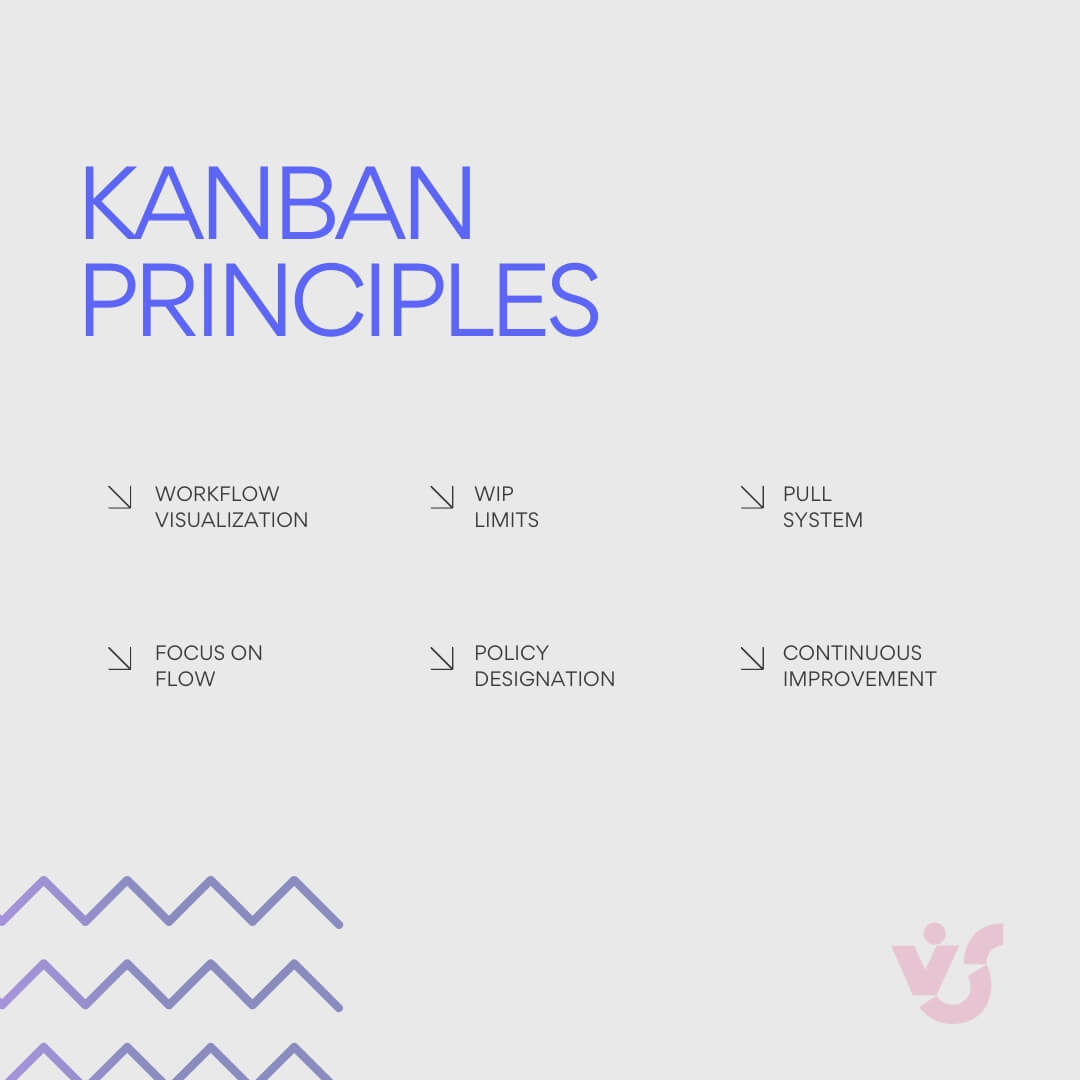
Kanban is not just a tool but a methodology enriched with principles designed to enhance efficiency and adaptiveness in processes. Understanding these principles can provide deeper insights into how Kanban can be integrated with Agile project management to create a robust framework for managing projects. Let’s explore the six main principles of Kanban and their application in Agile environments.
- Workflow visualization: Visualization is a core component of Kanban, involving the use of boards and cards to map out all the tasks in a process. This visibility helps teams understand the sequence of work and identify bottlenecks or delays in real-time. In Agile Project Management, such visualization supports the Agile value of transparency and aids in daily stand-ups and sprint planning, ensuring that all team members have a clear understanding of project status and task progression.
- Work in Progress (WIP) limits: Kanban restricts the number of tasks that can be in a particular stage of the workflow at any one time. This principle of setting WIP limits ensures that teams do not overcommit and helps maintain a sustainable pace of work, thus preventing burnout and quality issues. In Agile, WIP limits support the principle of sustainable development and help in maintaining focus on the most critical tasks that deliver value, enhancing overall productivity and efficiency.
- Focus on continuous flow: Kanban emphasizes the smooth flow of work through the production process. By monitoring and optimizing the flow, teams can reduce cycle times and increase the predictability of deliveries. Agile Project Management benefits from this focus on flow as it aligns with Agile’s emphasis on delivering working software frequently and continuously improving the process based on the project’s pace and rhythm.
- Pull system: Unlike traditional push systems where work is assigned to teams, Kanban uses a pull system that allows team members to pull work as they complete their current tasks. This empowers teams and supports Agile’s self-organizing principle, where team members choose tasks that they are best suited to complete next, thereby enhancing engagement and efficiency.
- Explicit policy designation: Kanban requires that teams define explicit policies for how work is done, ensuring everyone understands the process and criteria for moving tasks through different stages of the workflow. This clarity is crucial in Agile settings, where clear guidelines and acceptance criteria are vital for sprint commitments and for ensuring that everyone is aligned on what constitutes a “done” task.
- Feedback and continuous improvement: Continuous feedback is integral to Kanban through meetings like retrospectives and reviews, which aim to identify improvements in the workflow. This principle dovetails with the Agile commitment to adaptability and continuous improvement, where regular feedback loops with stakeholders and among team members are critical for refining processes and enhancing product quality.
The above principles complement and reinforce the foundational ideas of Agile project management. The synergy between Kanban and Agile creates a dynamic environment where continuous improvement and customer satisfaction are at the forefront, aligning perfectly with today’s business pace and complexity.
👉 What is Kanban in Agile project management? Kanban in Agile project management is a visual method for managing and improving work processes. It involves displaying tasks on a Kanban board, allowing teams to see the status of each piece of work at any time, which helps in optimizing the flow and reducing bottlenecks.
Agile Kanban Practices
Agile Kanban practices blend the visual and structured approach of Kanban with the flexibility and iterative nature of Agile methodologies. This symbiosis empowers teams with the ultimate toolkit to thrive amid swirling complexities. Here, we spotlight the most impactful hybrid practices and how they are employed to streamline project management processes.
Kanban boards
A Kanban board is the central visual tool used in this practice, representing the workflow of a project at various stages. It is typically divided into columns, each representing a different stage of the workflow, such as “To Do,” “In Progress,” and “Done.” This board helps teams visualize their work and progress, making it easier to manage tasks and workflows in a clear and organized manner.
Kanban cards
Each task or work item on a Kanban board is represented by a Kanban card. These cards move from one column to another as the work progresses through different stages. Each card typically contains details about the task, such as the task name, description, assignee, due date, and any relevant links or files. This practice helps keep all pertinent information in one accessible location, facilitating better tracking and management of tasks.
WIP limits
Work In Progress (WIP) limits are a crucial aspect of Kanban that restrict the number of tasks in any given stage of the workflow. By limiting the number of active tasks, WIP limits help prevent bottlenecks and overloading team members, thus ensuring a smoother flow of work. In Agile Kanban, setting appropriate WIP limits is vital to maintaining balance and efficiency, allowing teams to focus on completing tasks before taking on new ones.
Kanban board columns
The columns on a Kanban board represent different stages of the workflow. The typical setup includes columns for tasks that are planned, ongoing, and completed, but can be customized to fit the specific needs of a project or team. These columns help in organizing the workflow and providing a clear pathway from start to finish, making it easier for team members to understand their responsibilities at each stage.
Kanban signals
Kanban signals are triggers that inform team members when action is needed. A common Kanban signal is the movement of a card to a new column, which can indicate that a task is ready to start or has been completed. Other signals might include highlighting cards that are overdue or at risk of becoming bottlenecks. These signals help in maintaining continuous communication and prompt action on tasks.
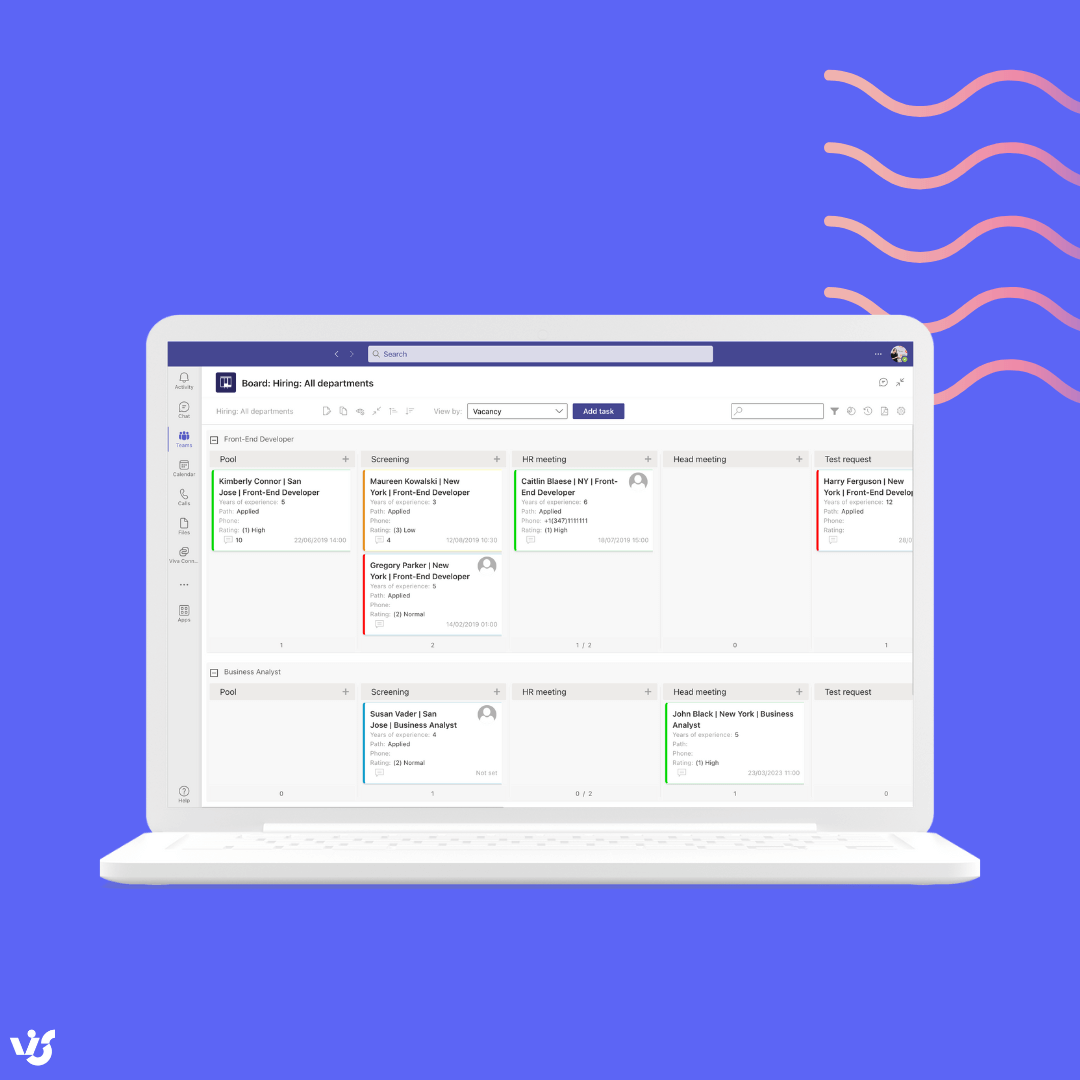
Kanban metrics
To manage projects effectively, Kanban also relies on various metrics that measure the performance and efficiency of the workflow. Key metrics include lead time (the time taken for a task to move from start to finish), cycle time (how long tasks spend in each stage of the workflow), and throughput (the number of tasks completed in a given period). These metrics provide valuable insights into the health of the project and are essential for making informed decisions and continuous improvements.
👉 Can you combine Agile and Kanban? Yes, you can combine Agile and Kanban. This combination allows teams to manage projects with the flexibility and adaptability of Agile while using Kanban’s visual workflow management to enhance visibility and control over individual tasks and overall project progress.
Benefits of Agile Project Management with Kanban

Agile project management integrated with Kanban offers a robust framework that enhances efficiency and effectiveness in managing projects. The use of Kanban boards, a key feature of this methodology, provides several benefits that streamline processes and improve project outcomes. From sharpening focus to building teamwide alignment, Kanban boards activate and amplify innate collective potential, enabling organizations to systematically strengthen project delivery capabilities over time. Here, we explore how Kanban boards offer tangible advantages in various aspects of project management:
- Increased workflow visibility and transparency: Kanban boards provide a visual overview of the entire project workflow at a glance. Each task or work item is represented on the board, making it easy to track its progress across different stages. This increased visibility ensures that all team members and stakeholders are aware of the current status of tasks, who is working on what, and any bottlenecks or issues. Such transparency fosters trust and clearer communication among team members and with clients or stakeholders.
- Improved control over workflow: With a visual system like the Kanban board, project managers and team members gain better control over the workflow. They can easily identify which tasks are on track, which are delayed, and where bottlenecks are forming. This control allows for quicker interventions to reallocate resources, adjust priorities, or implement corrective measures, ensuring the project stays on track and within scope.
- Reducing task completion time: Kanban helps in reducing the time it takes to complete tasks by highlighting workflow inefficiencies and eliminating unnecessary steps. Setting Work In Progress (WIP) limits ensures that team members focus on completing current tasks before taking on new ones, which reduces the time tasks spend in the queue and speeds up the overall flow of work. This efficient handling of tasks leads to faster completion rates and shorter project durations.
- Improving the quality of work: The focus on continuous improvement inherent in Kanban leads to higher quality outcomes. Regular feedback loops and the ability to make incremental changes to the workflow allow teams to refine their processes and output continuously. This iterative process helps in identifying quality issues early and addressing them promptly, which enhances the overall quality of the work delivered.
- Improved change management: Agile methodologies are known for their flexibility, and when combined with Kanban, this adaptability is significantly enhanced. Kanban boards make it easier to re-prioritize tasks and adapt to changes in project scope, customer needs, or market conditions without disrupting the flow of ongoing work. This flexibility is crucial in today’s dynamic business environments, where being able to pivot and adapt quickly can be a significant competitive advantage.
- Increasing team motivation: Kanban boards contribute to higher team motivation by providing clear goals and a sense of accomplishment as tasks are moved to the completion column. The visibility of each team member’s contributions fosters a sense of accountability and recognition. Moreover, the pull system empowers team members to choose their tasks based on priority and personal strengths, which enhances engagement and satisfaction.
Kanban boards form the cornerstone of Agile Kanban methodology, catalyzing profound optimization across project management workflows. Visually mapping collective work-in-progress energizes teams to take ownership over continuous process upgrades. Kanban boards facilitate early identification of bottlenecks while empowering nimble reprioritization to avoid costly delays. Integrated with agile practices like standups and retrospectives, Kanban boards connect disparate activities into synergistic systems where the whole far outpaces the sum of parts.
👉 Is Kanban Agile? Kanban is considered a part of the Agile methodology umbrella because it shares core principles such as continuous improvement, flexibility, and a focus on delivering value to the customer. However, it is more a method of managing workflow than a full project management framework. Some argue Kanban’s structured approach fundamentally conflicts with Agile values, a perspective we unpack in a separate analysis.
Examples of using Kanban Agile Project Management
Agile Kanban provides a versatile framework for elevating team execution regardless of industry. Here we spotlight how diverse sectors harness this methodology to drive higher functioning across the enterprise. From visualizing workflows to continuous improvement loops, Agile Kanban principles readily adapt to amplify efficiency and collaboration within unique business contexts.
Software Development
In software development, Agile project management with Kanban is used to manage and streamline the development process. Kanban boards visualize the flow of tasks from ideation through testing to deployment. Each software feature or bug fix is represented by a Kanban card that moves from columns like “Backlog,” “In Progress,” “Review,” to “Done.” This visualization helps developers and project managers track progress, identify bottlenecks in real time, and adjust resources or priorities to ensure timely delivery. For instance, limiting WIP in the “In Progress” column ensures developers focus on completing current tasks, thereby reducing cycle times and increasing throughput.
Marketing Management
In marketing, teams use Agile Kanban to manage various campaigns and creative projects. A Kanban board for a marketing team might include columns such as “Planning,” “Content Creation,” “Approval,” “Distribution,” and “Monitoring.” This setup helps in managing multiple campaigns simultaneously, ensuring that work progresses smoothly from concept to execution. The visual nature of the Kanban board allows team members to see which campaigns are on schedule and which need more resources, facilitating quick adjustments to meet market demands and campaign deadlines.
Product Management
Product managers use Agile Kanban to oversee the lifecycle of a product from development through launch and beyond. A Kanban board in this context might feature stages like “Research,” “Development,” “Testing,” “Launch Preparation,” and “Post-Launch Review.” By visualizing these stages, product managers can ensure that critical tasks such as market research, user testing, and product iterations are not overlooked and are completed in a timely manner. The flexibility of Kanban allows for ongoing adjustments based on feedback, which is essential for the iterative nature of product development.
Customer Service
Customer service departments use Agile Kanban to manage incoming support tickets and ongoing customer issues. A typical Kanban board in this setting might have columns like “Received,” “In Process,” “Awaiting Customer Response,” and “Resolved.” This organization helps teams prioritize urgent issues and track the progress of each ticket, ensuring that no customer query is missed. Furthermore, WIP limits ensure that service agents are not overwhelmed, which can improve response times and overall customer satisfaction.
Human Resources (HR)
HR departments apply Agile Kanban to handle various administrative and strategic HR tasks such as recruitment, onboarding, employee development, and performance reviews. For example, a recruitment process might be visualized on a Kanban board with stages like “Open Positions,” “Applicant Screening,” “Interviews,” “Offer Made,” and “Hired.” This setup helps HR teams manage multiple openings and candidates efficiently, ensuring that positions are filled quickly and effectively. Additionally, the clear visualization supports better collaboration between HR and other departments by providing a transparent view of the recruitment status.
These examples demonstrate how versatile and effective Kanban can be in adapting to different operational needs and helping teams achieve their industry-specific goals.
👉 How to set up a Kanban board for Agile project management? To set up a Kanban board for agile project management, start by dividing a board into columns that represent different stages of your workflow (e.g., To Do, In Progress, Review, Done). Then, add cards for each task in the appropriate columns and update their positions as they move through the stages.
What Are Some Popular Kanban Board Tools for Agile Project Management?
In this section, we’ll briefly review each of the most popular Kanban board tools that can be used for Agile project management. Each tool offers unique features that cater to various aspects of project management, making them suitable for teams looking to enhance their productivity and collaboration.
👉 For a more detailed comparison, you can refer to a detailed article on the topic of reviewing the best Kanban boards here.
- Atlassian Jira: Jira is widely recognized for its robustness and is particularly favored in software development environments. It supports Scrum, Kanban, and hybrid models, making it highly adaptable to various agile methodologies. Jira’s powerful integration capabilities with other tools and its extensive customization options make it ideal for teams that have complex workflows and require detailed reporting and analytics.
- Kanban Zone: Kanban Zone is a tool that allows for a highly visual and customizable kanban experience. It supports the pure principles of Kanban but also allows for modifications to fit the team’s unique workflow needs. This tool is great for teams that are committed to continuous improvement and need a flexible tool to visualize their process flows and bottlenecks.
- Trello: Trello is known for its simplicity and user-friendly interface. It is perfect for teams new to Kanban and those who prefer a straightforward, drag-and-drop interface. Trello’s flexibility makes it suitable for both small projects and everyday task management, though it might lack some of the more complex functionalities required for larger, more structured agile projects.
- Monday.com: Monday.com offers a highly intuitive interface and is versatile enough to support various project management methodologies, including Agile and Kanban. It’s known for its customization capabilities, built-in automation, and integration options. This makes it suitable for teams looking for a comprehensive tool that can adapt to their project management style.
- Asana: Asana facilitates task management with an option to view tasks on a Kanban board. This tool is excellent for teams that need strong task management features alongside the ability to track the progress of work visually. Asana’s integrations and workflow automations support a smooth transition into agile practices for teams with diverse operational needs.
- Zoho Projects: Zoho Projects is part of the larger suite of Zoho applications, allowing for seamless integration with CRM, reporting, and financial software from the same ecosystem. It supports kanban boards and is well-suited for teams that need a project management tool that can also link closely with other business operations.
- Virto Kanban Board App: Virto Kanban Board App for SharePoint and Microsoft Teams is particularly useful for teams that are already using Microsoft products and are looking for a Kanban tool that offers seamless integration, customization, and enhanced security features typical of Microsoft applications.
Each of these tools brings something unique to the table, and the best choice depends on your team’s specific needs, the complexity of your projects, and your existing digital environment. To explore these tools in detail and decide which one fits your team’s approach to agile project management, consider consulting each tool’s website or reading our dedicated piece on the topic—Online Kanban Boards TEST_2025: Comprehensive Guide, Examples, and Top Apps.
Virto Kanban Board App for Agile Project Management
In this section, we’ll go over the Virto Kanban Board app in more detail. As mentioned, Virto Kanban is a powerful application designed for Microsoft Teams and SharePoint that is tailored to enhance Agile project management by integrating the core principles of Agile and Kanban methodologies directly into your familiar Microsoft environment.
Here’s a brief overview of Agile PM practices supported by Virto Kanban Board App:
Visualization of the workflow:
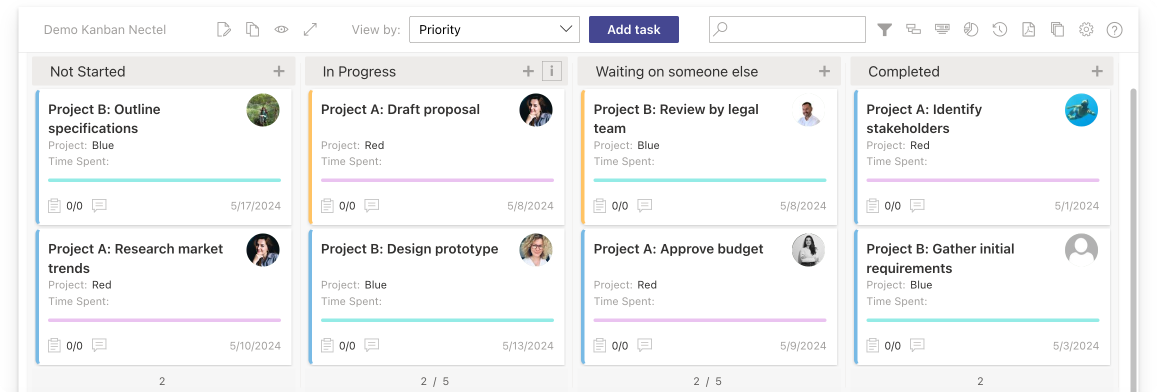
Pic. 1. The Virto Kanban Board example.
- Kanban boards: Customize and utilize Kanban boards to map out the entire project workflow from inception to completion, providing a clear visual path of all tasks.
- Kanban cards: Represent project tasks with Kanban cards, which can be effortlessly moved across different columns to indicate their current status such as “Not Started”, “In Progress”, “Waiting on someone else”, and “Completed”.
- Swimlanes: Organize tasks within the Kanban boards into swimlanes based on criteria like team assignments, task types, or priority levels. Learn more about swimlanes here.
Limiting the amount of Work in Progress (WIP):
- WIP Limits: Set maximum task limits for each column to control the volume of concurrent tasks and maintain manageable workloads.
- Visualize WIP Limits: Easily view and monitor these limits directly on the Kanban boards to ensure adherence and prevent bottlenecks.
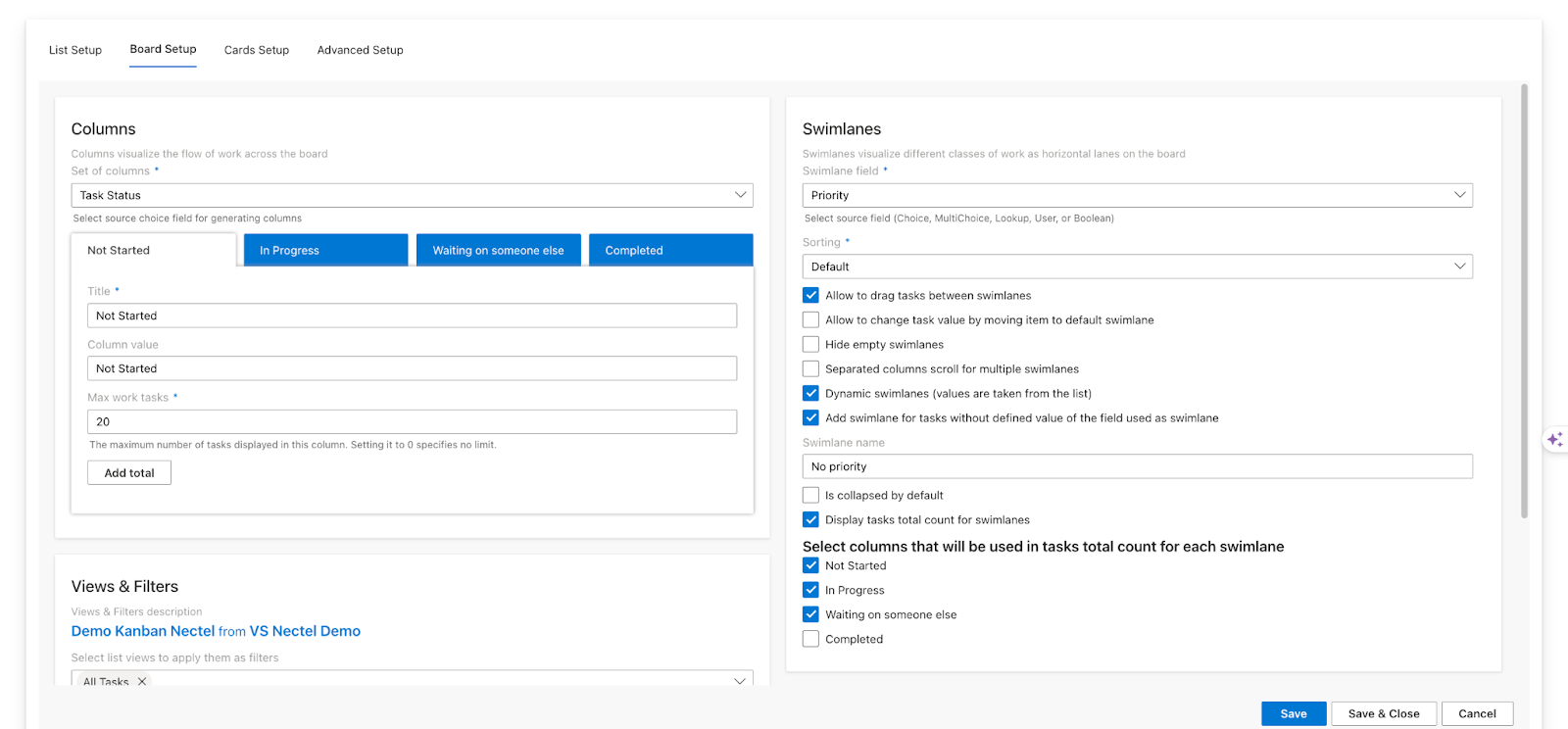
Pic. 2. The Virto Kanban Board customizable settings for columns, swimlanes, views, and filtering, including predefined states for tasks, limits to the number of tasks in each column, and a variety of other options.
Focus on continuous flow:
- Pull system: Adopts a pull system strategy, where tasks are only moved forward when capacity allows, ensuring a balanced workload and continuous progress.
- Kanban signals: Use signals to highlight blockages or inefficiencies, aiding in the quick identification and resolution of workflow interruptions.
Explicit designation of policies:
- Custom rules: Allows for establishing and enforcing custom rules for interacting with Kanban boards and cards to standardize operations.
Feedback and continuous improvement:
- Kanban metrics: Access a variety of metrics to evaluate team performance and identify opportunities for process enhancement.
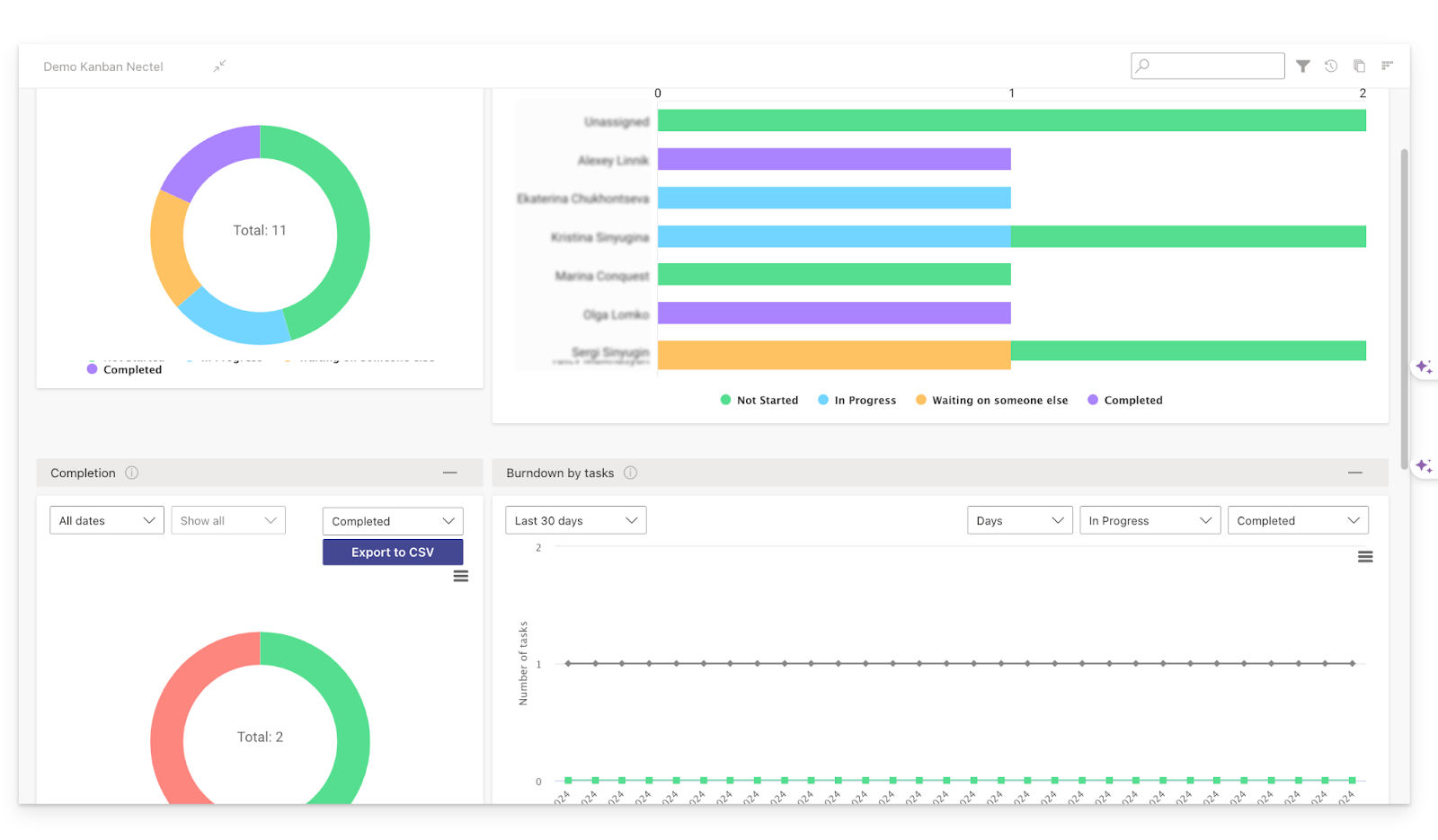
Pic. 3. The Virto Kanban board allows you to visualize the complete workflow progress in various customizable charts and graphs.
Additional features:
- Microsoft Teams integration: Seamlessly integrate with Microsoft Teams to access and manage Kanban boards within your team’s communication platform.
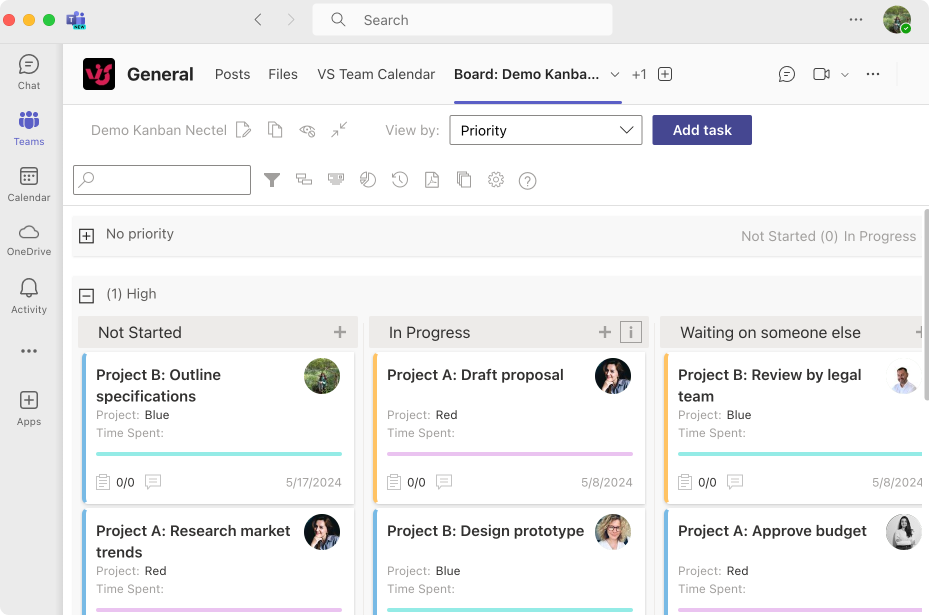
Pic. 4. Kanban board integrated into Microsoft Teams as a tab in a dedicated channel.
- Customizable templates: Jumpstart your project management efforts with pre-built Kanban board templates tailored for various operational scenarios.
As can be seen from above, the Virto Kanban Board App effectively addresses many of the common challenges faced in project management by incorporating essential Agile PM principles into a tool that leverages the existing Microsoft Teams and SharePoint environments. This integration ensures that teams can adopt and adapt agile methodologies without the need for additional platforms, making it particularly advantageous for organizations within the Microsoft ecosystem.

To truly understand how the Virto Kanban Board App can transform your project management processes, it is advisable to sign up for a demo call where you can see the app in action and discuss how it can be tailored to fit your specific needs.
Conclusion
In summary, Kanban and Agile methodologies form a powerful fusion when combined appropriately. Kanban sharpens Agile delivery by instilling focus, visibility, and ownership through visual boards, WIP limits and continuous improvement loops. Together these complementary approaches enable teams to thrive amid volatile and complex environments by encouraging adaptability, alignment and flow.
While not a blanket solution for every team, those struggling with bottlenecks, changing priorities or lack of transparency stand to benefit tremendously from Agile Kanban.
For those seeking to dive deeper into Agile Project Management with Kanban, there’s a wealth of resources available on our blog, which we encourage to peruse:
- Mastering Multiple Projects
- Kanban Swimlanes Guide
- Online Kanban Boards Guide
- Top 5 Kanban Boards for SharePoint
- Best Kanban Board Apps for Teams
- Microsoft Teams Project Management Guide
- Virto Kanban Board for Multiple Projects
As mentioned at the beginning of the article, “Agile Project Management with Kanban” by Eric Brechner also provides an invaluable resource. Praised for its practical approach, it is recommended for anyone from beginners to those experienced in project management. Readers appreciate its actionable insights without the overwhelming focus on scaling, making it relevant for real-world applications.
Also, don’t forget to check out the Virto Kanban Board app and schedule a demo to find out how it can help you and your organization implement Agile Kanban.
References:
(1) Available at Amazon.com





