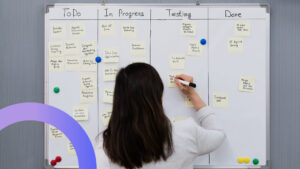Project management’s complexity has intensified as business quickens its pace—leaving multi-tasking managers struggling to stay afloat across mounting priorities. Recent statistics indicate a growing trend in this area: according to research from the RGPM, a staggering 85% of project managers are running multiple projects at the same time (1), with 59% managing between 2 and 5 projects simultaneously (2). Meanwhile, a study by Wellingtone (3) flags multi-project management as the top challenge facing project managers today.
This shift towards managing multiple initiatives impacts a broad range of professionals, from team members to senior managers. While project managers are most directly affected, the ripple effects extend to all team members who contribute to project outcomes. Managing several projects concurrently poses unique challenges and opportunities concerning productivity and work quality. Yet the challenges yield high rewards for those who meet them skillfully. As Paul Chan and Obuks Ejohwomu’s research shows, fluid project management minimizes resource-related delays, empowering teams to maximize collective productivity (4).
Of course, seamless synchronization is easier aspired to than achieved. After all, there are natural limits to how many projects an individual can handle before the quality and timely delivery of work begin to deteriorate. The optimal number of simultaneous projects varies by industry, individual capability, and the complexity of the projects involved. Recognizing the signs of overload and knowing when to switch from multi-project to single-project focus is crucial for maintaining efficiency and preventing burnout.
In this article, we’ll explore strategies for effectively managing overlapping initiatives, discuss the common pitfalls that ambush unwary managers, and arm you with insider techniques and tools to sidestep delays and drive wide success.
Here’s what you’ll learn:
- how to manage multiple projects at the same time,
- how to organize multiple projects,
- how to keep track of multiple tasks,
- what tools to use to manage projects more effectively, and
- the best way to manage projects, according to real people.
At VirtoSoftware, we’ve built an arsenal of tools now battle-tested by thousands of teams tasked with complex orchestration across goals. Our experience has equipped us with insights and techniques that can help any project manager excel in handling multiple projects efficiently. So join us in exploring the art of workflow management at scale, whatever your industry and role.
Difficulties of Simultaneous Project Management
As we’ve discussed, managing multiple projects simultaneously is a common but complex challenge in many professional environments. This approach can increase efficiency and leverage resources across projects, but it also brings several difficulties that can impact project managers, team members, and general management. Here, we explore typical problems associated with simultaneous project management and propose solutions to these challenges.
Typical problems and solutions of multi-project management
- Overload and stress
- Problem: Managing several projects at once can lead to high stress and burnout due to the constant juggling of tasks, responsibilities, and deadlines.
- Solution: Implement strict time management practices and ensure regular breaks to maintain mental health. Utilizing tools like project management software can also help distribute workload effectively. Encouraging a culture that values work-life balance is crucial.
- Prioritization
- Problem: Difficulty in prioritizing tasks and allocating resources appropriately across multiple projects.
- Solution: Use prioritization frameworks such as the Eisenhower Box or MoSCoW method to classify tasks based on urgency and importance. Regular review meetings can help reassess priorities based on evolving project needs.
- Communication and coordination
- Problem: Ensuring smooth communication and coordination across multiple project teams can be challenging, leading to misalignment and inefficiencies.
- Solution: Establish clear communication channels and regular update meetings. Use collaborative tools like Slack or Microsoft Teams to keep everyone on the same page.
- Progress tracking
- Problem: Keeping track of progress in multiple projects can be overwhelming and may lead to oversight or errors.
- Solution: Implement a centralized tracking system where updates, milestones, and deliverables from all projects can be monitored. Dashboards and project management tools like Trello or Asana can be very effective.
- Maintaining focus
- Problem: Maintaining focus while switching between tasks from different projects can reduce efficiency and increase the risk of errors.
- Solution: Allocate specific times or days for working on tasks related to each project to minimize context switching. Techniques like time blocking can be very helpful.
- Time and deadline control
- Problem: Managing timelines when multiple projects have similar or overlapping deadlines can lead to conflicts and resource allocation issues.
- Solution: Develop a comprehensive timeline at the project’s outset, identifying potential clashes. Use project management software to visualize and adjust timelines and dependencies dynamically.
👉 What ability does managing multiple priorities involve? Managing multiple priorities effectively involves a combination of key skills and abilities that enable individuals to handle various tasks and projects efficiently without compromising quality or missing deadlines. These include time management, decision making, problem solving, organizational skills, stress management, flexibility, and attention to detail, to name just a few.
Impact on different roles
Below, we’ll explore the impact multi-project management has on different roles within an organization, from project managers to team members and general management, and discuss strategies to mitigate potential issues:
Project managers
- Challenges: Project managers face the brunt of the stress in multi-project environments, dealing with the pressure of delivering all projects on time while maintaining quality.
- Solutions: Effective delegation and the use of automation tools can reduce workload. Training in stress management and leadership can also equip managers with the skills needed to handle multiple responsibilities smoothly.
Ordinary employees
- Challenges: Employees working on multiple projects may experience confusion, reduced motivation, and difficulty in managing workload.
- Solutions: Clear task assignment and ensuring that each team member is aware of their responsibilities can mitigate confusion. Regular feedback and support from project managers can keep motivation levels high.
General management
- Challenges: Overseeing multiple projects can dilute focus and lead to less effective strategic decision-making.
- Solutions: Senior managers should consider reducing the number of simultaneous projects or opting for a program management approach where related projects are grouped and managed together. Introducing robust project management tools and systems can also help in better oversight and control.
Simultaneous project management requires a well-structured approach and the right tools to ensure success. By taking a proactive and dynamic approach, organizations can reap rich rewards from a diversity of priorities rather than lose progress to fragmentation. The secret lies in tackling challenges skillfully together instead of struggling alone.
👉 What is the likely result of having project personnel assigned to multiple tasks at the same time? Assigning personnel to multiple tasks at the same time can lead to reduced focus, increased stress, and potential burnout, often resulting in decreased productivity and quality of work. However, by fostering a supportive culture, maintaining open lines of communication, and providing adequate training and resources, you help employees handle multiple projects more effectively, reducing stress and improving both productivity and job satisfaction.
Effectively Managing Multiple Projects: Tips and Tricks for Too Many Projects
Successfully steering several key initiatives in tandem demands far more than keen organization and planning alone. The art requires balancing bandwidth across goals, wielding wisdom around what, when and who. None of this comes naturally amid confusion. So consider what follows a set of basic starter tips that you can build upon as you gain more confidence in mastering multi-project management.
- Project management strategies & methods
Now we’ll get concrete, equipping you with specialized strategies and methods to orchestrate complex initiatives—from planning amid variables and ambiguity to smart prioritization and delegation:
- Planning and organizing: Start with a robust planning phase. Use project management methodologies like Agile or Waterfall, depending on the project’s needs, to structure your approach. Create detailed project plans that include timelines, resources, and potential bottlenecks. Tools like Gantt charts can be incredibly helpful in visualizing the project timeline and dependencies.
- Prioritization: Employ prioritization techniques such as the Eisenhower Box, which helps distinguish between tasks that are urgent and important, or the MoSCoW method (Must have, Should have, Could have, Won’t have) to manage and prioritize tasks effectively across various projects.
- Delegation: Effective delegation is crucial. Identify the strengths and weaknesses of your team members and assign tasks accordingly. Ensure that each member understands their responsibilities and the project’s goals. Regular check-ins can help keep everyone on track and clarify any doubts.
- Time management: Use time management techniques such as the Pomodoro Technique or time blocking to allocate specific time slots for focused work on each project. This helps in reducing the fatigue that comes with task-switching and maintains productivity.
- Communication and collaboration: Establish clear communication channels. Regular meetings and updates can enhance transparency and teamwork. Make sure all team members are aware of the projects’ statuses and understand how their work contributes to each project’s objectives.
- Using tools: Leverage project management software such as Asana, Trello, or Microsoft Project. These tools provide features like task assignment, progress tracking, and real-time collaboration that are essential for managing multiple projects.
👉How do you manage 5 projects at once? Pro tip: Use a project management tool to organize tasks and deadlines for each project. Prioritize tasks based on urgency and importance, delegate where possible, and hold regular check-ins to monitor progress.
- Productivity and efficiency improvement
Sustaining sharp focus while juggling several priorities tests even seasoned managers’ resilience. So here, we’ll share battle-tested tips for working smarter:
- Focus and concentration: To maintain focus and concentration, create a distraction-free environment. Consider using apps that block distracting websites during work hours. Also, allocate ‘focus times‘ during which you work on tasks that require deep concentration.
- Fighting procrastination: Set clear, achievable goals and small, measurable objectives to keep the momentum going. Rewarding yourself for completing these tasks can help in overcoming procrastination.
- Error prevention: Implement regular reviews and audits to ensure that all projects are on the right track. Use checklists for quality control and encourage peer reviews within the team to catch and correct errors early.
- Stay motivated: Keep the team motivated by celebrating small victories and recognizing individual contributions. Keep the goals and vision of each project clear to all team members to enhance their engagement and commitment.
- Maintaining a work-life balance: Encourage and practice effective time management to avoid overworking. Promote a healthy work-life balance by setting realistic deadlines and respecting personal time and boundaries.
👉How do you balance work on multiple projects? Pro tip: Allocate specific times for each project to ensure each one gets attention. Use prioritization techniques to focus on the most critical tasks across projects and adjust as deadlines approach.
- Track tasks, milestones, and progress
Even the most masterful multi-project management still sinks without systems rendering complexity visible. Below, we’ll map specialized frameworks to monitor milestones, tasks and overall progress across your portfolio. Of course, visibility means little without informed interpretation to guide impact. So we’ll also uncover how analytics can help you spot patterns and recalibrate quickly.
- Tracking systems: Use digital tools to track the progress of tasks and milestones. Project management software often includes tracking functionalities that can alert you to deadlines and help manage schedules efficiently.
- Visualizing progress: Dashboards can be a powerful way to visualize progress across multiple projects. Many project management tools offer customizable dashboards that provide an overview of each project’s status at a glance.
- Data analysis: Regularly review project data to identify trends and bottlenecks. Use analytics features in project management software to gain insights into team performance and project progression.
- Course correction: Stay flexible and ready to make adjustments to the project plans based on performance data and team feedback. Agile methodologies can be particularly effective in environments that require frequent course corrections and adaptability.
👉 How do you manage multiple tasks efficiently? Pro tip: Break tasks into smaller, manageable actions, and use tools like to-do lists or digital task managers to keep track. Focus on one task at a time to improve concentration and effectiveness.
From productivity tricks to prevent procrastination and errors to frameworks for smart delegation, tracking and work-life balance—-each of the above-discussed dimensions warrant deliberate design and structure. The good news is that by building these capabilities in coordination, you create compounding returns. Undoubtedly, mastery takes practice, so expect missteps and lessons in the process. The key is to keep trying: experiment and hone your skills.
👉 How do you do resource planning for multiple projects? Pro tip: Effective resource planning for multiple projects involves several steps. The first entails intimately understanding each project’s scope, tasks and personnel needs through meticulous planning. With requirements defined, conduct a comprehensive inventory identifying available teams, equipment and budget. Equipped with supply-demand clarity, allocate human and material assets accordingly, acquiring additional supplies as needed. Throughout, leverage digital platforms like Microsoft Project or Resource Guru to visualize allocations, catch conflicts early and support data-driven reallocation. Of course as timelines shift, vigilantly monitor progress, updating plans and resources in real-time response.
Useful Tools and Systems for Managing Multiple Projects
When handling multiple projects simultaneously, having the right tools and systems at your disposal can make a significant difference in efficiency and effectiveness. Below, we explore some of the most popular and powerful multiple project management tools, key factors to consider when choosing the right tool, and the benefits of incorporating these tools into your project management practice.
Popular tools for managing multiple projects
- Asana: Known for its user-friendly interface and robust features, Asana helps teams organize and track the progress of their projects and tasks through customizable lists, timelines, and boards.
- Trello: Utilizing a card-based layout that is intuitive and visually appealing, Trello allows for easy organization of tasks and projects into boards, making it ideal for managing workflows and smaller projects.
- Jira: Preferred by software development teams, Jira offers powerful tools for issue tracking, agile project management, and integration with numerous development tools.
- Monday.com: This platform stands out with its highly customizable workflows that can adapt to various project types, making it suitable for teams across all sectors. Monday.com integrates seamlessly with other tools and offers a range of views like Gantt charts, Kanban boards, and traditional task lists.
- VirtoSoftware tools:
- Virto Calendar App: Integrates with SharePoint to provide a comprehensive calendar view that consolidates schedules from various projects, enhancing visibility and coordination.
- Virto Gantt Chart App: A SharePoint-integrated tool that allows for detailed project planning and tracking multiple projects with Gantt charts, facilitating a clear visualization of project timelines and dependencies.
- Virto Kanban Board App: Perfect for managing workflows and processes, this tool helps teams visualize tasks in a Kanban format, track progress, and optimize workflows within SharePoint environments.
👉 How do you keep track of multiple project timelines? Pro tip: Use a centralized calendar or project management software to visualize all project deadlines and milestones. Regularly update and review these timelines to adjust for any overlapping activities or resource constraints.
Choosing the right tool: factors to consider
- Team size and dynamics: The tool should scale with your team’s size and be adaptable to the team’s specific working style.
- Project complexity: More complex projects might require more robust tools that offer detailed tracking and reporting features, like Jira or Monday.com.
- Integration needs: Consider whether the tool integrates well with other software your team uses. For example, Monday.com’s ability to integrate with various platforms can be a big plus. If your team relies on Microsoft products, VirtoSoftware tools offer a seamless fit. This is largely due to their ability to integrate deeply with Microsoft ecosystems as well as store data directly on Microsoft servers or on your own servers in the case of an on-premises version. This contrasts with other tools that might store data on their own external servers, potentially affecting data integration and security.
- Budget: Tools vary in cost. Determine your budget for project management tools and find one that offers the features you need without overspending.
👉 What is a multi project planner? A multi-project planner is a tool designed to help manage multiple projects simultaneously. It aims to provide a comprehensive overview and control of all projects, enabling efficient allocation of resources, effective scheduling, and streamlined communication among all stakeholders. Examples of multi-project planners include the already discussed Asana, Monday.com, and Microsoft Project.
Recommendations for different teams and purposes
- Creative and marketing teams: Tools like Trello and Asana, with their visual and intuitive interfaces, are well-suited for managing creative projects and campaigns.
- Software development teams: Jira is highly recommended for its agile management features and ability to handle complex software development workflows.
- Enterprise-level project management: VirtoSoftware apps are excellent for larger organizations needing customizability and robust integration capabilities.
Benefits of using tools for multiple project management

- Centralized information: Project management tools centralize all project-related information, reducing the time spent searching for files and communications.
- Streamlined communication: Tools like Microsoft Teams facilitate better communication and collaboration across teams, ensuring everyone is aligned and up-to-date.
- Enhanced tracking: Features like Gantt charts and Kanban boards help managers track progress at a glance, identify bottlenecks, and adjust timelines swiftly.
- Automation of routine tasks: Many project management tools offer automation features that can handle repetitive tasks such as status updates and deadline reminders, allowing team members to focus on more critical aspects of their projects.
The right platforms don’t just aid multi-project management, they transform it. The key lies in picking solutions purpose-built for the complexities you face.
👉 How to organize multiple projects at work? Pro tip: Use a centralized project management system to keep all project information in one place. Organize projects into different boards or lists, categorize tasks under each project, set priorities, and maintain a master schedule that includes key dates and milestones from all projects. Don’t forget to schedule regular review meetings to keep everyone updated and aligned.
How Virto Software Products Can Help You Manage Multiple Projects
VirtoSoftware provides a range of task, calendar, and project management products designed to integrate seamlessly with Microsoft Teams, SharePoint Online, and SharePoint On-Premises. These tools are tailored to enhance the management of multiple projects by providing clear visualization and effective collaboration features. Here, we explore how Virto CalendarApp and Virto Kanban Board App serve as optimal solutions for managing multiple projects.
Virto Calendar App: enhancing project management efficiency
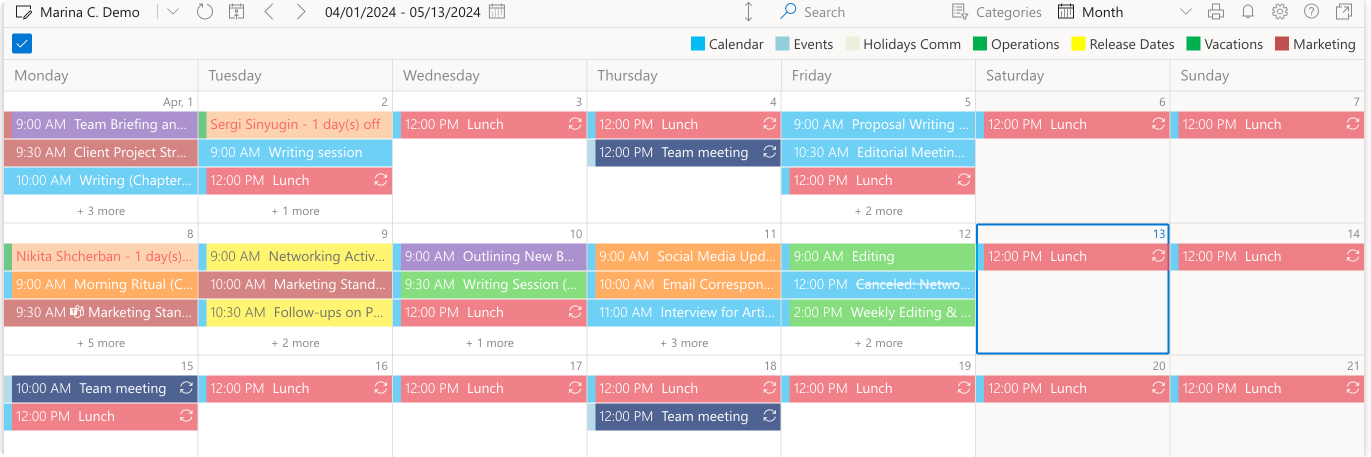
Pic. 1. The Virto Calendar example.
Virto Calendar is an application compatible with Microsoft Teams or SharePoint, designed to consolidate and visualize calendars from various sources including Exchange, Outlook, SharePoint, and Google Calendar. This integration capability makes it an ideal tool for managing multiple projects.
Key features and benefits:
- Calendar overlay: Combine calendars from different projects, teams, and employees into a single view, enabling you to see tasks, events, and appointments across calendars simultaneously.
- Visual tracking: Easily monitor team workloads and identify potential scheduling conflicts, ensuring optimal resource allocation and preventing overlaps.
- Customizable views: Filter events by project, department, or other criteria and create comprehensive project calendars that aggregate all related tasks, events, and meetings.
- Collaboration tools: Enhance project collaboration with features for leaving comments and messages directly in the calendar, fostering better communication and teamwork.
Additional features for project management:
- Set up reminders and notifications to keep team members aware of upcoming deadlines.
- Assign tasks directly from the calendar and track task completion statuses.
- Automate recurring events and tasks to streamline ongoing project activities.
- Generate detailed reports to monitor project progress and make informed decisions.
Virto Kanban Board: streamlining task management
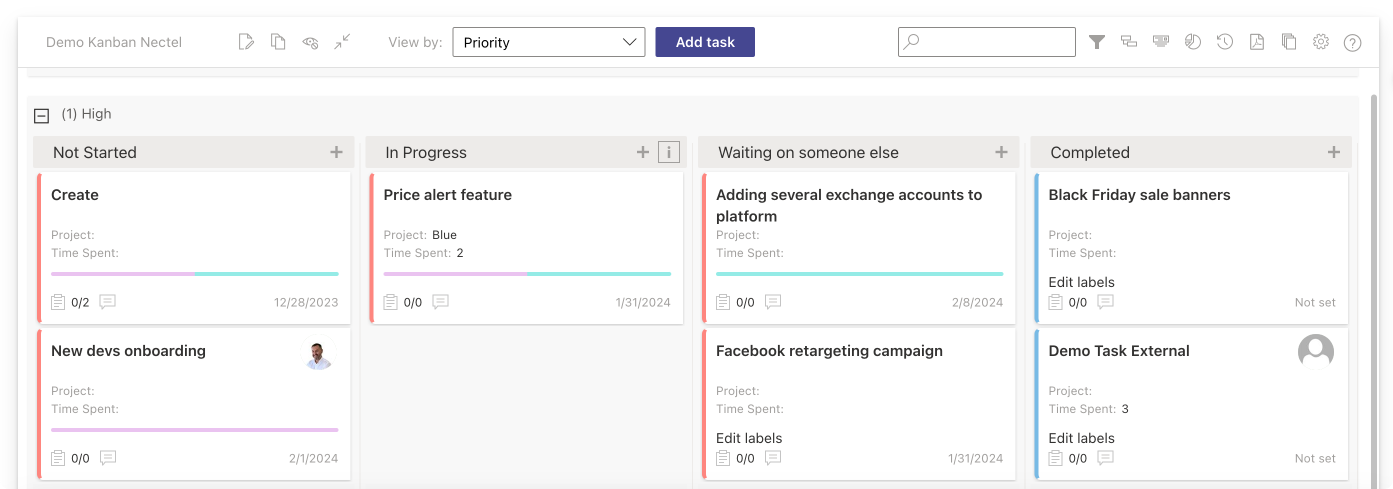
Pic. 2. The Virto Kanban Board example.
The Virto Kanban Board for Microsoft Teams and SharePoint is designed to visualize task management through intuitive Kanban boards, making it easier to manage workflows and track progress across multiple projects.
Key features and benefits:
- Workflow customization: Organize tasks into columns that represent different stages of your workflow. Easily move tasks between stages to reflect real-time progress.
- Workload management: Implement Work In Progress (WIP) limits to prevent team overload and ensure a balanced distribution of tasks.
- Task assignment: Directly assign tasks to team members within the board, enhancing accountability and clarity on responsibilities.
- Deadline and progress tracking: Set and view deadlines, use the board to monitor task completion, and generate progress reports to keep all stakeholders informed.
Additional features for project management:
- Customize Kanban boards according to project, team, or task type.
- Apply filters to sort tasks by priority, project, or other criteria.
- Integrate tasks from different sources to create a unified project management environment.
Recommendations for both apps:
- Explore the detailed documentation for Virto Calendar & Virto Kanban Board to fully understand their capabilities.
- Schedule a demo call and use trial [here for Virto Calendar and here for Kanban Board] to see how Virto Calendar and Kanban Board fit into your project management workflow.
- Reach out to Virto experts for assistance in configuring and optimizing tools for your specific multi project management needs.
Virto Calendar and Virto Kanban Board offer robust solutions for managing multiple projects effectively. By integrating these tools into your Microsoft Teams or SharePoint environment, you can enhance project visibility, improve coordination, and ultimately drive project success.
👉How to manage multiple projects with competing deadlines? Pro tip: Prioritize projects based on their impact and deadlines. Focus on high-priority tasks first and consider renegotiating deadlines if feasible. Use effective time management strategies and ensure clear communication with stakeholders about progress and any potential delays.
Personal Experience and Tips for Successfully Managing Multiple Projects: Real Advice on How to Manage Multiple Projects at Once
Here, we’ll extract lessons from the front lines—both case-hardened project professionals and ordinary heroes stretching into more at work and home. Consider this a masterclass crafted by and for managers seeking to smoothly guide multiple key initiatives in tandem. Things will get busy and messy sometimes—that’s the nature of multi-tasking. But with the right training and strategies, you’ll have the tools and temperament to turn variables into velocity.
Planning, organizing, prioritizing
It might be very easy to feel that like you’re not accomplishing anything amidst a flurry of tasks. That’s exactly how Julie felt, according to one of her posts on Quora. She vented frustrations we all recognize—progress seeming to stall despite overflowing task lists. But she pivoted those reflections into tangible tips like “creating a calendar, to-do lists, and organizing your email according to priority and importance.”
Sanjeev doubled down on Julie’s cry for order amid obstacles in managing competing priorities. His recipe was quite simple, though—”prioritizing ruthlessly.”
Even veteran jugglers like Aaron still find managing competing priorities more art than science. His high school baptism by fire meant learning to toggle between academics, activities and personal goals daily. But Aaron noted that even disciplined systems couldn’t prevent some goals sliding at times. “Sometimes I had to make decisions to choose one project over the other,” he recalled, underscoring the importance of focusing on tasks that require immediate attention.
Using tools
One Reddit user hit limits tracking a dozen disparate projects. Despite project management software support, their process grew “a bit messy” from inadequate prioritization and organization functionality. This common struggle highlights core solution shortcomings facing many managers of multiple key initiatives today. Fellow Reddit users rallied to this leader’s aid, crowdsourcing solutions better suited for complex project environments beyond their current platform. Proposed alternatives including Salesforce, 7pace, Teamhood, AirTable and Microsoft Planner. Especially compelling was Microsoft Planner—a free native 365 tool promising integrated task management, assignment/notification functionality plus calendar syncing. As one community member described: “It’s easily adjustable and can sync with all your MS stuff. Including reminders, assigning tasks, and notifications for team members.”
Another Reddit user exposed a similar and all too common struggle: finding a robust yet simple system for logging, tracking and managing multiplying projects…without actually forgetting to do stuff. Replies echoed earlier advice around dedicated platforms like Trello, Asana, ClickUp, and Microsoft Project. But some responses went deeper, noting tools alone can’t resolve fragmentation without fundamental working habit improvements. “Learn prioritization first,” one user urged. Others advocated first building focus and organization capacities with productivity apps before layering on project tools.
We can go on sharing user stories, but ultimately, collected wisdom from their journeys points to repeatable practices separating success from stagnation:

- Rigorous prioritization and focusing on what truly drives project success.
- Consistent planning and breaking down large tasks into smaller, more manageable steps.
- Effective delegation and entrusting team members with responsibilities that match their skills.
- Creating an organized system and maintaining a structured approach using folders, to-do lists, or digital tools to keep everything and everyone organized.
- Allocating specific times for working on each project. Using time management techniques like time blocking, time boxing, or task batching helps.
- Monitoring progress and adjusting accordingly.
- Using project management tools like Monday.com or Microsoft Project and productivity apps like Forest.
- Automating repetitive tasks to free up time for more critical project activities.
- Maintaining discipline and adhering to your planned schedule and tasks.
- Communicating with team mates and keeping stakeholders informed about progress and potential issues.
Of course, perseverance and adaptability are non-negotiables for progress amid shifting demands. There’s no silver bullet dissolving all complex coordination challenges. But by combining the above practices with the right mindset, you can turn project chaos into project success.
👉 So, finally, what’s the best way to manage multiple projects, and is there any? As we’ve discovered, no singular formula guarantees success. Yet time-tested wisdom applies—thoughtful planning, organization and communication remain essential. Rather than seeking prescriptive perfection, tailor systems leveraging these fundamental pillars. By sticking to the basics, you can create a system that works for you and your team. You’ve got this!
For additional insights and strategies on project management, consider exploring more resources available on our blog:
- Focus Time Management
- Best Time Blocking Apps
- Time Boxing Technique
- Time Blocking Method
- Calendar Management Tips
- Scheduling Conflicts Guide
- Task Management Software
- Project Management Blog, including helpful articles on Project Management in Microsoft Teams, SharePoint, and Microsoft 365.
- Kanban Boards Apps for Managing Project in Microsoft Teams
These resources offer valuable guidance and tools to further refine your project management skills.
Conclusion
As we’ve discovered, managing multiple projects simultaneously requires meticulous time and task management to ensure each project meets its objectives effectively. The key takeaways here are the strategic organization of your workload through prioritization, the disciplined scheduling of tasks, and the use of robust project management tools.
Proper management of time and resources is not just about keeping projects on track; it’s about maximizing efficiency and productivity, reducing stress, and enhancing the quality of the work produced. Implementing the strategies and tips discussed can significantly improve your ability to handle multiple projects without compromising on the quality or timeliness of the deliverables.
For those looking to enhance their multi-project management capabilities, Virto Software offers a suite of applications designed to streamline project management processes. Our tools are built to support the complexities of managing multiple tasks and schedules, making it easier for you to focus on delivering exceptional results.
We encourage you to explore these tools and integrate them into your project management practice to see firsthand the benefits they bring. You can find more information about our products, along with additional resources for effective project management, on our website.
For further guidance and to explore how Virto Software can specifically aid in your project management needs, please schedule a demo or explore our product pages:
- Microsoft 365 Apps for SharePoint Online
- Microsoft Teams Apps
- Powerful Web Parts for SharePoint (2010, 2013, 2016, 2019)
References:
(1) Stats from RGPM.
(2) Stats from RGPM.
(3) Source: Wellingtone research.
(4) Source: ResearchGate.