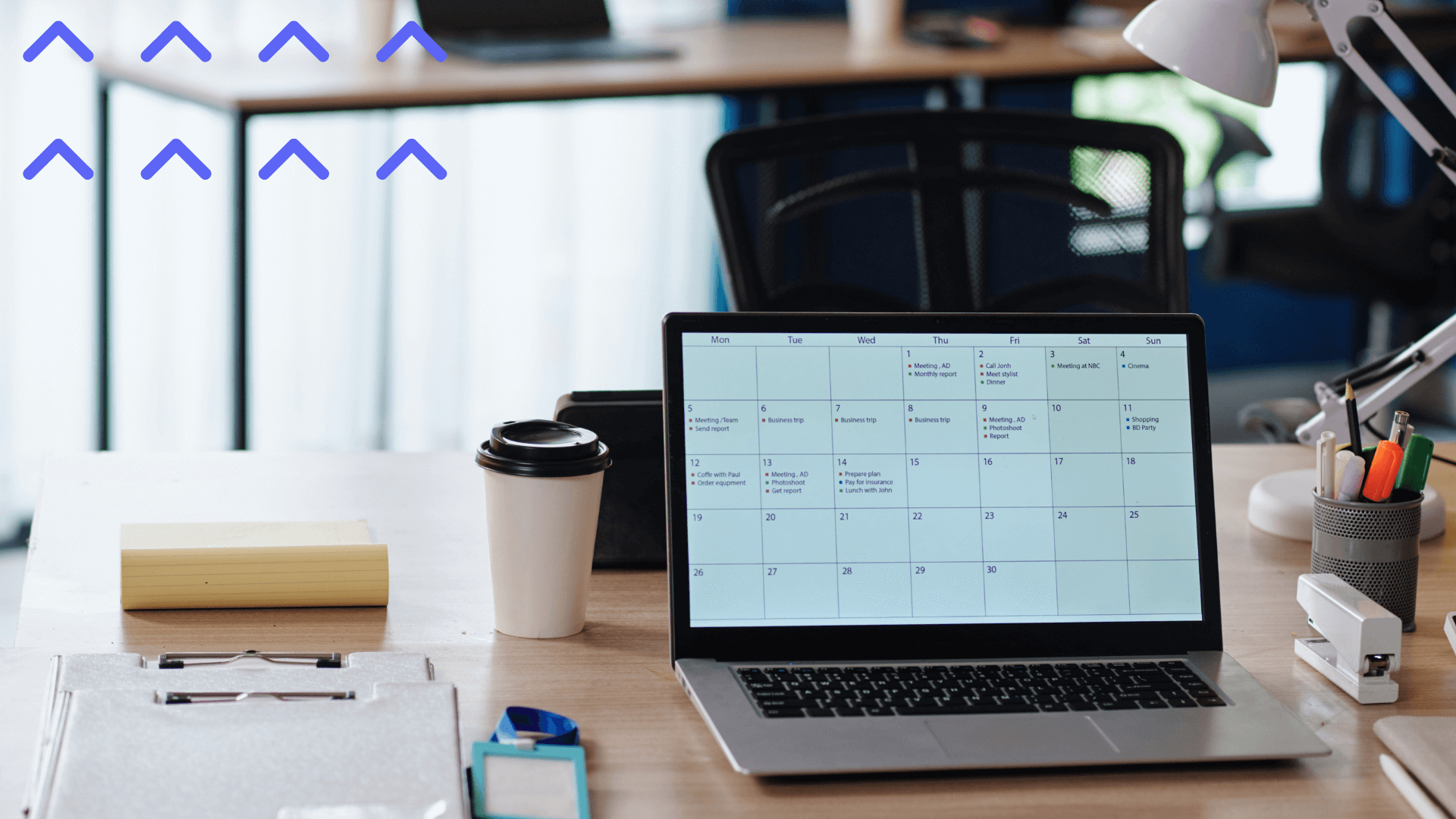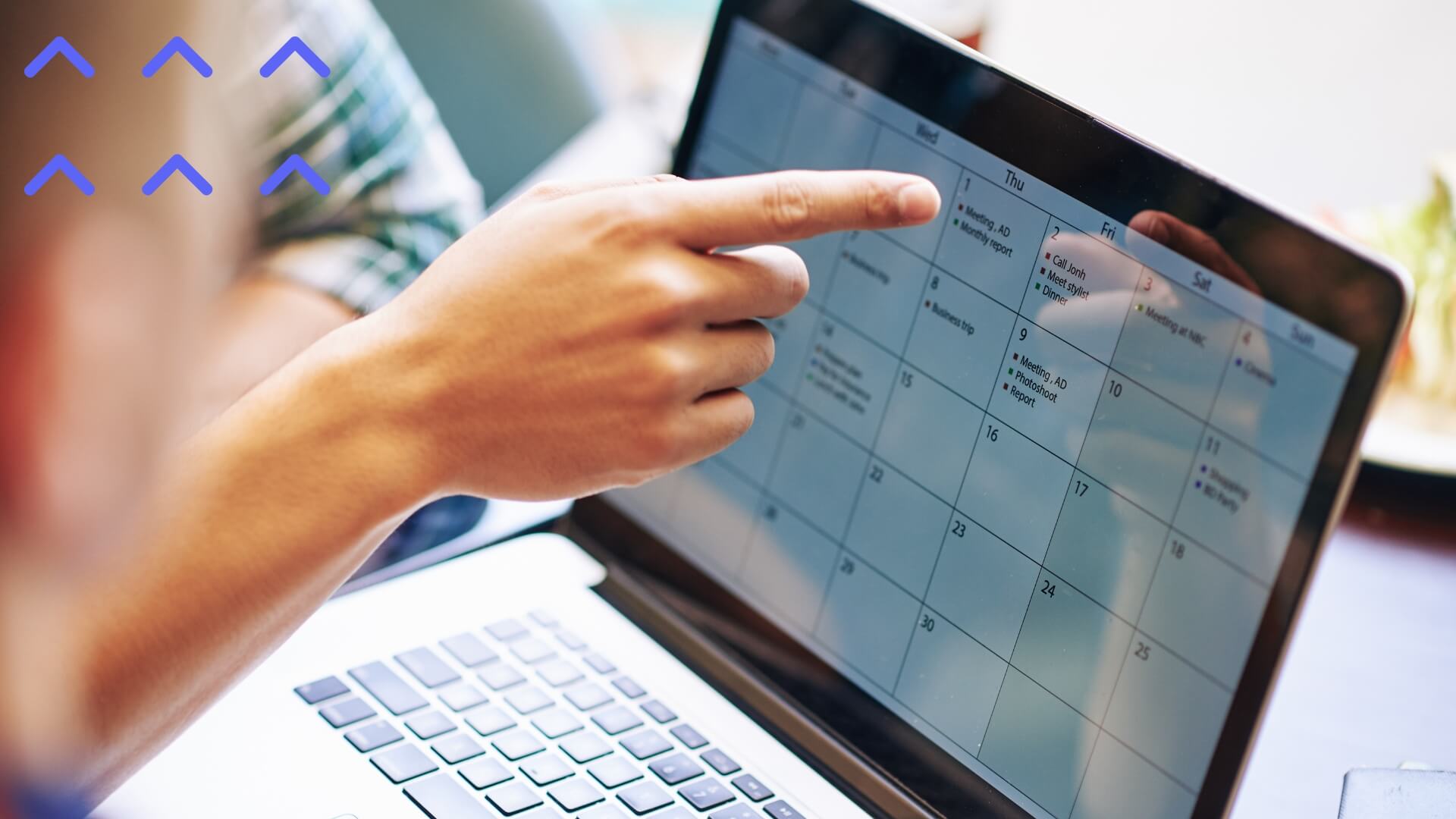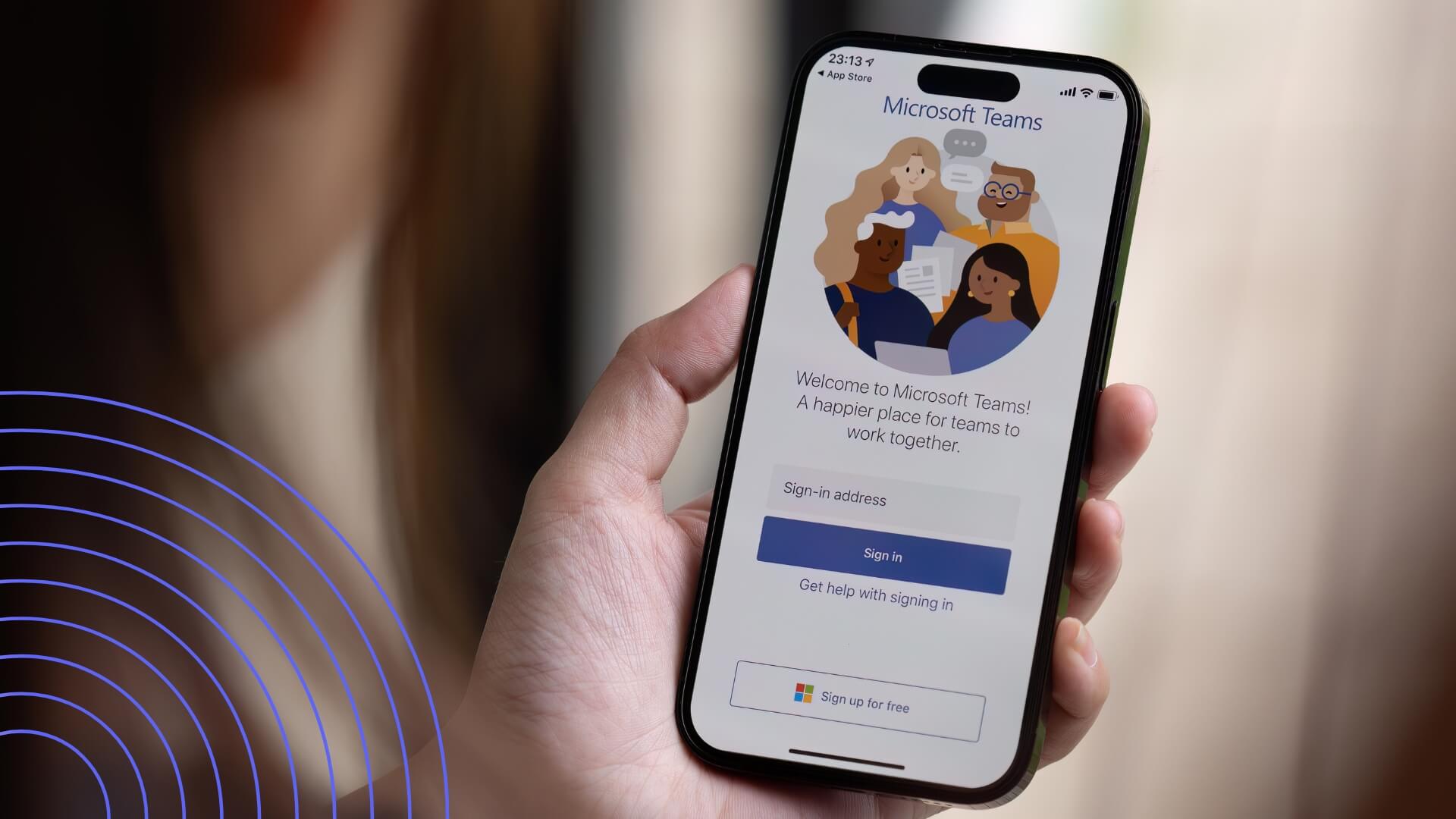How to Do a Poll in Teams: Setup, Results & Best Practices
This comprehensive guide explores everything you need to know about Teams polling—from basic setup to advanced strategies—and introduces powerful alternatives that overcome these constraints.