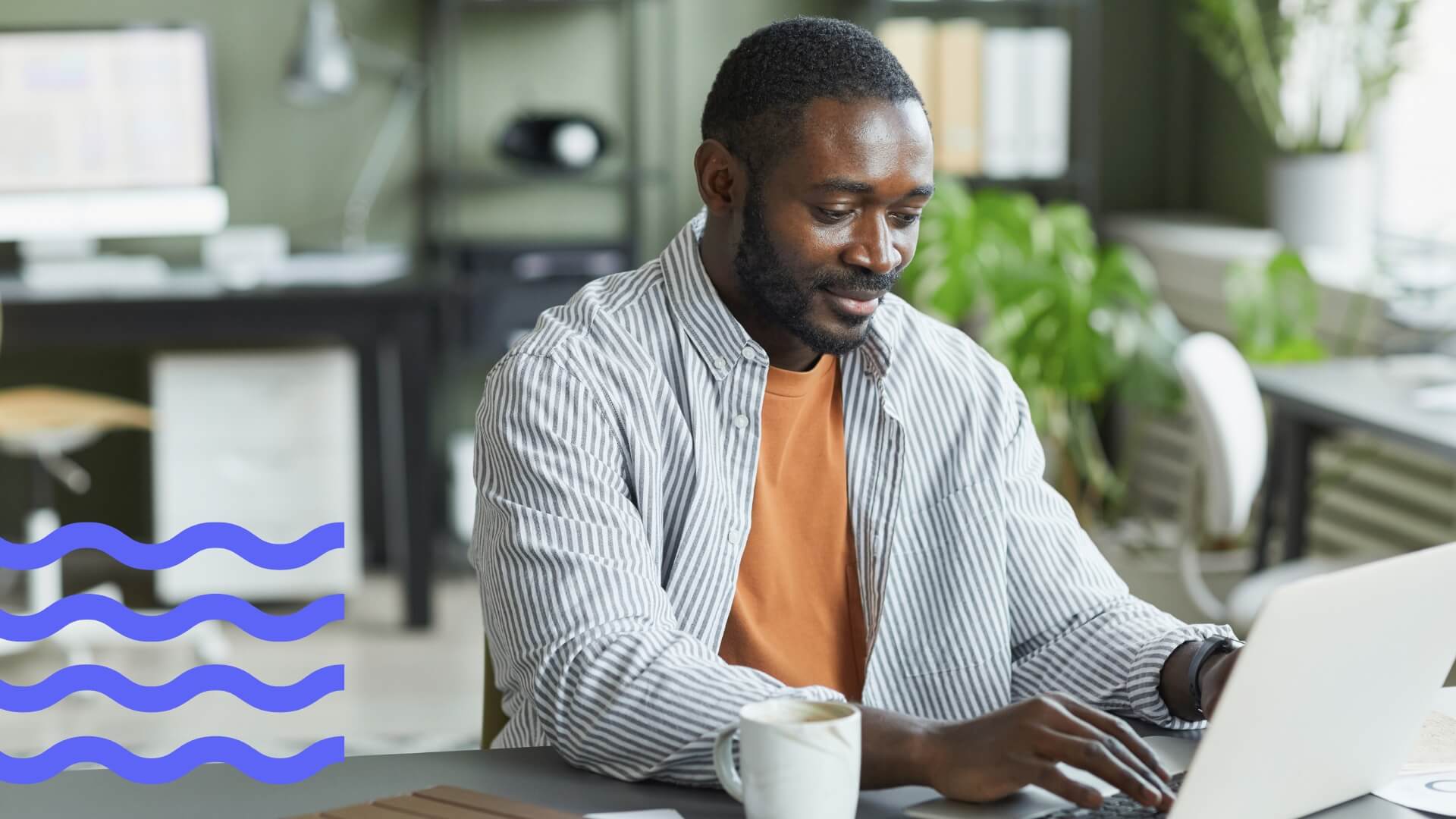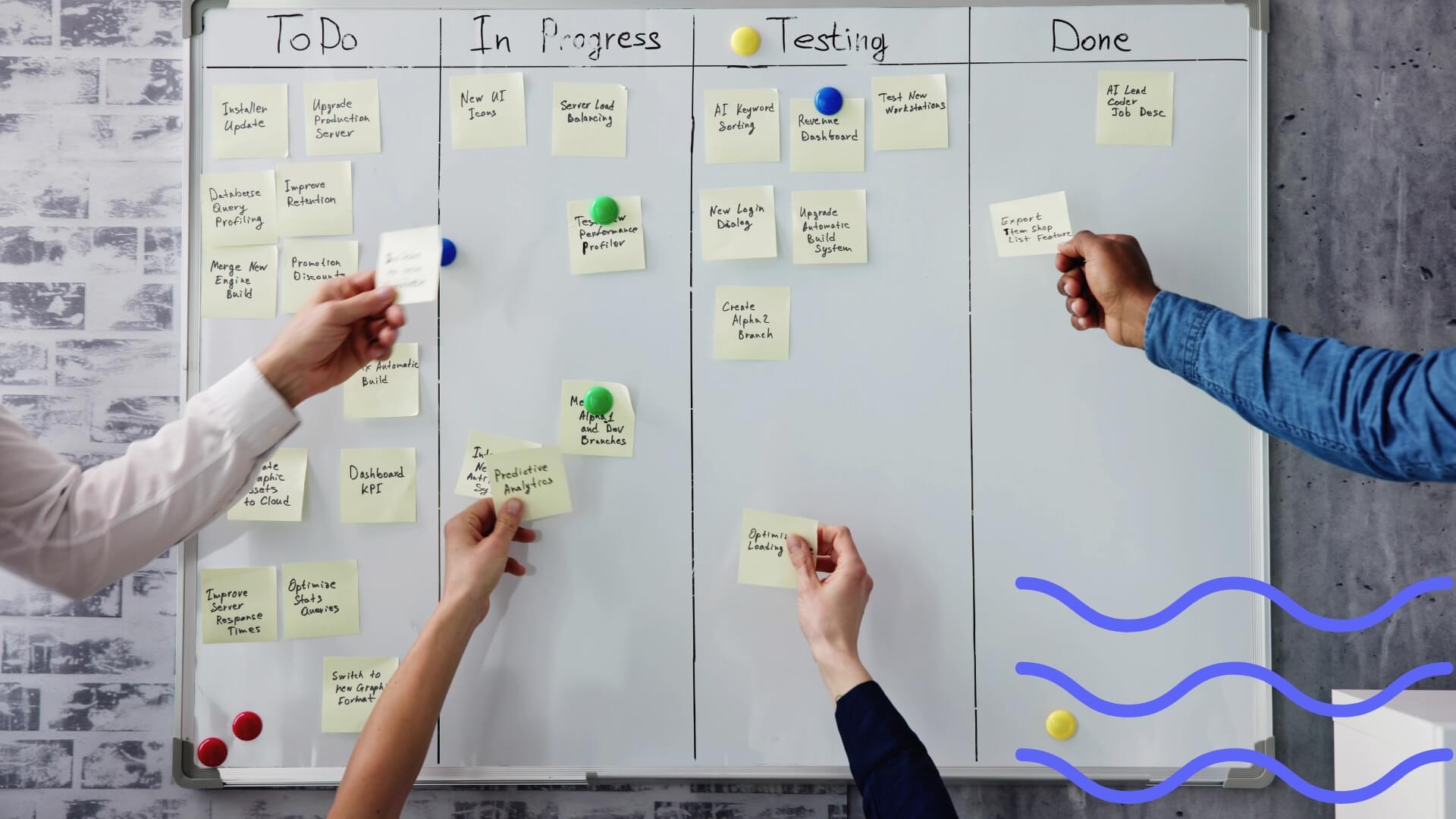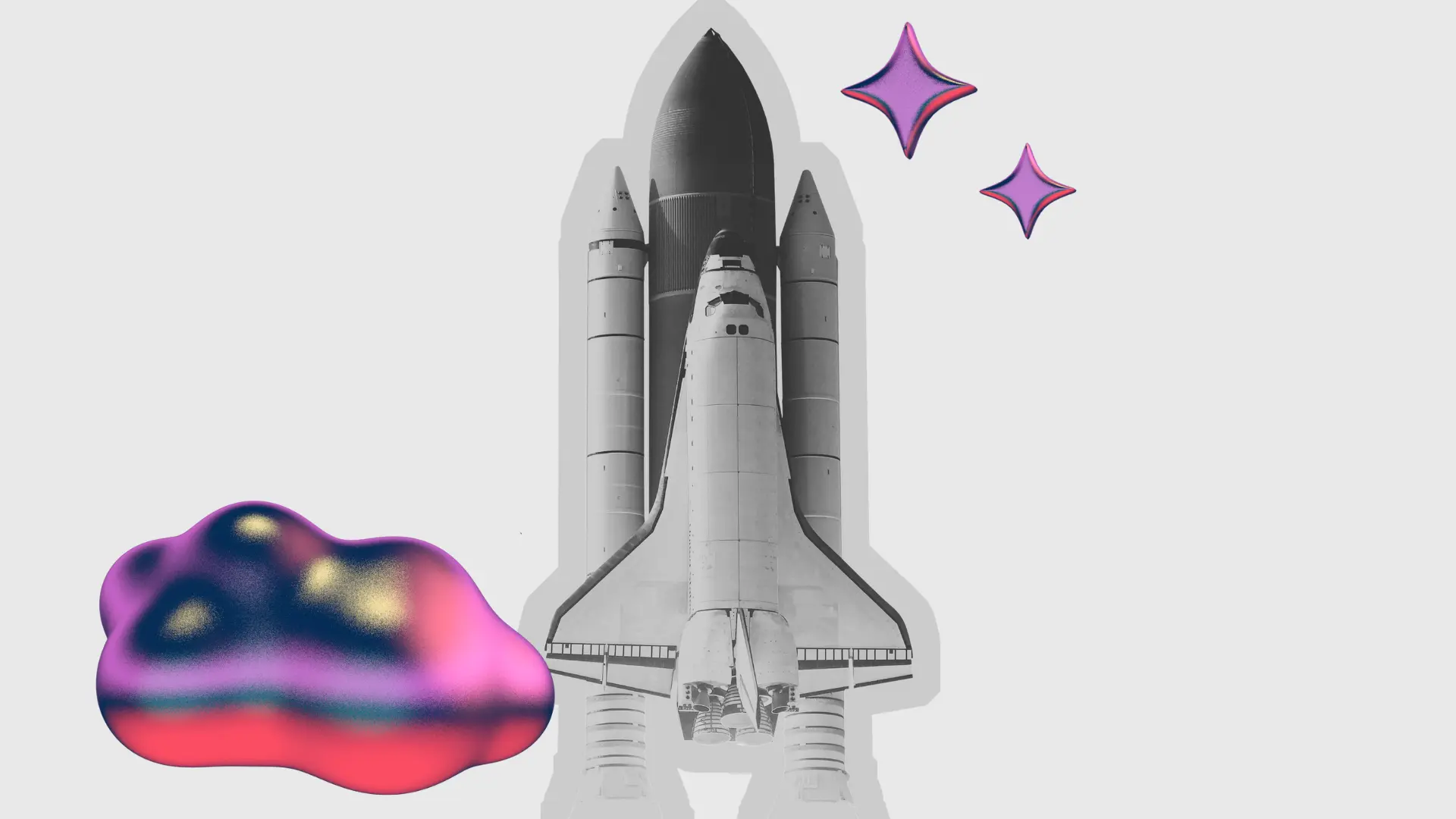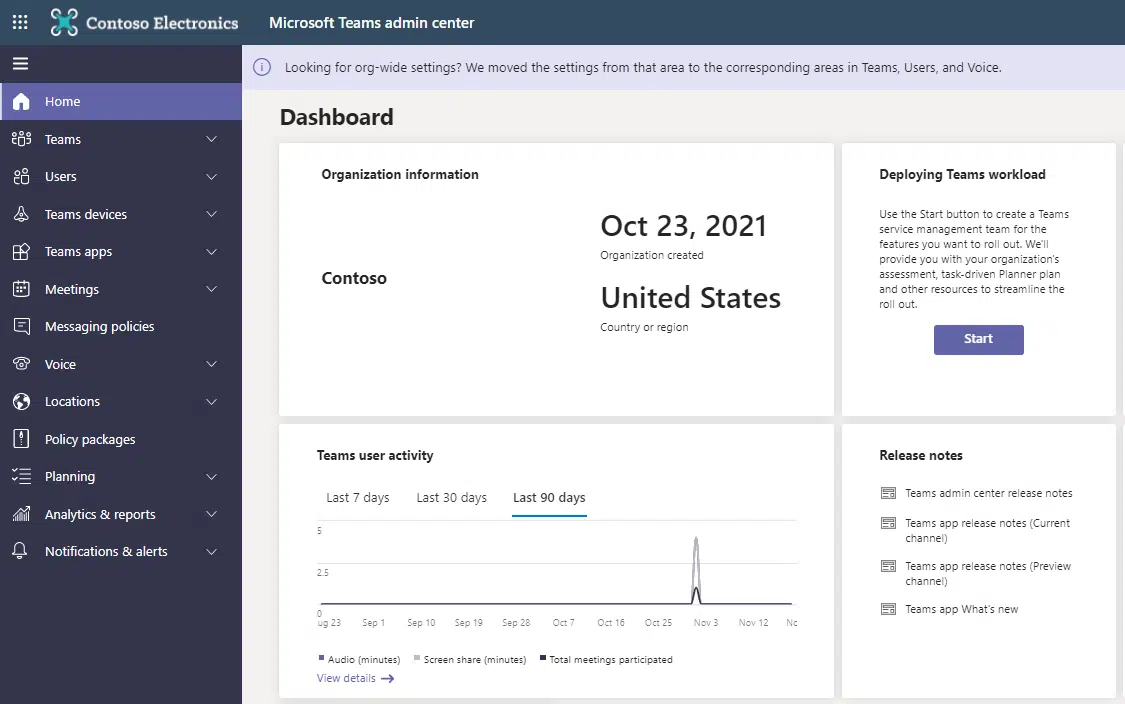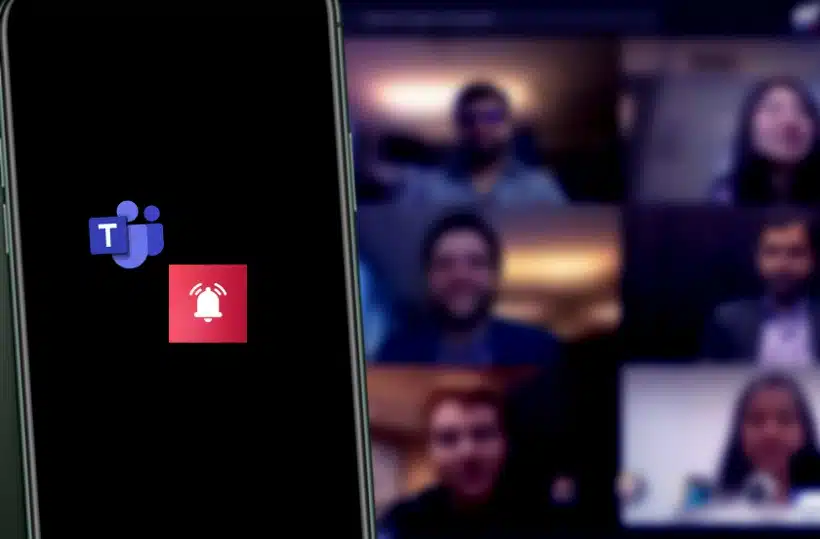How Microsoft Teams Tags Improve Team Collaboration
Maximize your team’s efficiency with Microsoft Teams tags. From clear naming rules to advanced automation and VirtoSoftware solutions, learn how tags in Teams can simplify workflows, organize projects, and keep distributed teams connected.