Optimize Classroom Scheduling with Advanced Software Solutions: An Expert Guide
Efficient classroom scheduling is crucial for maximizing space usage and enhancing the learning experience. In this article, we'll review classroom software solutions that streamline the booking process, helping administrators allocate resources more effectively.
Optimizing classroom and training space comes with countless moving parts. From managing enrollment caps to configuring multimedia needs, scheduling challenges weigh on administrators in all academic settings. Disorganization leads to underutilized real estate and fragmented learning experiences.
Studies reveal the extent of these inefficiencies—the Association of Facilities Management in Higher Education finds 30% of college teaching spaces fall below 60% capacity. Without visibility into room availability, resources sit idle while classes scramble. On the coordination side, institutions spend upwards of 25-30% of their time just organizing sessions thanks to meeting conflicts.
Streamlining the booking process through advanced classroom software provides relief. Automated room scheduling systems centralize data for efficient planning. By maintaining a unified calendar of classroom availability, administrators can allocate spaces based on variables like capacity, amenities, and timing. This allows for maximizing usage rates across buildings for both recurrent and one-off sessions.
As leading designers of scheduling assistance apps for Microsoft customers, VirtoSoftware understands the frustrations around managing both physical and virtual facilities. With extensive experience in maintaining calendars for booking rooms—whether for corporate events or academic needs—we provide expert solutions to optimize your scheduling processes. In this guide, we put that hard-won experience into practice, highlighting real-world academic impact. By profiling how the Virto Calendar App resolved coordination inefficiencies at the University of Alabama, administrators can see transformative solutions in action. Beyond a single use case, we’ll also explore other apps to serve organizations of all types and sizes. We’ll break down the key factors setting these platforms apart, from integrations to customizations, helping you discover the optimal room scheduling software that meets your needs and facilitates impactful learning.
Functions of Room Reservation Systems
Room reservation systems are essential tools that streamline the process of managing space within facilities and adapting to various needs and operational guidelines. These systems are particularly crucial in educational settings where the coordination of classrooms and resources demands precision and flexibility.
👉 For more information on meeting booking systems, please refer to our dedicated article on the topic: Exploring Meeting Room Booking Systems and Software Tools
In this section, we will explore the functions and features of room reservation systems, with a special focus on those tailored for educational organizations.
Main functions of room reservation systems
Room reservation systems offer a range of functionalities designed to simplify the booking process, ensuring efficient use of space and resources:
- Creating a booking schedule: These systems allow for the creation of booking schedules based on specific parameters and rules. For instance, educational institutions often require classroom software that schedules units into classes while adhering to a set of predefined rules such as class size, room capacity, and time slots.
- Consideration of constraints: The system takes into account various constraints like room availability, capacity, and equipment needs. This is crucial in preventing double bookings and ensuring that each class or event has the necessary resources and space.
- Automatic generation of booking schedule: To reduce manual input and minimize errors, room reservation systems can automatically generate a booking schedule. This automation ensures that all constraints are met and that the schedule operates at optimal efficiency.
- Optimizing booking schedule: These systems can optimize the schedule based on various criteria such as minimizing room changes, balancing the use of space, or aligning with the academic calendar.
- Tracking changes to booking schedule: Room reservation systems keep track of any changes in the booking schedule, updating in real-time to reflect new bookings or cancellations.
- Integration with calendars: Integration with electronic calendars (like Google Calendar or Microsoft Outlook) helps synchronize schedules across the organization, making it easier for staff and students to stay informed about their timetables.
- User notifications: The system sends notifications to users about their bookings, changes, or cancellations, ensuring everyone is up to date with the latest schedule information.
👉 What is the free scheduling software for classes? One popular free scheduling software for classes is Google Calendar. It allows educators to create, share, and manage class schedules effortlessly. Google Calendar integrates with other Google Workspace tools, making it convenient for schools that are already using these services. Other notable mentions include Microsoft Outlook and open-source options like Doodle. These tools offer basic scheduling features suitable for small to medium-sized educational institutions.
Specifics of class management software for educational organizations
Room reservation systems for educational organizations come with features that address the unique needs of these institutions:
- Class-specific booking: Ability to book rooms based on specific class requirements, including the need for special equipment like projectors or laboratory tools.
- Student and teacher profiles: Integration with student and teacher profiles to tailor room assignments based on class sizes, specific needs, or individual preferences.
- Academic calendar integration: Coordination with the academic calendar to avoid scheduling conflicts during holidays, exam periods, or special events.
- Resource management: Capability to manage and allocate additional resources such as laptops, textbooks, and other teaching aids that are essential for certain classes.
- Customizable rules and permissions: Systems can be customized to adhere to institution-specific rules, such as prioritizing room bookings for certain departments or higher-level courses.
Purpose-built booking platforms unlock immense optimization potential for academic institutions’ constrained spaces. Automated scheduling centralizes resource allocation across campuses with role-based oversight, and tailored workflows align stakeholder needs, directing bookings by pedagogical priorities rather than first-come-first-served. In short—the right platform boosts productivity across academic and facilities teams while advancing quality education.
With that said, coordinating the when and where for learning is supremely intricate—from fluctuating enrollment to finite rooms, scheduling challenges run rampant behind the scenes. In the next section, we’ll highlight common problems in booking rooms in educational setting as well as map routes to resolution.
👉 What is the course scheduling system? A course scheduling system is software designed to organize and manage class schedules, instructor assignments, and room allocations within educational institutions. It streamlines the scheduling process by automating tasks such as conflict detection and timetable generation. Examples include PowerSchool and Blackbaud, which offer comprehensive tools to handle complex scheduling needs efficiently. These systems help ensure optimal resource utilization and reduce administrative burdens. We’ll spotlight more software tools for educational scheduling in later sections.
Common problems in booking premises for education
- Double bookings: One of the most common issues is the accidental double booking of rooms, which can lead to conflicts and disruptions in the schedule.
- Mismatch between space and need: Booking a room without the necessary capacity or equipment can hinder the effectiveness of a lesson, affecting both teaching and learning experiences.
- Inefficient use of resources: Without a clear view of all available spaces and their attributes, institutions might end up underutilizing some rooms while others are constantly overbooked.
- Changes in schedule: Last-minute changes in class schedules, room availability, or instructor assignments can create chaos if not managed promptly and efficiently.
- Access and equity issues: Ensuring fair access to premium spaces and resources can be challenging, especially in larger institutions where demand is high.
Solutions through classroom software
Modern software solutions designed for room and resource booking can significantly alleviate these issues:
- Centralized booking systems: Software like CollegeNET R25, Syllabus Plus, Ad Astra, Skedda, EMS Software, and Asure Software provide centralized platforms where administrators can see and manage all bookings. This visibility helps prevent double bookings and optimize the use of spaces.
- Automated scheduling tools: Tools that offer automated scheduling based on predefined criteria (such as room size, location, equipment) can help in efficiently matching resources with needs.
- Real-time updates and integrations: Software that integrates with digital calendars (Google Calendar, Microsoft Outlook) and sends real-time notifications can help manage changes more dynamically, keeping all parties informed.
- Data analytics: Advanced systems offer analytics features that can help administrators understand usage patterns and make informed decisions about space allocation and scheduling.
Advice for beginners
School class scheduling software works best when tailored specifically to your institution’s needs and culture. So if you’re just beginning your search for the right classroom software, be sure to follow this practical advice to clearly understand your requirements and needs before you start:
- Understand your needs: Before choosing a software, clearly define what you need in terms of room types, equipment, and capacity. This will guide you in selecting a system that best fits your institution’s specific requirements.
- Demo and trial: Utilize demos and trial versions of different software to get a feel for how they operate. This hands-on experience can be invaluable in determining which system is most user-friendly and aligns with your needs.
- Training and support: Ensure that there is adequate training and support available for the software you choose. This will help reduce the learning curve and assist in overcoming any initial hurdles.
- Feedback system: Implement a feedback system where users can report issues or provide suggestions regarding the room booking process. This will help in continuously improving the system.
- Policy development: Develop clear policies regarding room bookings, including how to handle conflicts, cancellations, and penalties for non-compliance. This will help in maintaining order and fairness in the use of resources.
By addressing these common problems with effective classroom scheduling software solutions and thoughtful planning, you can greatly improve the efficiency and fairness of your room booking processes. This not only supports a smoother educational operation but also enhances the overall learning environment.
Types of Room Reservation Systems
In this section, we’ll explore the various types of room reservation systems available, outlining the pros and cons of each to help you determine which might best suit your needs. We will focus on three main types: cloud systems, local systems, and mobile applications, with a particular emphasis on data security issues.
- Cloud systems: Cloud-based room reservation systems are hosted on remote servers and can be accessed over the internet. They provide centralized data storage and are maintained by the service provider.
Pros:
- Accessibility: Can be accessed from anywhere, on any device with internet connectivity, providing flexibility for users.
- Scalability: Easily scales with your needs, allowing for more storage or features as your organization grows.
- Reduced IT burden: Maintenance, updates, and backups are handled by the provider, reducing the workload on your internal IT team.
Cons:
- Data security: Storing data on external servers poses potential security risks. It is crucial to ensure that the provider uses robust security measures.
- Dependence on internet: Requires a constant internet connection, which can be a limitation in areas with unstable connections.
- Recurring costs: Typically operates on a subscription model, which could lead to higher long-term costs.
- Local systems: Local room reservation systems are installed on computers or servers within your own organization. They run on your internal network and store data on-site.
Pros:
- Control over data: Greater control over your data as it remains within your internal network.
- Customization: More scope for customization to fit specific organizational needs.
- No dependence on internet: Functions without the need for a continuous internet connection.
Cons:
- Maintenance and upgrades: Requires your IT team to manage maintenance, updates, and data backups.
- Initial costs: Generally involves higher upfront costs for software licenses and hardware.
- Limited accessibility: Access is typically restricted to the local network unless additional remote access solutions are implemented.
- Mobile applications: Mobile applications for room reservation are designed to operate on smartphones and tablets, providing on-the-go booking capabilities.
Pros:
- Convenience: Enables users to make and manage reservations directly from their mobile devices.
- Real-time updates: Often integrated with notifications and real-time updates to keep users informed.
- User-friendly: Designed for ease of use and accessibility, often featuring intuitive interfaces.
Cons:
- Screen size limitations: Smaller screens can limit the display of information and functionality.
- Data security: Mobile devices are vulnerable to security breaches, especially if not properly secured.
- Dependence on device health: Reliant on the mobile device’s battery life and software updates.
General recommendations for choosing a scheduling software for schools
When selecting a room reservation system, consider the following:
- Assess your needs: Determine the scale of your operations and specific needs (e.g., number of rooms, types of events, frequency of use).
- Evaluate security: For any system, ensure robust security measures are in place, especially if choosing a cloud-based solution.
- Consider your IT resources: If your organization has limited IT resources, a cloud system might be more beneficial, whereas larger organizations with a capable IT team might opt for a local system.
- Think about accessibility: If you need access from multiple locations or on the go, consider cloud systems or mobile applications.
- Budget: Factor in both initial and ongoing costs associated with different systems to find one that fits your budget.
By carefully considering these factors, you can choose a room reservation system that not only meets your logistical needs but also ensures the security and efficiency of your space management.
Review of Popular Booking Systems & Classroom Software
When it comes to managing room reservations efficiently, the choice of classroom software can make a significant difference. This section provides a comparative analysis of popular room reservation systems, examining key aspects such as functionality, ease of use, price, user reviews, integrations, safety, and delivery model. Based on these parameters, we will recommend systems suited for different categories of users.
Appointster: Room scheduling app
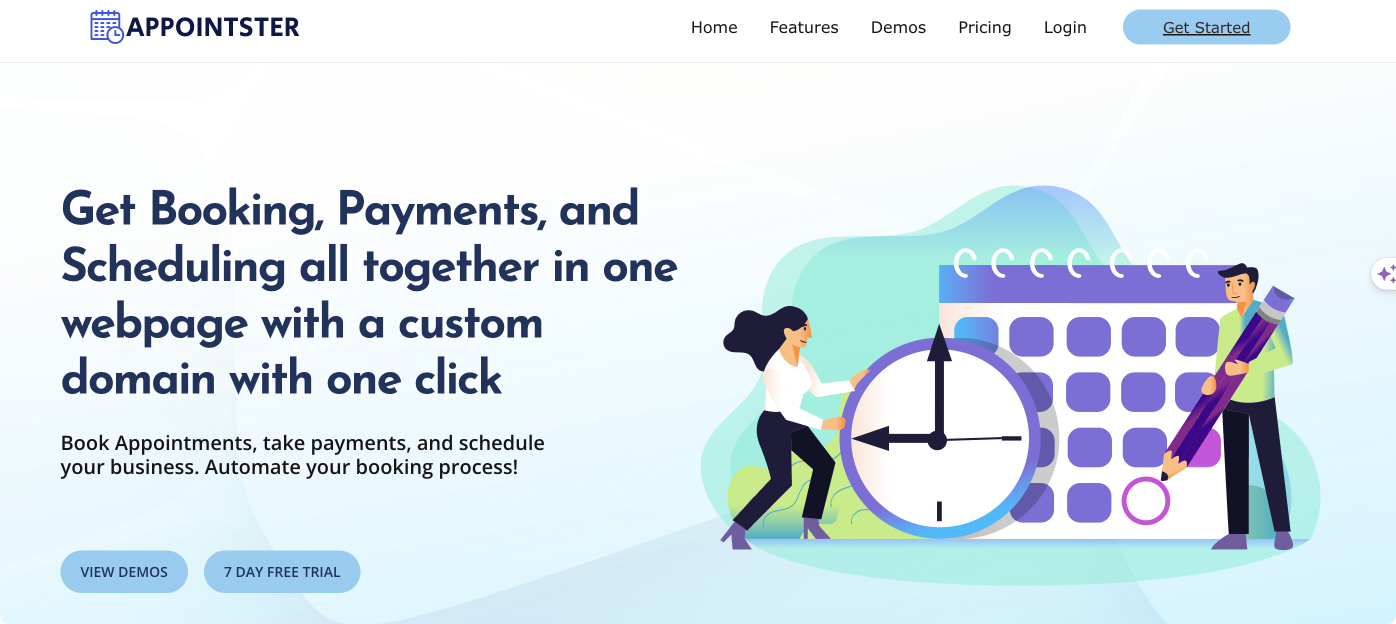
Pic. 1. Appoinster.
Appointster is a comprehensive online tool designed to streamline booking, payment, and scheduling processes. It allows businesses to create a custom appointment page with a custom domain in a few clicks. This service is geared towards automating the booking process, making it easier for businesses to manage appointments, take payments, and schedule tasks. Although Appointster is not specifically designed for academic settings and educational institutions, it can be effectively used to schedule a variety of classes such as training sessions, yoga, creative writing, and more.
Features:
- Easy to setup: Users can create a booking page with zero coding knowledge using a drag-and-drop page builder.
- Easy booking: The system simplifies the process of taking and managing bookings.
- Receive payment: Integration with WooCommerce allows for end-to-end booking experiences.
- Appointment calendar: Includes shortcode and widget for calendar integration.
- Custom time slots: Allows for customization for vacations or closed dates.
- Backend management: A powerful interface for managing bookings.
- Customer management: Customers can manage their own bookings.
- Responsive design: Both front-end and admin are fully responsive.
- Payment processing: Secure payment processing through WooCommerce, supporting PayPal, Stripe, and over 100 payment gateway extensions.
- Live frontend builder: Build the site in the frontend using Elementor live page builder.
- Widgets and demos: Over 40 Elementor widgets and more than 5 pre-made designs for easy customization.
- Unlimited customization: Offers unlimited options for customization and support.
Prices: Appointster offers three pricing plans. Basic starts at $15/month, Standard at $25/month, and Premium at $45/month.
Safety: Appointster ensures safety with secure payment processing through WooCommerce. It includes Let’s Encrypt SSL for securing data and transactions on the site.
Delivery model: Appointster is a cloud-based service, offering its booking, payment, and scheduling functionalities through a web-based platform. Users can access and manage their booking pages and appointments from any device with internet access.
👉 What is the best free appointment scheduling app? Calendly is often regarded as one of the best free room scheduling software. It offers a user-friendly interface where individuals can set their availability and share booking links with clients or students. The free version includes essential features like calendar integration and customizable booking pages. Other free online class booking systems include Doodle and Setmore, which provide similar functionalities with limited features in their free tiers. Additionally, an online class booking system free like Zoho Bookings allows educators to set up and manage class appointments easily. It offers essential features such as calendar integration, automated reminders, and customizable booking pages. This helps streamline the process of enrolling students in classes without additional costs. Finally, FET is an open-source classroom scheduling software free that offers powerful scheduling features at no cost. It helps educational institutions create optimized timetables, manage room allocations, and avoid scheduling conflicts. Its robust algorithm ensures efficient and effective scheduling for schools.
Virto Calendar App: Best room scheduling software
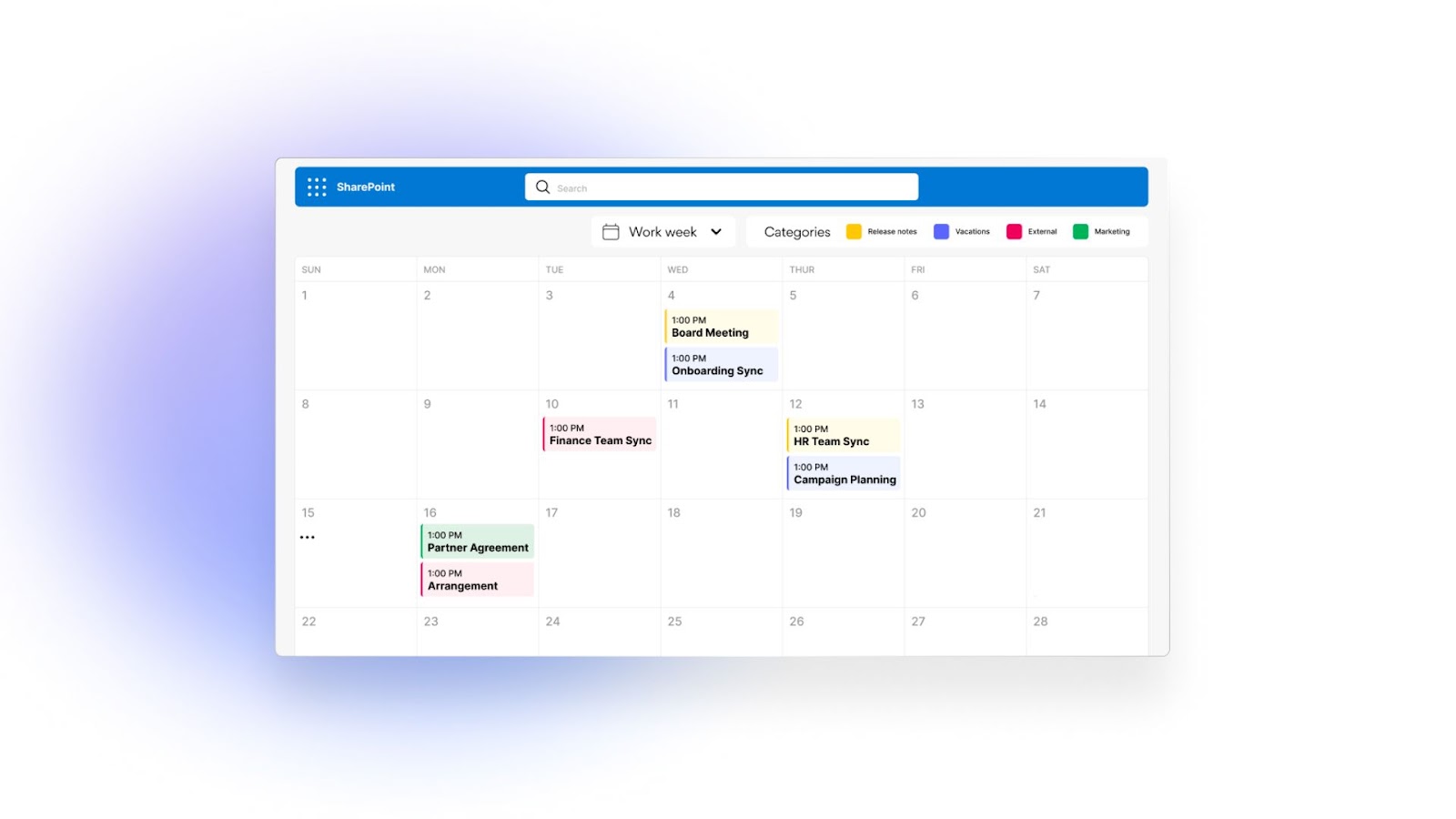
Pic. 2. Virto Calendar App.
The Virto Calendar App is a powerful room scheduling program designed to help users handle multiple Exchange Online and Microsoft 365 calendars within SharePoint Online and Microsoft Teams. It allows users to conveniently access all their calendars from a single centralized location. This tool is particularly useful for creating team and project calendars by combining Outlook calendars and meetings into a single calendar view. More than that—Virto Calendar proves to be effective in educational environments as well, a topic we will explore in more detail later on.
Features:
- Unified calendar views:
- Combine Outlook calendars and meetings in SharePoint to create a consolidated calendar experience.
- Overlay multiple Exchange, SharePoint, and Google calendars.
- Event and meeting management:
- Allows for the creation of events or launching of Teams meetings directly within the app.
- Provides a clear view of timeline shifts and updates to help meet deadlines.
- Customization and visualization:
- Color-coding for different events and calendar sources.
- Multiple display views to customize the appearance of the calendar.
- Synchronization:
- Minimizes the need for manual syncing and reduces errors, enhancing productivity and efficiency.
Integrations:
- Microsoft SharePoint Online: Enhances the native calendaring experience by providing more functionality and flexibility.
- Microsoft Teams: Enables direct interaction with calendars within the Teams environment, facilitating better meeting and event coordination.
- Exchange Online and Google Calendars: Allows for integration and overlay of calendars from these services, providing a unified view of all calendar entries.
Prices: Users have the option to try Virto Calendar for free before making a purchase. Additionally, the app is available at no cost for small teams of up to five members. Pricing begins at $2 per user per month.
Safety:
- Data security: Virto Calendar conforms to industry standards set by Microsoft and exclusively stores your data on Microsoft servers. Unlike some other third-party applications, it does not store your information on external servers.
- Compliance: The app uses necessary cookies that are essential for enabling basic functionalities, such as secure log-in and adjusting consent preferences, without storing personally identifiable data.
Delivery model:
- Cloud-based: The Virto Calendar Overlay App is primarily a cloud-based solution, accessible through SharePoint Online and Microsoft Teams.
- On-premise option: There is also on-premise Virto Calendar available, which can be deployed within an organization’s infrastructure.
In addition to these options, Virto Shared Calendar stands out as a lightweight, intuitive solution for educational institutions using Microsoft 365, Teams, or Outlook. Virto Shared Calendar allows schools, colleges, language courses, and private tutors to quickly create, tag, and share class schedules or events—no complex setup required. With features like anonymous sharing (no Microsoft account needed), real-time synchronization across devices, and granular permissions, it helps keep students, parents, and staff coordinated and informed, even across multiple campuses or organizations.
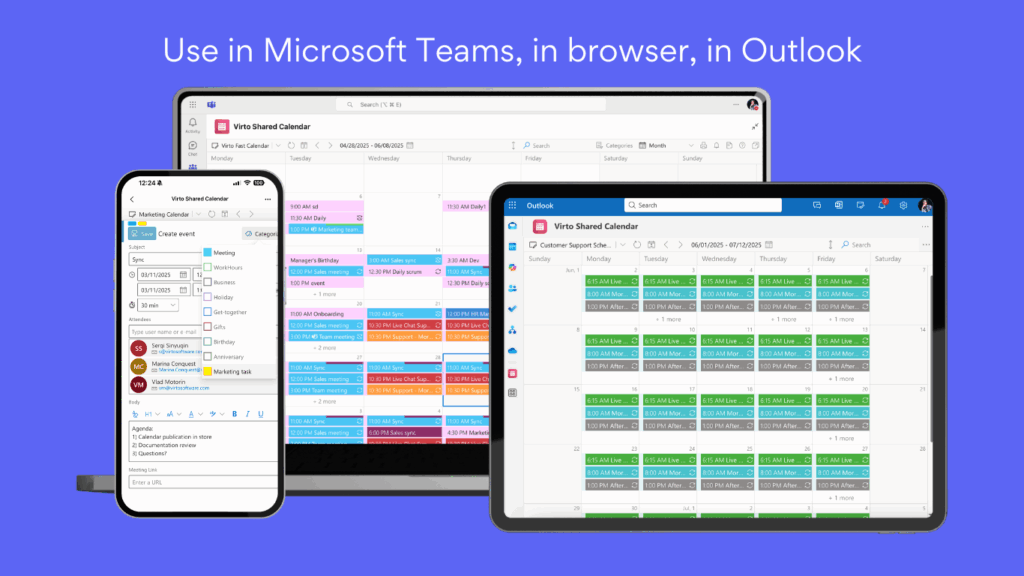
👉 Can you recommend instructor and teacher scheduling software? Instructor scheduling software like Acuity Scheduling provides tools to manage instructors’ timetables, availability, and appointments. It offers features such as calendar sync, automated reminders, and customizable scheduling rules, ensuring efficient management of instructors’ schedules. Teachworks is a dedicated software for managing teacher schedules. It allows for easy scheduling of classes, tracking of availability, and assignment of teachers to classes. The software also supports automated notifications and integrates with various calendar systems to streamline the scheduling process.
EMS Software: Room schedule software & scheduling software education
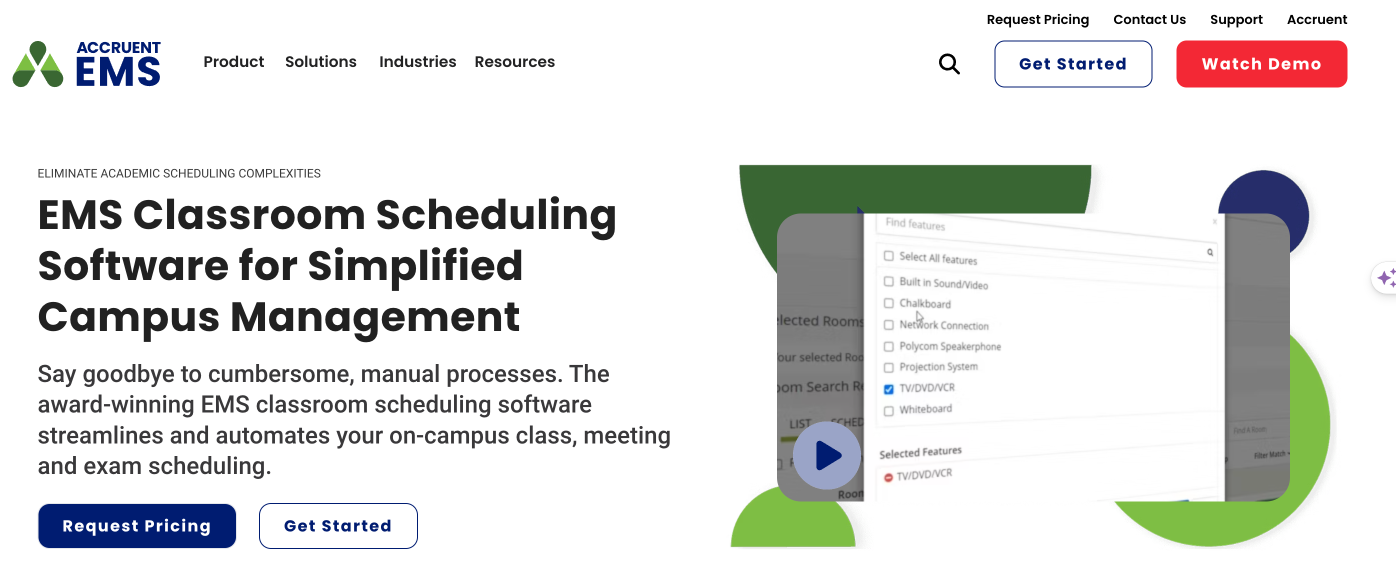
Pic. 4. EMS Software.
EMS Software is a comprehensive class room schedule platform designed to streamline and automate scheduling and space management for various environments, including educational campuses and event venues. It offers solutions for desk booking, meeting room scheduling, classroom and exam scheduling, and more, aiming to improve efficiency and optimize space utilization.
Features:
- Space management: EMS Software allows for powerful space management, helping planners and scheduling administrators manage rooms, desks, and other resources effectively.
- Automated scheduling: The platform can auto-assign courses, meetings, and exams based on different criteria such as size, seating layout, and preferences, reducing manual workload.
- Digital signage & kiosks: Provides modern digital signage and kiosks for real-time meeting information and immediate desk or room availability details.
- Video conferencing integration: Supports integration with popular video conferencing tools such as Microsoft Teams and Zoom, facilitating hybrid meetings.
- Custom integrations: Offers services for custom integrations to meet specific organizational needs.
- Desk booking: Enables quick and easy desk booking, supporting flexible and hybrid workplace models.
- Event management: Offers tools for conference and event management, simplifying the entire process with a fully integrated solution.
- Analytics and optimization: Provides insights into space utilization and optimization, helping users make data-backed decisions.
- Mobile and web apps: Accessible via mobile and web apps, ensuring users can manage bookings and schedules on the go.
Prices: The pricing details for EMS Software are not explicitly mentioned. You may get a tailored quote based on your specific requirements and use cases from the EMS Software website.
Safety: EMS Software adheres to industry standards for data security and privacy. For more information on safety & security, please contact EMS Software directly.
Delivery model: EMS Software is available as a SaaS (Software as a Service) solution, which means it is hosted on the cloud and accessible via the internet. This model allows for easy updates, scalability, and accessibility from various devices.
👉 What are the best options for online class scheduling software? All school scheduling software discussed in this review can be used for online class scheduling. Other options include the learning management systems (LMS) like Moodle and Canvas and online student scheduling software like MySchool and Gradelink.
Ad Astra: College course scheduling software & campus Scheduling Software
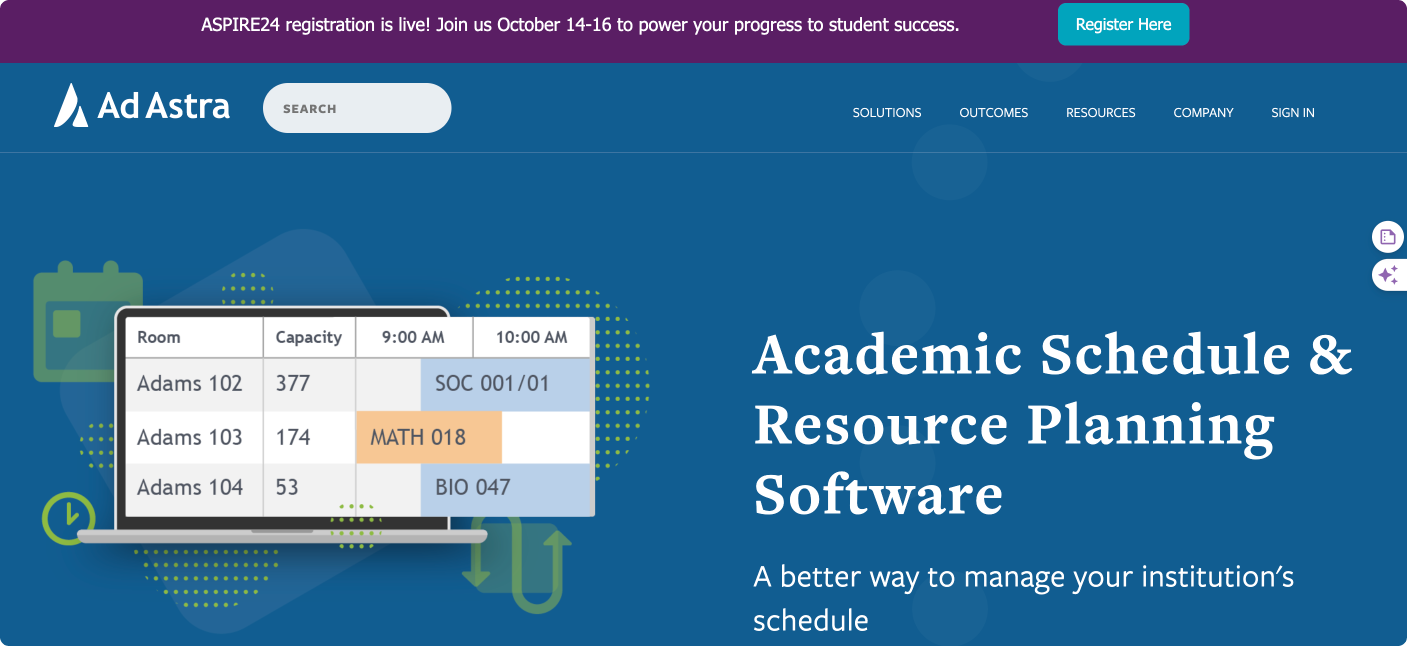
Pic. 5. Ad Astra.
Ad Astra is a comprehensive academic planning and school scheduling app designed for higher education institutions. The platform aims to enhance operational efficiency, maximize student success, and ensure financial sustainability through data-informed planning and scheduling. Ad Astra’s tools support various aspects of academic and event scheduling, from optimizing classroom usage to managing faculty assignments and integrating with student information systems.
Features
Ad Astra offers a range of features across its different solutions:
- Essential scheduling:
- Academic scheduling: Streamlines course scheduling and faculty assignments.
- Event scheduling: Manages campus events efficiently.
- Room scheduling: Optimizes the use of campus spaces.
- Scheduling reports: Provides insights into scheduling efficiency.
- Data-informed scheduling:
- Classroom optimization: Ensures optimal use of classroom resources.
- Faculty load management: Balances faculty workloads.
- Registration monitoring: Tracks and optimizes student registrations.
- HESI® reports: Provides data for health education programs.
- Student-centered scheduling:
- Student demand forecasting: Predicts student course demand.
- Program pathway management: Manages academic program pathways.
- Early Momentum/Degree Velocity®: Tracks student progress towards degrees.
- DFW analysis: Analyzes course drop, fail, and withdraw rates.
- Integrated planning:
- Multi-term planning: Facilitates long-term academic planning.
- Retention & completion Modeling: Improves student retention and graduation rates.
- Faculty capacity planning: Ensures adequate faculty resources.
- Financial health modeling: Analyzes financial sustainability.
- Astra schedule:
- Scheduling grid: Provides a daily calendar view of campus activities.
- Sections list: Displays detailed information about course sections.
- Section record: Shows comprehensive details of individual sections.
- Scheduling preferences: Customizable rules for room assignments.
- Create event modal: Simplifies event creation and management.
- Event request form: Streamlines event request approvals.
Integrations: Ad Astra integrates seamlessly with leading Student Information Systems (SIS), ensuring smooth data flow and operational efficiency. This integration allows institutions to leverage existing data and systems, making the transition to Ad Astra’s platform more efficient and less disruptive.
Prices: For detailed pricing, institutions are encouraged to contact Ad Astra directly to discuss their specific needs and receive a tailored quote.
Safety: Ad Astra emphasizes the importance of data security and user privacy. The platform adheres to relevant accessibility standards and ensures that all user data is handled securely.
Delivery model: It’s not explicitly stated whether Ad Astra’s classroom scheduling software is on-premises, cloud-based, or both. However, it is likely that Ad Astra offers a cloud-based solution. Cloud-based systems typically provide easier access, scalability, and integration with other systems like Student Information Systems (SIS), which aligns with the described features and benefits of Ad Astra.
👉 Need software to schedule units into classes, using a set of rules. For scheduling units into classes based on a set of rules, software like Ad Astra or Asure Scheduling can be highly effective. These tools allow for rule-based scheduling, ensuring that units are assigned to classes according to predefined criteria such as availability, capacity, and specific requirements. They offer customization options to fit the unique needs of educational institutions, enhancing efficiency and accuracy in the scheduling process.
CollegeNET R25: Room scheduling software for colleges
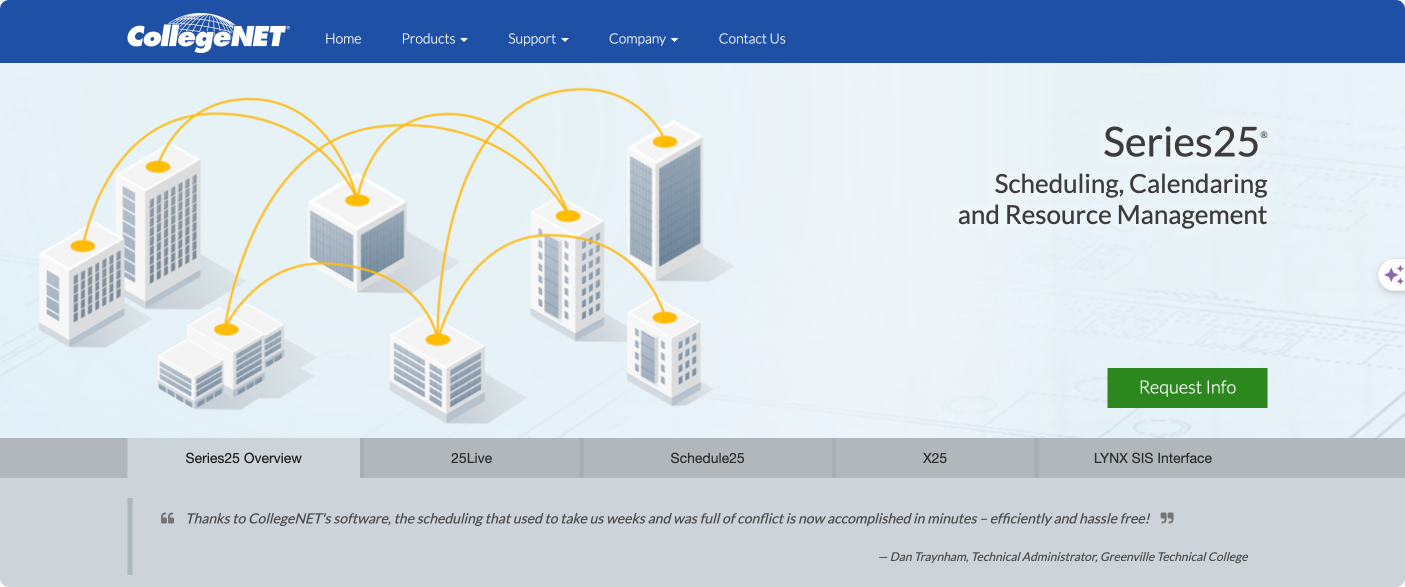
Pic. 6. CollegeNET R25.
CollegeNET R25 (part of the Series25 suite) is a comprehensive scheduling and resource management course booking software designed for academic institutions. It facilitates efficient scheduling of classes, events, and resources, and offers a mobile-accessible platform for managing these tasks seamlessly.
Features:
- Optimized class scheduling: The Schedule25® Optimizer efficiently allocates space for classes, maximizing room utilization and reducing scheduling conflicts.
- Event and facilities scheduling: 25Live® enables users to manage events, resources, and room bookings, streamlining the scheduling process from simple room requests to complex event planning.
- Calendar publishing: Users can create and publish customized event calendars that match the look and feel of their institution’s website.
- Scenario modeling: The system allows for “what-if” scenarios to prepare for building closures, social distancing, and other contingencies.
- Mobile convenience: 25Live is designed with responsive principles, allowing users to manage scheduling tasks from mobile devices.
- Data integration: Series25 offers seamless integration with major Student Information Systems (SIS) and includes the LYNX SIS interface and Series25 WebServices API for easy data transfer and updates.
- Other academic-related integrations: Series25 integrates with a wide range of major Student Information Systems, including Workday, Ellucian’s Banner, Colleague, and PowerCampus, Oracle’s Campus Solutions, Jenzabar, Anthology, Campus Management, and Unit4.
- Graphical space analysis: X25® provides detailed space analysis to optimize room allocations and support planning for construction, renovation, or closures.
Prices: For detailed pricing information, you are encouraged to request info via company’s official site, email (sales@collegenet.com), or by contacting CollegeNET at 503-973-5200.
Safety: CollegeNET adheres to stringent security standards, such as PCI-DSS, SOC2, and others. Hosted on CollegeNET’s secure server infrastructure, ensuring rigorous security measures.
Delivery model: CollegeNET R25 is delivered as a Software as a Service (SaaS) solution:
- Cloud-based: The system is hosted on CollegeNET’s secure servers, requiring no installation or maintenance by the institution’s IT staff.
- Maintenance-free operation: Users benefit from regular updates and support without the need for on-premises infrastructure management.
👉 What course scheduling software for universities and room and resource scheduling software can you recommend? Timetabler is a popular course scheduling software for universities, offering tools to create and manage complex timetables. It helps in automating the scheduling process, reducing conflicts, and optimizing resource allocation. Features include drag-and-drop functionality, conflict detection, and integration with student information systems (SIS). Additionally, AsureSpace is a university course scheduling software that simplifies the creation and management of academic timetables. It offers features like automated scheduling, conflict resolution, and integration with SIS. Finally, Skedda can be an effective room and resource scheduling software in an academic setting. It offers features such as online booking, calendar integration, and usage reporting.
Syllabus Plus aka OneEducation’s timetabling & scheduling school software
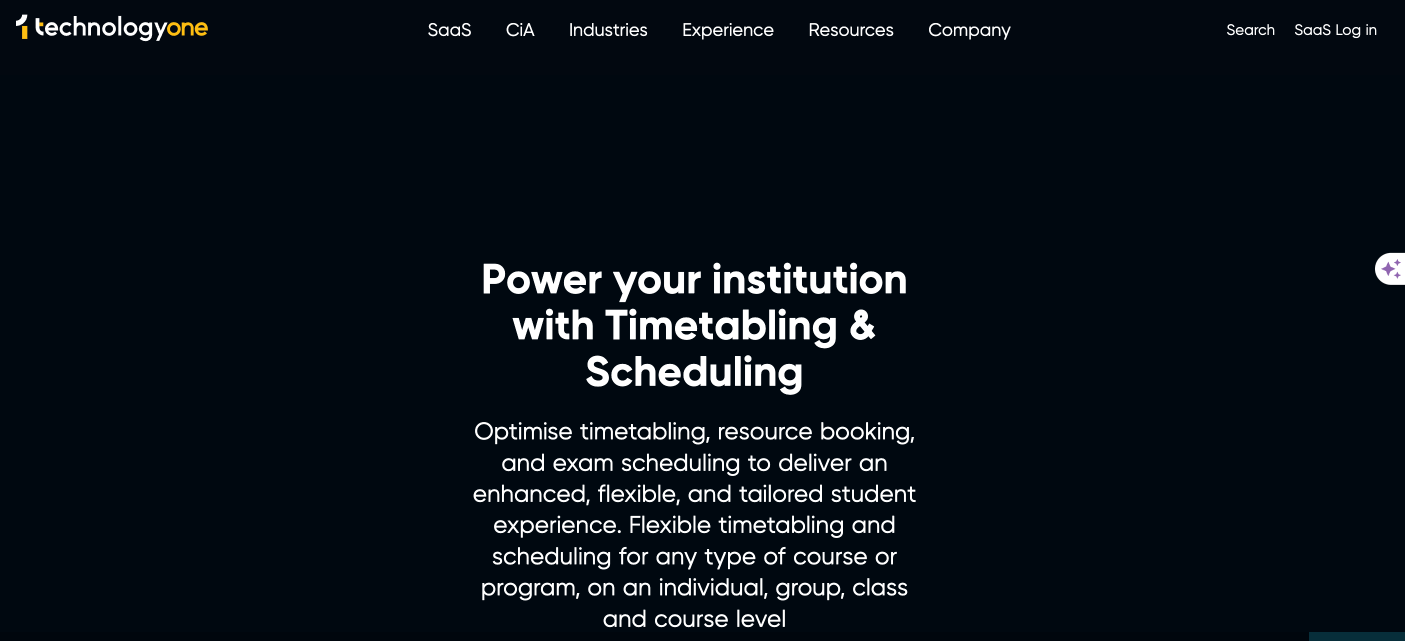
Pic. 7. Syllabus Plus.
Syllabus Plus is a sophisticated timetabling and scheduling solution offered by TechnologyOne as part of their OneEducation ERP SaaS system. The rebranding from Syllabus Plus Anywhere to Timetabling & Scheduling followed TechnologyOne’s acquisition of Scientia in 2021, aiming to integrate and enhance their scheduling capabilities within the broader OneEducation software suite.
Syllabus Plus, now incorporated into TechnologyOne’s Timetabling & Scheduling, leverages decades of expertise in the higher education sector to deliver a comprehensive solution for managing academic schedules and resources. It supports the creation, management, and optimization of timetables, resource booking, and exam scheduling, ensuring a flexible and tailored experience for students and staff.
Features:
- Timetabler:
- View and edit timetables.
- Allocate staff, students, and resources to activities.
- Detect and resolve timetabling issues.
- Continuous updates to support latest teaching and learning methods, including blended learning.
- Exam scheduler:
- Graphical scheduling tool for balanced exam timetables.
- Optimizes room use across multiple campuses.
- Considers time constraints of staff and invigilators.
- Resource booker:
- Empowers self-service booking for students and staff.
- Reduces administrative burden by allowing management of room and resource bookings.
- Publish:
- Delivers timetables to mobile devices, notifies last-minute changes, and displays room schedules on digital signs.
- Scenario Planning:
- Supports campus energy efficiency and future-proofing through powerful scenario planning features.
- Reporting and Analytics:
- Provides actionable insights through space modeling and room utilization analysis.
- Integrations:
- OneEducation ERP SaaS: Syllabus Plus is integrated within TechnologyOne’s OneEducation ERP solution, offering a unified interface and experience.
- Scientia’s Enterprise Scheduling: The integration allows existing Scientia customers to continue using Syllabus Plus while benefiting from expanded functionalities.
Prices: For specific pricing, contact a TechnologyOne Customer Account Manager or a Scientia Relationship Manager.
Safety: TechnologyOne emphasizes strong security measures, trustworthiness, and compliance documentation to ensure data protection and system integrity.
Delivery model: Syllabus Plus is delivered as a Software as a Service (SaaS) solution, providing access from any device, anywhere, and anytime. This model ensures that the software is always up-to-date with the latest features and security measures.
Recommendations for different categories of users
- For creative and sports classes: Appointster is highly recommended due to its simplicity, affordability, and ease of use, making it ideal for smaller training companies that need straightforward room booking capabilities without complex integrations or extensive training.
- For med-size institutions and those heavily dependent on Microsoft solutions: Virto Calendar App is an optimal choice due to its deep integration within the Microsoft environment, robust security features, and decent scheduling and resource booking functionality.
- For large universities: Ad Astra, EMS Software, CollegeNET R25, and Syllabus Plus stand out for their specialized functionalities tailored to handle the complex needs of large academic institutions. They offer robust integration capabilities with educational and administrative systems, accommodating the diverse scheduling demands of large universities.
👉 What is the most used scheduling software? The most used scheduling software varies by industry, but tools like Google Calendar, Microsoft Outlook, and Apple Calendar are widely adopted due to their integration with other productivity tools. In educational settings, platforms like Blackboard and Moodle also include robust scheduling features. However, purpose-built systems like Ad Astra, CollegeNET R25, Syllabus Plus, and EMS Software offer more specialized functionality and therefore, are better suited for larger institutions. They help streamline scheduling, communication, and resource management.
Virto Calendar App: Your Ultimate Solution for Booking Premises in Educational Institutions
In this section, we’ll explore the Virto Calendar App in more detail, highlighting the various features that make it particularly suited for educational institutions. From managing classroom schedules to optimizing the use of laboratories and libraries, the Virto Calendar App offers an array of functionalities designed to enhance the efficiency and effectiveness of educational settings. Let’s take a closer look at how this comprehensive tool can help you manage educational spaces more effectively.
As mentioned, the Virto Calendar App boasts an intuitive interface that simplifies the booking process for all users—teachers, students, and administrators alike. This ease of use ensures that everyone can efficiently manage their schedules and room bookings without any hassle.
Comprehensive functionality:
- Creating a booking schedule: Users can set up schedules based on multiple parameters such as room type, time, date, and number of attendees.
- Accounting for restrictions: The app automatically considers various restrictions like room availability, capacity, and equipment needs, ensuring that bookings are always feasible.
- Automatic schedule generation: Based on the provided parameters and restrictions, the Virto Calendar automatically generates an optimal booking schedule.
- Schedule optimization: The system intelligently optimizes the schedule to minimize conflicts and maximize space utilization.
- Change tracking: Any alterations to the booking schedule are tracked, with notifications sent to relevant stakeholders.
- Calendar integration: The app integrates seamlessly with personal calendars, allowing users to access their bookings immediately.
- Booking notifications: Automatic reminders keep everyone informed about their upcoming reservations.
- Lesson schedule integration: The system coordinates with academic timetables to reserve necessary spaces automatically.
- Diverse class types: Whether it’s lectures, seminars, labs, or exams, the app manages different instructional needs and room setups.
- Equipment requirements: It ensures that rooms equipped with the necessary technology or tools are booked appropriately.
- Access for various user groups: Tailored access is granted to different user groups, providing appropriate booking capabilities and administrative rights.
- Reporting: Provides detailed reports on space utilization, helping administrators optimize resources and improve facility use.
- Reliability and security: Built to handle high demand and secure by design, the Virto Calendar App adheres to stringent Microsoft standards, ensuring data integrity and compliance. For detailed insights into our security measures and compliance standards, please refer to our security documentation available on our website.
The Virto Calendar App is not only compatible with but also enhances environments running Microsoft Teams, SharePoint, and Microsoft 365. This integration ensures that institutions utilizing Microsoft technologies can leverage their existing infrastructure to maximize the utility of the Virto Calendar App without additional overhead.
👉 For specific use cases of the Virto Calendar app, please visit the following solution pages:
- Centralized Vacation Management
- Intuitive Team Calendar Software
- Meeting Rooms and Resource Booking System
- Corporate Events Calendar
Customer Case: The University of Alabama at Birmingham
In this section, we’ll look at a real-world example of using the Virto Calendar app by the University of Alabama at Birmingham. We’ll demonstrate how Virto Calendar helped solve educational scheduling challenges, enhancing efficiency and usability for a large user base in an academic environment.
- Organization: The University of Alabama at Birmingham (UAB)
- Industry: Education
- Platform: Microsoft SharePoint 2010
The challenge
The University of Alabama at Birmingham is a significant research university and one of the largest academic medical centers in the US. They faced a challenge in making SharePoint usable for a large user base, consisting of roughly 1,000 active users and 30,000 total users. The IT politics at the institution had complicated broader adoption of SharePoint. Departments that were invested in using SharePoint needed effective solutions to manage their workflows and calendar activities.
Before discovering VirtoSoftware, UAB had used various SharePoint vendor products but encountered issues with irregular support and long bug fix times (6-12 months). Additionally, as a state government institution, UAB had specific contractual language requirements that vendors often found challenging to accommodate.
The solution
UAB found VirtoSoftware when the Virto Calendar app was released. VirtoWorkflow Activities Kit (WAK) became essential for UAB as it provided significant functionality that other solutions lacked. It was described as more cost-effective than Nintex, cheaper than K2, and more functional than Bamboo or KwizCom alternatives.
Key benefits:
- Enhanced support: VirtoSoftware provided attentive and helpful support, addressing UAB’s needs promptly.
- Functionality: The Virto Workflow Activities Kit (WAK) emerged as a crucial component, offering advanced features tailored to UAB’s requirements.
- Cost-effectiveness: The solution was more economical compared to other alternatives like Nintex and K2, with no need for additional hardware.
- Customization: VirtoSoftware’s willingness to adapt to UAB’s specific contractual language requirements was a significant advantage.
To put it shortly, the University of Alabama at Birmingham successfully leveraged the Virto Calendar app and Workflow Activities Kit to overcome their SharePoint usability challenges, benefiting from enhanced support, advanced functionality, and cost savings.
We invite you to read the full use case in detail here—Customer Case: The University of Alabama at Birmingham—and visit our specialized industry page at Virto Calendar for Education to learn more about Virto Calendar app, install the main version, and schedule a demo on optimizing your classroom and facility management.
Conclusion
Classroom booking software is a pivotal tool for educational institutions seeking to streamline the process of scheduling and managing classroom availability. It plays a crucial role in minimizing administrative burdens, enhancing resource utilization, and ensuring that educational spaces are allocated efficiently. By addressing challenges such as double-bookings, miscommunications, and time wastage, this software significantly improves operational efficiency and the overall educational experience.
We invite you to explore the solutions discussed in our review to discover how these tools can transform your scheduling processes. Additionally, we encourage you to learn more about the capabilities of the Virto Calendar App, which offers tailored solutions for the school industry, ensuring a seamless scheduling experience.
For those interested in mastering effective calendar management for educational organizations and other industries, we recommend exploring more articles on our blog. Here are some valuable resources to get you started:
- School Scheduling Software
- Calendar Apps for Colleges
- Academic and Education Tools Blog
- Calendar Management
- Shared and Collaborative Calendars
- Calendar Color Coding
- Calendar Category Ideas
- Master Calendar
- Vacation Calendars
- Corporate Event Calendar
- Corporate Event Planning
- Customer Case: The University of Alabama at Birmingham








