With only 24 finite hours in a day, knowing what happens where and when is not just a convenience but a critical component of professional success. Responding swiftly to customer needs enables your team to build trust and loyalty with clients. Yet by one estimate, the average employee loses up to 9% of their time, nearly 200 hours per year, toggling between different apps and calendars (1). This fragmentation comes at a major cost to efficiency. That’s where a master calendar can save the day.
A master calendar is a centralized schedule that pulls in all appointments, tasks and deadlines across your organization. But why is it so crucial? Because it provides a helicopter view of everything that’s on your plate—personally and professionally—allowing for better planning, coordination, and execution of daily tasks. By implementing a master calendar, you’re setting up a calendar that not only simplifies scheduling but also elevates efficiency.
In this article, explore all the ingredients that go into a master calendar worthy of your wall and answer frequently asked questions like “What exactly should a master calendar include?” or “What are the best practices for personal use versus team use?” and more. By the end, you’ll understand what makes an impactful master calendar and how to implement one that supercharges your productivity and alignment.
This article is part of an insightful series about effective calendar planning, which includes deep dives into calendar, time, and task management:
Backed by 15 years of specialized experience in crafting calendar management products, VirtoSoftware stands at the forefront of this field. We don’t just participate in optimizing schedules—we spearhead the conversation. In this article, we’re excited to share with you our tips, tricks, and comprehensive expertise, ensuring that when it comes to calendar management, you’re learning from the best in the business.
Master Calendar Definition: What Is a Master Calendar?
A master calendar is an organizing framework that serves as a comprehensive scheduling tool. It compiles all events, tasks, deadlines, and milestones into one centralized location, providing an overarching view of time management and commitments. The concept of a master calendar transcends the basic functions of a traditional calendar by integrating various types of tasks and events, regardless of their nature—be it personal engagements or work-related responsibilities.
👉What is the purpose of a master calendar? The purpose of a master calendar is to serve as a centralized schedule that records and organizes all of your appointments, deadlines, and events. By compiling a comprehensive overview of all commitments, it helps prevent overlooked tasks and scheduling conflicts.
Master calendars come in two main types—personal and team. Let’s explore what sets each apart:
- Personal master calendar, aka private master calendar: A personal master calendar integrates everything on your plate into one schedule—your ultimate time management tool. This unified calendar compiles all your work meetings, family activities, appointments and any other obligations. Having a complete view eliminates planning blindspots. A master calendar’s bird’s eye perspective highlights scheduling conflicts and gaps in your commitments. It empowers you to balance work-life effectively by visualizing your full slate.
- Team master calendar, aka project or team master calendar: A team master calendar aligns schedules across groups. Rather than individuals, it syncs up availability for organizations, departments, or project collaborators. This collective calendar pools everyone’s meetings, deadlines, and shared tasks in one place. It provides a 360 view of the team’s overlapping commitments. Members can reference the calendar to stay aligned on timelines and responsibilities. The goal is a shared scheduling hub that maintains harmony. It facilitates coordinated planning to hit milestones and avoid conflicts.
Here is a comparison table highlighting the key differences between a private master calendar and a team master calendar:
| Feature | Private Master Calendar | Team Master Calendar |
|---|---|---|
| Users | Individual | Group/Team |
| Purpose | To manage personal and work-related tasks and events | To coordinate schedules, project deadlines, and tasks among team members |
| Visibility | Private to the individual | Shared with all team members |
| Benefit | Ensures personal time management and work-life balance | Promotes team coordination and project management |
| Focus | Individual productivity and organization | Team efficiency and synchronization |
In essence, both private and team master calendars aim to streamline the planning process and make time management more effective. However, their scope and application differ, with the private master calendar focusing on the individual and the team master calendar on the collective. Though different in scope, they align in purpose: to marshal time’s unruly energy into purposeful progress.
The purpose and benefits of master calendars
The essence of any master calendar—whether personal or team-based—is to weave diverse types of tasks and events in a cohesive format. It’s not merely about tracking what needs to be done; it’s about understanding the broader context of how different tasks fit together and affect overall time management. The purpose of creating a master calendar is to enhance productivity and clarity. A well-maintained master calendar should not lead to confusion; rather, it should clear the fog, allowing for a sharper focus on prioritizing and managing time more efficiently.
When combining calendars, especially within a team, it’s essential to have a clear understanding of why it’s being done. Is it to track project progress, to know when team members are available, or to identify potential resource bottlenecks? Define your calendar’s raison d’être before stitching the parts together—clarity of intent ensures unified calendars are constructed effectively.
Well-built master calendars generate immense value, including:
- Boosted teamwork: A consolidated calendar facilitates collaboration, keeping everyone on the same scheduling page.
- Maximized resources: Seeing all obligations in one place optimizes planning to avoid conflicts.
- Optimized time: Visualizing personal and professional commitments enables greater time mastery.
While building a functional master calendar requires forethought and effort, the benefits are well worth it.
What Should Your Master Calendar Include?
A time master calendar, whether personal or for a team, is the cornerstone of organization and time management. It’s the central repository where all important dates, tasks, and responsibilities are stored. An individual’s calendar calls for a personal touch—scheduling focused on their unique rhythms and responsibilities. A team requires a calendar encompassing the collective, with space to coordinate and synchronize their interwoven efforts. However, both share common elements or building blocks, knowing which can provide a solid starting point for constructing any master calendar:
- Events: This includes meetings, appointments, and any significant occurrences that require time allocation.
- Descriptions: A brief detail of the event or task to provide context.
- Date and time: When the event or task is scheduled to occur or be completed.
- Deadlines: For tasks or projects that need to be finished by a certain date.
- Priorities: Indicators of the task’s level of urgency or importance.
- Status: Current progress of tasks (not started, in progress, completed, etc.).
- Notes: Additional information relevant to the task or event.
- Task type: Categorization of tasks (work, personal, health, etc.) to help filter and sort the calendar.
While the general elements provide the skeleton of a master calendar, specific elements tailor it to individual or team needs.
A private master calendar should include:
- Personal events: Birthdays, anniversaries, personal appointments, and other non-work-related activities.
- Confidential events: Sensitive items that are not to be shared with others, like doctor’s appointments or private meetings.
- Personal goals: Milestones one wants to achieve in their personal life, like fitness goals or learning a new skill.
- Reminders: For personal tasks that need to be done at certain times, like taking medication or paying bills.
- Personal deadlines: Dates by which personal projects or goals should be reached.
- Private notes: Personal reflections or private information related to events or tasks.
Conversely, a team master calendar should incorporate:
- Joint tasks: Collaborative tasks assigned to multiple team members.
- Responsibilities: Clear delineation of who is responsible for what task or area of a project.
- Team deadlines: Dates by which team projects or objectives need to be completed.
- Statistics: Metrics or KPIs related to project performance or team productivity.
- Meeting overviews: Outlines of past and future meetings to keep everyone informed.
- Availability: Information on when team members are available or out of the office.
- Project milestones: Major achievements or phases in a project that need to be tracked.
- Resource allocation: Overview of what resources are being used where, to avoid bottlenecks.
The best master calendars combine both universal and tailored elements, achieving a versatility that can evolve alongside changing needs. General components provide a solid foundation while specifics allow for adaptation to individual or team priorities. But the true test of a master calendar’s merit is not simply its contents but its upkeep. Whether personal or collaborative, it must be revisited and refreshed to stay relevant. Individuals and teams alike should regularly update their calendars, checking that the dates and details still align with their current realities.
How to Create a Master Schedule for Private Use: Private Master Calendar
Crafting a personal master calendar is an art requiring equal parts strategy and diligence. Blending insight, regimented care, and customization yields a calendar that seamlessly maps your varied landscape of commitments. Follow these steps to build a master calendar uniquely equipped to organize your personal and professional endeavors:
- Define goals and priorities
Constructing a personal master calendar begins by defining your destination. Determine the goals and priorities that will give direction to your days and weeks. Envision what you hope to accomplish in both the short and long-term, allowing your aims to guide your time allocation. This clarifies the path, distinguishing which tasks are merely urgent diversions and which ones truly further your purpose. With sights set on your objectives, you can focus your limited time on pursuits that propel you forward.
- Create an overall calendar structure
With goals charted, construct the overall architecture for your calendar. Determine useful categories to house the variety of tasks and events in your life. Potential sections could cover work, personal matters, meetings, health activities, recreation, and more. Dividing your commitments into these areas brings increased coherence and compartmentalization to your schedule. Segmenting the different facets of your responsibilities promotes clarity and balance. For more guidance on selecting meaningful calendar categories, check out the article Calendar Category Ideas.
- Set regular time slots
Segment your days into fixed timeblocks—assigning certain tasks to certain slots. This timeblocking technique breeds productivity by delineating when specific activities occur. Creating routines around priorities ensures they receive due time and attention. For more about the time block technique, check out this guide to Time Blocking.
- Use color coding
Inject visual organization through color-coded categories. Assign each calendar section its own distinct hue. With one glance, quickly distinguish work tasks from personal errands. Color coordination promotes an intuitive calendar, transforming a block of text into a vivid roadmap. See your days and weeks through a lens of color, with each shade representing a component of your commitments. Consult our guide on Effective Calendar Color Coding to learn more about this visualization tactic.
- Add tasks and events with time
When populating your calendar, meticulously mark start and end times for every entry. Define the precise duration each task and event will consume. This practice grants each their proper place, preventing overstuffed days. Timelines create accountability, combating the urge to underestimate obligations. Assigning realistic time frames also brings truthfulness to your calendar, refusing to cram in more than hours allow.
- Don’t forget about time for rest and personal needs
Amidst your obligations, carve out time for rest and renewal through scheduled breaks, downtime, and enjoyable activities. Honor your basic needs with dedicated calendar slots – prevent them from being edged out by the urgent. Intentional rest cultivates work-life harmony and safeguards your well-being. Therefore, treat personal time as sacred space when constructing your calendar’s framework. Consult this Time Blocking guide for ideas on structuring your day more productively.
- Set reminders and alerts
Arm your calendar with reminders and alerts—your defense against forgotten tasks and missed events. These prompts safeguard against overlooks, signaling when to transition between tasks or prepare for appointments. Reminders act as guides along your calendar’s trail, keeping you oriented amidst the demands of your time.
- Update and review periodically
Your master calendar is a living document and needs regular updates and reviews. This habit ensures that your calendar reflects the most current state of your tasks and commitments and allows you to make adjustments as needed. As life shifts, judiciously modify your calendar to align with new realities. Your diligent stewardship allows your calendar to mature alongside you, remaining your trustworthy guide through the evolving terrain of tasks and commitments.
- Be flexible
Despite meticulous planning, the unexpected will surely arise—disruptions and deviations are inevitable. Therefore, maintain flexibility as you journey with your calendar. Be ready to update it when realities veer off course. Though your calendar provides structure, clinging rigidly to it will lead to frustration. Instead, match its fluidity to the winds of change. Adjust wisely as new variables emerge, maintaining your calendar as an accurate map.
By following these best practices, you can build a comprehensive personal guidepost. With diligence and flexibility, your calendar will mirror your priorities—organizing your professional and personal realms into a balanced whole.
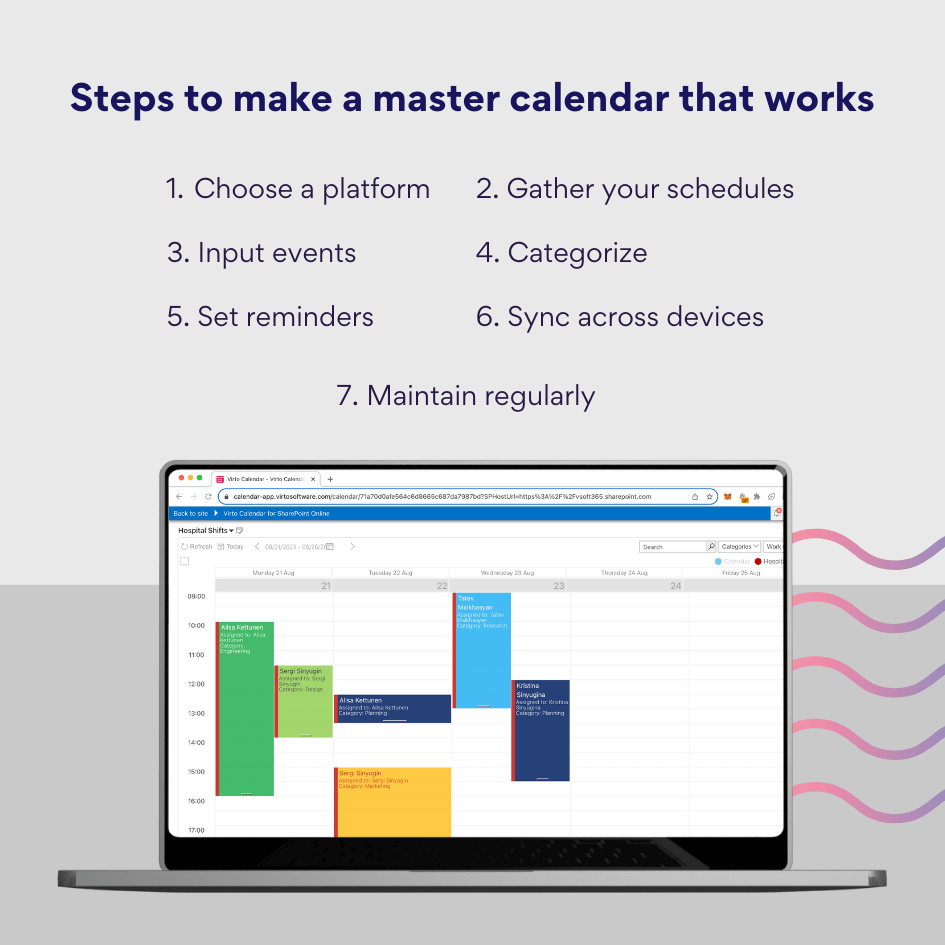
Infographic: How do I create a master calendar?
Best way to make a calendar and determine its efficacy for private use
However, a crucial question remains: how can you assess whether your calendar is truly effective, empowering rather than hindering you? Consider these key indicators when evaluating the success of your calendar framework:
- Organized and orderly tasks and events: If your calendar has a clear structure and you can easily find what you need at a glance, this indicates a high level of organization. Events and tasks should be categorized, color-coded, and listed in an orderly manner that makes sense to you.
- Alignment with goals and priorities: Your master calendar should reflect your short-term and long-term goals. If your schedule is designed around achieving these objectives, and your priorities dictate the structure of your calendar, it is a sign of effective planning.
- Meeting deadlines and achieving goals: One of the primary purposes of a master calendar is to help you keep track of and meet deadlines. If you find yourself completing tasks on time and progressing toward your goals, your calendar is likely set up well.
- Balanced time allocation: An effective calendar allows for a balanced life. This means there’s time allocated for work, personal growth, leisure, and relaxation. If you find that your life has a good balance and you’re not constantly sacrificing one area for another, your calendar is functioning well.
- Sufficient time for tasks without overwhelming: If your calendar is set up effectively, you will feel that there is enough time for each task. You should not feel constantly overwhelmed or like you are racing against the clock.
- Avoidance of delays and scheduling conflicts: A well-planned master calendar helps you foresee potential conflicts and gives you a way to avoid them. If you rarely find yourself double-booked or having to deal with preventable delays, your calendar is serving you well.
- Feeling organized, calm, and in control: Perhaps the most telling sign of an effective master calendar is your personal sense of organization and calm. If you feel in control of your time and responsibilities, rather than feeling like they control you, this is a clear indication that your calendar is doing its job.
- Flexibility and adaptability: Finally, an effective master calendar is not rigid. It should have the capacity to adapt to changes. Life is unpredictable, and your calendar should have enough flexibility built in to accommodate those last-minute changes, emergencies, or shifts in priorities. If adjustments trigger no domino effect, you’ve created an agile asset.
A calendar is meant to simplify, not strain. If maintenance consumes too much time or confusion prevails, re-evaluate your calendar’s setup. Streamlining and realignment may be in order to better serve your needs with intuitive ease. A calendar is a compass, not a taskmaster. It should lighten your cognitive load, not intensify it. Remember—when properly calibrated to your life’s cadence, your calendar will support rather than oppress you.
How to Create a Team Master Calendar: How to Make a Calendar Schedule for Teams
Constructing a cohesive team master calendar requires thoughtful preparation across multiple dimensions. Below, we’ll elaborate on key steps to steer you through this important undertaking:
- Define project goals and map your destination
Chart your course by defining the project’s objectives and final deadlines. Envision the desired outcomes, then reverse engineer interim milestones and deliverable due dates needed to reach that destination. This first step is critical — it provides direction and ensures everyone aligns to the same goals. A clear understanding of the project’s purpose and timeline will form the scaffolding upon which the master calendar is built.
- Itemize your journey: Identify key tasks and activities
With goals set and timeline mapped, decompose the work into discrete tasks. Specify activities at a granular level, like separating development into coding, reviewing, and testing. This vital step transforms objectives into tangible to-dos so nothing falls through the cracks. Documenting each milestone’s component tasks provides a detailed roadmap that grounds the master calendar in operational reality.
- Use collaboration tools and enable shared access
Select a calendar tool that facilitates real-time teamwork, like Google Calendar or Microsoft Teams. These platforms empower each member to transparently add, view, and modify tasks, keeping the schedule perpetually up-to-date. Integrations with complementary project management software tools can further enhance workflow coordination and visibility across the team. The ideal calendar is a hub of seamless collaboration.
- Establish consistent formatting to create a common language
Devise a shared naming convention for calendar items to maximize clarity. Establish abbreviations, prefixes, or a consistent structure like [Task Type] – [Task Name] – [Owner]. This “language” enables team members to instantly recognize tasks and grasp details, avoiding miscommunication. Formatting consistency transforms the calendar into a fluent tool that speaks one common language across the team.
- Allocate time for coordination & leave room for teamwork
Acknowledge that coordination requires time by building in buffers for synergy. When mapping tasks, allot space for exchanges like check-ins, reviews, and cross-functional transitions. This allows the calendar to reflect the true time commitments of collaborative work rather than solely individual efforts. Make room for the team to operate as a team.
- Color for clarity: Implement color coding
Strategically employ color coding to categorize calendar items by attributes like task type, priority level, or owner. For example, development items in blue, testing in green. This visual organization boosts the team’s ability to easily filter and prioritize. Harness the power of color to inject nuance and structure into the calendar for enhanced comprehension.
- Trigger proactive notifications
Leverage reminders and alerts for critical events to safeguard awareness and preparation. Automate prompts at strategic intervals prior to key meetings and deadlines, reducing risk of missed commitments. Evoke calendar notifications to gently keep the team on track rather than letting due dates surprise you.
- Maintain calendar accuracy
A master calendar’s value depends wholly on its accuracy. Make regular reviews and updates to sync it with the project’s evolving reality. This maintenance includes adding new tasks, revising dates per progress, and pruning completed or obsolete items. Like a compass, the calendar must be recalibrated to remain a reliable guide.
- Enable universal visibility
Grant all team members access to the central calendar to view assigned tasks and grasp the big picture. Transparency around individual responsibilities and collective timelines breeds ownership and accountability. Availability of the master schedule to all participants is key to unlocking engagement and alignment across the team.
- Stay adaptable
Finally, be prepared to adapt the calendar. Foster open communication around emerging obstacles so the schedule can adapt in tandem with reality. Rigidity risks derailment; calibrate timelines to give the team space to navigate unexpected twists and turns. Smooth sailing requires planning yet acknowledging the winds may shift.
Remember that with thoughtful preparation, collaboration-enhancing tools, and a nimble yet structured framework, your schedule could evolve into a dynamic asset propelling the team forward in sync. Yet, sometimes the path towards shared success might be fraught with challenges, and your initial schedule may falter, falling out of sync with the project’s needs. If that’s the case, how can you diagnose if the calendar is working for rather than against you? Let’s find out.
How to create a work calendar that works: determining the efficacy of your team master calendar
Determining the effectiveness of a team master calendar requires examining its influence on team organization, communication, and productivity. Here’s how you can assess the efficacy of your master calendar:
- Transparency: An effective calendar grants all team members complete insight into the project’s current status and upcoming timeline. With open access to review the schedule, everyone maintains a clear understanding of assigned tasks and due dates. This transparency empowers people to take ownership and align efforts.
- Consistency: An optimized calendar will display tasks and events that are strategically coordinated across team members, with no overlapping or competing timeframes. This scheduling consistency minimizes miscommunications and enables seamless workflow between interdependent efforts.
- Relevance: A robust calendar is a living, breathing document that evolves in real-time alongside the project’s progress. It seamlessly incorporates deadline changes, emerging tasks, and finished work. By perpetually reflecting the most up-to-date picture, the schedule retains maximum relevance and accuracy to guide the team forward.
- Meeting deadlines: A core metric of calendar potency is the team consistently satisfying or exceeding projected deadlines. Tight adherence to the planned schedule signals an optimized framework and highly coordinated team execution. The calendar’s worth manifests in the team’s punctuality.
- Proactive management: A robust calendar is not solely retrospective but future-focused. It proactively charts tasks and resources ahead of time rather than just logging work as it arises. This forecasting allows the team to get ahead of upcoming needs rather than perpetually reacting, indicating an effective master schedule.
- Distribution of responsibilities: Every task on the calendar should be assigned to a specific person or team. This not only drives accountability but also prevents crucial work from slipping through the cracks between team members. Defined areas of ownership are a hallmark of calendar effectiveness.
- Flexibility and adaptability: No project is immune to change, and an effective master calendar must be adaptable. Seamless integration of changes enables the team to pivot with minimal friction.
- Increased productivity: A well-structured calendar yields tangible productivity gains. Streamlining coordination frees up capacity, empowering team members to channel energy into core work. Resources and time optimize when a calendar minimizes logistical clutter. Quantifiable accomplishments affirm calendar potency.
- Team satisfaction: If members perceive the schedule as intuitive and helpful in structuring individual work, high satisfaction confirms calendar effectiveness. User endorsement underscores a well-crafted framework tuned to the team’s needs.
- Achieving project goals: At its core, a master calendar’s success manifests through furthering project goals. When the schedule demonstrably helps execute individual tasks and propels on-time, high-quality delivery of project outcomes, its effectiveness becomes self-evident.
In short, taking the time to thoughtfully create a master calendar pays dividends through enhanced teamwork, engagement, and execution. If at any point you feel that your team master calendar doesn’t do any of those things, consider a rethink and try to make it work by restructuring it around agility, clear ownership, streamlined simplicity, and collective buy-in.
Team Master Calendar or Overlay Calendar: What Is the Difference?
At first glance, a team master calendar and overlay calendar seem cut from the same cloth, but a closer examination reveals distinct differences. Both are unique scheduling instruments that complement each other when applied strategically. Grasping their distinct roles is key to deploying them effectively. So, here’s how they differ:
- Master calendar: A master calendar acts as the authoritative source for all scheduled events related to a specific project or team. It is comprehensive and centralized, meaning all information is collated into a single calendar. This approach provides clarity and coherence, reducing the risk of scheduling conflicts and ensuring that all team members are aligned with the project’s timelines and deadlines.
- Overlay calendar: An overlay calendar, in contrast, is a visualization tool that allows multiple calendars to be viewed together without combining the actual calendar items into a single calendar. It is particularly useful for identifying potential scheduling conflicts or finding common free times across different teams or resources. Overlay calendars maintain the independence of each individual calendar while providing a merged view.
Let’s examine examples to crystallize how each instrument can strategically fit within your organizational framework.
Using an overlay calendar: An overlay calendar is especially beneficial in environments with multiple teams or departments that operate semi-autonomously.
For example, within an organization:
- Marketing team: Has a calendar with trade shows, content publication dates, and campaign analysis meetings.
- Sales team: Maintains a calendar for tracking customer demos, sales training, and pipeline reviews.
- R&D team: Keeps a calendar for product development milestones, lab meetings, and prototype testing sessions.
With an overlay calendar like Virto Calendar Overlay App, each team’s distinct schedule integrates into a consolidated view. This reveals opportunities to improve coordination while preserving the independence of individual team calendars. Marketing, Sales, and R&D steer themselves day-to-day. But the overlay calendar allows leadership to anticipate potential conflicts and alignment challenges proactively. It harmonizes diverse efforts company-wide.
Using a master calendar: A master calendar is indispensable in situations requiring a high level of synchronization across various activities and participants.
Consider a product launch project:
- Project milestones: Every significant deadline, from initial concept to market release, is plotted on the calendar.
- Team member schedules: Includes when each team member is available to work on the project, accounting for holidays and other commitments.
- Resource deadlines: Tracks the availability of critical resources like meeting rooms, equipment, or specialized personnel.
A master calendar for such a project would serve as a single point of truth, ensuring that everyone involved has a clear understanding of what needs to be done and by when. This unified perspective clarifies expectations, so everyone comprehends their piece of the puzzle. It syncs resources and schedules to avoid conflicts. With everyone on the same page, the launch stays on-track.
Virto Calendar Overlay App for Microsoft Teams & Virto Calendar Overlay App for SharePoint Online and M365: Calendar that works
The Virto Calendar Overlay App is a versatile tool that, while primarily designed for overlaying calendars, can be adapted to act as a master calendar. By overlaying the calendars of individual team members or departments, you effectively create a visual representation of a master calendar. This can be particularly useful in Microsoft SharePoint and Microsoft Teams environments where teams are looking for ways to streamline their scheduling and event management across various functions and projects.
For further examples of how the Virto Calendar Overlay App can be used to create both overlay and master calendars, please refer to our website or reach out to our sales department for detailed case studies. These will demonstrate how diverse organizations have leveraged the app to solve scheduling challenges.
Master Calendar Software: Selecting Tools for Maintaining a Master Calendar
When selecting tools for maintaining a master calendar, it’s important to choose applications that provide the functionality and integration necessary to manage your time effectively across both private and public team calendars. Here are several notable tools:
- Google Calendar: This is a versatile tool that allows you to create and manage events. It’s widely used for its simplicity and powerful integration capabilities. You can create shared calendars that can be made public or kept private within a team.
- Microsoft Outlook Calendar: Part of the Microsoft Office suite, Outlook Calendar is ideal for those deeply embedded in the Microsoft ecosystem. It provides robust features for scheduling and is particularly powerful in a corporate environment.
- Asana: Although it’s known as a project management tool, Asana also offers calendar views that can be useful for planning and tracking tasks and deadlines within projects.
- TeamUp: This application provides a sharable calendar designed for groups. It allows you to maintain multiple calendars, color-code events, and control who can see or edit your calendars.
- Virto Calendar Overlay App: This SharePoint & Microsoft Teams app allows you to overlay multiple calendars from different sources, creating a master view within SharePoint or Microsoft Teams. It is particularly useful for teams that need to manage complex schedules across various platforms.
For creating a master calendar, especially in a Microsoft-centric environment, the Virto Calendar Overlay App can significantly enhance the basic calendar experience. It uses native integration with SharePoint and can be accessed at Virto Calendar Overlay App. This tool allows you to pull together different calendars into a single view, providing a comprehensive overview of all events and tasks.
Integrations between different calendars are essential for creating an effective master calendar. Here are some of the most popular integrations:
- Google Calendar and Microsoft Outlook Calendar: This integration syncs events and tasks between the two services, allowing users to maintain a coherent schedule across both platforms.
- Google Calendar and Apple Calendar: For users within the Apple ecosystem, this synchronization ensures that events added to Google Calendar are automatically updated in Apple Calendar, and vice versa.
- Google and Microsoft Teams Calendars: Teams working with Microsoft Teams can sync their calendar with Google Calendar for a unified scheduling experience. For more information on this integration, visit Syncing Microsoft Teams Calendar with Google Calendar.
- Microsoft 365 Calendar and Outlook Calendar: This integration ensures seamless synchronization between the Microsoft 365 Calendar and the Outlook application. For guidance, refer to How to Sync Office 365 Calendar with Outlook.
- Microsoft Outlook Calendar and Apple Calendar: Users of both Microsoft and Apple products can sync their calendars, allowing for the management of Outlook events directly on Apple devices.
👉 Looking for more suggestions? Check out our article on the Best Shared and Collaborative Calendars.
Choosing the perfect master calendar tool is a quest critical to personal and team productivity. If you or your crew members use different calendars, it’s best to integrate them to build a streamlined and cooperative scheduling system that keeps everyone informed and aligned with the collective purpose.
How to Use Private and Team Master Calendars Most Effectively
To make sure your private and team master calendars are effectively constructed and used, make sure to follow these best practices.
For private calendars:
- Consolidate all personal and professional events into one master calendar to rule over your scheduleю Avoid double-bookings and scheduling conflicts to keep your calendar in order.
- Use colors, symbols and tags to categorize events by type. Visually sorting your commitments makes it easy to view your calendar chronicles at a glance.
- Mark key tasks and deadlines with stars to highlight your most critical missions. Keep these priority events bold in your sights for proper attention.
- Dedicate blocks of time for focused work, exercise, and other priorities to balance productivity with wellbeing. Block time like a boss to own your schedule.
- Set reminders to frequently review your calendar and update stale events.
For teams:
- Use calendar tools with sharing and permissions so your team can access your schedule. Keep them looped in to collaborate.
- Log who owns each event so everyone understands their roles. Clarity, transparency and accountability lead to success.
- Cross-reference calendars to covertly find meeting times without compromising boundaries. Smooth calendar integration makes scheduling easy.
- Schedule calendar check-ins during team meetings to sync up. Staying current keeps you ready to rock your calendar together.
- Only add relevant events so your calendar doesn’t get haunted by ghosts of meetings past. Keep it clean and lean.
- Set notifications ahead of deadlines and meetings so nothing gets forgotten. Reminders keep you wise and on top of it all.
- Consider time zones and off-hour personal time when scheduling. Avoid disruptions to maintain calendar zen.
- Ask for input on improving your calendar. Engaged teams thrive, so put your heads together to optimize.
Calendar making ideas for teams from VirtoSoftware
With over 15 years of calendar management under our belt, we’re happy to share the workflows and best practices we’ve developed so you can build a system tailored to your team’s needs. To tap into this hard-won experience, we went straight to the source and asked Sergey Sinyugin to describe some of our best practices firsthand. His tips represent decades of calendar proficiency that you can use as inspiration to construct optimal systems for your own team.
Sergi stresses the importance of simplicity in calendar management. He recommends consolidating all personal and professional events into one master calendar. The reasoning is clear: a unified schedule decreases the risk of overlooking critical commitments and maximizes time for unbroken focus. This emphasis on streamlining calendars is central to the effectiveness of Virto Calendar and its overlay view.
Here’s a brief rundown of his advice:
- Combine calendars for clarity: Sinyugin’s first tip is to keep just one master calendar for all appointments, whether personal or work-related. Maintaining a unified schedule avoids confusion and carves out more time for uninterrupted focus.
- Sync with colleagues: Set up separate calendars for key teammates, then integrate them into your master schedule. This aggregated view makes it easy to identify open timeslots for meeting.
- Add key deadlines: Include important project deadlines from marketing, sales, and other departments in your calendar. Having these dates visible alongside your own appointments lets you spot potential scheduling conflicts early.
- Consolidate time off: Combine all team members’ vacation schedules into a single calendar. Having everyone’s time off visible in one place prevents accidentally scheduling important meetings when key people are out.
- Unify project milestones: Sinyugin recommends merging major milestones from all projects into one calendar. This unified view helps catch overlapping timelines or possible delays.
To put it briefly, Sergi Sinyugin’s calendar methodology at VirtoSoftware centers on leveraging overlays to combine multiple schedules. This integration not only improves personal time management but also boosts team alignment. With all key events visible on one master calendar, everyone’s activities stay synchronized and guided by a comprehensive schedule.
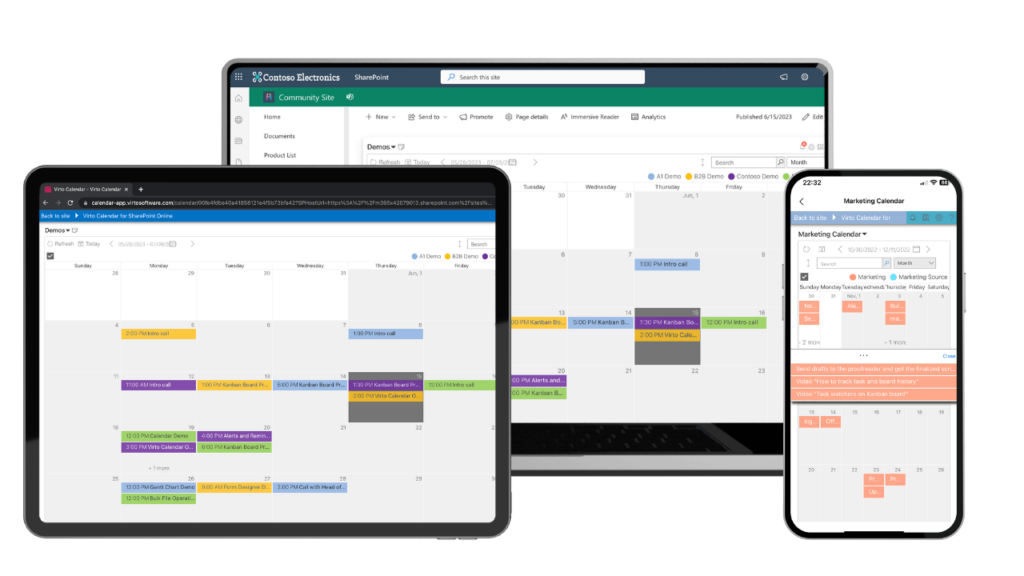
Virto Calendar Overlay App
Tips for students: What is a master calendar in college?
A master calendar in college acts as a hub for important academic dates. It compiles class schedules, exam timing, holidays, registration deadlines and other major events into one place. The goal is to keep students, professors and staff updated on campus happenings. With everything in one spot, the master calendar ensures no one misses out on critical deadlines or activities.
For instance, one Reddit user shared how they created a master calendar in Notion for their college. They combined multiple existing calendars—like those for departments, clubs and academics – into one Notion page. This involved making a main calendar database in Notion, then linking filtered databases to only show relevant events from each separate calendar. With everything aggregated into one view, Notion gave them a single hub to coordinate the various activities happening across campus.
Conclusion
Ultimately, calendar management goes beyond administration to become a strategic driver of productivity and performance. More than just scheduling, it can optimize individual and teamwork flows when thoughtfully implemented. With reduced conflicts and enhanced visibility into responsibilities, coordinated calendars enable nimble decision-making, cost savings, and organizational alignment. When people and priorities are skillfully scheduled, companies run on time and on budget with the competitive edge that comes from unlocking the power of time.
A master calendar acts as the core scheduler, unifying personal and work appointments into one cohesive system. Its power stems from the complete picture it provides of all obligations. With an all-encompassing schedule, users can spot conflicts early, rank priorities intuitively, and distribute time and resources strategically. An integrated master calendar empowers productivity through holistic organization.
VirtoSoftware leads calendar management innovation with robust tools to optimize master schedules. The Virto Calendar, through intuitive overlay features and Microsoft ecosystem integration, is engineered to conquer scheduling complexity. It smooths the alignment of individual tasks with team goals, so everyone works in concert towards shared objectives. With VirtoSoftware’s solutions, master calendars enable harmony, clarity, and peak productivity.
We invite you to explore how VirtoSoftware’s innovative products can transform your approach to time management. Schedule a demo today for a personalized consultation, and let us show you how refined calendar management through Virto empowers your organization with optimized resources and productivity. Take the first step towards unlocking your team’s full scheduling capabilities. The future of work is flexibility—let VirtoSoftware get you there.
References:
(1) Stats from: HBR.







