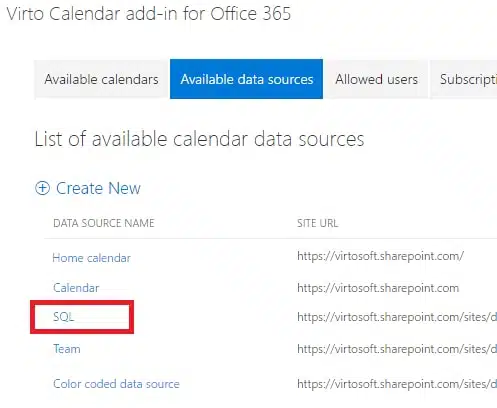Customer Case: Displaing SQL List Events in Virto Office 365 Calendar
The simple solution to add events from a SQL database to Office 365 calendar
Business Requirements
Add events from a SQL database to Office 365 calendar
Virto Software Components Used
Office 365 Calendar add-in.
Solution Summary
Carnegie Hall in NY requires a SharePoint Online calendar that syncs with their SQL event lists.
Virto SharePoint Calendar web part for SharePoint 2016, 2013, 2010 or 2007 has the ability to overlay events from external data sources including Exchange Calendar, Google Calendar, SalesForce Calendar, SQL Tables and XML.
But Virto SharePoint Online Calendar does not support direct connection to SQL Server. However, you can add a SQL list to your Office 365 calendar with a few simple steps. You need to create External Content Type for your SQL server table and then create External List in your SharePoint Online which will display events from your SQL table. Then you can use this list as datasource for Virto Calendar for SharePoint Online.
What to do:
Step 1: Set permissions on the BCS Metadata Store
Step 2: Create a Secure Store Mapping
Step 3: Create an External Content Type (ECT)
Step 4: Create an External List
Step 5: Grant permissions to manage your ECT
Step 6: Select External List as a data source
Where to do it:
SharePoint admin center (in SharePoint Online)
SharePoint admin center (in SharePoint Online)
SharePoint Designer 2010 OR Visual Studio
SharePoint admin center (SharePoint Online)
SharePoint admin center (SharePoint Online)
Now you can add created SQL list as a regular data source to any of your Office 365 calendars.
Now you can overlay any number of SharePoint calendars, external SQL lists, Exchange Online Calendars, including Meeting rooms, in a single view of Virto Office 365 Calendar Add-in.
| Related Products: |
|---|
 |
| Office 365 Calendar |