Leading Strategies and Software for Efficient Equipment Scheduling
Efficiently managing equipment reservations is critical for organizations to optimize resource allocation. As explored in our guide on meeting room management, implementing an automated system for booking assets can maximize utilization and convenience. The global market for equipment and room booking solutions is projected to grow at an annual rate of 12.9% through 2025 (1), indicating the soaring demand for these tools.
Equipment planning software enables teams to easily coordinate schedules for any shared resources from heavy machinery to laptops and rooms. Construction firms especially benefit, with 84% choosing to rent rather than purchase gear (2). Streamlining reservations saves time and headaches while improving transparency and policy enforcement.
In this article, we’ll cover the fundamentals of equipment scheduling, top capabilities and features to look for in solutions, tailored options by industry, and tips for selecting the best fitting software for any company’s needs.
With over 15 years of experience providing scheduling solutions to diverse organizations, VirtoSoftware offers unmatched perspectives on streamlining resource reservations. Our insights derive from helping companies across sectors, including construction, manufacturing, healthcare and more, optimize utilization of everything from equipment to spaces. So, you’re in expert hands when it comes to tips on effective equipment scheduling. Without further ado, let’s get started.
Introduction to Resource Management Equipment Reservations
This section provides an overview of the goals, types, methods, and benefits of equipment planning, as well as the common challenges businesses face and how they can be addressed.
What are equipment planning, reservations, and management?
Equipment planning, reservation, and management is the comprehensive process of determining, scheduling, and overseeing the use of equipment within an organization:
- Equipment planning involves assessing needs, forecasting usage, budgeting, and scheduling maintenance to ensure the right tools are available when needed.
- The reservation aspect entails booking and scheduling equipment for specific tasks, checking availability, and confirming reservations to avoid conflicts and ensure efficient use.
- Management encompasses tracking inventory, conducting maintenance and repairs, monitoring utilization, and planning for replacements.
This integrated approach ensures that equipment is utilized efficiently, maintained properly, and available when required, thereby enhancing operational efficiency and productivity.
Goals and objectives of equipment planning
As mentioned, the primary goals of equipment planning include maximizing the utilization of available resources, reducing downtime, and ensuring that equipment is available when needed. In other words, its key objectives often encompass the following:
- Optimizing equipment usage: Ensuring that all equipment is used to its full potential without unnecessary idle time.
- Minimizing scheduling conflicts: Preventing overlaps and ensuring that equipment is available for scheduled tasks.
- Enhancing operational efficiency: Streamlining processes to improve overall productivity and reduce delays.
- Cost management: Managing the costs associated with equipment maintenance and rentals effectively.
Types of equipment
Equipment planning can involve a wide range of tools and machinery, including:
- Construction equipment: Cranes, excavators, bulldozers.
- Medical equipment: MRI machines, X-ray machines, surgical tools.
- Manufacturing equipment: Assembly line machinery, CNC machines, robotics.
- Event equipment: Lighting, sound systems, staging.
Planning methods and tools
Effective equipment planning requires a blend of strategic methods and practical tools to ensure efficient utilization and management of resources:
- Manual scheduling involves using traditional tools like spreadsheets or paper-based systems. This method is straightforward and accessible but can be prone to errors and inefficiencies, especially as the scale of operations grows. It often requires significant manual input and oversight to avoid scheduling conflicts and ensure accurate tracking.
- Digital calendars offer a more streamlined approach by utilizing digital tools such as Google Calendar or Outlook. These tools allow for easier scheduling and sharing of information, reducing the likelihood of conflicts. They also provide reminders and notifications, which help in maintaining schedules. However, while more efficient than manual methods, digital calendars may still lack the advanced features necessary for comprehensive equipment management.
- Specialized software represents the most advanced and effective method for equipment planning. These tools are designed specifically for resource management and integrate various functionalities such as automated scheduling, real-time tracking, maintenance alerts, and reporting. Specialized software can handle complex scheduling needs, provide detailed analytics, and ensure seamless operations by integrating with other business systems. This method significantly reduces the potential for human error and enhances overall efficiency.
The process of effective planning
The process of effective equipment planning involves several critical steps to ensure that resources are utilized optimally and are available when needed:
- Assessment is the initial step where the organization evaluates its equipment needs based on upcoming projects and tasks. This involves understanding the specific requirements of each project, the type of equipment needed, and the duration for which it will be used. Accurate assessment helps in identifying gaps and ensuring that all necessary equipment is available.
- Scheduling follows, where equipment is allocated to specific time slots and projects. This step involves creating a detailed schedule that outlines when and where each piece of equipment will be used. Effective scheduling helps prevent conflicts and ensures that equipment is not overbooked.
- Monitoring is a continuous process where the organization tracks equipment usage and availability in real-time. This involves keeping an eye on how equipment is being used, its current status, and any maintenance needs. Continuous monitoring helps in identifying any issues early and ensures that equipment is functioning optimally.
- Adjusting involves making necessary changes to the schedule based on real-time data. This could include reallocating equipment due to changing project timelines, addressing unexpected maintenance issues, or optimizing usage based on current needs. The ability to adjust plans quickly and efficiently is crucial for maintaining smooth operations.
Benefits, challenges, and strategies to tackle issues of equipment planning
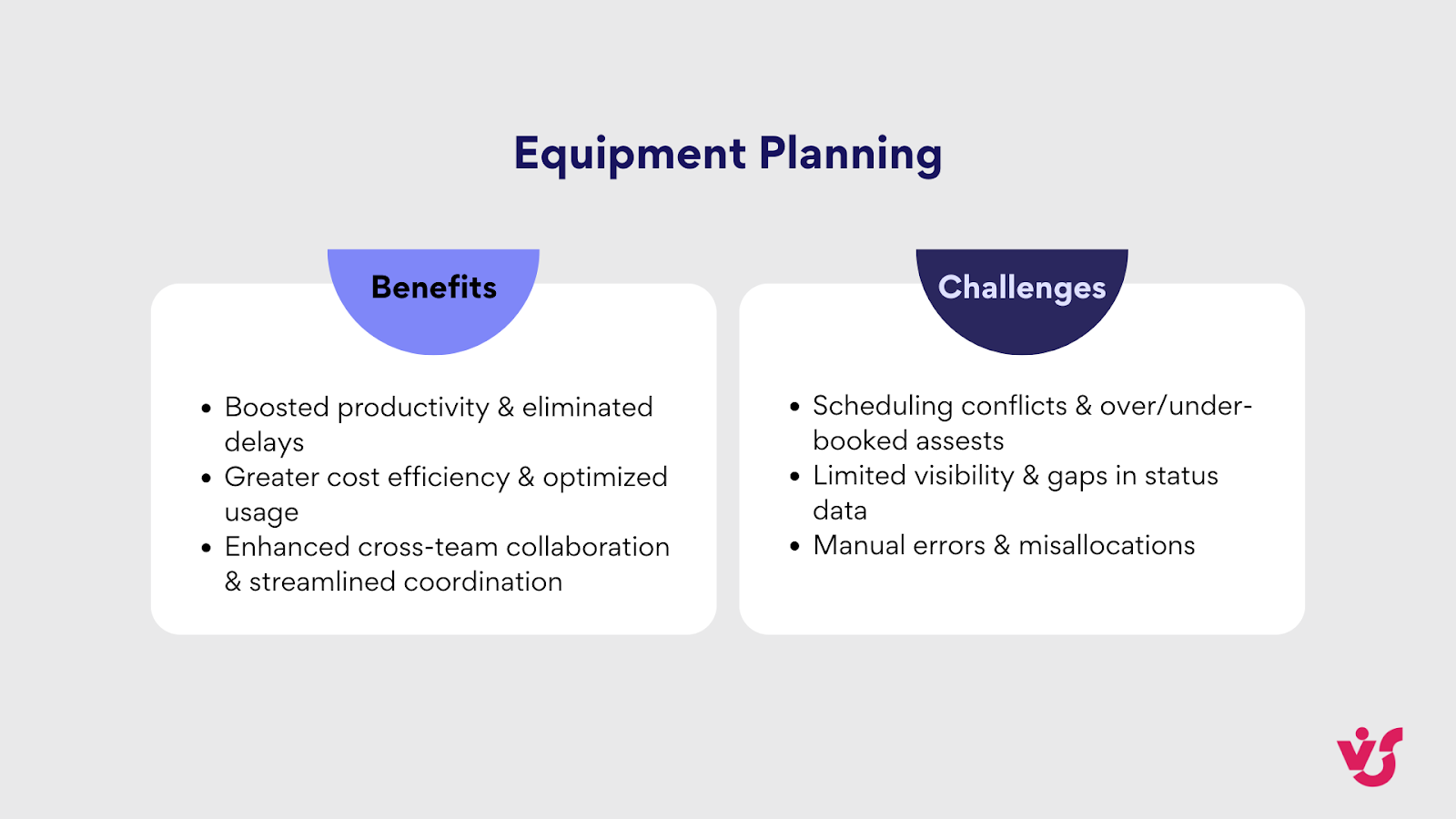
It’s clear that refined scheduling unlocks immense productivity, efficiency and collaboration gains. However, the path to building robust equipment oversight poses pitfalls, with managers battling double-bookings, visibility gaps and manual coordination errors. Fortunately, all of those challenges can be swiftly tackled with:
- Implementing specialized software: Using dedicated equipment planning software to automate scheduling, provide real-time visibility, and reduce manual errors.
- Training staff: Ensuring that staff are well-trained in using the planning tools and software.
- Regular audits: Conducting regular audits to ensure that the equipment planning process is running smoothly.
As explored, coordinating equipment manually introduces risks of oversights and scheduling mishaps across organizations. By automating scheduling through purpose-built software, businesses gain the following advantages:
- First and foremost, automation reduces the reliance on manual input, thereby minimizing the risk of errors that can lead to scheduling conflicts and mismanagement.
- Additionally, the software provides real-time updates, offering up-to-date information on the status and availability of equipment. This real-time data is invaluable for making informed decisions quickly.
- Last but not least, such software typically integrates seamlessly with other organizational tools, enhancing overall coordination and ensuring that all aspects of the business are aligned.
What Is Equipment Planning Software?
As discussed, equipment planning software is a specialized tool designed to streamline the process of managing, scheduling, and allocating equipment within an organization. Its main functions include automating the scheduling of equipment, tracking its usage and availability, managing maintenance schedules, and providing real-time updates on equipment status. This software integrates various functionalities to ensure that equipment is used efficiently and effectively, reducing the risk of conflicts and downtime.
Differences between scheduling, planning, booking, reservation, and management systems
While the terms ‘scheduling,’ booking,’ ‘planning,’ et. al. are often used interchangeably, they refer to different aspects of equipment handling:
- Scheduling systems focus on allocating specific time slots for equipment use. They ensure that equipment is available when needed and avoid overlaps.
- Planning systems are broader, involving the strategic assessment of equipment needs, forecasting usage, and budgeting for maintenance and replacements.
- Booking systems handle the actual reservation of equipment for specific tasks or projects, confirming availability and securing the necessary resources.
- Reservation systems are similar to booking systems but often include additional features like automated notifications and reminders to ensure equipment is ready for use.
- Management systems encompass the entire lifecycle of equipment, including inventory tracking, maintenance management, and utilization monitoring.
Each system has its unique focus, but in practice, comprehensive equipment planning software often integrates these functionalities to provide a holistic solution.
Why a business needs equipment scheduling software
Earlier we detailed the overarching benefits of optimized equipment planning from supercharged productivity to costs controls. Now let’s explore why software in particular unlocks this efficient scheduling:
- Firstly, it facilitates efficient resource management by automating the allocation and tracking of equipment, ensuring that resources are used optimally. This automation helps in reducing conflicts and double bookings, a common issue when managing equipment manually. By providing real-time visibility into equipment status and availability, the software helps avoid scheduling overlaps and ensures that equipment is available when needed.
- Additionally, an equipment booking system significantly improves equipment tracking and utilization. It provides detailed insights into how equipment is being used, helping organizations identify patterns, optimize usage, and plan for future needs more effectively. This leads to better maintenance management, as the software can schedule regular check-ups and notify users of upcoming maintenance needs, thereby extending the equipment’s lifespan and reducing unexpected downtime.
While spreadsheets and wall calendars may have sufficed in the past, dynamic modern operations require purpose-built software for both optimized usage and convenience. Scheduling systems are indispensable for growth-focused organizations looking to extract maximum ROI from equipment assets.
Basic Functions of Equipment Planning Software
In this section, we’ll explore the essential functions and capabilities that every equipment reservation system should have, as well as some additional features that can significantly enhance its utility. Understanding these main and nice-to-have functions will help you choose the right software to meet your organization’s specific needs and improve overall efficiency.
Main functions of equipment reservation software
- Real-time reservation and availability tracking
One of the core functionalities of equipment reservation software is its ability to handle real-time reservations and track equipment availability. This feature allows users to check the current status of any equipment instantly, ensuring that it can be reserved without conflicts. By providing up-to-date information, the software helps prevent double bookings and ensures that equipment is allocated efficiently.
- Automatic scheduling and reminders
Another essential function is automatic scheduling, which simplifies the process of assigning equipment to specific tasks or projects. The software can automatically allocate equipment based on availability and project requirements, reducing the need for manual input. Additionally, it offers reminders and notifications to keep users informed about upcoming reservations, maintenance schedules, and equipment due dates. These automated features help maintain smooth operations and minimize the risk of oversights.
- Integration capabilities
Integration capabilities are crucial for seamless operations across various platforms and tools. An online equipment booking system often integrates with popular productivity suites like Microsoft 365 and collaboration tools such as Microsoft Teams. This integration ensures that equipment scheduling and management are synchronized with other business processes, enhancing overall coordination and efficiency. Users can access equipment information and make reservations directly from their preferred tools, streamlining workflows and improving productivity.
Additional functions of equipment scheduling software
- Analytics and reports
Beyond the basic functions, equipment planning software often includes advanced analytics and reporting features. These tools provide valuable insights into equipment usage patterns, maintenance needs, and overall performance. By analyzing this data, organizations can make informed decisions about equipment procurement, replacement, and maintenance schedules. Detailed reports help identify inefficiencies and areas for improvement, contributing to better resource management and cost savings.
- Mobile access
The ability to access equipment planning software from mobile devices is increasingly important in today’s work environments. Mobile access ensures that users can check equipment availability, make reservations, and receive notifications on the go. This flexibility is particularly beneficial for field teams and remote workers who need real-time information and the ability to make quick decisions without being tied to a desktop computer.
- Customization options for specific industries
Different industries have unique requirements for equipment planning and management. Therefore, many software solutions offer customization options tailored to specific sectors such as construction, medicine, and laboratories. For instance, construction companies might need features for managing large-scale machinery and coordinating multiple sites, while medical facilities require capabilities for tracking specialized equipment and adhering to strict regulatory standards. Customization ensures that the software meets the particular needs of each industry, enhancing its effectiveness and user satisfaction.
To put it shortly—cutting-edge scheduling systems provide far more than a calendar for booking assets. Modern platforms offer well-rounded toolsets to transform equipment oversight, including real-time tracking, automated scheduling, cross-platform integrations, analytics, mobile access, and industry-specific customizations. These capabilities make equipment software an indispensable component of optimized planning across organizational departments.
👉 What is employee and equipment scheduling software? Employee and equipment scheduling software is designed to facilitate the efficient allocation and management of both human and material resources within an organization. This type of software helps businesses ensure that their workforce and equipment are utilized optimally, reducing downtime and preventing scheduling conflicts. Examples of such software include Deputy, Resource Guru, and When I Work. For more information on dedicated employee scheduling apps, please refer to our guide on the topic: Master Your Team’s Schedule: Best Employee Scheduling Apps Reviewed
Industry Solutions of Best Equipment Scheduling Software
In this section, we’ll delve into particular industry solutions tailored to the needs of three sectors: construction, medicine, and laboratory settings. We’ll also explore universal solutions that can be applied across various industries. Understanding these specialized and broad-spectrum tools will help you identify the most suitable equipment booking system for your specific requirements.
Construction equipment scheduling software: Features, benefits, and top vendors
Construction equipment scheduling software is specifically designed to address the complex and dynamic needs of construction projects. Managing a variety of heavy machinery, coordinating multiple teams, and overseeing various sites are just a few of the challenges these projects face. This software provides a comprehensive solution to streamline these processes, offering several key features that significantly enhance project management and execution:
- Real-time equipment tracking is a crucial feature of construction equipment scheduling software. It allows project managers to monitor the location and status of all machinery at any given moment. This capability ensures that equipment is where it needs to be, when it needs to be there, reducing the risk of delays caused by misplaced or unavailable machinery. It also helps in tracking the usage patterns of equipment, which can inform decisions about future needs and prevent overuse or misuse of resources:
- Automated maintenance scheduling is another vital feature. This functionality ensures that all equipment undergoes regular maintenance checks and repairs as needed, without relying on manual tracking. By automating these schedules, the software reduces the likelihood of unexpected breakdowns and costly downtime. Regular maintenance also extends the lifespan of machinery, providing long-term cost savings and ensuring that equipment operates at peak efficiency.
- Integration with project management tools is essential for seamless operations. Construction equipment scheduling software often integrates with popular project management platforms, enabling better coordination and communication among teams. This integration allows for a unified view of project timelines, resource allocation, and equipment needs. It helps in aligning the equipment schedules with overall project plans, ensuring that all aspects of the project are synchronized and on track.
The combined effect of these features is enhanced efficiency and reduced downtime. By ensuring that equipment is always available and in good working condition, the software helps keep projects running smoothly. It minimizes the time wasted due to equipment shortages or breakdowns, allowing teams to focus on productive tasks.
Improved resource allocation is another significant benefit. The software provides detailed insights into equipment usage and availability, helping project managers allocate resources more effectively. This ensures that the right equipment is assigned to the right tasks, preventing overbooking or underutilization of machinery. Better resource allocation leads to optimal equipment use, reducing costs and improving project outcomes.
Ultimately, the benefits of using construction equipment scheduling software translate into substantial cost savings. By reducing downtime, preventing equipment failures, and optimizing resource allocation, the software helps projects stay within budget and on schedule. These efficiencies contribute to smoother project execution and a higher return on investment.
Below are the top vendors to help you choose the best construction equipment scheduling software for your needs:
Autodesk
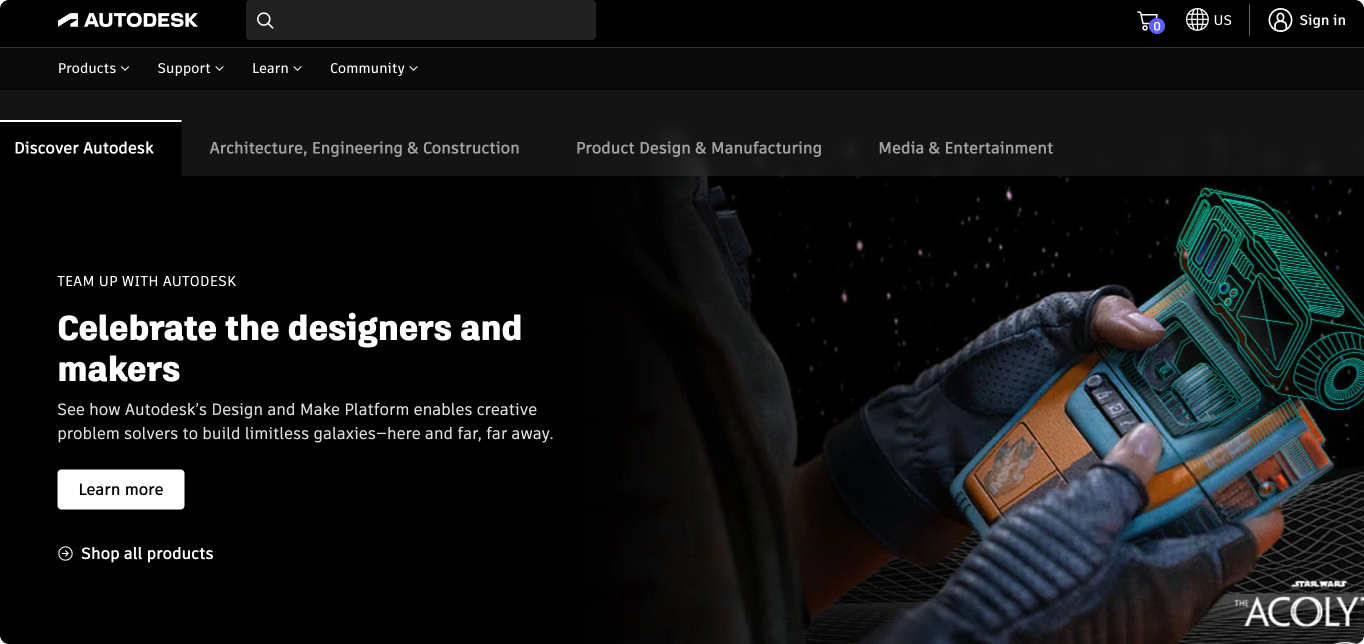
Pic. 1. Autodesk.
Autodesk is renowned for its comprehensive suite of construction management tools, which includes powerful scheduling and equipment management features. Their software solutions, such as Autodesk Construction Cloud, are designed to streamline project workflows, enhance collaboration, and provide real-time insights into equipment usage and project progress. Autodesk’s tools are particularly well-suited for managing large-scale construction projects, offering capabilities like 3D modeling and BIM (Building Information Modeling) integration, which help in precise planning and execution.
Trimble
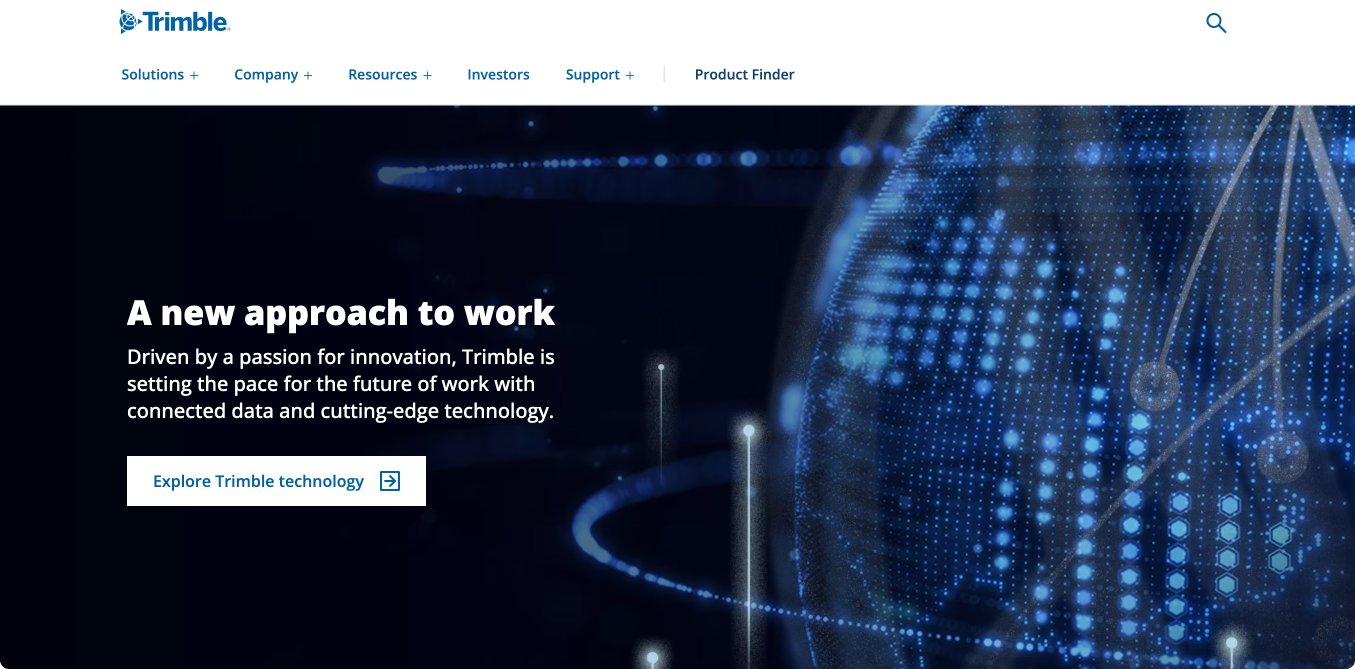
Pic. 2. Trimble.
Trimble provides advanced solutions for equipment tracking and project coordination, ensuring optimal use of resources. Their construction management software, including Trimble Connect and Trimble ProjectSight, offers features such as real-time asset tracking, automated maintenance scheduling, and detailed reporting. Trimble’s solutions are designed to integrate seamlessly with other construction tools and technologies, providing a comprehensive platform for managing all aspects of a construction project. This integration helps in reducing downtime, improving productivity, and ensuring that resources are used efficiently.
Procore
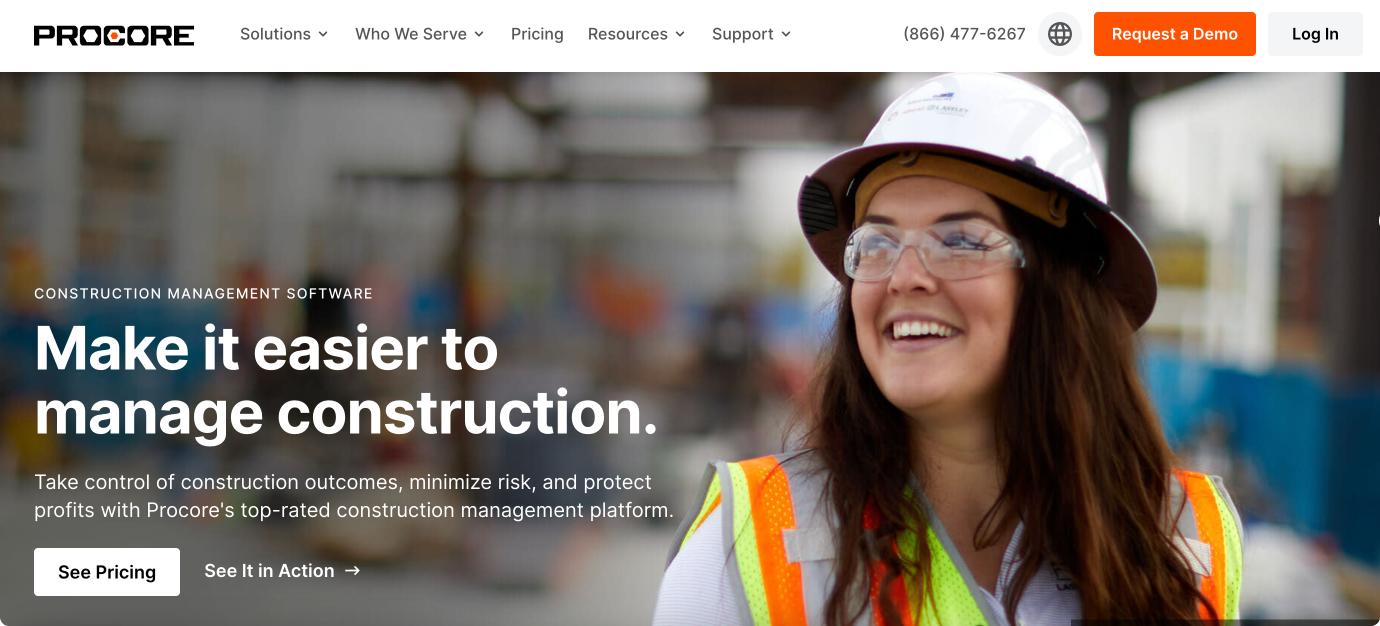
Pic. 3. Procore.
Procore specializes in construction management with features that streamline equipment scheduling and enhance collaboration. Their platform offers a centralized system for managing project information, facilitating communication between teams, and tracking equipment usage. Procore’s equipment scheduling tools are designed to be user-friendly and highly customizable, allowing construction managers to tailor the software to their specific needs. With Procore, teams can easily coordinate schedules, monitor equipment maintenance, and ensure that all resources are aligned with project timelines.
Bentley Systems
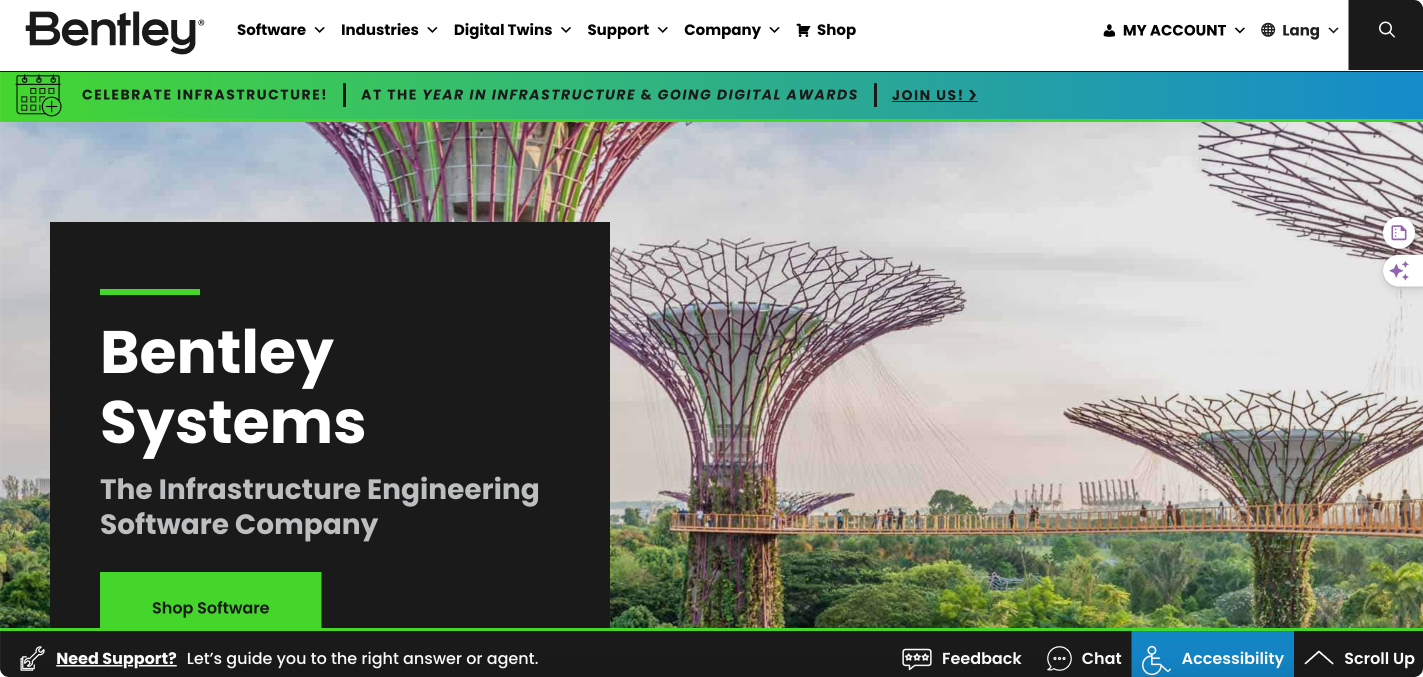
Pic. 4. Bentley Systems.
Bentley Systems offers sophisticated tools for infrastructure projects, including detailed equipment scheduling and monitoring capabilities. Their software solutions, such as SYNCHRO and ProjectWise, are geared towards large-scale civil engineering and infrastructure projects. Bentley’s tools provide comprehensive project management features, including 4D scheduling (time and resource management combined with 3D models), real-time collaboration, and advanced analytics. These capabilities help construction managers optimize equipment use, enhance project planning, and ensure that all project elements are executed efficiently.
Viewpoint

Pic. 5. Viewpoint.
Viewpoint focuses on integrating equipment management with overall project workflows, improving efficiency and visibility. Their software solutions, including ViewpointOne and Vista, offer features such as equipment tracking, maintenance scheduling, and resource allocation. Viewpoint’s tools are designed to provide a holistic view of project operations, facilitating better decision-making and coordination across teams. By integrating equipment management with other project management functions, Viewpoint helps construction firms improve their operational efficiency, reduce costs, and enhance project outcomes.
👉What is equipment rental scheduling software? Equipment rental scheduling software is specialized software that assists businesses in managing the reservation and allocation of rental equipment. It is particularly useful for companies that rent out equipment on a regular basis, helping to streamline operations, track equipment availability, and enhance customer service. Similarly, equipment hire booking systems are designed to facilitate the process of booking, managing, and tracking hired equipment. These systems often include additional features such as invoicing, inventory management, and reporting, making them suitable for businesses that need a comprehensive solution for managing their hire operations. Examples of such systems include EZRentOut, Booqable, Rentman, HireHop, and MCS-rm. For those looking for specific examples of a reservation system for equipment rental entertainment company, consider exploring options like Flex Rental Solutions and Rentman.
Medical equipment scheduling software: Use cases, key features, and best options
Medical equipment scheduling software is an essential tool for healthcare facilities that depend on the precise timing and availability of specialized equipment. The diverse and critical nature of medical equipment means that effective scheduling can significantly impact patient care and operational efficiency. Here are some common use cases:
- Managing imaging devices: Hospitals and clinics rely on imaging devices such as MRI machines, CT scanners, and X-ray equipment. Effective scheduling ensures that these costly and essential devices are optimally utilized, reducing idle time and accommodating more patients.
- Surgical instruments: Operating rooms require a vast array of surgical instruments that must be available, sterilized, and ready for use. Scheduling software helps in tracking these instruments, coordinating their use across multiple surgeries, and ensuring timely sterilization.
- Patient monitoring systems: Critical care units and emergency departments use various patient monitoring systems. Scheduling software ensures these devices are available when needed, reducing the risk of delays in patient care.
Medical equipment scheduling software comes equipped with several key features that address the unique needs of healthcare facilities:
- Appointment coordination: This feature allows healthcare providers to schedule patient appointments alongside equipment availability. It ensures that the necessary equipment is available at the scheduled time, reducing wait times for patients and optimizing equipment usage.
- Equipment sterilization tracking: Ensuring that medical equipment is properly sterilized between uses is crucial for patient safety. Scheduling software can track sterilization schedules, automate reminders for necessary procedures, and ensure compliance with health standards.
- Compliance with healthcare regulations: Medical facilities must adhere to strict regulatory requirements. Scheduling software helps manage compliance by maintaining detailed records of equipment usage, maintenance, and sterilization. This documentation is essential for audits and regulatory inspections.
Robust scheduling software provides immense dividends for healthcare facilities including reduced patient wait times, enhanced care quality, and increased asset utilization. With streamlined coordination between departments and informed decisions driving usage, patient satisfaction, staff productivity and budget efficiency all benefit.
Below are some of the best options to consider when it comes to professional medical equipment service scheduling software:
Oracle Health (Cerner)

Pic. 6. Oracle Health.
Oracle Health, formerly known as Cerner, provides comprehensive healthcare IT solutions that include robust medical equipment scheduling features. Their systems are designed to integrate seamlessly with electronic health records (EHR) and other healthcare management tools. Oracle Health’s scheduling software supports a wide range of functionalities such as real-time equipment tracking, automated maintenance alerts, and resource optimization. The integration with EHRs ensures that patient data and equipment schedules are synchronized, reducing administrative burdens and enhancing the overall patient experience.
Epic Systems
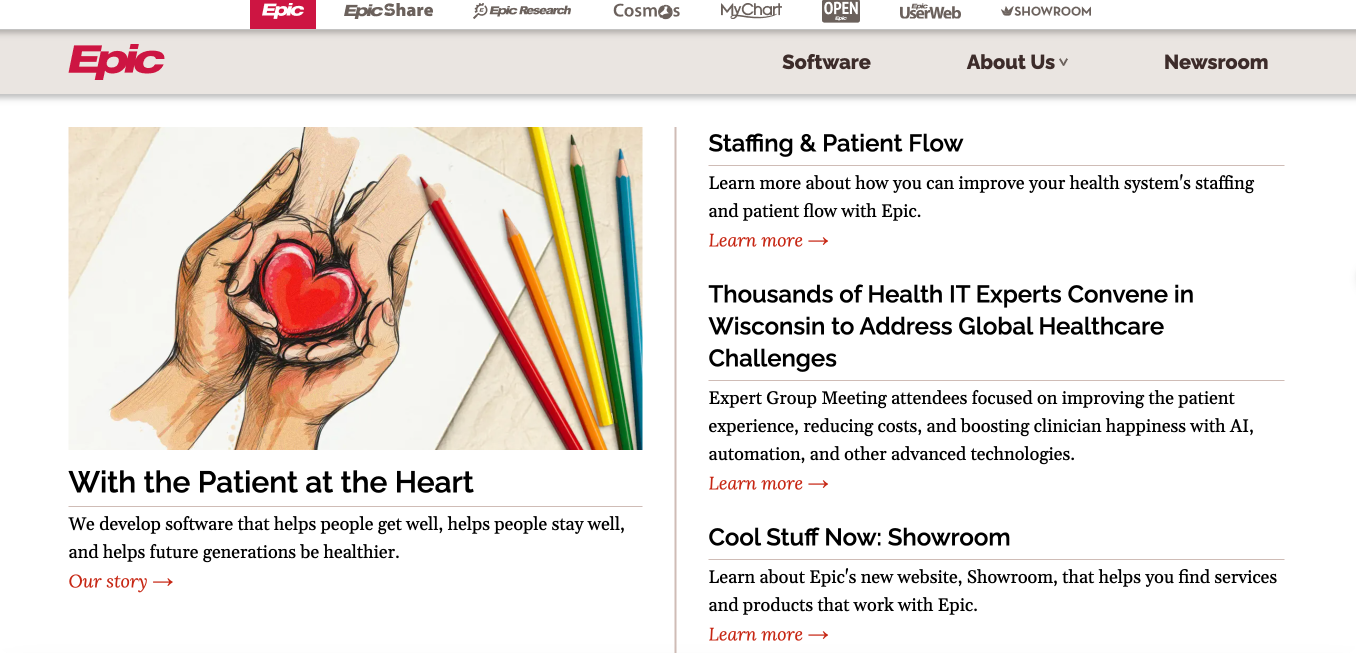
Pic. 7. Epic Systems.
Epic Systems is renowned for its extensive EHR capabilities and also offers powerful scheduling tools that ensure the availability and optimal use of medical equipment. Their solutions are widely used in large healthcare organizations, making them a trusted name in the industry. Epic’s scheduling software provides features like appointment coordination, equipment utilization tracking, and compliance monitoring. These tools help healthcare providers manage their resources more effectively, ensuring that critical equipment is always available when needed and that patient care is never compromised.
Veradigm
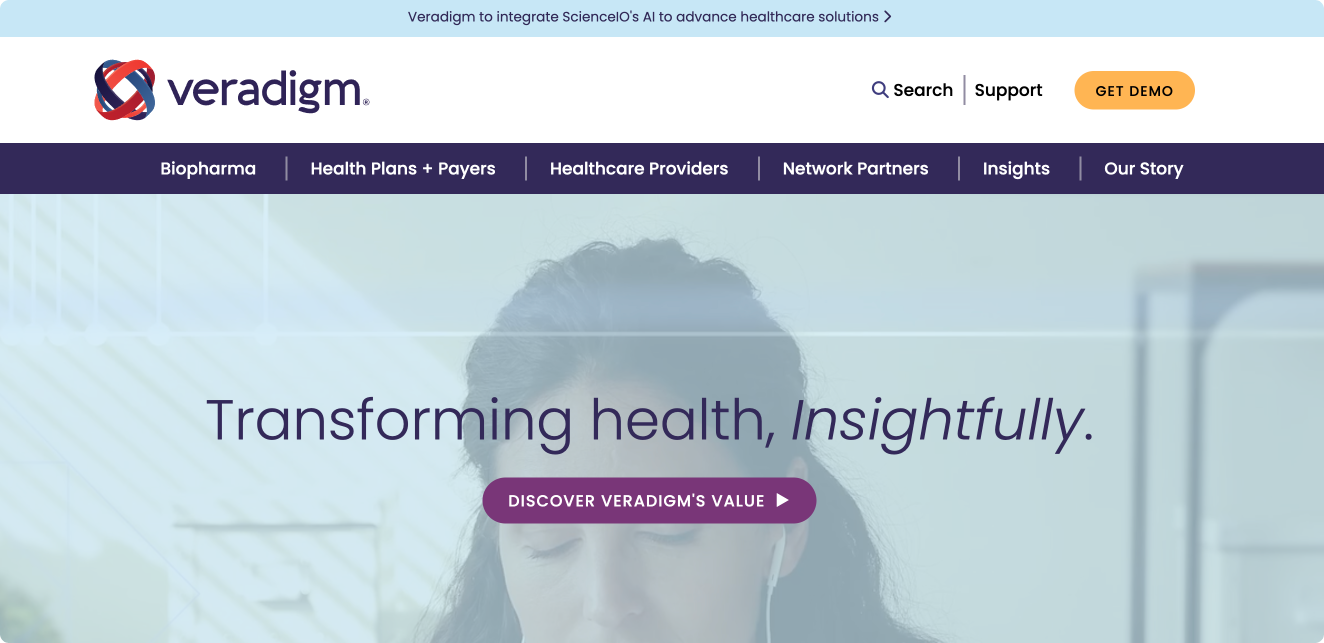
Pic. 8. Veradigm.
Veradigm, previously Allscripts, delivers integrated healthcare management solutions that include advanced scheduling features. Their software helps coordinate patient appointments with equipment availability, enhancing operational efficiency and reducing wait times. Allscripts’ scheduling tools also offer functionalities such as automated alerts for equipment maintenance, comprehensive reporting capabilities, and seamless integration with other healthcare management systems. By providing a holistic view of equipment usage and patient flow, Allscripts enables healthcare facilities to optimize their resources and improve patient outcomes.
Athenahealth
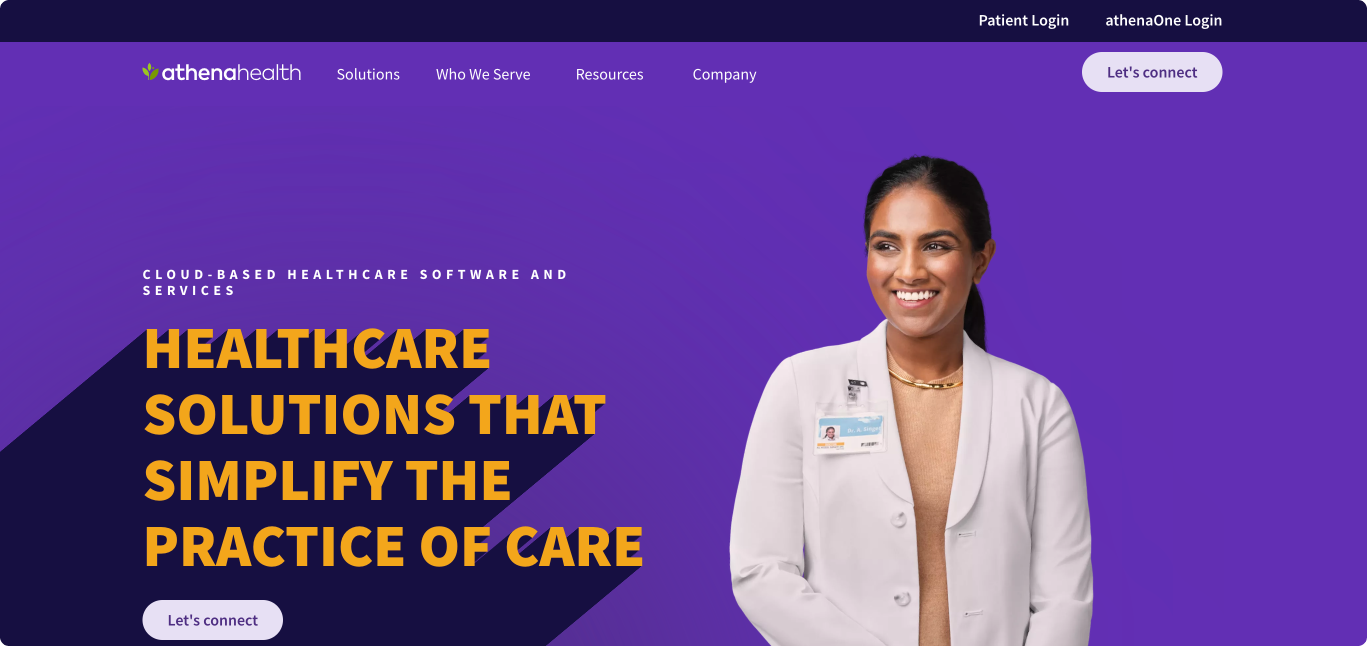
Pic. 9. Athenahealth.
Athenahealth focuses on improving healthcare delivery through innovative technology. Their scheduling software includes features for managing medical equipment, ensuring compliance, and optimizing resource use. Athenahealth’s solutions are designed to be user-friendly and highly customizable, allowing healthcare providers to tailor the software to their specific needs. Key features include real-time equipment tracking, automated maintenance reminders, and integration with EHRs and other healthcare applications. This holistic approach helps healthcare facilities maintain high standards of care while optimizing operational efficiency and resource allocation.
Lab equipment scheduling software: Best practices, popular systems, and key features
A lab equipment booking system is a vital tool for scientific institutions, research labs, and clinical facilities. It helps manage the use of sophisticated instruments, ensures compliance with regulatory standards, and optimizes operational efficiency.
Robust scheduling software serves as the command center for equipment planning, providing serval critical capabilities:
- Real-time tracking of equipment usage: This ensures that all instruments are accounted for at any time, preventing conflicts and ensuring their availability. It helps lab managers monitor usage patterns and make informed decisions about resource allocation.
- Automated maintenance reminders: Essential for keeping equipment in optimal working condition, these reminders ensure that maintenance tasks are performed regularly and on time. This reduces downtime and maintains compliance with safety standards.
- Detailed reporting for regulatory compliance: Generating comprehensive reports that track usage, maintenance activities, and compliance with protocols is crucial. These reports help labs demonstrate adherence to regulatory standards during audits and inspections, thus avoiding potential fines or penalties.
Several key features make lab equipment reservation systems indispensable for scientific institutions, research labs, and clinical facilities. These features help ensure efficient resource allocation, provide valuable usage insights, and integrate seamlessly with broader lab management processes. Here’s an overview of the essential features that enhance the functionality and effectiveness of laboratory equipment scheduling software:
- Reservation management is a core feature of laboratory equipment scheduling software. It allows users to book time slots for specific instruments, ensuring that equipment is available when needed. This feature helps prevent double bookings and conflicts, providing a clear schedule that all lab members can access. Advanced reservation systems may also include waitlist functionality and the ability to set priority levels for critical experiments.
- Usage analytics provide valuable insights into how laboratory equipment is utilized. By analyzing usage patterns, lab managers can identify underused or overused instruments, optimize scheduling, and make data-driven decisions about purchasing new equipment or reallocating resources. Usage analytics also help in understanding peak usage times, allowing labs to plan maintenance and calibration activities during off-peak hours to minimize disruptions.
- Integration with Laboratory Information Management Systems (LIMS) is essential for seamless laboratory operations. This integration allows data from equipment scheduling software to be synchronized with other lab management processes, such as sample tracking, data analysis, and reporting. LIMS integration ensures that all lab activities are coordinated, reducing manual data entry and improving overall efficiency.
Now, here’s a detailed look at some of the best lab equipment booking systems:
Agilent CrossLab

Pic. 10. Agilent CrossLab.
Agilent CrossLab offers a comprehensive suite of tools for managing laboratory equipment, covering aspects such as scheduling, maintenance, and compliance. Their software integrates seamlessly with a wide range of lab instruments and systems, providing real-time tracking of equipment usage, automated maintenance reminders, and detailed reporting features. Agilent CrossLab is particularly favored in pharmaceutical and biotechnology labs due to its robust functionality and user-friendly interface. The software also supports compliance with industry standards, helping labs meet regulatory requirements efficiently. Additionally, Agilent CrossLab offers analytics tools that provide insights into equipment utilization and performance, enabling better decision-making and resource optimization.
iLab Solutions
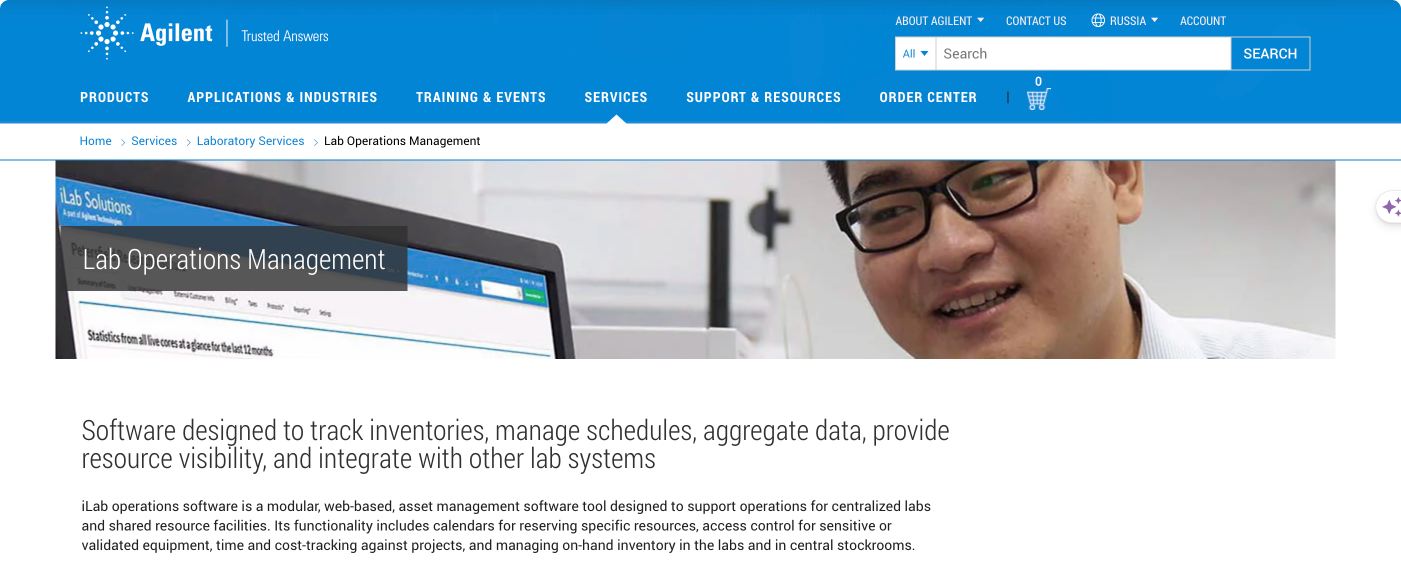
Pic. 11. iLab Solutions.
iLab Solutions, part of Agilent Technologies, specializes in core facility management, including equipment scheduling. Their software provides a centralized platform for booking equipment, managing reservations, and tracking usage. iLab Solutions also offers integration with billing systems and LIMS, streamlining administrative tasks and enhancing operational efficiency. Widely used in academic research institutions and core facilities, iLab Solutions is known for its ease of use and comprehensive feature set. The platform supports features such as automated billing, usage tracking, and compliance reporting, making it an ideal choice for labs that require robust management of shared resources.
LabWare LIMS

Pic. 12. LabWare LIMS.
LabWare LIMS is a leading laboratory information management system that includes powerful equipment scheduling features. The software offers comprehensive reservation management, detailed usage tracking, and maintenance scheduling, all integrated within the broader LIMS platform. LabWare LIMS is highly customizable, making it suitable for a diverse range of laboratory environments, from clinical diagnostics to environmental testing. The system supports complex workflows and can be configured to meet specific laboratory needs, ensuring that equipment is used efficiently and downtime is minimized. LabWare LIMS also includes advanced reporting capabilities that help labs stay compliant with regulatory requirements and improve operational transparency.
Clustermarket
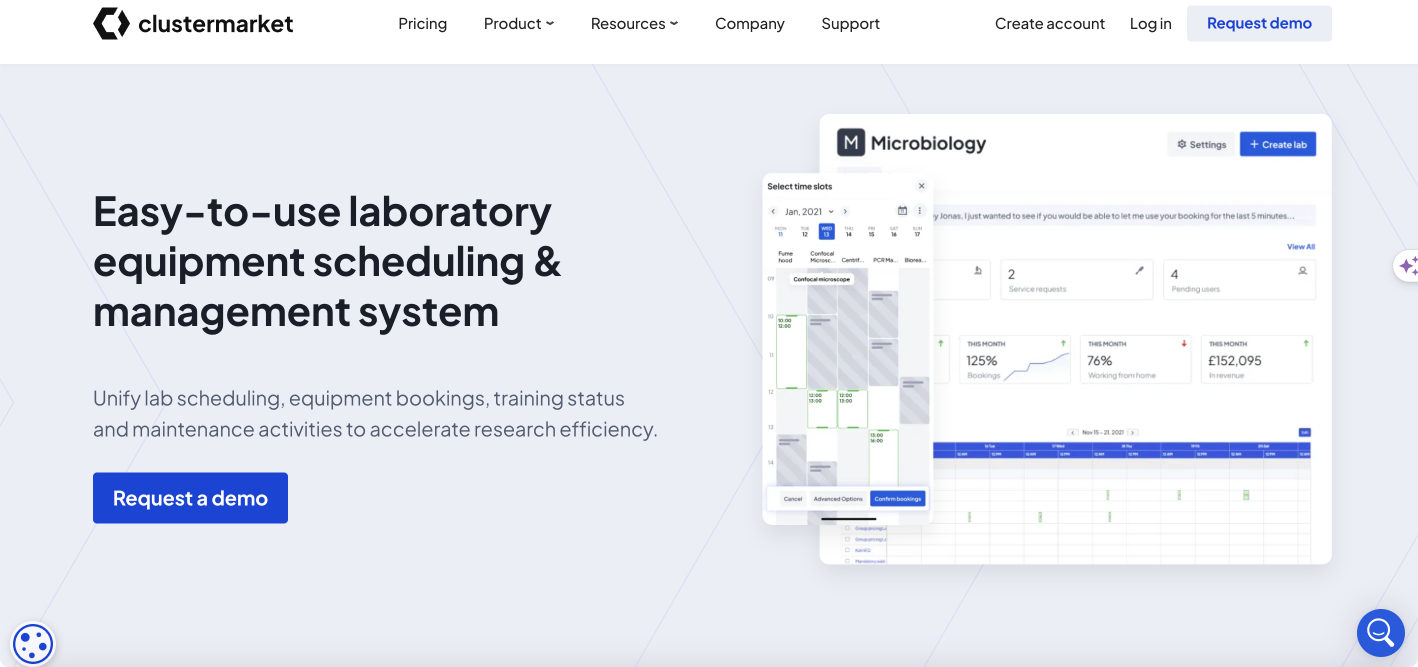
Pic. 13. Clustermarket.
Clustermarket provides a user-friendly platform for laboratory equipment scheduling and management. The software includes features such as reservation management, usage analytics, and maintenance tracking. Designed to be accessible to small and mid-sized labs, Clustermarket offers an affordable yet powerful solution for managing lab resources. The platform’s simplicity and effectiveness have made it popular in academic and research settings. Clustermarket also supports integration with other lab management systems, facilitating a seamless flow of information and improving overall lab efficiency. The software’s intuitive interface makes it easy for users to schedule equipment, track usage, and ensure that maintenance tasks are completed on time.
Waters Corporation
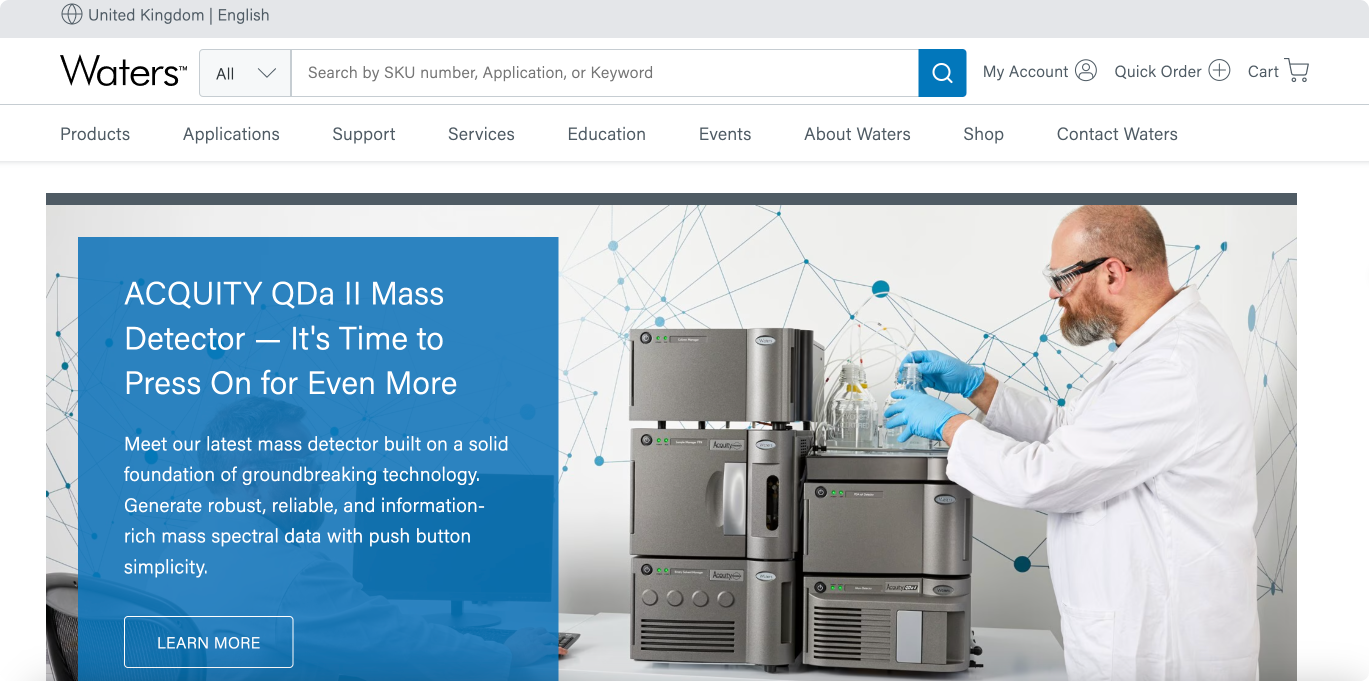
Pic. 14. Waters Corporation.
Waters Corporation develops software tailored to the needs of analytical laboratories, including detailed scheduling and maintenance management. Their equipment management solutions are designed to support the rigorous demands of analytical testing, providing features such as real-time tracking, automated maintenance scheduling, and comprehensive reporting. Waters Corporation’s software integrates with a wide range of laboratory instruments and systems, facilitating seamless workflow management and ensuring that equipment is always ready for use. The software also supports compliance with industry standards, helping labs maintain high levels of quality and reliability in their operations.
Universal Software for Equipment Planning
In addition to specialized platforms catering to niche workflows in industries like construction or laboratories, there are universal systems that are designed to work across verticals. These flexible systems blend versatility with customizability, allowing administrators to model general or industry-specific processes using adaptive templates, conditional logic, and custom fields. This adaptability ensures that organizations can leverage the software’s full potential, regardless of their industry.
Several leading vendors provide such universal equipment planning and scheduling solutions. Here’s a deeper look at some of those in this space:
SAP
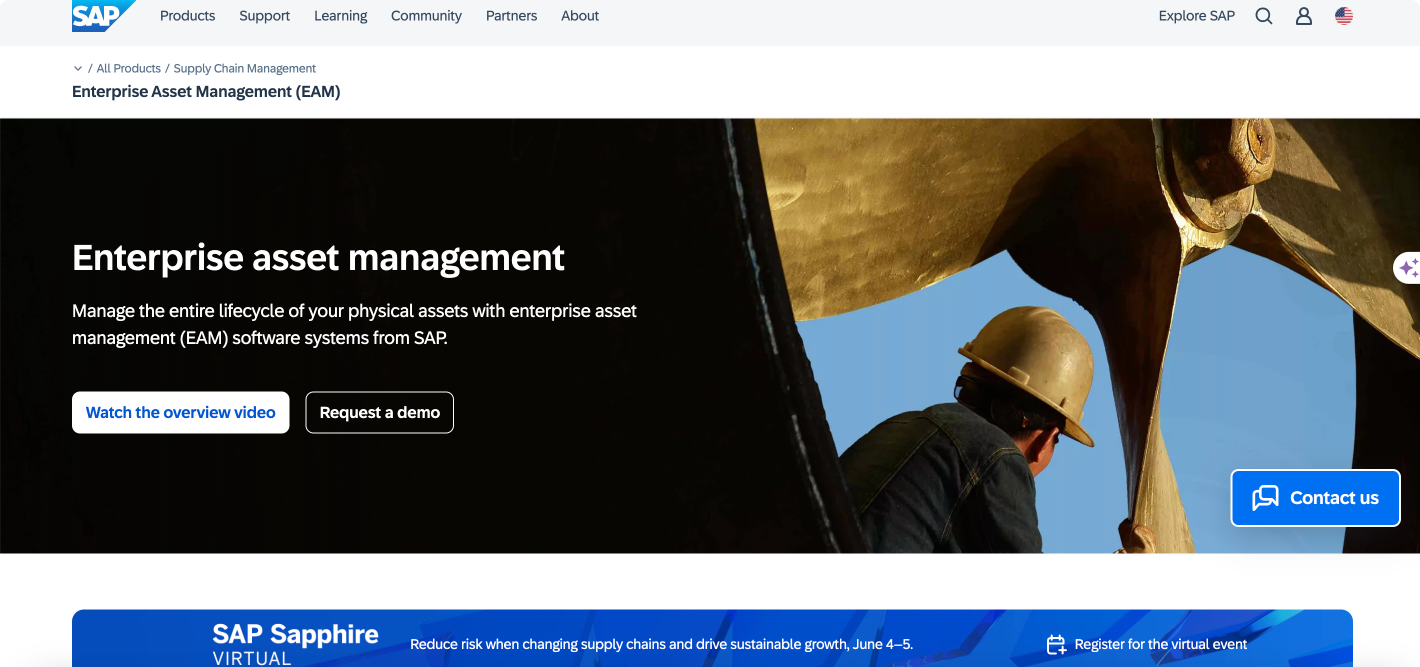
Pic. 15. SAP EAM.
SAP is renowned for its comprehensive enterprise resource planning (ERP) solutions, which include robust tools for equipment planning and scheduling. SAP’s equipment management features are designed to integrate seamlessly with other business processes, providing a holistic view of resource management. Key benefits include:
- Integration with ERP: SAP’s equipment planning tools are part of the broader ERP suite, allowing for seamless coordination with financial, human resources, and supply chain modules.
- Advanced analytics: Real-time data analytics help organizations monitor equipment usage, predict maintenance needs, and optimize resource allocation.
- Scalability: Suitable for businesses of all sizes, SAP solutions can scale according to the growing needs of the organization, ensuring long-term utility.
- Compliance and reporting: The software supports compliance with industry standards and regulations, offering detailed reporting features that facilitate audits and inspections.
One such SAP solution that’s specifically designed with comprehensive resource management in mind is SAP Enterprise Asset Management (EAM). Moreover, SAP EAM includes robust equipment planning and scheduling features, enabling businesses to optimize asset performance and maintenance with a 360-degree equipment insight.
Oracle
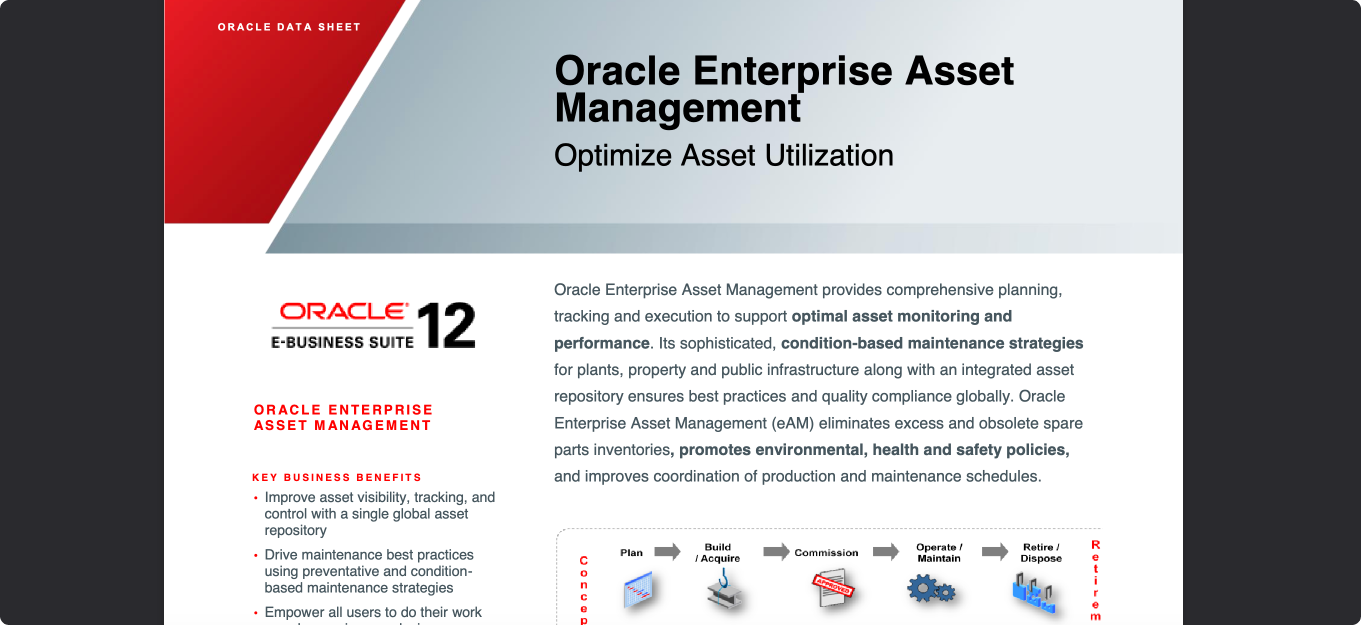
Pic. 16. Oracle eAM.
Oracle offers cloud-based solutions that deliver robust equipment scheduling capabilities, enabling organizations to optimize asset utilization and streamline operations. Oracle’s offerings are known for their flexibility and comprehensive features, including:
- Cloud integration: Oracle’s cloud-based infrastructure ensures that equipment planning data is accessible from anywhere, improving collaboration and decision-making.
- Asset lifecycle management: The software provides tools for tracking the entire lifecycle of equipment, from acquisition to disposal, ensuring efficient management throughout.
- Predictive maintenance: Leveraging machine learning and AI, Oracle’s solutions can predict maintenance needs before issues arise, reducing downtime and extending equipment lifespan.
- Customizable dashboards: Users can create personalized dashboards to monitor key metrics and KPIs, enhancing visibility and control over equipment resources.
For example, Oracle Enterprise Asset Management (eAM) is part of Oracle’s E-Business Suite and offers extensive capabilities for managing and scheduling equipment. This solution helps organizations streamline maintenance processes and improve asset reliability.
Microsoft
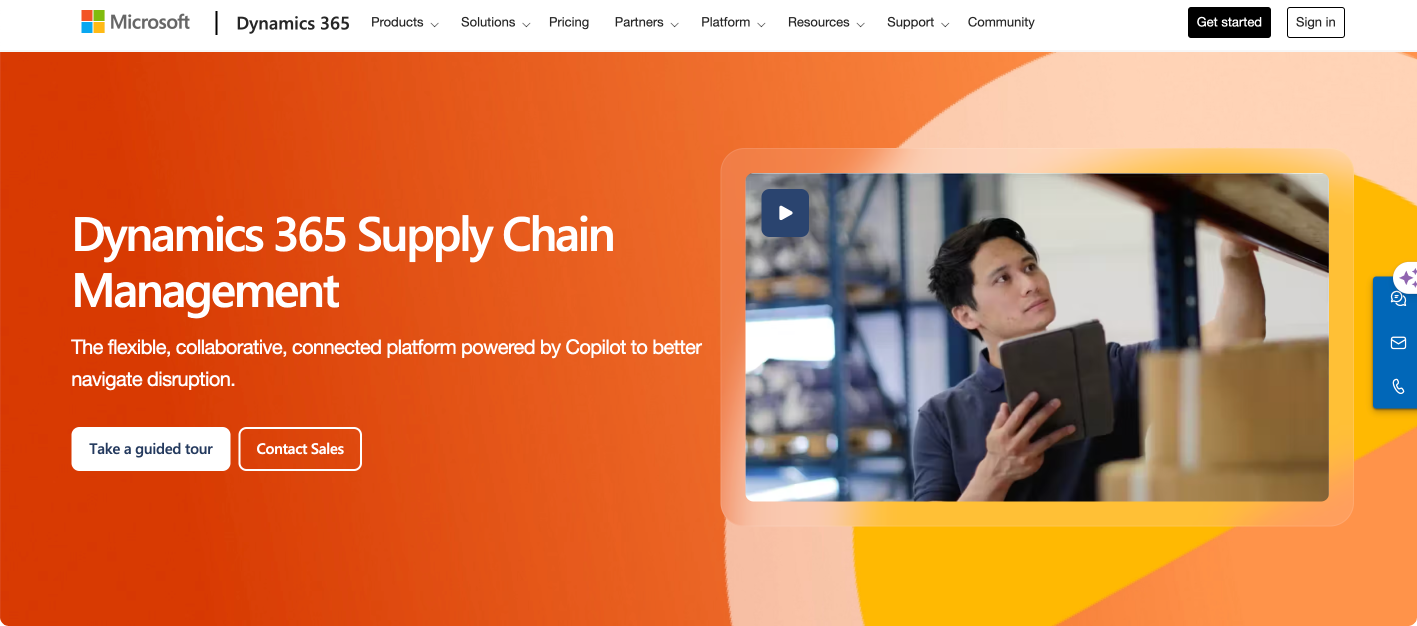
Pic. 17. Microsoft Dynamics 365 Supply Chain Management.
Microsoft provides a suite of business applications that include flexible equipment planning tools. These solutions are highly customizable, making them suitable for a variety of industries. Key features of Microsoft’s offerings include:
- Integration with Microsoft 365: Microsoft’s equipment planning solutions integrate seamlessly with Microsoft 365 applications like Excel, Outlook, and Teams, facilitating better communication and data sharing.
- Power BI integration: Advanced analytics and reporting are made possible through Power BI, allowing users to visualize equipment usage data and gain actionable insights.
- Scalability and flexibility: Microsoft’s solutions can be tailored to meet the specific needs of different industries, from healthcare to manufacturing.
- User-friendly interface: Known for its intuitive design, Microsoft’s software ensures ease of use, reducing the learning curve for new users and enhancing overall productivity.
One of the Microsoft solution that’s specifically tailored for resource management is Microsoft Dynamics 365 Supply Chain Management. This solution within the Dynamics 365 suite provides robust tools for equipment planning and scheduling. It helps organizations optimize their supply chain operations, including asset management and maintenance.
👉 What equipment booking system Office 365 can you recommend? An equipment booking system integrated with Microsoft 365 allows organizations to manage equipment reservations using tools like Outlook and SharePoint for seamless scheduling and coordination. Examples include Microsoft Bookings and Virto Calendar App, which we’re going to discuss in the next section. For those looking for equipment booking system Microsoft Teams, Bookings in Microsoft Teams, Zoho Bookings, and Virto Calendar App for Microsoft Teams are all excellent options.
Virto Calendar App — Integrates with Microsoft 365, SharePoint, and Microsoft Teams
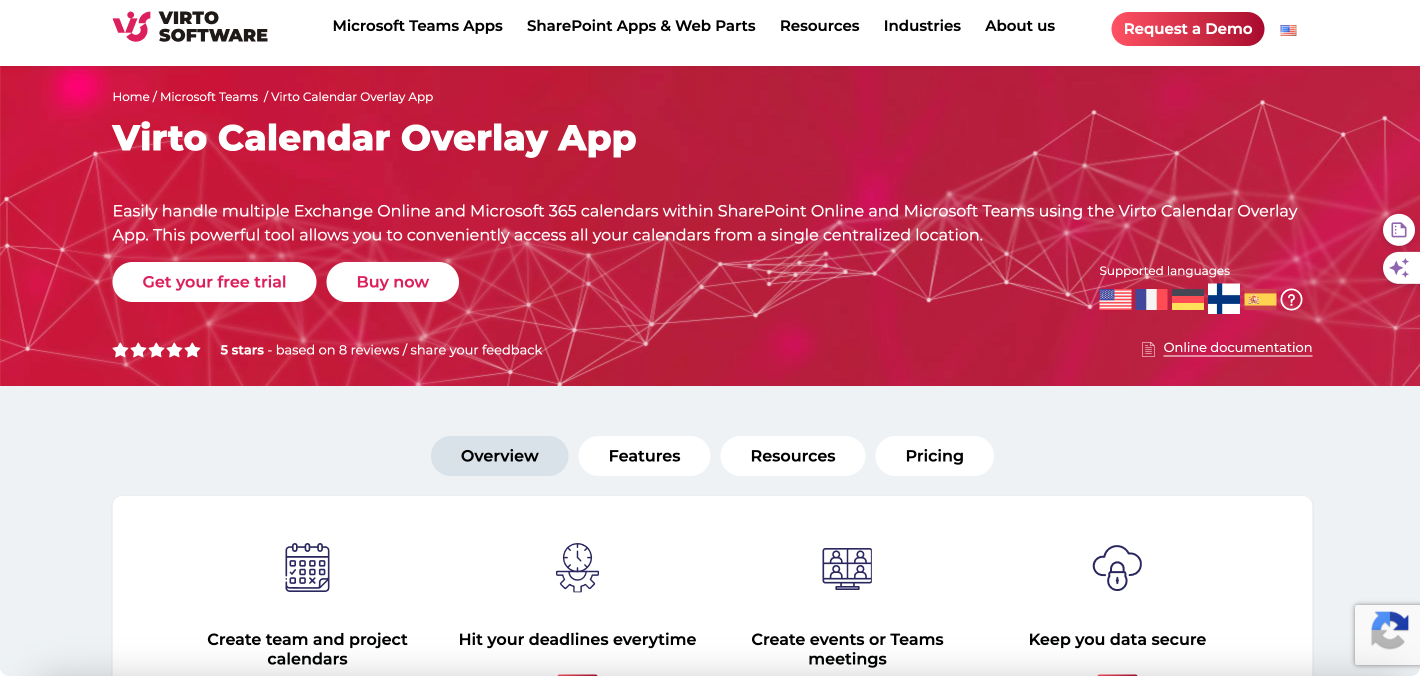
Pic. 18. Virto Calendar Appt.
The Virto Calendar App delivers robust scheduling and calendar management directly within SharePoint and Microsoft 365. By integrating coordinated booking and resource planning into these commonly used Microsoft platforms, Virto streamlines equipment oversight. Let’s examine key capabilities of the Virto Calendar App to understand how it empowers organizations to optimize asset allocation:
- Integration with SharePoint and Exchange Server:
- The system simplifies resource bookings by integrating SharePoint Lists with Exchange Server, offering centralized management and direct access to all reservations.
- Centralized management:
- All resources, including rooms, equipment, and workstations, can be managed from a unified system, ensuring efficient utilization and preventing overlaps.
- Real-time visibility:
- Resource availability is integrated into the organization’s calendar, visible in real-time across departments, enhancing transparency and coordination.
- Versatile equipment management:
- The system handles bookings for various equipment types, from office technology to specialized machinery. This versatility ensures that different types of equipment can be managed within the same platform.
- Availability tracking:
- One of the key features is the ability to track equipment availability and usage. This prevents conflicts and enhances operational efficiency by ensuring that equipment is booked and utilized optimally.
- Efficiency and optimization:
- The tool is designed to maximize resource usage and streamline the booking process, ensuring that equipment is available when needed and reducing downtime.
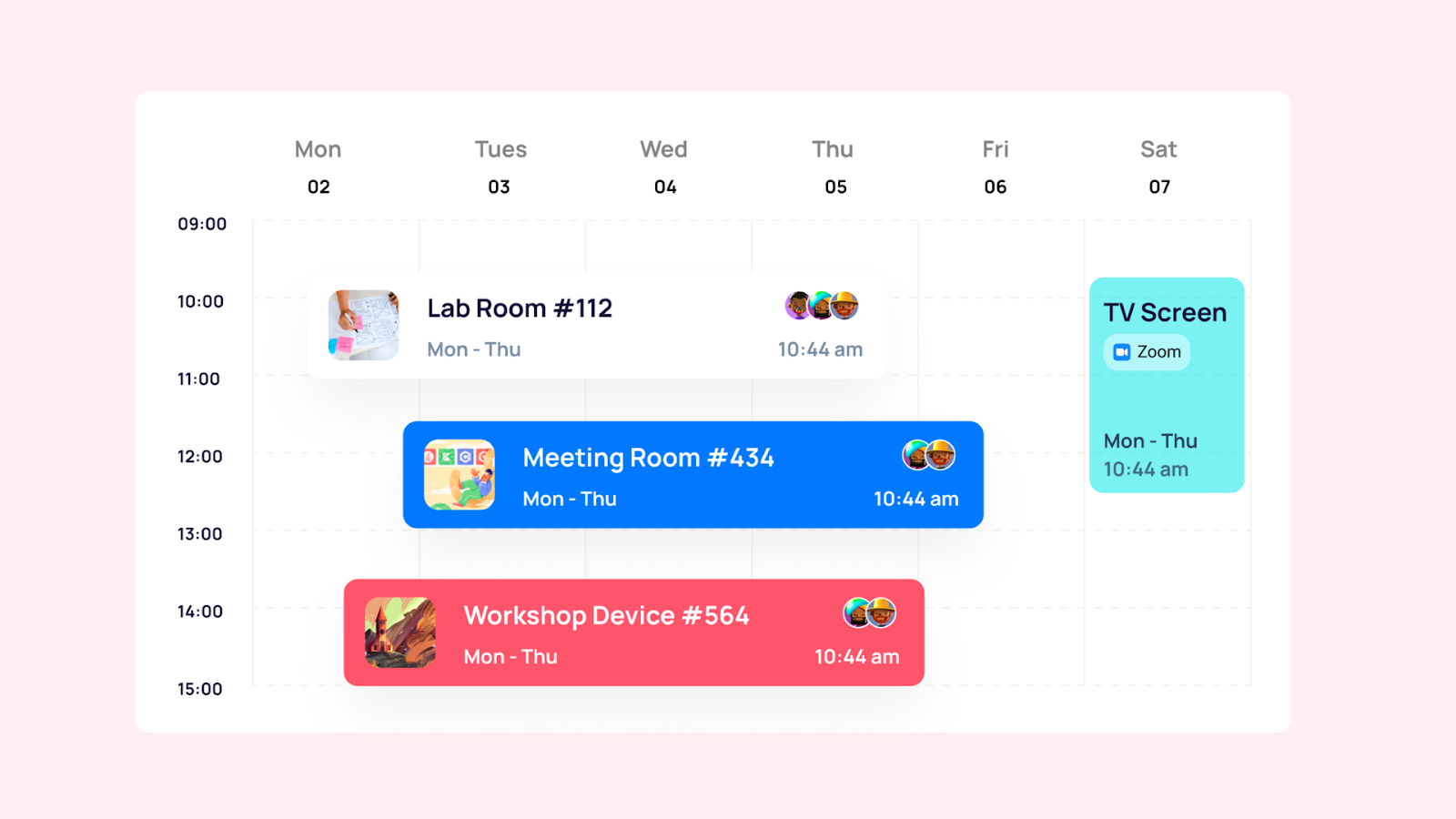
Pic. 19. Virto Calendar example overlay schedule.
For enterprises invested in Microsoft, platforms purpose-built to complement existing infrastructure boost productivity and continuity. Rather than fracturing focus across disparate solutions, IT simplifies administration while users enjoy seamless experiences.
VirtoSoftware designed its calendar app with this centrality in mind. As a native Microsoft partner, VirtoSoftware storage adopts the same protocols safeguarding internal systems. Tight integration delivers a unified workflow aligned to institutional standards.
Other third-party tools often rely on external servers and fragmented security models. This not only bloats management but risks unauthorized access lacking oversight. VirtoSoftware averts these pitfalls via a centralized approach harnessing the power of native Microsoft syncing.
The result is scalable scheduling and equipment planning software that slides seamlessly into deployment while fortifying wider IT ecosystems. Organizations streamline adoption by working within familiar Microsoft environments instead of introducing external dependencies.
IBM
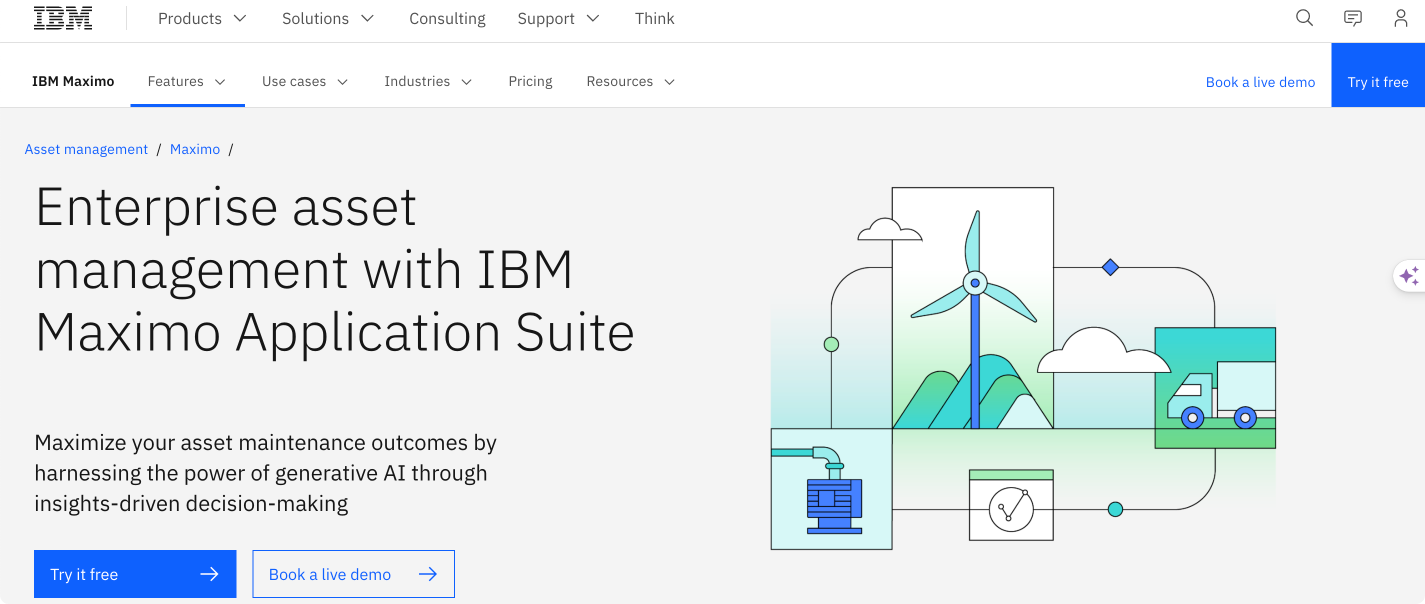
Pic. 20. IBM Maximo AM.
IBM offers asset management solutions that include advanced scheduling features, helping organizations maximize the efficiency and lifespan of their equipment. IBM’s offerings are distinguished by their technological innovation and comprehensive capabilities, such as:
- IoT integration: IBM leverages the Internet of Things (IoT) to provide real-time monitoring and management of equipment, enhancing predictive maintenance capabilities.
- AI and machine learning: IBM’s solutions use AI and machine learning to analyze equipment data, predict failures, and recommend optimal maintenance schedules.
- Asset performance management: The software provides detailed insights into asset performance, helping organizations make informed decisions about equipment usage and replacement.
- Scalability: IBM’s solutions are designed to grow with the organization, ensuring they can handle increasing complexity and volume of equipment management tasks.
For instance, IBM Maximo Asset Management is a leading solution for enterprise asset management, offering advanced scheduling and maintenance capabilities. It leverages IoT and AI technologies to optimize asset performance and extend equipment lifespan.
Equipment reservation software free: Free/Shareware/Open source equipment planning software
For organizations with limited budgets, free or shareware options can provide valuable alternatives to commercial software. These tools may lack some of the advanced features of their paid counterparts but still offer essential functionalities for effective equipment planning.
- OpenProject: An open-source project management software that includes scheduling and resource management features, making it a viable option for small to mid-sized organizations.
- GanttProject: A free project scheduling software that offers Gantt chart-based planning, helping users visualize and manage their equipment usage and maintenance schedules.
👉What other free equipment booking systems can you recommend? Options for free equipment scheduling software with basic tools for managing and booking equipment include such software as Setmore Free Plan and SimplyBook.me Free Plan. For those looking for more open source equipment booking systems, then consider Booked Scheduler, Easy!Appointments, and OpenMaint.
How to Choose the Right Equipment Planning Software
Choosing the right equipment scheduler is crucial for optimizing resource management and ensuring efficient operations. But with myriad options on the market, identifying the ideal fit requires matching organizational needs to solution capabilities. In this section, we’ll cover key points to consider when selecting a solution and compare the above descrived equipment planning solutions in a comprehensive table for easy reference.
- Assessing your business needs:
- Start by evaluating your specific requirements. Consider the type and volume of equipment you need to manage, the complexity of your scheduling needs, and any industry-specific regulations you must comply with. Understanding your business needs will help you identify features that are essential for your operations, such as real-time tracking, predictive maintenance, and detailed reporting.
- Budget restrictions (free vs. paid solutions):
- Budget is a critical factor in choosing the right software. Determine how much you are willing to invest in an equipment planning solution. While paid solutions often offer comprehensive features and support, there are also free or shareware options available that might meet your basic needs. Compare the cost-benefit ratio of different solutions to ensure you are getting the best value for your money.
- Scalability and integration with existing systems:
- It’s important to choose a solution that can grow with your business. Scalability ensures that the software can handle increasing volumes and complexity as your operations expand. Additionally, ensure that the software integrates seamlessly with your existing systems, such as ERP, CRM, and other management tools. This integration will help streamline workflows and avoid data silos.
Equipment planning software top recommendations comparison
Below is a comprehensive comparison table for various equipment planning solutions, highlighting their key features, pros and cons, industry applicability, and suitability as a universal option.
| Solution | Key Features | Pros | Cons | Industry Applicability | Universal Option |
|---|---|---|---|---|---|
| Autodesk | 3D modeling, BIM, collaboration tools | Advanced design capabilities, strong BIM integration | High learning curve, expensive | Architecture, Engineering, Construction | No |
| Trimble | GPS technology, asset management | Precision and accuracy, integration with GIS | High cost, complex setup | Construction, Agriculture, Transport | No |
| Procore | Project management, document control | User-friendly, excellent collaboration tools | Expensive, construction-focused | Construction, Real Estate | No |
| Bentley Systems | Infrastructure design, project delivery | Comprehensive features, strong BIM support | Costly, steep learning curve | Engineering, Construction, Utilities | No |
| Viewpoint | Project management, accounting | Integrated financials, strong reporting | Industry-specific, high cost | Construction | No |
| Oracle Health | EHR, patient management | Comprehensive health records, strong support | Expensive, complex implementation | Healthcare | No |
| Epic Systems | EHR, clinical management | Extensive features, robust support | High cost, intensive training required | Healthcare | No |
| Veradigm | EHR, analytics | Scalable, strong analytics | Limited customization, complex setup | Healthcare | No |
| Athenahealth | EHR, revenue cycle management | Cloud-based, easy to use | Limited integration options, costly | Healthcare | No |
| Agilent CrossLab | Lab management, equipment maintenance | Comprehensive lab solutions, strong support | High cost, niche market | Laboratories | No |
| iLab Solutions | Core facility management, scheduling | User-friendly, flexible | Limited to labs, costly | Research Institutions, Laboratories | No |
| LabWare LIMS | Lab information management, data tracking | Highly configurable, extensive features | Complex setup, expensive | Laboratories | No |
| Clustermarket | Lab equipment booking, management | Easy to use, affordable | Limited features, niche market | Laboratories | No |
| Waters Corporation | Lab management, analytical solutions | Strong analytical tools, comprehensive support | Expensive, complex | Laboratories | No |
| SAP EAM | Asset management, predictive maintenance | Robust integration, advanced analytics | High cost, requires SAP ecosystem | Manufacturing, Utilities, Healthcare | Yes |
| Oracle eAM | Asset lifecycle management, cloud integration | AI-driven maintenance, customizable | High cost, cloud dependency | Manufacturing, Utilities, Public Sector | Yes |
| Microsoft Dynamics 365 | Supply chain management, asset tracking | Integration with Microsoft products, flexible | Can be costly, requires Microsoft ecosystem | Retail, Manufacturing, Healthcare | Yes |
| Virto Calendar App | Calendar integration, scheduling | Easy integration with SharePoint, user-friendly | Basic scheduling & equipment planning features | General Business, Enterprise | Yes |
| IBM Maximo | Asset management, IoT integration | Advanced predictive maintenance, scalable | High setup cost, requires IBM expertise | Energy, Utilities, Manufacturing | Yes |
So, solutions like SAP EAM, Oracle eAM, Microsoft Dynamics 365, and IBM Maximo offer universal applicability with robust, scalable features suitable for various industries. Conversely, specialized solutions like Autodesk, Procore, and Athenahealth cater to specific sectors, providing targeted functionalities that address unique industry needs. Choosing between breadth and depth depends on current and future scale, process variability, and integration requirements. Larger enterprises may exchange industry precision for expansive configurability. But for smaller operations, aligning to a dedicated platform makes sense if it captures nuances without introducing overcomplexity.
Implementation of Equipment Planning Software
Successful implementation of any software or system requires careful planning, training, and problem-solving. This guide provides a step-by-step approach to ensure a smooth transition.
- Preparation for implementation
- Assess your needs:
- Identify requirements: Understand your specific needs and objectives. What problems are you trying to solve? What features are essential?
- Select the right software: Based on your needs, choose a solution that fits best. Consider factors such as scalability, integration capabilities, and industry suitability.
- Plan the implementation:
- Project team: Assemble a project team with representatives from IT, operations, and end-users. Assign a project manager to oversee the process.
- Timeline: Develop a realistic timeline with key milestones. Ensure that you allocate sufficient time for each phase, including testing and training.
- Data preparation:
- Data migration: Plan how you will migrate existing data into the new system. Cleanse and validate data to ensure accuracy.
- Integration: Identify systems that need to be integrated with the new software. Plan the integration process to ensure seamless data flow.
- Train staff and ensure system acceptance
- Develop training programs:
- Customized training: Create training programs tailored to different user groups. For example, administrators, end-users, and IT staff will need different levels of training.
- Hands-on training: Conduct hands-on training sessions to familiarize users with the system. Use real-life scenarios to demonstrate how the software will be used.
- Encourage adoption:
- Communicate benefits: Clearly communicate the benefits of the new system to all stakeholders. Highlight how it will improve their daily tasks and overall efficiency.
- Support and resources: Provide ongoing support and resources, such as user manuals, FAQs, and a helpdesk. Ensure users know where to seek help if they encounter issues.
- Monitor and adjust:
- Feedback loop: Establish a feedback loop to collect user feedback. Use this feedback to make necessary adjustments to the system or training programs.
- Continuous improvement: Regularly review the system’s performance and user satisfaction. Implement improvements based on feedback and evolving needs.
- Common problems and ways to solve them
- Resistance to change: Engage stakeholders early in the process. Involve them in decision-making and implementation planning. Provide clear communication and demonstrate the benefits of the new system.
- Data migration issues: Allocate sufficient time for data migration and testing. Ensure data is cleansed and validated before migration. Conduct thorough testing to identify and address any issues.
- Integration challenges: Work closely with your IT team and software vendors to plan the integration. Use middleware or APIs to facilitate data exchange between systems. Conduct extensive testing to ensure seamless integration.
- Training gaps: Offer continuous training and support. Use a variety of training methods, such as workshops, e-learning, and one-on-one sessions. Monitor user performance and provide additional training as needed.
- Technical issues: Have a dedicated IT support team to address technical issues promptly. Maintain close communication with the software vendor for technical support and updates.
Use cases of equipment planning software implementation & usage
Beyond features, the true measure of equipment planning solutions manifests through user experiences post-implementation. To showcase real-world performance, we assembled success stories spanning different industries. These anecdotes explore a range of elements related to optimizing infrastructure coordination, including quantifiable productivity and utilization improvements, insights into change management, and examples of platform customizations and usage.
Consultancy advises specialized software for optimized equipment scheduling
Drawing on extensive experience streamlining equipment coordination for clients across industries, Phil Strazzulla, founder of software consultancy Select Software Reviews, recommends tailored solutions to match operational needs.
Detailing success assisting a construction company, Strazzulla explains, “We worked with a construction firm that had major challenges with equipment downtime and scheduling conflicts. They implemented Procore, which provided seamless connectivity with their project management systems.”
With enhanced visibility into availability, equipment sat idle much less. “Procore’s strong scheduling tools enabled real-time visibility into equipment availability. This reduced equipment idle time by 30% while improving project schedules,” Strazzulla notes. Further optimizing planning, Procore offered configurable snapshots of requirements. “The configurable dashboards enabled site managers to properly estimate equipment needs, ensuring that machinery was always available when required,” he says.
Likewise, a research facility gained major efficiencies implementing dedicated software. “We helped a research facility implement iLab for equipment scheduling. The iLab’s user-friendly interface and calendar view allowed researchers to easily book specialist equipment, reducing scheduling conflicts,” Strazzulla shares. “Prior to adopting iLab, they experienced frequent double reservations, which caused research delays. After installation, equipment usage efficiency increased by 25%, and researchers reported a smoother working with fewer interruptions.” Beyond resolving conflicts, iLab’s robust reporting enhanced maintenance and budgeting. “The software’s reporting tools also helped track equipment usage trends, allowing for better maintenance planning and budgeting,” he adds.
Through specialized solutions tailored for construction sites and laboratories alike, Select Software Reviews helps clients optimize equipment coordination.
COO leverages specialized software for precision equipment coordination
Drawing on firsthand experience streamlining production schedules, Tim Elliott, President and COO of wellness company Mr Moxey’s, recommends two robust platforms for equipment planning: OpenProject and Trimble.
Detailing OpenProject’s impact orchestrating a major product launch, Elliott explains: “OpenProject has significantly improved our equipment scheduling. As an open-source tool, it provides flexibility and adaptability, which are critical for our dynamic operations.” Facing intricate scheduling puzzles, the software’s visualization capabilities were invaluable. “The Gantt charts in OpenProject allowed us to visualize the full schedule, ensuring that resources were allocated correctly and conflicts were avoided. We could alter plans in real time, avoiding downtime. This exact planning allowed us to fulfill our launch deadline effortlessly, demonstrating the software’s capacity to handle complicated scheduling.”
Likewise, construction-oriented Trimble delivered optimized oversight modernizing facilities. “We’ve also experienced considerable advantages from using Trimble. Trimble is largely used in construction, although its powerful scheduling capabilities are extremely versatile. We tested it during the expansion of our production facilities,” Elliott shares. Through real-time tracking and prompt notifications, Mr Moxey’s prevented costly inefficiencies. “Trimble’s real-time tracking and automated notifications guaranteed that equipment was always ready when needed. This proactive management technique reduced idle time while increasing workflow efficiency. For example, we prevented costly delays by receiving notifications about potential schedule conflicts and maintenance requirements. Trimble’s attention to detail and vision greatly increased our operating efficiency and production.”
Founder advises specialized platforms for integrated lab management
Offering unique perspective from hands-on optimization of lab operations, Axel Lavergne, founder of SaaS review platform Reviewflowz, recommends two key solutions for equipment scheduling and resource sharing: LabWare LIMS and Clustermarket.
Highlighting exceptional productivity gains leveraging LabWare, Lavergne explains: “We had groundbreaking results with LabWare LIMS for lab equipment scheduling. Unlike traditional solutions, LabWare’s Laboratory Information administration System (LIMS) takes an integrated approach to scheduling and data administration.” This unified oversight delivered major testing efficiencies. “During a significant product testing phase, we used LabWare LIMS to schedule equipment and handle testing data concurrently. Its ability to automate operations and track equipment utilization in real time decreased manual errors while greatly increasing operational efficiency,” says Lavergne. By centralizing logistics and analytics, LabWare empowered smarter resource allocation. “This interface enabled our team to focus on analysis rather than logistics, resulting in faster insights and product improvements.”
Additionally, Lavergne embraced Clustermarket for maximizing shared access across associates. “On the other hand, we discovered Clustermarket to be extremely successful for managing shared lab resources. As a SaaS company, we routinely work with external partners on unique testing requirements. Clustermarket’s technology made it easy to book and share equipment between enterprises,” he explains. Through open visibility and coordination, Clustermarket drove optimal equipment usage even among distinct organizations. “For example, during a collaborative effort with a biotech company, Clustermarket allowed us to plan shared lab equipment without dispute. Its open booking system and real-time availability updates reduced downtime and ensured the best use of all resources,” Lavergne recounts.
CEO tracks equipment in real-time for data-driven planning
Seeking robust visibility into equipment availability and usage, Roman Zrazhevskiy, Founder and CEO of emergency gear provider MIRA Safety, leverages dedicated scheduling software called ClickTime.
As Zrazhevskiy shares, “This software offers robust features that help us track equipment usage and availability with precision. It also provides detailed reports that help in making data-driven decisions.” By centralizing usage data, ClickTime enables informed planning.
For optimal efficiency, Zrazhevskiy has his team update information from mobile devices. “A best practice we recommend is using mobile time tracking,” he says. “This allows our team to update equipment statuses and schedules in real-time, improving efficiency and reducing downtime. It ensures everyone stays informed, even when they’re on the move.”
With real-time data synchronized across the field and executive levels, MIRA Safety can pivot dynamically. As Zrazhevskiy explains, “Regularly reviewing and adjusting schedules based on actual usage data is crucial. This helps in identifying patterns and making informed decisions for future planning.”
Conclusion
As business velocities accelerate, equipment oversight evolves from a tactical chore into a strategic priority. Robust equipment planning unlocks asset utilization, transforms downtime into uptime, and prevents conflicts that paralyze productivity. The solutions explored in this guide provide organizations these capabilities and more. Effective scheduling, usage insights, integrations, and mobile access coalesce into a command center driving operational excellence. And with the stakes so high, the tools to support equipment effectiveness prove well worth the investment.
Organizations relying on Microsoft apps and infrastructure can reap major productivity dividends by implementing ecosystem-native solutions like the Virto Calendar App. By leveraging existing protocols, Virto Calendar slides into ecosystems without disrupting workflows. To see Virto Calendar in action and learn more about its equipment scheduling capablities within your unique use case, we invite you to schedule a tailored demo. We’ll explore Virto Calendar’s unique configurations that would align to your coordination and infrastructure requirements.
For more insights on effective resource management, we also invite you to explore the links below:
References:
(1) Stats from Stratview Research.
(2) Stats from Reservety.





