Regardless of the future of still dying InfoPath with its pro and cons, there are many other ways on how to create a form in SharePoint 2013 with other solutions. This article will help you to find out how to create a form in SharePoint 2013 easily and seamlessly.
Which alternative you choose will depend on your business needs, company budget, technical skills, and other specific factors. In this article, we will highlight the most obvious ways to create a form in SharePoint.
We have the following criteria to be considered:
- Even a non-power user must be capable of creating forms in Office 365 or SharePoint.
- The solution must be price-effective.
- The solution involves an easy SharePoint implementation along with strict compliance with security policies.
- The average time to create a form in SharePoint must be optimized.
Let us explore which ways to create a form in SharePoint 2013 you can use.
SharePoint Designer
Out-of-the-box SharePoint forms can be customized with SharePoint Designer if HTML coding doesn’t scare you away. But more complicated SharePoint forms require more custom code out of a basic understanding of HTML. And you still need to spend a lot of time on form customization and the result may still have abilities limitations. 3 stars from 5 according to our requirements for a perfect InfoPath alternative.
Access
Microsoft Access is an easy way for non-programmers to build Access custom forms that use SharePoint lists. Among the Access’s flaws are the limited abilities for form view customization and the need to save all data in SQL Server or Azure SQL database that cannot be universally welcomed. Still 3 stars from the 5 possible because of lacking flexibility. That’s a quite good Infopath alternative, but check the other ways on how to create a form in SharePoint.
Visual Studio
Visual Studio is a great tool to create flexible forms for SharePoint lists with different technologies. However, Visual Studio works for you only if you have enough time to spare and deep developer knowledge. You can consider such a solution when you want to maintain a full-blown software project to add a few forms in your SharePoint. But you really don’t if you are out of coding. It is time consuming when creating Sharepoint forms with visual studio.
Rating: 3 stars. Gives all non-programmers who do not have a clue about what to do after they run Visual Studio.
Excel and Word
Finally, some tools with a familiar interface for users who do not want to type strings! Both tools are intuitive and simple. Too simple to create a form in SharePoint that really meets all requirements. Although, a narrow range of specific tasks can be solved with structured documents in Word or Excel. It is an easy and old-fashioned way to build a sloppy form for a SharePoint list followed by limited access control issues and poor functionality to add some data to SharePoint. 3/5 stars too. Not the best idea to hammer in nails with a microscope. Even with an ol’ good and familiar microscope. We recommend you look through a more complex InfoPath alternative. That’s the easiest answer to the question of how to create a form in SharePoint 2013.
Third-Party Tools
Here it is. The salvation for all non-power users with a lack of coding skills, administrators and developers who will save time, and for managers eager to get a cost-effective product without installation of another full-scale MS package. Considered as alternatives to InfoPath, third-party solutions have distinct features, characteristics, and a wide price range. A targeted tool thoroughly developed to meet your purposes. It is without a doubt, the best InfoPath alternative if you want to create a form in SharePoint. Most of these tools deserve 4 or 5 stars, that’s the most highly rated answer for the question “how to create a form in SharePoint 2013”, so let’s examine the difference.
The most famous competitors of Virto SharePoint Forms Designer have ski-high prices in addition to the boundaries of a complicated configuration process. This way, not every third-party solution can pretend to meet all requirements from our list. The Virto SharePoint Forms Designer provides you all the options for a reliable InfoPath alternative intended for SharePoint custom form building.
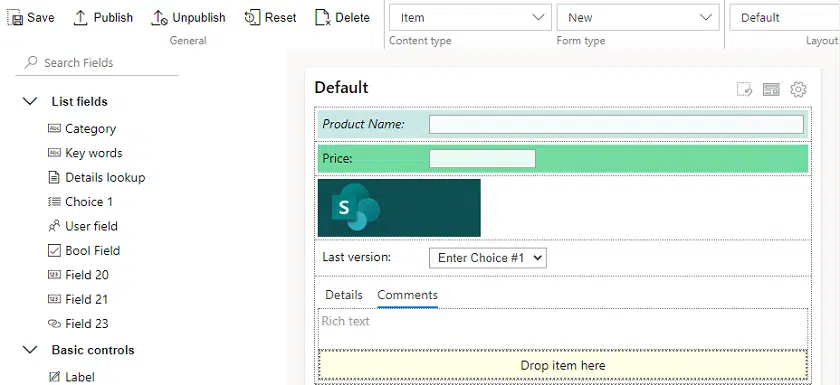
How to Create a Form in SharePoint 2013 with Virto Forms Designer
When the Virto Forms Designer is installed, you can open it via an icon in Site Contents or open a list/library where you want to apply a form and start the app from the ribbon.
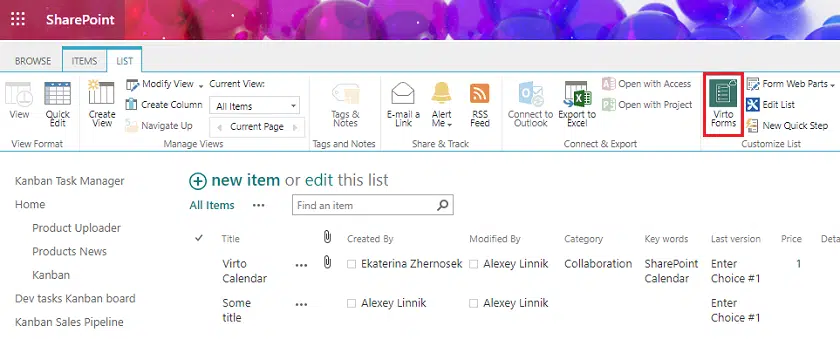
You can see the list fields and the basic controls on the left. Now, create a form in SharePoint.
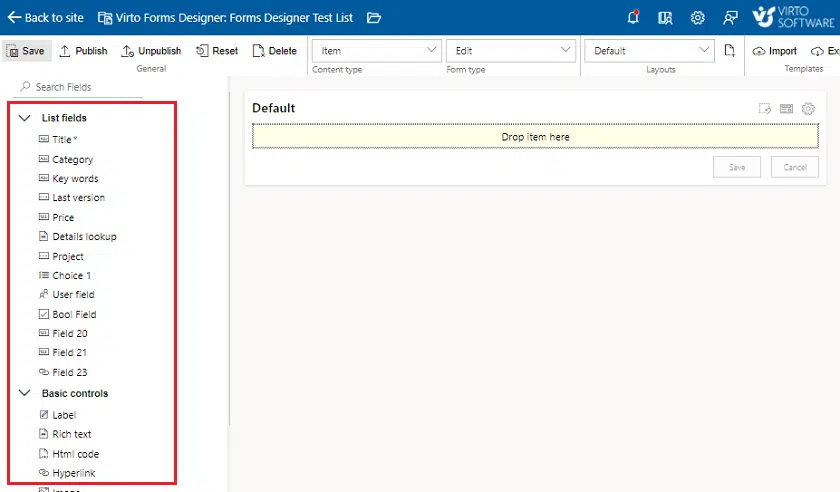
Use the drag-and-drop feature to combine fields and controls in a custom SharePoint form. You can put fields in tabs, accordions, and panels, add buttons, links, pictures, and other elements to enrich the form view.
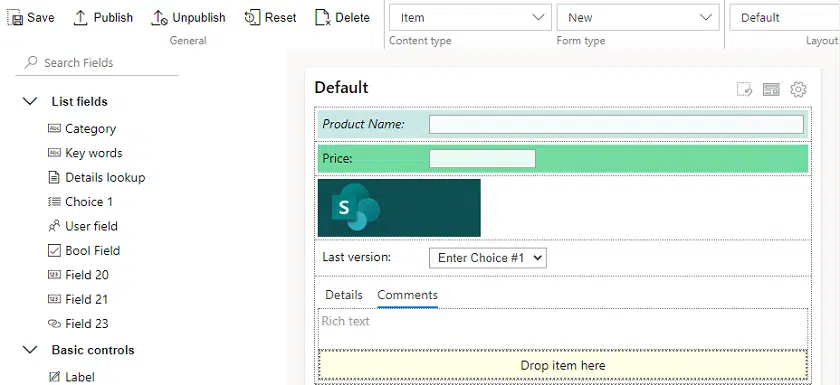
It is also possible to set the field settings and add security permissions on a field for SharePoint users.
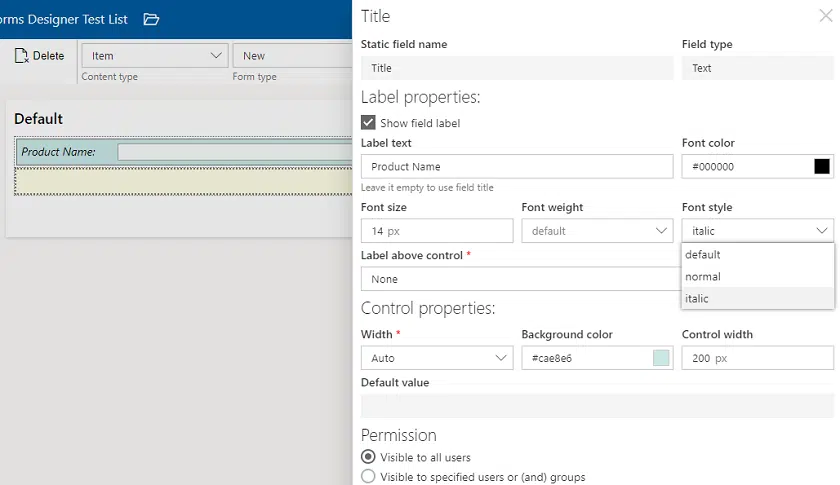
It is possible to create Edit/New/Display forms for several content types of the current list. Then you can save the ready form as a draft or publish it.
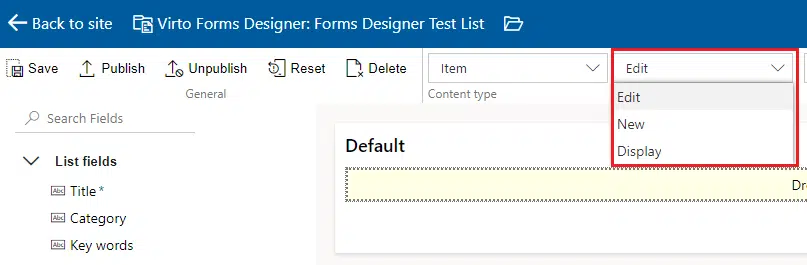
Even a non-power user will know how to create a form in SharePoint.
Check. With Virto SharePoint Forms Designer, any user can create highly customizable interfaces to list items in SharePoint 2013, 2016, and Office 365. If you will go beyond the drag-and-drop controls and polish your form with additional features, be creative with CSS-styles, HTML, and JavaScript editors embed in Virto SharePoint Forms Designer.
This solution to create forms in Office 365 or SharePoint must be price-effective.
Check. The flexible pricing options of SharePoint Forms Designer allow you to select an optimal license price for your company.
The solution involves an easy SharePoint implementation along with strict compliance with security policies.
It’s true as well. SharePoint Forms Designer online app or web part are fully integrated with SharePoint and work directly with SharePoint lists. You do not have to run any other programs since you manage a custom form in SharePoint for a certain SharePoint list. The solution’s features allow you to comply with corporate security policies too. Among other abilities of Forms Designer are layouts and user or group permissions to view form fields.
The average time on how to create a form in SharePoint 2013 must be optimized.
My personal record is 6 minutes to create a relatively complex New/Delete/Edit list view form. The form contained several list fields with distinct access permissions split into tabs, redirect links from pictures, and elementary CSS-styles. Regarded as a time-saver to create a form in SharePoint, SharePoint Forms Designer works much faster than any alternative to InfoPath, including InfoPath itself.
You can learn more about how to create a form in SharePoint with Virto Forms Designer or download the trial version SharePoint Online Forms Designer for Office 365 or SharePoint Forms Designer for SharePoint 2013 and 2016 and check how it fits your own SharePoint environment.
| Related Products: | |
|---|---|
 |  |
| Office 365 Forms Designer | SharePoint Forms Designer |





