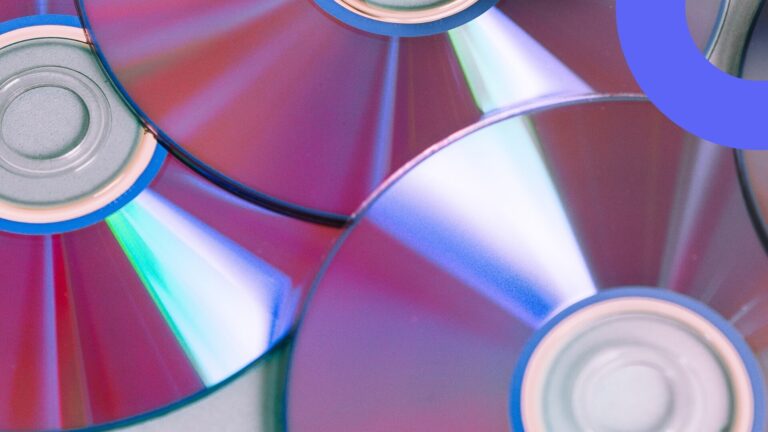How to Publish Office 365 Calendar to Internet. Office 365 Calendar Publishing. Office 365 Publish Calendar.
Your Office 365 calendar can be accessible in a public area but it is required administrator support to configure the corresponding settings. You can also do the opposite: display any external calendar that supports iCal data sources using Calendar Overlay Pro by Virto.
The “Let people in your organization use a public URL to share their calendars” option must be enabled in the “External sharing” tab of Office 365 Admin Center.

With this option enabled, you can share your Office 365 calendar to external users via a link. The shared calendar permissions may vary from viewing “free/busy” information only to full access to all the calendar event details.
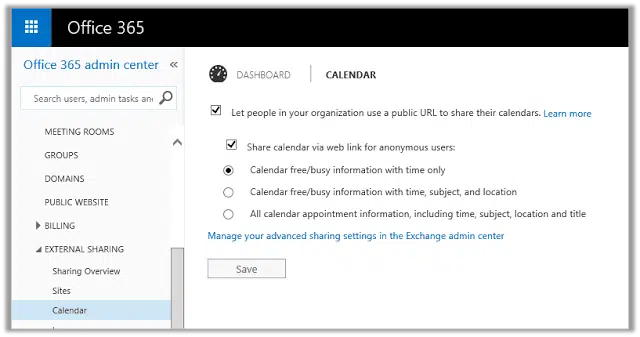
Office 365 Publish Calendar to Web How-to’s
First, make sure that your server suports WebDAV protocol to enable you to publish a calendar to Internet.
Open the Calendar Home section and click the Publish Online option. The next step depends on if you are using an Exchange Online or Office 365 email account:
- For the Office 365 account, there is “Publish to WebDAV Server” available. First, remove {Anonymous:CalendarSharingFreeBusySimple} from the sharing policy. Mind that you will not be able to publish a calendar to Exchange since having done this.
- For the Exchange email account, click “Publish This Calendar” to select the required publishing options, and click Start publishing.
Next thing you need to do is to enter your WebDAV server location in the Location box, and then click OK.

✓ USEFUL LINKS ABOUT OFFICE 365 CALENDAR PUBLISHING