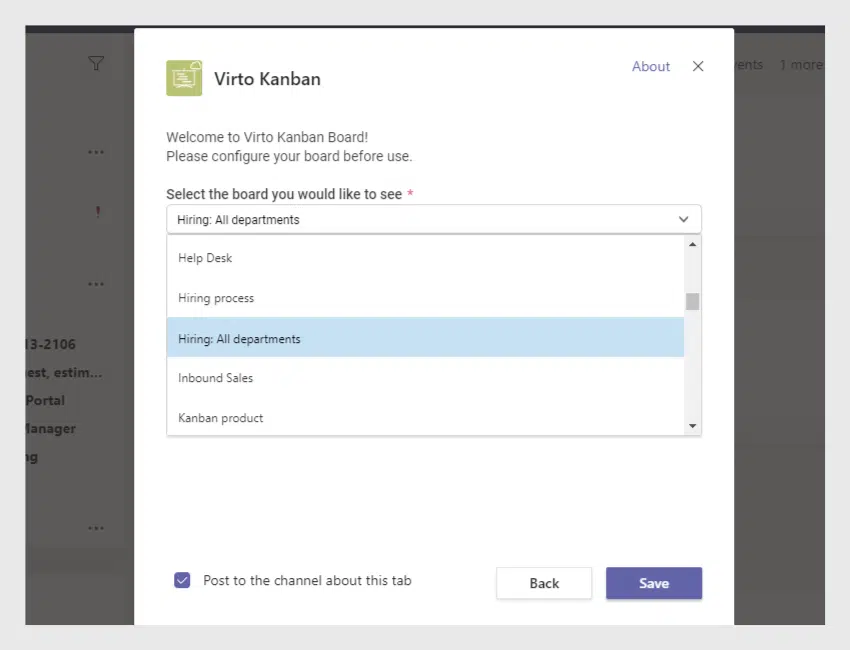Imagine a huge IT company rapidly transferring all business online. All business, all the business units. Including all those who did not work from home before.
I was looking at such a company from a rather close distance and I recall people trying to set the meetings in WebEx, Zoom, Skype, and god knows what else simultaneously. While having Teams as a corporate communication platform.
I have nothing bad to say about the WebEx, but here goes the first rule of remote work.
- Behave yourself. All your communications shall stay within your corporate communication platform. Even if you work from your own device or your IT has not enforced the restrictions (yet). Content that circulates within your corporate platform always stays there. It is protected and your IT takes care of it. Your company purchases it to keep the data secure.
If your video calls, held by free public services will leak to YouTube, you have no one else to blame, but you.
- Keep it brief. People are not good at focusing on something, but on the face to face meeting, they don’t have much choice. When you run a 90-minutes long webinar with 12 people on it, trust me, 10 of them are checking social networks, one the most engaged is doing her nails, and one plays seek and find with his kids.
- Turn the cameras on. Be brief, control your background, and turn the cameras on. Don’t torch me yet, nobody cares for your haircut, no makeup, or your bedroom furniture, provided your family members have their cloth on. Seeing other people is super-important for productivity. You might deny it, but we do our daily tasks for people, not companies.
- Manage tasks. People handle remote work differently. If your team is not used to working remotely they’ll soon dive into the vanity of their existence. The only way to keep that in control is to manage the tasks and track them daily.
- Keep it simple. Remember restaurants? The cuisine is very complicated to chefs, but as a visitor, you sit down, you order, and you eat. Corporate-managed Kanban boards proved to be very efficient, and Virto Kanban follows this ideology. Flexible to tune, scalable for a full org, and simple to use. You don’t even need to switch between your SharePoint site and a Teams to manage the board.
You might know that Virto started practice of remote work a while ago, and we had time to evolve and experiment on our terms. Needless to say, all the tips above are tested by us. And we do use Virto Kanban for our everyday job.
Microsoft Teams became one of the most important tools in our workflow, that’s why we decided to make our lives easier and integrated Virto Kanban right in the Teams interface. The update allows users to create several channels with distinct kanban boards. This way, if you have several teams within your team, each of them will be able to work with their own kanban board.
You can read more about Kanban integration in Teams in this article.
Stay healthy and wealthy!