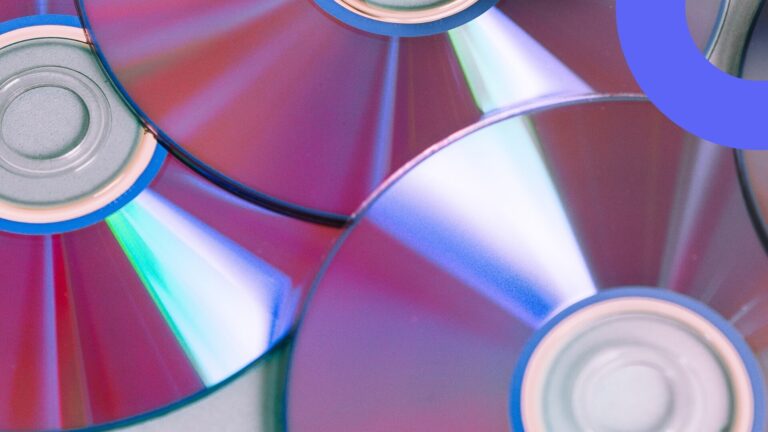Mastering Meeting Room Setup: Tips for Success
Optimizing meeting room space is now essential for hybrid work models allowing both virtual and in-person collaboration. This article explores best practices for thoughtful setup and scheduling to improve room management experience.
As hybrid work models bring a mix of virtual and in-person collaboration, effectively managing meeting room space has become a crucial priority. Studies show that nearly 90% of professionals (1) see poorly run meetings as harming productivity—and yet globally, up to 38% of booked rooms sit empty from no-shows (2). Optimizing these assets is now essential.
Between evolving workspace design, more flexible attendance options, and the continued importance of corporate events, taking an intentional approach to meeting room coordination enables organizations to make the most of real estate while supporting diverse needs. This requires moving beyond a simple booking system to thoughtfully matching room capabilities with gathering formats, participants, and use cases. The good news is that purposeful setup not only gets the most ROI from spaces, but also improves experience by lessening frustrating double-bookings.
This article will explore best practices to master meeting room management in the modern workplace—from choosing rooms based on group size to integrating the latest mobile-friendly scheduling tools.
As experts in calendar and productivity optimization, VirtoSoftware offers specially-designed tools to advance meeting room coordination. Our Virto Calendar App seamlessly integrates booking capabilities within Microsoft environments. This powers organizations to truly master space planning for collaboration and strategic success. Read on as we unpack comprehensive yet practical approaches to wring more value from meeting room bookings.
What Is Meeting Room Management?
Meeting room management refers to the systematic approach to organizing, booking, and using meeting spaces within an organization. This practice is essential in maintaining an efficient workflow and maximizing the use of an organization’s resources. Central to this management system is the booking system, which serves as the backbone for scheduling meetings and appointments efficiently.
The essence of meeting room booking management system
At its core, the booking system is designed to streamline the process of reserving meeting spaces. It allows employees to view available rooms, book spaces, and manage reservations according to their specific needs. This system integrates calendars and scheduling tools to ensure real-time updates and prevent double bookings and other scheduling conflicts. For a more detailed exploration of how booking systems function, you can refer to our separate article dedicated to this topic.
👉 What is meeting room reservation system? A meeting room reservation system is the same as a ‘booking system’, that is—it’s a digital tool or software used to book, schedule, manage, and organize the use of meeting spaces within an organization. It often includes features such as calendar integration, automatic conflict resolution, and real-time room status updates.
Goals of meeting room management
The primary goal of meeting room management is to optimize the use of an organization’s meeting spaces, thereby enhancing overall productivity and collaboration. This involves:
- Maximizing space utilization: Ensuring that all available meeting rooms are used efficiently, reducing idle times and adjusting bookings based on actual need.
- Reducing scheduling conflicts: Implementing tools that help prevent overlaps and ensure that meetings do not interfere with one another.
- Enhancing accessibility: Making it easier for all employees to find and book meeting spaces that suit their requirements, without unnecessary delays or complications.
- Improving meeting preparation: Facilitating better planning for meetings by providing details about the available facilities and resources in each room, such as projectors, whiteboards, or video conferencing equipment.
How management systems optimize booking and use of meeting rooms
Meeting room management systems are designed to bring efficiency and order to the process of booking and using meeting rooms. Here’s how they help optimize these processes:
- Centralized booking interface: A unified platform where all employees can see room availability, features, and booking rules helps in making informed decisions quickly.
- Automated scheduling tools: These tools can automatically suggest the best times and rooms based on the participant count, required resources, and other preferences.
- Analytics and reporting: Management systems often include analytics features that track the usage patterns of meeting rooms. These insights can help identify peak times, frequently unused rooms, and other trends that can inform future planning and resource allocation.
- Integration with other systems: By integrating with email, calendar systems, and other enterprise tools, meeting room management systems ensure that all aspects of scheduling and resource allocation are synchronized across the organization. This integration helps in minimizing the chances of errors and enhances communication among participants.
Through these functionalities, meeting room management systems not only streamline the process of booking and using meeting spaces but also contribute to a more organized and productive work environment.
👉 What is a workplace meeting room management platform? However you call it, a workplace meeting room management system or office meeting room management software is a specialized software solution designed to streamline the process of managing meeting spaces in a workplace. It typically features tools for room reservations, integration with corporate communication systems, and analytics on room usage.
Common problems when managing a reservation
Managing meeting room reservations, whether in a physical or online format, involves navigating a range of challenges that can complicate the booking process and impact the overall efficiency of meeting management. Below are some of the most common issues encountered in reservation management, along with how these challenges also manifest in online environments.
- Schedule conflicts: One of the foremost issues in managing meeting room bookings is schedule conflicts. These occur when multiple individuals or groups attempt to book the same meeting space at overlapping times. In an online setting, the real-time availability of rooms isn’t always apparent, which can lead to simultaneous booking attempts that result in conflicts.
👉 To learn more about scheduling conflicts and ways to prevent them, please refer to our separate article on the topic: Calendar Conflicts/ Scheduling Conflicts.
- Lack of transparency: Transparency issues arise when there is insufficient information about room availability or the features and resources associated with each room. This can lead to inappropriate room bookings that don’t meet the meeting’s needs. Online systems sometimes fail to provide detailed feedback on booking conditions or the status of a reservation, leaving users uncertain about their bookings.
- Technical problems: Technical issues can range from system downtimes to glitches in the booking software. These problems can prevent bookings from being processed or lead to incorrect data about room availability. In online formats, such issues are compounded by the dependency on the continuous availability of the internet and the performance of cloud services.
- No notifications or reminders: The absence of automated notifications or reminders about upcoming bookings can lead to underutilization of booked spaces or no-shows. This is crucial both in physical and online formats, where reminders can help participants manage their schedules more effectively and reduce the occurrence of empty rooms due to forgotten bookings.
- Lack of integration with other systems: When reservation systems do not integrate well with other organizational tools like email, calendars, and communication platforms, it can lead to inefficiencies. Participants might have to manually cross-check multiple systems to schedule or verify meetings, increasing the risk of errors.
- Online-specific issues:
- Data security: Online booking systems must ensure high levels of data security to protect confidential information about the meetings and their participants. Inadequate security measures can lead to data breaches and unauthorized access.
- Restricted access: Sometimes, online booking systems restrict access to certain users or groups. This limitation can hinder the booking process, making it challenging for everyone involved to secure the necessary resources.
👉 For more information on managing access for external and guest users in collaborative environments like Microsoft Teams, please refer to our articles on Federation and Guest User Access in Microsoft Teams.
Tackling booking frustrations requires robust systems with real-time visibility, flexible integrations, rigorous data security and intuitive interfaces promoting adoption. Prioritizing these capabilities paves the way for transparency and simplicity that unlocks meeting coordination success. Employees benefit from seamless scheduling and planning while organizations optimize spaces for productivity and cultural collaboration.
👉What to look for when booking a meeting room? When booking a meeting room, a few things to look for include an appropriate size and layout, availability of required technological tools (like projectors and conference phones), good acoustics, adequate lighting, and privacy.
How Do You Organize a Meeting Room?: Organizing Work in Meeting Rooms
A well-run meeting room sets the stage for productivity and connection. By thoughtfully organizing the space, technology, and agenda, gatherings unlock more strategic value. This drives better participation, ideation and decision-making. When an environment facilitates focus, teams make bigger progress towards goals in less time. This section will provide general recommendations on how to efficiently manage meetings to ensure that they remain conducive to achieving goals set by the team.
General recommendations on organizing work in a meeting room
To ensure effective organization of meetings in meeting rooms, consider the following tips:
- Time management: Allocate a specific duration for each agenda item and stick to it. Begin and end meetings on time to respect participants’ time and maintain a schedule that allows for all topics to be covered without rushing.
- Taking minutes: Assign a person to take minutes during the meeting to capture key points, decisions, and action items. This will help keep track of progress and ensure everyone is on the same page post-meeting.
- Interacting with participants: Engage all participants by encouraging open communication and allowing time for questions and discussions. Make use of tools like whiteboards or digital displays to visualize ideas and enhance interaction.
Pic. 0. Taking meeting notes while setting up a meeting in Microsoft Teams.
How to choose a meeting room for a meeting
Selecting the right meeting room is pivotal to the success of a meeting. Here are key characteristics to consider:
- Comfortable environment: Ensure the room is well-lit, properly ventilated, and has comfortable seating. A pleasant physical environment helps maintain concentration and reduces fatigue.
- Accessibility of technical tools: Choose rooms equipped with necessary technology such as projectors, screens, and reliable internet access. This is essential for presentations and for participants joining remotely.
- Adaptability: The room should be adaptable to different types of meetings, whether it’s a formal presentation, a brainstorming session, or a video conference. Modular furniture and adjustable lighting can help accommodate various meeting styles.
How to set up a room for a meeting?: Organizing a meeting room before a meeting
Proper preparation of the meeting room is key to conducting a smooth and effective meeting. Here are steps to prepare and set up a meeting room:
- Placing furniture: Arrange the furniture to suit the type of meeting. For example, a U-shaped setup is ideal for interactive sessions, while a theater style works best for presentations. Ensure that everyone has a clear view of the presenter and any displays.
- Setting up technical equipment: Test all technical equipment before the meeting starts. Check the sound system, video connections, and online meeting tools to avoid delays due to technical issues.
- Preparing materials: Arrange necessary materials such as notepads, pens, and handouts before the meeting begins. If digital documents are needed, ensure they are accessible to all participants, including remote attendees.
👉How do you organize a meeting room? As mentioned above, start by arranging seating to suit the meeting’s purpose, ensuring good visibility of presentations. Then, provide easy access to power outlets and distribute essential meeting tools (markers, whiteboards, AV equipment) and set up necessary technology before the meeting starts. Lastly, adjust the room temperature for comfort and maintain a clean and tidy environment.
Using these strategies unlocks more productivity per meeting by removing friction points. When rooms minimize noise yet maximize participation, important priorities progress faster. And as organizations continually tweak configurations and tech to match needs, meetings level-up. The key takeaway, however, is to consistently apply these best practices so that each participant leaves meetings feeling valued, heard, and confident in next steps.
Practical Tips for Using a Meeting Room Management System
The right digital tools create simplicity for users while optimizing resources behind the scenes. Whether through intuitive booking, transparent calendars or usage analytics, technology enables organizations to squeeze more strategic value from their spaces. Hence, in this section, we’ll provide some actionable tips and insights to ensure these systems streamline end-to-end meeting lifecycles for better employee experiences and workplace ROI.
Tips for successfully managing the booking process
- Centralize booking operations: Use a single system for all meeting room bookings to avoid confusion and duplication. This ensures everyone refers to the same schedule and availability data.
- Set clear booking rules: Establish and communicate policies regarding how far in advance rooms can be booked, how cancellations are handled, and the priority of room assignment for different types of meetings.
- Use approvals when necessary: For important meeting spaces or high-demand times, consider setting up an approval process to ensure that these resources are used appropriately and strategically.
- Automated notifications: Configure the system to send automated reminders to participants ahead of meetings. This reduces no-shows and ensures meetings start on time.
- Recurring bookings: For regular meetings, use the feature for recurring reservations. This simplifies the process of booking weekly or monthly meetings without the need to enter details each time.
- Real-time updates: Encourage staff to update the system immediately if a meeting ends early or is canceled. This frees up the room for others and improves the utilization rate.
👉 How to use scheduling software for efficient meeting room management? Using scheduling software for efficient meeting room management revolves around several key processes: integrating your room management system with your organization’s calendar and other systems, setting up clear rules for room bookings to avoid conflicts, and using features like automatic notifications and reminders to keep all participants informed. Naturally, these are just a tip of the iceberg, as efficiency greatly depends on your particular use case and organizational requirements.
Examples of using meeting room management solutions to improve business processes
- Meeting room booking systems: Platforms like these are ideal for both in-office and hybrid teams, allowing employees to book meeting rooms online and manage schedules efficiently. Companies of all sizes can benefit from these systems, particularly those with multiple meeting spaces or a high volume of meetings. Integrating these systems with interactive calendars provides real-time room availability to all employees, significantly reducing the risk of double bookings and improving overall meeting coordination.
- Mobile apps: Mobile applications enhance flexibility by enabling employees to book meeting rooms, receive notifications, and manage meeting details from their smartphones. This functionality is particularly beneficial for remote or traveling employees who need to arrange meetings from different locations. Businesses with a hybrid work model or a significant number of mobile workers will find these apps crucial for maintaining seamless communication and scheduling.
- Interactive whiteboards and video conferencing equipment: Equipping meeting rooms with interactive whiteboards and reliable video conferencing systems supports various meeting types, from creative brainstorming sessions to formal presentations and remote meetings. This technology is especially useful for companies with hybrid teams, as it makes meetings more engaging and productive by bridging the gap between in-office and remote participants.
- Other relevant digital solutions for meeting room management: Digital solutions like Microsoft Teams Rooms, Zoom Rooms, and Google Meet hardware provide seamless booking systems, usage analytics, and on-demand room scheduling capabilities. These tools are suitable for companies of all sizes, enhancing the efficiency of meeting room usage and ensuring better outcomes and deliverables. They are particularly useful for organizations looking to integrate multiple digital tools into their workflow.
- Analytics and reporting: Utilizing tools that provide analytics on meeting room usage—such as frequency, duration, and peak times—helps businesses understand patterns and optimize the allocation of meeting spaces. This data-driven approach is beneficial for facilities management teams in large enterprises, as well as for smaller businesses looking to maximize their office space efficiency.
- Integration with office software: Ensuring that the meeting room management system integrates seamlessly with existing office tools like email, calendars, and corporate chat systems is crucial. For example, integrating with Outlook or Google Calendar allows users to check meeting room availability directly from their personal calendars, streamlining the booking process. This integration is particularly valuable for companies with extensive use of office software, ensuring a smooth and efficient scheduling process for all employees.
👉 What are some effective meeting room management strategies? Some common-sense, effective strategies include implementing a centralized reservation system, using technology to provide real-time availability, enforcing booking policies to prevent misuse, regularly gathering feedback to improve facilities, and providing clear signage and instructions in each room.
Meeting Room Management Software Outlook: Key Plugins & Integrations
As a familiar hub for millions, Outlook offers native and integrated tools that smooth meeting coordination for employees. Useful plugins consolidate the booking lifecycle within a single trusted environment. This empowers users with transparency around room availability and equipment through the same lens as calendar management. Rather than juggling multiple systems, context stays in one place. In this section, we’ll take a closer look at some of the key integrations and plugins for Outlook that ensure a smoother and better experience when it comes to meeting room management:
- Microsoft Exchange Server: This integration allows administrators to create ‘meeting room’ resources within Outlook. Users can then book these rooms directly through their Outlook calendar, which displays real-time availability and scheduling information. This integration is crucial for organizations utilizing Microsoft infrastructure, as it provides seamless room booking capabilities within the familiar Outlook environment.
- Room Finder (or simply “Rooms” in Outlook on the web (OWA)): A built-in feature in Outlook, Room Finder simplifies the process of finding and booking meeting rooms. It allows users to filter meeting rooms based on specific requirements such as capacity, location, and available equipment. This tool enhances the user experience by making it easy to find rooms that meet the specific needs of each meeting.
Pic. 1. ‘Rooms’ (aka ‘Room Finder’) in Outlook.
- Microsoft 365 Bookings: This online scheduling tool integrates with Outlook to allow users to manage meeting schedules, including room bookings. It facilitates efficient scheduling by enabling automatic notifications and reminders for meeting participants, ensuring everyone is informed and prepared for upcoming meetings. You may watch a brief presentation of the Microsoft 365 Bookings capabilities here:
- Third-party add-ins and plugins: There are numerous third-party add-ins available for Outlook that extend its functionality in meeting room management. These add-ins can provide advanced features such as detailed resource management, room usage tracking, analytics, and comprehensive reporting. These tools are particularly useful for organizations needing detailed insights into their meeting room usage and efficiency.
Integration with Virto Calendar App
For organizations within the Microsoft ecosystem looking for a robust solution to manage meeting rooms and other resources, the Virto Calendar App is an excellent choice. Its ability to integrate directly with Outlook through Exchange Server and SharePoint Lists means that all booking data is centralized and accessible directly within the familiar interface of Outlook. This setup not only simplifies the booking process but also improves resource utilization across the organization.
Pic. 2. Adding meeting rooms in the Virto Calendar.
Here’s a brief overview of key features of Virto Calendar’s resource booking system:
- Resource optimization: Efficiently coordinates rooms, equipment, workstations, and more by designating bookable assets, preventing conflicts and providing availability transparency.
- Workspace agility: Empowers employees to reserve flexible workspaces while balancing use across locations.
- Seamless integration: Embeds visibility and control into familiar platforms like SharePoint through real-time calendar syncing.
- Intuitive experience: Enables adoption through user-friendly interfaces that simplify end-to-end booking management.
- Strategic oversight: Supplies administrators with robust reporting tools to inform data-driven optimization.
In short—the Virto Calendar App’s resource booking system is designed to address common pain points in resource management, such as conflicts in scheduling, lack of visibility into resource availability, and the administrative burden of managing multiple types of resources. By offering a centralized, integrated solution that caters to various booking needs, the Virto Calendar App significantly enhances the efficiency and effectiveness of resource management within organizations.
👉Check out the Knowledge Base article on adding meeting rooms to a single calendar view in Virto Calendar.
👉 What are some other popular meeting room management tools besides the Virto Calendar App? Some of the best-known tools include Skedda, Robin Powered, and Roomzilla. These platforms offer features like real-time availability updates, integration with calendars, and automated scheduling.
What Is Meeting Room Etiquette?
More than professionalism, thoughtful meeting room conduct lays the foundation for better engagement and collaborative achievement. When participants embrace etiquette around active listening, constructive feedback and inclusive discussions, it unlocks deeper strategic value for everyone involved. Here are some crucial rules of etiquette and behavior to uphold when conducting meetings:
- Punctuality: Arrive on time or a few minutes early for your meeting. Punctuality shows respect for the time of others and ensures that the meeting can start and end as scheduled without disruptions.
- Preparation: Come prepared with all necessary documents, data, or presentations. This demonstrates your respect for the meeting’s purpose and minimizes time wasted on unproductive discussions.
- Polite communication:
- Listen actively: Pay full attention to whoever is speaking. Avoid interrupting and wait for your turn to speak.
- Speak clearly: Articulate your ideas clearly and concisely. Avoid using jargon or technical terms without explanation if not all participants are familiar with them.
- Be constructive: When critiquing ideas, focus on the issue at hand rather than the individual. Offer constructive feedback and alternative solutions.
- Respect for opinions: Encourage an environment where all participants feel comfortable expressing their views. Acknowledge different perspectives and explore them without prejudice. Remember that diverse opinions can lead to innovative solutions.
- Use of technology:
- Manage distractions: Keep your phone on silent mode and avoid checking it during the meeting unless it’s for relevant purposes.
- Appropriate use of devices: Use laptops or tablets as needed for the meeting, but ensure that it does not distract from the discussion. Avoid unrelated multitasking.
- Confidentiality: Respect the confidentiality of the discussion, especially when sensitive or proprietary information is shared. Do not discuss the contents of the meeting outside this context without explicit permission.
- Follow-up: End the meeting with a clear summary of decisions made and actions to be taken. Assign responsibilities and deadlines as needed. Ensure that minutes are distributed promptly to all relevant parties to facilitate accountability and follow-through.
- Cleanliness and order: Leave the meeting room in the same condition it was in upon your arrival. Clear all personal items and dispose of any trash. This respect for shared spaces is essential for maintaining a professional atmosphere.
While basic in concept, etiquette provides the foundation for meetings where everyone contributes freely without fear of judgement. Employees feel comfortable testing new ideas or posing questions. Quieter voices get welcomed into discussions. And when technology and etiquette work in concert, organizations transform meetings from mandatory status updates into passionate forums propelling priorities.
👉 What makes a good meeting room? To sum up our discussion above, it’s worth reiterating a few key pillars that make a meeting room ‘good’. First, it should be appropriately sized for the number of attendees and outfitted with necessary technology, including high-speed internet, video conferencing capabilities, and clear audio systems. Second, good acoustic design maintains privacy and limits external noise. Next, ample natural and artificial lighting improves visibility and focus. Additionally, ergonomic furnishings and a flexible layout accommodate different meeting types and promote comfort. When these elements come together in the right way, the result is a space that allows participants to connect clearly, collaborate efficiently, and ultimately get more out of their meetings.
Conclusion
Well-run meeting rooms are vital for any successful organization, as they enable efficient and productive meetings. In this article, we examined various methods for optimizing meeting room arrangements, including advanced reservation systems to prevent double-bookings, using technology to improve meeting participation, and even strategically placing furniture to facilitate discussion and teamwork.
Putting into practice the suggestions covered can greatly improve your company’s meeting productivity. From using advanced technology to instituting straightforward organizational habits, each component is integral to promoting a more cooperative and fruitful office setting.
For those looking for a reliable booking management and calendar solution, the Virto Calendar App can be a fantastic option to consider, especially for those operating within Microsoft constraints. We encourage you to explore the tool further and sign up for a demo call to see how it can transform your event scheduling and calendar management.
Additionally, further resources are available to expand your understanding and mastery of calendar-related challenges and innovations:
- Calendar Management
- Shared and Collaborative Calendars
- Calendar Color Coding
- Calendar Category Ideas
- Master Calendar
- Vacation Calendars
- Group Calendars
- Calendar Conflicts/Scheduling Conflicts
- Business Calendars
- Corporate Event Calendar
- Corporate Event Planning
References:
(1) Stats from The State of Meetings.
(2) Stats from OpenSensors.