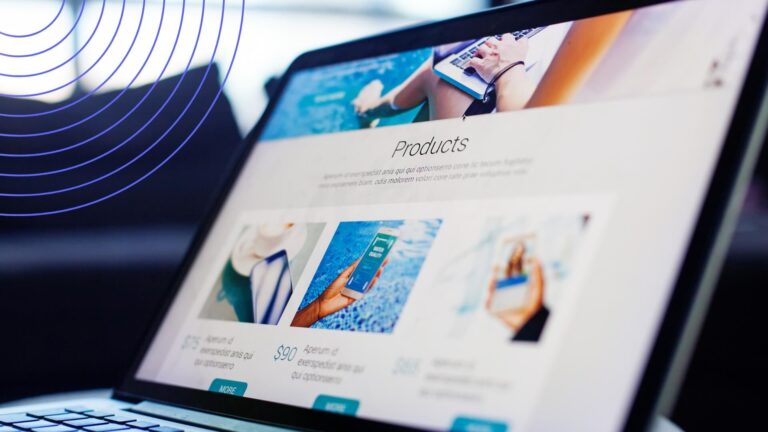Room Scheduling Process and Best Software Overview
With the global room scheduling software market projected to exceed $200 million by 2030, there's never been a better time to explore the best solutions available. This article explores the room scheduling process and highlights top software options.
The efficient scheduling of rooms is a critical challenge that organizations across various industries must address. Whether it’s classrooms in educational institutions, meeting rooms in corporate offices, or conference rooms at event venues, the need for a streamlined room booking process is universal. But disjointed, manual booking processes throttle productivity worldwide, unable to efficiently align rising demand with limited capacity.
Effective scheduling technology holds the key to aligning stakeholders, resources, and objectives. Fortunately, the far-reaching demand for space has sparked surging investment and innovation in this regard. The global market for room scheduling software may eclipse $200 million by 2030 as more organizations seek digitized coordination (1). And it’s not just enterprises or education that demand specialized solutions but also healthcare, hospitality, worship, and beyond. Factors driving this market growth also include the increasing use of mobile devices (2), the growing trend of flexible work environments, and the proliferation of remote and hybrid work models.
In this article, we’ll provide an in-depth overview of the room scheduling process and the best software solutions available. It is part of a series dedicated to exploring various aspects of booking and planning premises and equipment, including:
- Meeting Room Booking Systems
- Meeting Room Management
- Classroom Scheduling Software
- Corporate Events Management
- Corporate Event Calendars
As an expert in supporting room booking solutions, VirtoSoftware brings over 15 years of experience in developing calendar and project management applications for the Microsoft ecosystem. With a proven track record of helping thousands of teams across various sectors, VirtoSoftware is a trusted partner in optimizing scheduling processes to enhance organizational efficiency. Through this article, we’ll share the best practices for room scheduling and discover how leading options elevate discrete spaces into strategic growth multipliers with the flexibility to scale on demand.
What Is Room Planning?
Room planning is the process of organizing, scheduling, and managing the use of physical spaces within an organization. The primary goal of room planning is to ensure that rooms are used efficiently and effectively, reducing conflicts and optimizing the availability of these spaces. This involves coordinating the schedules of various rooms, such as meeting rooms, classrooms, conference rooms, and other shared spaces, to meet the needs of different users and activities.
👉 What is a room schedule? A room schedule is a detailed timetable that outlines the usage and availability of a specific room, including meeting times, events, and reservations.
Benefits & challenges of efficient room planning with and without dedicated software
Room scheduling transformation requires examining trade-offs as well as upsides. By covering both sides—the motivations alongside barriers—you can chart a course accounting for local constraints and challenges.
So, here’s a clear-eyed view of the benefit-enabled capabilities plus common hurdles:
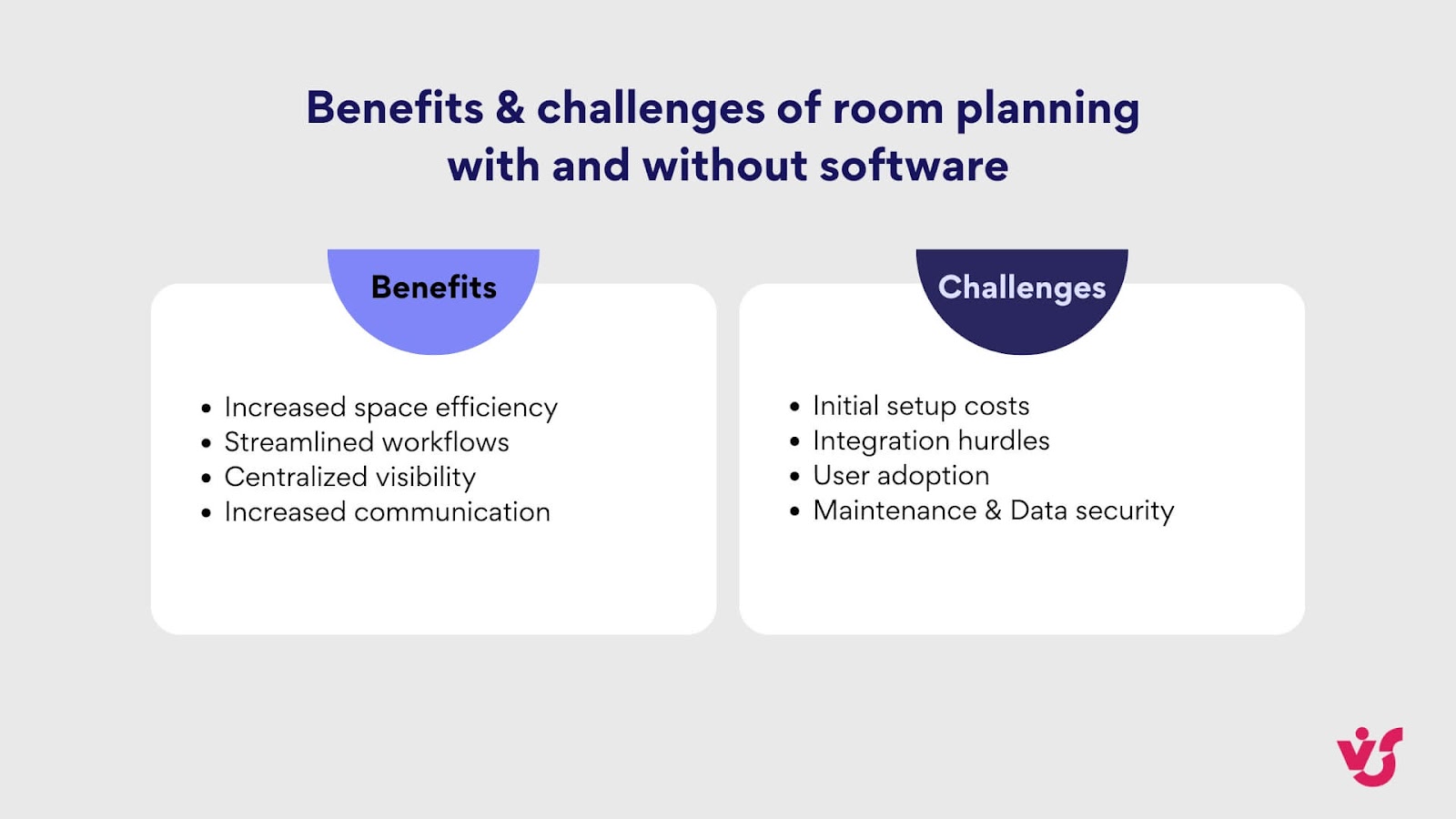
Benefits of efficient room planning with dedicated room booking software
- Improving space efficiency
Room booking software significantly enhances space efficiency by ensuring that every room is utilized to its maximum potential. With features like real-time availability and automated scheduling, the software helps prevent underutilization of spaces. Organizations can easily track which rooms are booked, for how long, and how frequently, enabling better planning and allocation of resources. This leads to a more effective use of available space, reducing the need for additional rooms and helping to manage existing ones more effectively.
- Reducing conflicts
One of the primary advantages of room booking software is its ability to minimize scheduling conflicts. Traditional methods often lead to double bookings or misunderstandings about room availability. Room booking software provides a centralized system where all bookings are visible to everyone, drastically reducing the chances of such conflicts. The software can automatically detect and prevent double bookings, ensuring that each room is reserved for only one event at a time. This seamless coordination helps maintain smooth operations and avoids the disruptions caused by booking errors.
- Saving time
Managing room bookings manually can be a time-consuming process, involving numerous emails, phone calls, and manual calendar updates. Room booking software streamlines this process by automating scheduling tasks. Users can quickly check availability, book rooms, and receive confirmations without the need for extensive back-and-forth communication. This automation not only saves time for administrators but also for users, making the booking process more efficient and less prone to errors.
- Improving organization, coordination, and communication
Room booking software enhances organization and coordination among teams and departments by providing a centralized platform for all booking activities. With all room schedules available in one place, teams can easily coordinate their meetings and events without overlapping or double-booking rooms. The software often includes features like calendar integration, notifications, and reminders, which further aid in keeping everyone on the same page. This improved coordination leads to better planning and more effective use of shared spaces, fostering a more collaborative and efficient work environment.
- Ease of use for administrators and users
The user-friendliness of room booking software is crucial for its successful adoption. For administrators, the software simplifies the management of room schedules, cancellations, and changes, reducing the administrative burden. For users, an intuitive interface makes it easy to search for available rooms, make bookings, and receive confirmations with minimal effort. The ease of use ensures that both administrators and users can quickly adopt the system, leading to higher efficiency and satisfaction.
- Scalability for organizations of any size
Room booking software is designed to scale according to the needs of organizations, regardless of their size. Whether you’re a small business with a few meeting rooms or a large corporation with numerous spaces across multiple locations, the software can adapt to your requirements. It can handle a growing number of users, rooms, and bookings without compromising on performance. This scalability ensures that as your organization expands, the room booking software can continue to support your needs, making it a flexible and long-term solution.
Challenges of efficient room planning with dedicated room booking software
- Initial setup costs
- Software and hardware investment: Implementing a dedicated room booking system often requires a substantial initial investment in both software and hardware. Organizations may need to purchase licenses for the software, upgrade existing hardware to support the new system, and potentially invest in new devices such as tablets or kiosks for room displays. These upfront costs can be significant, especially for smaller organizations or those with limited budgets.
- Training: To ensure that staff can effectively use the new room planning tools, training is typically necessary. This can involve time-consuming sessions to educate employees on how to operate the software, understand its features, and troubleshoot common issues. The costs associated with this training, both in terms of time and money, can be considerable, as it may involve hiring external trainers or dedicating internal resources to the task.
- Integration with existing systems:
- Compatibility issues: One of the major challenges when implementing a new room planning system is ensuring that it integrates seamlessly with the organization’s existing IT infrastructure and other management systems. Compatibility issues can arise, requiring additional customization or middleware to bridge gaps. This process can be complex and may involve extensive testing to ensure all systems work together smoothly.
- Data migration: Transferring existing booking data into a new system can be a daunting task. The process often involves cleaning and converting data to fit the new system’s format, which can be time-consuming and prone to errors. Ensuring the accuracy and completeness of migrated data is crucial, as any mistakes can lead to scheduling conflicts and mismanagement of resources.
- User adoption:
- Resistance to change: Employees and other users might resist adopting the new room booking software, preferring the familiarity of traditional manual methods. This resistance can stem from a reluctance to learn new technology, skepticism about its benefits, or simply a preference for established routines. Overcoming this resistance requires effective change management strategies and clear communication about the advantages of the new system.
- Learning curve: Even when users are willing to adopt the new software, there can be a learning curve associated with understanding and effectively using it. Users may need time to get accustomed to the new interface, features, and workflows. During this period, productivity may temporarily decline as users navigate the new system and integrate it into their daily routines.
- Maintenance and updates:
- Ongoing maintenance: To ensure that the room booking system remains functional and secure, regular maintenance is necessary. This includes applying software updates, fixing bugs, and upgrading hardware components as needed. Ongoing maintenance requires a dedicated IT team or external support services, which can add to the overall cost of the system.
- Technical support: Reliable technical support is essential to address any issues that arise with the room booking software. Organizations need access to knowledgeable support staff who can quickly resolve problems to minimize disruptions. This support can come at an additional cost, whether it is provided by the software vendor or an external IT service provider.
- Data security:
- Security measures: Protecting sensitive booking information and ensuring compliance with data protection regulations is a significant concern. The room booking system must have robust security measures in place to prevent unauthorized access, data breaches, and other security threats. Implementing these measures can be complex and may require regular security audits and updates.
- Access control: Effective access control is essential to ensure that only authorized users can book and manage rooms. This involves setting up user permissions, monitoring access logs, and regularly reviewing access rights. Implementing and maintaining these controls can be challenging, particularly in large organizations with many users and varying levels of access.
Difficulties of using traditional methods of room booking
Despite these challenges, traditional methods of room booking, such as manual calendars and emails, present additional disadvantages that can severely hinder efficiency and productivity. Ultimately, these methods can prove to be more costly than investing in a dedicated software solution.
For instance, one of the primary issues of manual calendars is their susceptibility to human error. When bookings are recorded manually, there is a higher chance of mistakes, such as double bookings where two parties are scheduled to use the same room at the same time, or missed reservations where a booking is not recorded at all. These errors can lead to significant disruptions, causing frustration and missed opportunities for all parties involved.
Using emails to coordinate room bookings presents its own set of challenges. Communication through email can be highly inefficient. When individuals request room bookings via email, it often leads to long chains of correspondence as availability is checked, alternatives are proposed, and confirmations are sought. This back-and-forth can cause significant delays, making it difficult to finalize bookings promptly. The inefficiency is further compounded when multiple people are involved in the decision-making process, each adding their input and potentially causing further delays.
So, while still in use, the above traditional methods present significant challenges. These limitations further underscore the need for more advanced, automated room booking systems.
Who needs room planning?
Room planning is essential across various industries and organizations. Below is a list highlighting the primary groups and their specific requirements:
| Industry/Group | Basic scenarios solved | Regularity | Specific requirements |
|---|---|---|---|
| Educational institutions | Classroom scheduling, exam room allocation | Daily | Accessibility, AV equipment, seating arrangements |
| Corporate offices | Meeting room bookings, conference calls, interviews | Hourly to daily | AV setup, teleconferencing equipment, privacy |
| Healthcare facilities | Consultation rooms, treatment rooms | Hourly to daily | Sterilization, patient confidentiality, equipment |
| Event venues | Conference rooms, seminar halls, workshops | Weekly to monthly | Large seating capacity, AV equipment, catering |
| Churches | Worship services, community events | Weekly | Seating arrangements, AV setup, privacy |
| Government agencies | Meeting rooms, training rooms | Daily | Security clearance, AV setup, seating arrangements |
| Hospitality industry | Banquet halls, meeting rooms | Weekly to monthly | Catering, AV setup, seating arrangements |
What the Room Booking Software Should Include
When considering room booking software for your organization, it’s essential to understand the basic features and technical requirements that will ensure seamless functionality, security, and ease of use. Here are the key elements that a robust room booking software should include:
- Automatic room scheduling
- Real-time booking: The software should facilitate real-time booking, allowing users to reserve rooms instantly without delays. This reduces the likelihood of scheduling conflicts and ensures that space is allocated efficiently.
- Conflict resolution: Automatic scheduling should include conflict detection to prevent double bookings. If a time slot is already taken, the system should provide alternative options or notify the user to choose a different time or room.
- Recurring meetings: The ability to schedule recurring meetings is crucial for regular events. The software should support setting up daily, weekly, or monthly recurring bookings to save time and ensure consistency.
- Calendar integration
- Sync with popular calendars: Integration with widely used calendar systems such as Google Calendar, Microsoft Outlook, and Apple Calendar is essential. This feature allows users to sync their room bookings with their personal or team calendars, ensuring that everyone involved has up-to-date information.
- Two-way sync: The integration should be two-way, meaning that changes made in the room booking system should reflect in the user’s calendar and vice versa. This ensures that any updates or cancellations are automatically communicated across platforms.
- Unified view: Users should be able to see all their bookings in one place, whether they are viewing their corporate calendar, personal calendar, or the room booking system. This unified view helps prevent scheduling conflicts and provides a comprehensive overview of room availability.
- Notifications and reminders
- Booking confirmations: After a room is booked, the software should send an immediate confirmation email or notification to the user, detailing the booking information. This helps users verify that their booking has been successfully recorded.
- Upcoming reminders: Automated reminders for upcoming bookings help ensure that users don’t forget their reservations. These reminders can be sent via email, SMS, or push notifications, and can be customized to be sent at specific intervals before the booking time (e.g., 30 minutes, 1 hour, 1 day).
- Change alerts: If there are any changes to a booking (e.g., time, room, or cancellation), the software should notify all relevant parties promptly. This ensures that everyone is aware of the updates and can adjust their plans accordingly.
- Reporting and analytics
- Usage reports: The software should generate detailed usage reports, showing metrics such as room occupancy rates, the number of bookings per room, and peak usage times. These reports help administrators understand how spaces are being utilized.
- Trend analysis: Analyzing booking trends over time can provide insights into patterns and behaviors. For example, identifying which rooms are most frequently booked or which times of day are busiest can inform decisions about resource allocation and space management.
- Customizable reports: Administrators should be able to customize reports to focus on specific data points or time periods. This flexibility allows for more targeted analysis and helps in making informed decisions.
- Export and share: The ability to export reports in various formats (e.g., PDF, Excel) and share them with stakeholders is important for transparency and collaboration. This feature ensures that data can be easily distributed and reviewed by relevant parties.
Beneath the user-facing scheduling interface lies critical technical considerations influencing everything from access controls to change management. Thus, below, we outline key architectural, deployment, and security capabilities allowing IT and facilities teams to assess solutions for alignment with technical constraints and protocols.
Basic technical requirements & security aspects
- Software delivery options
- Cloud-based
- Flexibility and scalability: Cloud-based solutions are hosted on the provider’s servers and accessed via the internet. They offer unparalleled flexibility and scalability, allowing organizations to easily adjust their usage as needs change without worrying about infrastructure limitations.
- Minimal IT overhead: Since the provider handles hosting, updates, and maintenance, the internal IT team’s workload is significantly reduced. This allows the organization to focus on core activities rather than technical upkeep.
- Automatic updates: Cloud solutions typically receive automatic updates, ensuring that the software is always running the latest version with the newest features and security patches.
- Accessibility: Users can access the system from anywhere with an internet connection, making it ideal for organizations with remote or distributed teams.
- On-Premises
- Greater control: On-premises solutions are installed and run on the organization’s own servers. This provides greater control over the software environment, data storage, and security configurations.
- Customization: Organizations can customize the software to a greater extent to fit specific requirements and integrate it with other internal systems.
- IT Resources: Implementing an on-premises solution requires significant IT resources for setup, ongoing maintenance, and updates. This includes managing hardware, software, and security protocols.
- Data privacy: For organizations with stringent data privacy requirements, an on-premises solution ensures that all data remains within the organization’s control.
- Hybrid
- Flexible deployment: A hybrid model combines elements of both cloud-based and on-premises solutions. Organizations can choose to host certain components on-premises while leveraging the cloud for others.
- Data control and accessibility: This approach provides the flexibility of cloud access with the control and customization of on-premises systems. Critical data can be kept on-premises, while less sensitive operations can be managed in the cloud.
- Cost-effective: By balancing between on-premises and cloud, organizations can optimize costs, using the cloud for scalability and the on-premises setup for security-sensitive tasks.
- Security aspects
- Data encryption
- In transit and at rest: The software should use strong encryption protocols (e.g., SSL/TLS) to protect data both in transit and at rest. This ensures that data is secure while being transmitted over the internet and while stored on servers.
- Secure login protocols
- Multi-Factor Authentication (MFA): Implementing MFA adds an additional layer of security by requiring users to provide two or more verification factors to gain access to the system.
- Single Sign-On (SSO): SSO allows users to log in using their existing corporate credentials, reducing the risk of password fatigue and improving security by centralizing authentication.
- Regular security audits
- Vulnerability assessments: Regular security audits and vulnerability assessments help identify and address potential security weaknesses in the system. These audits should be conducted by both internal teams and third-party security experts.
- Compliance: Ensuring that the software complies with relevant industry standards and regulations (e.g., GDPR, HIPAA) is essential for protecting sensitive data and maintaining trust with users.
- Access control
- Role-Based Access Control (RBAC): Implementing RBAC ensures that users have access only to the information and functions necessary for their role. This minimizes the risk of unauthorized access and potential data breaches.
- Audit logs: The software should maintain detailed logs of all user activities, including login attempts, bookings, and changes. These logs are crucial for monitoring and investigating any suspicious activities.
- Guest and external access: Managing guest and external access requires careful consideration to balance ease of access with security. For more insights on this topic, particularly in environments like Microsoft Teams, read our detailed articles here: Maximizing Collaboration: Microsoft Teams Guest Access Guide & Microsoft Teams External Users: Collaboration Guide, Tips & Limitations
By meeting these technical specifications, organizations can implement room scheduling software that is not only practical and effective but also safe and adherent to industry norms. Moreover, by taking a forward-looking technical view, leaders can forge pathways for adapting solutions to inevitable enterprise changes on the horizon. The result is a cumulative increase in value over time through scalability, allowing organizations to grow seamlessly without encountering glass ceilings that require painful migrations.
Universal or Special Software for Booking Rooms: What to Choose?
As room scheduling software becomes increasingly prevalent in organizations globally, solution options multiply along with confusion for decision makers overwhelmed by feature claims amid shifting priorities. Generic platforms promise wide applicability while specialized alternatives target context-specific capabilities. Understanding the differences and knowing when to opt for one over the other can significantly impact the efficiency and satisfaction of your organization. That’s why we break down these two types of solutions and provide guidance on making the best choice for your needs.
Universal room booking solutions
Universal room scheduling software is designed to cater to a wide range of industries and use cases. These solutions offer broad functionality that can be adapted to various environments, from corporate offices and educational institutions to healthcare facilities and co-working spaces.
Examples:
- Google Calendar: A versatile tool that offers room booking functionalities along with comprehensive calendar management.
- Microsoft Outlook: Widely used in corporate settings, Outlook includes features for scheduling meetings and booking conference rooms.
When to choose a universal room scheduling software
When deciding whether to choose a universal solution for room booking, there are several factors to consider. Organizations with diverse needs, where room booking requirements span multiple departments or use cases, may find a universal solution to be the most appropriate. These solutions are designed to cater to a broad range of scenarios, making them versatile enough to meet the varied demands of different parts of the organization.
Another significant advantage of universal solutions is their ease of integration. They often work seamlessly with other commonly used tools and software within the organization. This makes them ideal for those looking to maintain simplicity and coherence in their software ecosystem, avoiding the complexity that comes with managing multiple disjointed systems.
Scalability is also a crucial factor. For organizations that are growing, universal solutions offer the flexibility to scale operations without the hassle of switching platforms or undergoing complex migrations. As the organization expands, these solutions can adapt to increasing demands without disrupting the existing setup.
Universal solutions are particularly well-suited for small to medium enterprises (SMEs) that require a cost-effective and easy-to-implement option. SMEs often face various booking scenarios, and a universal solution can handle these diverse needs efficiently without straining the budget or resources.
Specialized room booking solutions
Specialized room booking software is tailored to meet the specific needs of a particular industry or type of organization. These solutions offer features and integrations that address unique requirements, providing a more customized and often more efficient experience.
Examples:
- Condeco: Designed specifically for workplace management, Condeco offers advanced features like desk booking, visitor management, and detailed analytics.
- Roomzilla: Ideal for co-working spaces, Roomzilla integrates with various calendar systems and provides unique features like hardware integrations for room displays.
When to choose a specialized room scheduling software
When considering a specialized solution for room booking, there are distinct recommendations and scenarios where this choice becomes particularly advantageous. Organizations with unique requirements that cannot be adequately addressed by general solutions will benefit from a specialized approach. If your organization operates in a niche sector with specific needs, a specialized solution can provide the tailored features necessary to meet these demands effectively.
For instance, industry-specific features are a major draw for specialized solutions. Corporate offices may require advanced visitor management systems, while healthcare facilities might need robust equipment booking capabilities. These specialized tools are designed to cater to such precise needs, ensuring that the solution aligns perfectly with the operational requirements of your industry.
Furthermore, specialized solutions often enhance efficiency through tailored workflows and integrations. By streamlining operations that are specific to your industry, these solutions can lead to greater efficiency and higher user satisfaction. This is because the software is built with the particular nuances and challenges of your field in mind, providing a more intuitive and effective user experience.
Ideal scenarios for choosing a specialized solution include large corporate offices that demand advanced booking features, detailed analytics, and seamless integration with other workplace management tools. In such environments, the complexity and scale of operations necessitate a solution that can handle intricate requirements with precision.
Co-working spaces also benefit significantly from specialized solutions. These facilities often need robust management systems for shared resources, including rooms, desks, and event spaces. A specialized solution can provide the necessary functionality to manage these resources efficiently, ensuring optimal utilization and user satisfaction.
Healthcare facilities present another ideal scenario for specialized solutions. These organizations not only need to manage meeting rooms but also have to handle the scheduling of specialized equipment and sensitive appointments. A tailored solution can address these complex needs, providing a system that supports the unique scheduling and operational requirements of healthcare environments.
Here is a summary table that outlines the use cases for selecting either universal or specialized solutions:
| Universal room booking software | Specialized room booking software |
|---|---|
| Diverse needs: If your organization has a variety of room booking requirements that span multiple departments or use cases, a universal solution may be more appropriate. Ease of integration: Universal solutions often integrate seamlessly with other commonly used tools, making them ideal for organizations looking to maintain simplicity and coherence in their software ecosystem. Scalability: For growing organizations, universal solutions provide the flexibility to scale without needing to switch platforms or undergo complex migrations. | Specific needs: If your organization has unique requirements that general solutions cannot adequately address, a specialized solution is the way to go. Industry-specific features: When you need features that are tailored to your specific industry, such as visitor management for corporate offices or equipment booking for healthcare facilities. Enhanced efficiency: Specialized solutions often provide workflows and integrations that streamline operations specific to your industry, leading to better efficiency and user satisfaction. |
Comparison of Best Room Scheduling Software
In this section, we’ll explore various solutions in both universal and specialized categories, evaluating them based on key criteria such as features, functionality, scalability, integrations, and more.
👉 Where do you recommend reading room scheduling software reviews? Room scheduling software reviews can be found on tech review sites like G2, Capterra, and Trustpilot. Additionally, professional forums and user feedback on product websites are valuable resources.
Specialized room booking software
Below, we’ll delve deeper into several specialized software solutions, including DeskFlex, Skedda, Condeco, and more.
DeskFlex meeting software scheduling room
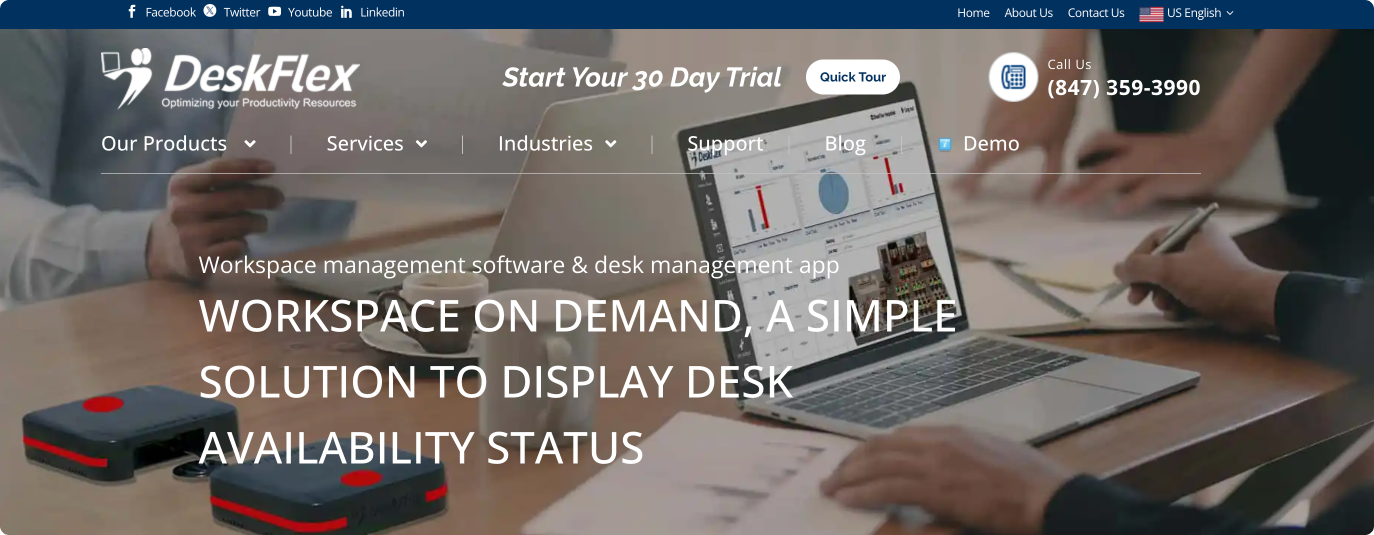
Pic. 1. DeskFlex.
DeskFlex is a versatile hoteling and scheduling software solution designed to optimize the use of workspace resources. It allows businesses to manage conference rooms, desks, parking spaces, and equipment through a customizable and efficient system. DeskFlex is particularly beneficial for organizations transitioning to hybrid work arrangements, where flexible workspace management is critical.
Main features:
- Room and desk booking: Users can reserve, modify, or cancel bookings for desks and rooms through an intuitive interface.
- 3D floor maps: These provide a visual representation of space layouts, enhancing the booking process by allowing users to select their preferred workspace visually.
- Room display touchscreens: Installed outside conference rooms or workspaces to show current reservation status and availability, reducing conflicts and double bookings.
Additional features:
- Check-in/check-out system: Ensures that only booked spaces are utilized and helps in managing no-shows.
- Vaccine management: Manages and tracks vaccination records, which is crucial during health crises like the COVID-19 pandemic.
- Thermal detection: Enhances safety protocols by detecting body temperatures as part of the entry management process.
- FlexCube: Provides a quick solution for showing real-time availability of on-demand workstations.
Scalability: DeskFlex is designed to be scalable, catering to a wide range of industries including enterprise businesses, government, education, and healthcare. Its customizable nature allows it to adapt to the specific needs of different organizations, from small businesses to large enterprises.
Support & maintenance: DeskFlex offers comprehensive support and maintenance services, including:
- Custom programming: Tailors the software to meet specific business requirements.
- Switch development: Provides development services for integrating with existing systems.
- Training: Offers training sessions to ensure effective use of the software.
Integrations: DeskFlex integrates with several major platforms and services to enhance its functionality:
- Microsoft Office 365 and Outlook: For seamless scheduling and calendar integration.
- Zapier: Connects DeskFlex with numerous other applications.
- PBX Systems: Compatible with Nortel, Cisco, Avaya, ROLM, and Intecom systems.
Security
- Single Sign-On (SSO): DeskFlex supports Single Sign-On, which simplifies the login process while enhancing security by allowing users to authenticate with a single set of credentials. This reduces the risk of password fatigue and potential breaches from password reuse.
- Okta integration: Integration with Okta provides advanced identity management and authentication services. Okta’s robust security measures, including multi-factor authentication (MFA) and adaptive authentication, further secure user access to DeskFlex.
- User management: DeskFlex offers comprehensive user management features, including the ability to manage permissions and access levels for different users. This ensures that only authorized personnel can access sensitive data and functionalities.
- Beacons and proximity-based check-ins: While primarily used for convenience and efficiency, beacon technology can also enhance security by ensuring that check-ins are accurate and based on actual physical presence.
Compliance: DeskFlex’s integration with major platforms and its customizable features suggest a focus on compliance with industry standards and best practices. The system’s ability to adapt to various industries, including healthcare, government, and education, further indicates a commitment to meeting specific regulatory requirements in these fields.
Robin software for room scheduling
Pic. 2. Robin.
Robin is a comprehensive platform designed to facilitate room scheduling and workplace management, especially optimized for hybrid work environments. The platform helps organizations efficiently manage their physical spaces and enhance the in-person work experience.
Main features
- Room scheduling: Robin simplifies the booking of meeting rooms and other workspaces, ensuring efficient utilization of facilities.
- Resource management: The platform provides tools to manage and allocate resources across the workplace effectively.
- Hybrid work support: Tailored for hybrid work environments, Robin supports both in-person and remote work coordination.
Additional features
- Analytics and reporting: Robin offers analytical tools to measure the power of in-person work and track space usage.
- User-friendly interface: The platform is designed with a user-friendly interface to make navigation and usage intuitive.
- Notifications and alerts: It includes features for sending notifications and alerts related to bookings and workspace availability.
Scalability: Robin is crafted to scale with enterprise needs, providing scalable solutions that can grow with the organization’s requirements. This makes it suitable for both small businesses and large enterprises, adapting to varying levels of complexity and size.
Support & maintenance: Robin offers robust support and maintenance services to ensure smooth operation and user satisfaction. This includes:
- Customer support: Dedicated support teams to assist with any issues or queries.
- Regular updates: The platform is regularly updated to incorporate new features and improvements.
- Documentation and training: Comprehensive documentation and training resources are available to help users maximize the platform’s potential.
Integrations: Robin supports a wide range of integrations to connect your workplace with other tools and platforms. These integrations enable seamless workflows and enhanced functionality. Some key integrations include:
- Calendar integrations: Syncs with popular calendar applications to manage bookings and schedules.
- Communication tools: Integrates with communication platforms to streamline notifications and alerts.
- Facility management systems: Connects with facility management software for comprehensive resource management.
Security & compliance: Robin places a strong emphasis on security and compliance to protect user data and ensure privacy. Key aspects include:
- Data encryption: Ensures data is encrypted in transit and at rest.
- Compliance with standards: Adheres to industry standards and regulations to maintain compliance.
- Regular security audits: Conducts regular security audits to identify and mitigate potential vulnerabilities.
Resource Guru room event scheduling software
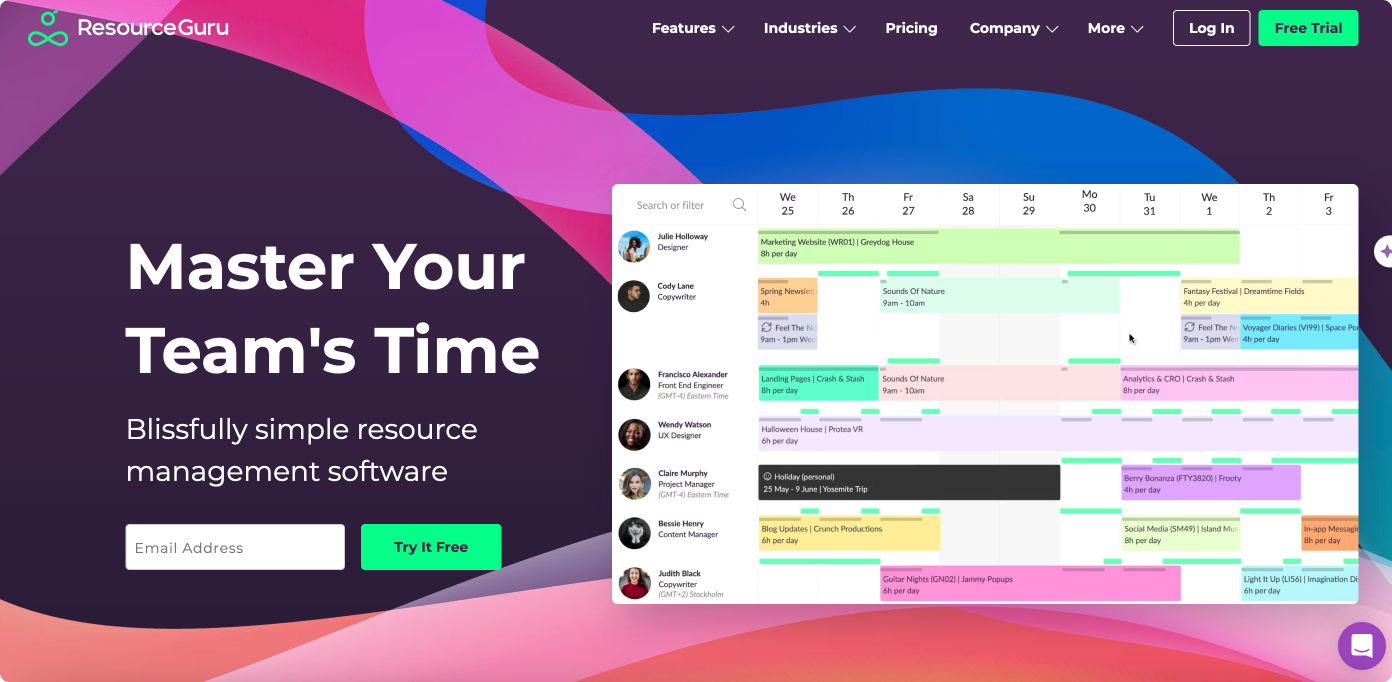
Pic. 3. Resource Guru.
Resource Guru is a comprehensive resource management, planning, and scheduling software designed to help teams manage their people, projects, and equipment efficiently. It offers tools to handle resource scheduling, leave management, project scheduling, and meeting room bookings, ensuring optimal resource utilization and minimizing conflicts.
Main features
- Resource scheduling:
- Manage schedules for people, projects, and equipment.
- Prevent double bookings with granular availability settings and clash-management systems.
- Drag-and-drop interface for quick and easy scheduling.
- Leave management:
- Integrated leave management system for tracking time off.
- Ensure resource availability is accurately reflected in schedules.
- Project scheduling:
- Schedule projects and assign resources efficiently.
- Track project timelines and resource allocation.
- Meeting room booking system:
- Centralized booking system for meeting rooms.
- Prevents double bookings and manages room resources like projectors and screens.
- Offers insightful reports on room usage.
Additional features
- Capacity planning:
- Tools for planning capacity and forecasting resource needs.
- Helps in identifying potential bottlenecks and optimizing resource allocation.
- Project forecasting reports:
- Generate reports to forecast project requirements and resource utilization.
- Provides insights for better decision-making.
- Time tracking:
- Timesheets for tracking the time spent on various tasks and projects.
- Helps in analyzing productivity and project costing.
- Scalability: Resource Guru is designed to scale with businesses of all sizes. It is used by thousands of teams globally, indicating its robust and scalable infrastructure. The software is fast to load, navigate, and use, making it suitable for both small teams and large enterprises.
Support & maintenance: Resource Guru offers a support system to assist users with their queries and issues. They provide:
- Regular updates and maintenance to ensure the software runs smoothly.
- A commitment to high availability, with an uptime normally over 99.9%.
- Various resources such as help guides and customer support to resolve issues promptly.
Integrations: Resource Guru offers extensive integration capabilities to enhance its functionality:
- Calendar integrations:
- Syncs with Google Calendar and Microsoft Outlook Calendar.
- Allows integration with other calendar software like Apple Calendar, Calendly, and Fantastical using a one-way iCal feed.
- Zapier Integration:
- Connects Resource Guru with over 1,500 apps, including Slack, Microsoft Teams, Trello, and Zoom.
- Automates workflows and data sharing across platforms.
- API:
- Provides an API for custom integrations tailored to specific business needs.
Security & compliance: Resource Guru places a strong emphasis on security and compliance:
- Data security:
- Hosted on the secure and reliable Google Cloud Platform.
- Adheres to GDPR compliance standards.
- Encrypts data in transmission and at rest using strong encryption protocols.
- Reliability:
- Regular backups with point-in-time recovery capabilities.
- Systems automatically restart on failure and scale as needed.
- Security testing:
- Conducts regular penetration tests and vulnerability scans.
- Automated code analysis to detect potential security threats.
- Access control:
- Strict data access policies and strong password policies.
- Support for single sign-on (SSO) to enforce company-specific password policies.
Condeco room meeting scheduling software
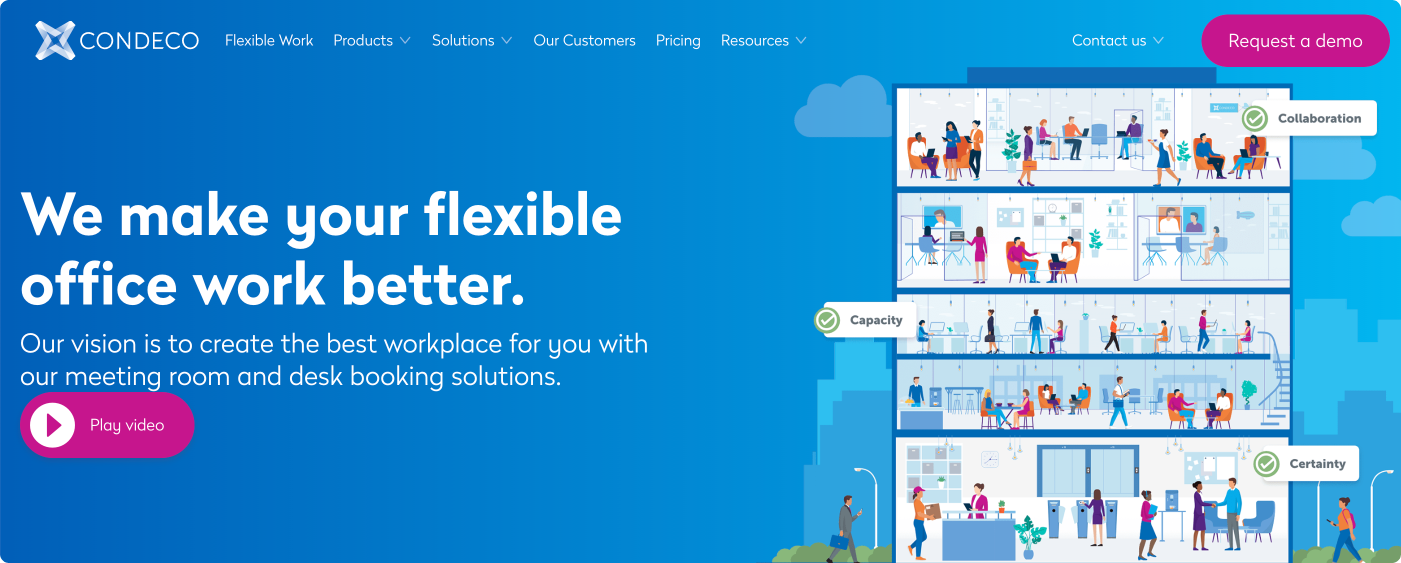
Pic. 4. Condeco.
Condeco is a leading provider of workspace booking and scheduling software designed to optimize the use of office spaces in a hybrid work environment. Their solutions enable businesses to effectively manage meeting rooms, desks, and visitor experiences, ensuring seamless collaboration and efficient use of resources. Condeco’s tools are built to support flexible working models and enhance overall workplace productivity.
Main features
- Desk booking: Enables users to find and reserve workspaces from any device, ensuring flexibility and convenience.
- Meeting room booking: Integrates with Microsoft Outlook through the Smart Calendar add-in, allowing users to book meeting spaces directly from their calendars.
- Visitor management: Provides a comprehensive system to manage visitor experiences, from arrival to departure, integrating with systems like Vgreet for enhanced visitor interactions.
- Workspace management: Tools to manage and optimize the use of office spaces, including desk and room booking.
- Workplace analytics: Offers insights into workspace utilization, helping organizations make informed decisions about their office environments.
Additional features
- Calendar integration: Works seamlessly with Microsoft Outlook, ensuring meeting information is synced and up-to-date.
- Video meetings: Integrates with Microsoft Teams and Zoom to streamline virtual meeting setups and management.
- Data insights: Advanced analytics integration with tools like Microsoft Power BI for deeper insights into workspace usage.
- Sensors integration: Combines scheduling data with third-party sensors to provide detailed insights into workspace utilization.
- Wayfinding: Integrates with MapsPeople for interior navigation, helping employees and visitors find their way within office spaces.
Scalability: Condeco is designed to be scalable, supporting organizations of various sizes, from small businesses to large enterprises. With its enterprise-grade technology, Condeco can handle extensive user bases and complex office layouts, ensuring it grows alongside your business needs.
Support & maintenance: Condeco offers comprehensive support and maintenance to ensure smooth operation and user satisfaction. This includes:
- Customer support: Dedicated support teams to assist with any issues or questions.
- Resources: Extensive resources such as blogs, FAQs, webinars, and a developer portal to help users get the most out of the software.
Integrations: Condeco provides robust integration capabilities, allowing it to fit seamlessly into existing workflows and systems:
- User management: Integration with SCIM-compliant identity providers like Okta and Azure AD for automated user provisioning.
- Calendar integration: Syncs with Microsoft Outlook for easy booking and management of meeting rooms.
- Video conferencing: Integrates with Microsoft Teams and Zoom for efficient video meeting management.
- Data analytics: Integrates with Microsoft Power BI for enhanced data insights.
- Visitor management: Integrates with Vpod’s Vgreet system for streamlined visitor handling.
- Asset management: Connects with Eptura Asset for easy service request submissions.
- Wayfinding: Integrates with MapsPeople for internal navigation.
Security & compliance: Condeco is built on a secure platform, recognized for its robust security measures:
- Certified secure software: The software is certified as a secure solution, supported by Microsoft.
- Infrastructure & security: Ensures that all data and integrations are protected, complying with industry standards and regulations.
👉 What is operating room scheduling software? Operating room scheduling software is designed to manage the scheduling and resource allocation of surgical rooms in hospitals. Examples include Epic Systems, Cerner, and Meditech.
Skedda room booking and resource scheduling software
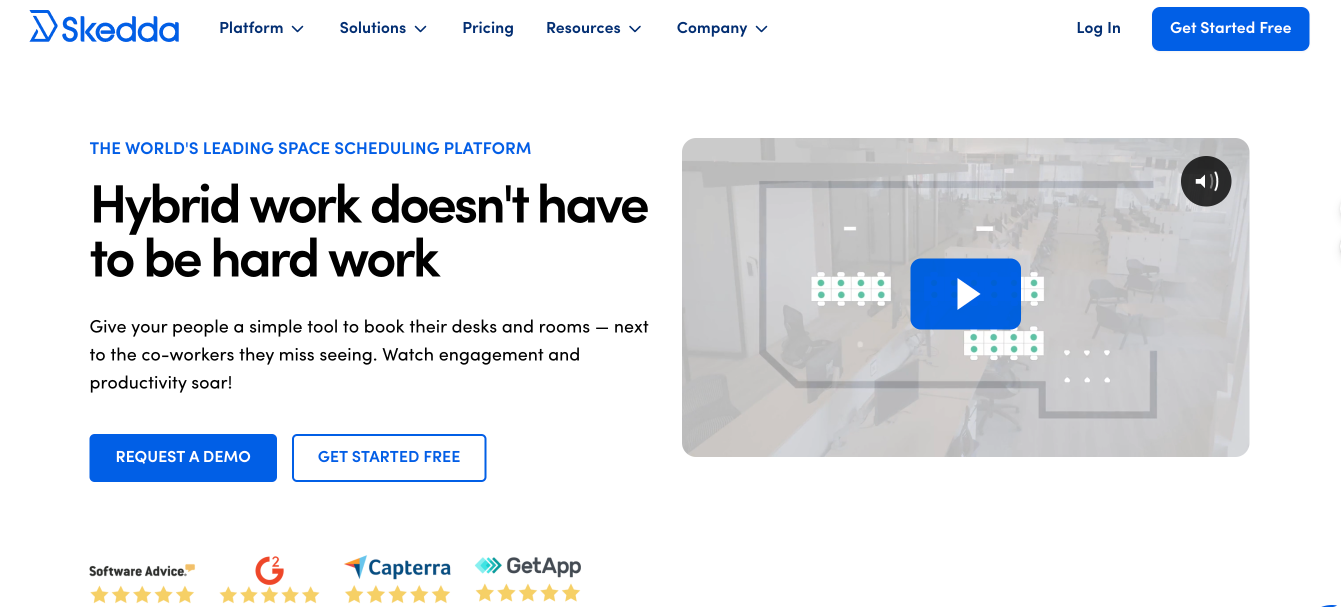
Pic. 5. Skedda.
Skedda is a comprehensive space management software designed to streamline the booking, scheduling, and management of various types of venues and workspaces. It caters to a wide range of use cases, including office scheduling, meeting room management, coworking spaces, universities, sports venues, lab booking, and parking space reservations. Skedda aims to eliminate the complexities of manual booking processes, providing an automated, user-friendly platform that enhances operational efficiency and user experience.
Main features
- Meeting room booking: Automates the scheduling and booking of meeting rooms and collaborative spaces, removing the need for manual management.
- Desk booking: Facilitates the reservation of desks in an office, supporting flexible and hybrid work environments.
- Interactive floor plans: Provides a visual representation of the workspace, enhancing user engagement and simplifying the booking process.
- Visitor management: Allows for secure and seamless management of guest visits, from check-in to check-out.
- Automation rules: Customizes booking rules, policies, and quotas to fit unique organizational needs.
- Two-way calendar sync: Ensures meetings are synchronized with Microsoft 365 and Google Workspace, avoiding double bookings.
- Utilization insights: Offers analytics and insights into space usage, helping organizations optimize their space utilization strategies.
- Online payments: Supports online payment processing for booked spaces.
- 24-Hour support: Provides round-the-clock customer support to assist users with any issues or queries.
Additional features
- Mobile app: Allows users to book spaces from any device, anywhere, supporting on-the-go booking.
- Custom rules & roles: Enables the creation of specific rules and roles to manage who can book spaces and under what conditions.
- Single Sign-On (SSO): Integrates with SAML SSO providers like Google and Microsoft for secure and convenient user authentication.
Scalability: Skedda is designed to be highly scalable, making it suitable for a wide range of organizations, from small businesses to large enterprises. Its customizable nature allows it to handle various booking and scheduling scenarios, ensuring it can grow alongside an organization’s needs.
Support & maintenance: Skedda provides robust support and maintenance options:
- 24-hour support: Offers continuous support to help users with any issues.
- All-star support: Recognized for its exceptional customer service, as evidenced by positive reviews and testimonials.
- Help center: A comprehensive online resource with articles, FAQs, and guides to assist users.
Integrations: Skedda integrates seamlessly with various project management, employee experience, and collaboration tools:
- Microsoft 365 and Google Workspace: Direct integration for calendar synchronization.
- Slack: Integration to bring scheduling information into collaboration tools.
- Other software: Compatible with a range of other software solutions to enhance its functionality and user experience.
Security & compliance: Skedda places a strong emphasis on data security and compliance:
- GDPR compliance: Committed to data protection and privacy, adhering to GDPR regulations.
- Data security: Employs robust security measures to ensure the safety and integrity of user data.
- Subcontractors/subprocessors: Transparently lists the data processors and subprocessors involved in handling data.
👉 What is the best room scheduling software for colleges? The best room scheduling software for colleges often includes features for managing classrooms, labs, and other facilities. Examples include CollegeNET 25Live, EMS Campus, and Ad Astra. You may find more options for college and higher education room scheduling software in our dedicated article on the topic: Classroom Booking Software.
Universal room booking software
Below, we’ll explore several universal solutions, particularly universal calendars, that can be used for booking premises either through add-ons, shared calendars, or other built-in features.
👉How to create a calendar for a room or shared space instead? To create a calendar for a room or shared space, you can use tools like Google Calendar, Microsoft Outlook, or specialized scheduling software. Simply create a new calendar, name it after the room or space, and share it with relevant users for booking and viewing.
Google Calendar
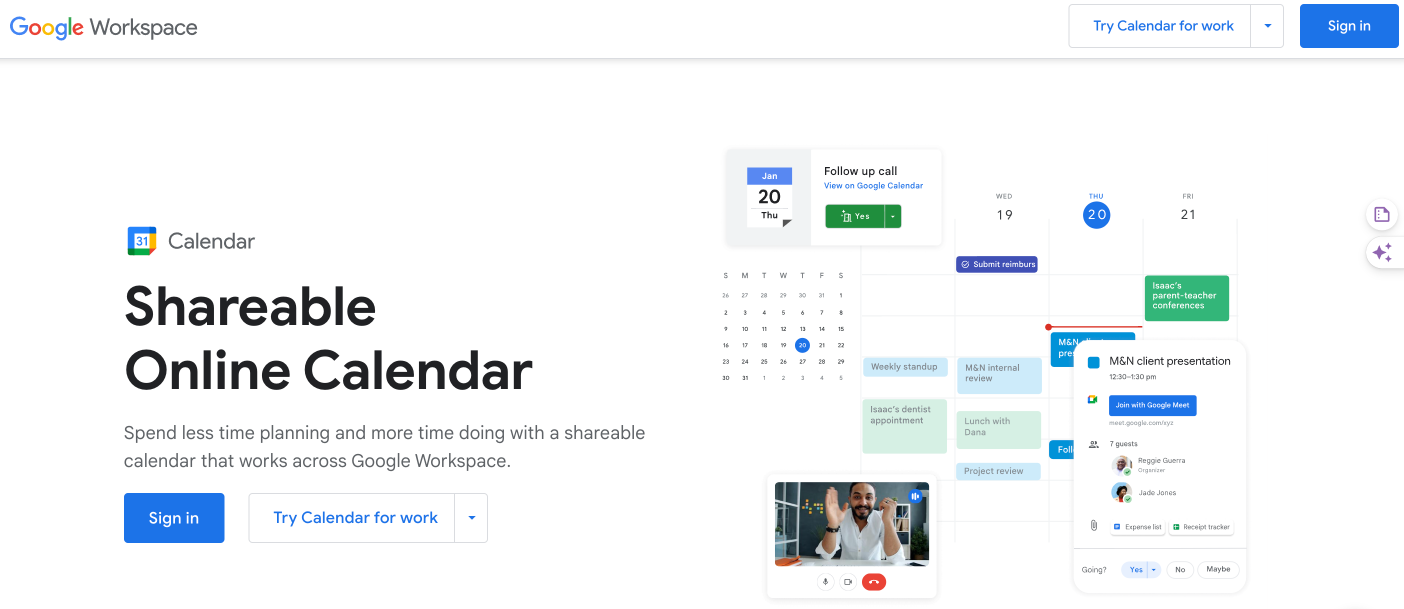
Pic. 6. Google Calendar.
Google Calendar offers basic room booking capabilities through shared calendars. This allows teams to reserve meeting rooms, conference spaces, or any other shared resources by creating events and inviting attendees. Each room can be set up as a unique calendar, and users can check availability and book the room directly from their Google Calendar interface.
- Ease of use: Google Calendar is known for its user-friendly interface. Users can easily navigate through the calendar, create events, and book rooms with just a few clicks. The integration with Gmail and other Google Workspace apps makes it extremely convenient.
- Price: Google Calendar is free to use. However, for more advanced administrative features and integrations, a Google Workspace subscription may be required. Google Workspace plans start at a few dollars per user per month.
- Scalability: Google Calendar is highly scalable and can be used by individuals, small teams, and large organizations. For small teams, the basic free version suffices, while larger organizations may benefit from the additional features offered in Google Workspace.
- Support and maintenance: Basic support is available for free users through Google’s Help Center. Google Workspace subscribers get access to enhanced support, including 24/7 phone and email support for critical issues.
- Security and compliance: Google Calendar benefits from Google’s robust security infrastructure. This includes data encryption in transit and at rest, regular security updates, and compliance with various industry standards such as GDPR. Google also offers two-factor authentication (2FA) and Single Sign-On (SSO) for enhanced security.
Additional features & integrations:
- Integration with Google Workspace: Seamlessly integrates with other Google Workspace tools like Gmail, Google Meet, Google Drive, and more.
- Sync with Google Tasks and Google Keep for task and note management.
- Integration with third-party applications via APIs, Zapier, and other integration platforms.
- Event reminders: Users can set reminders for upcoming events to stay on track.
- Mobile access: Accessible on mobile devices through the Google Calendar app.
Apple Calendar
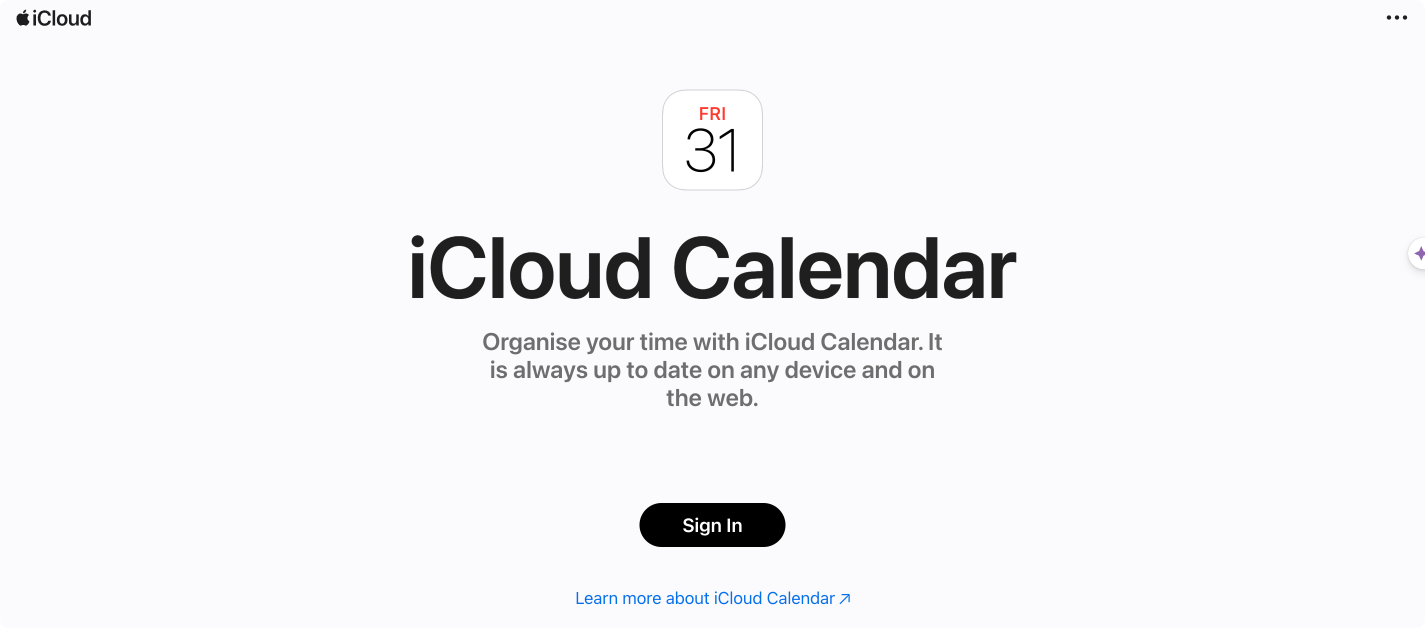
Pic. 7. Apple Calendar.
Apple Calendar (formerly iCal) also provides basic room booking capabilities through shared calendars. Users can create events and book rooms by inviting shared room calendars. This is particularly useful for teams using macOS and iOS devices, as it leverages the seamless integration within the Apple ecosystem.
- Ease of use: Apple Calendar is very user-friendly, especially for those familiar with Apple devices. The intuitive interface allows users to quickly navigate, create events, and book rooms with minimal effort. The drag-and-drop functionality for events enhances usability.
- Price: Apple Calendar is free to use and comes pre-installed on macOS and iOS devices. There are no additional costs for using the basic calendar features.
- Scalability: Apple Calendar is suitable for individuals and small teams. While it works well within a smaller scope, large organizations might need more advanced features and integrations offered by specialized room booking software.
- Support and maintenance: Basic support is available through Apple’s support channels, including online resources, forums, and customer service. Apple provides regular updates and maintenance through its macOS and iOS updates.
- Security and compliance: Apple Calendar benefits from Apple’s strong security features. This includes:
- Encryption of calendar data both in transit and at rest.
- Strong privacy measures to protect user data.
- Integration with Apple’s broader security ecosystem, including two-factor authentication (2FA) and device encryption.
Additional features & integrations:
- Integration with macOS and iOS: Syncs effortlessly across all Apple devices, including Macs, iPhones, iPads, and Apple Watches.
- Integration with third-party apps: Sync with third-party apps through CalDAV.
- Natural language input: Users can add events using natural language (e.g., “Lunch with Sarah at 1 PM”).
- Notifications and alerts: Set reminders and alerts for upcoming events.
- Shared calendars: Share calendars with family, friends, or colleagues to keep everyone in sync.
- Time zone support: Automatically adjusts for time zones when traveling.
Outlook Calendar: Meeting room scheduling software Outlook
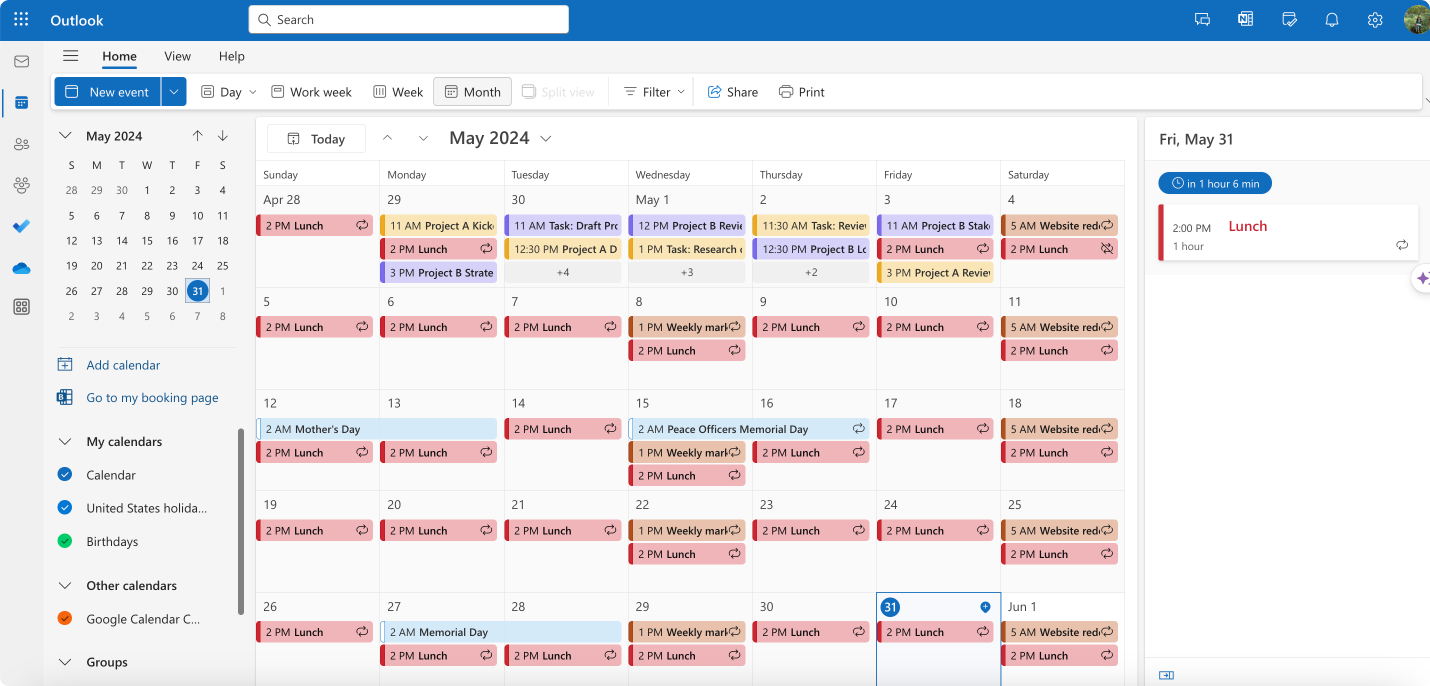
Pic. 8. Outlook Calendar.
Outlook Calendar, part of Microsoft Outlook, also offers robust room booking capabilities through shared calendars and resource mailboxes. It allows users to reserve meeting rooms and other resources directly within their calendar events. This is especially useful for organizations using Microsoft 365 or Exchange Server.
- Ease of use: Outlook Calendar is user-friendly, especially for those familiar with Microsoft Office products. The interface is intuitive, and it integrates seamlessly with other Microsoft 365 applications, making it easy to schedule meetings, book rooms, and manage events.
- Price: Outlook Calendar comes with a Microsoft 365 subscription, which is priced based on the chosen plan. There are various plans available for individuals, small businesses, and enterprises. Basic plans start at a few dollars per user per month, offering access to Outlook Calendar and other Office applications.
- Scalability: Outlook Calendar is highly scalable and suitable for individuals, small teams, and large enterprises. It supports complex scheduling needs and integrates well with other enterprise tools, making it ideal for organizations of any size.
- Support and maintenance: Microsoft provides extensive support and maintenance for Outlook Calendar users. Support options include:
- Online help and documentation.
- Community forums.
- 24/7 phone and email support for Microsoft 365 subscribers.
- Regular updates and improvements as part of the Microsoft 365 service.
- Security and compliance: Outlook Calendar benefits from Microsoft’s comprehensive security infrastructure. Key features include:
- Data encryption in transit and at rest.
- Advanced threat protection.
- Compliance with industry standards such as GDPR, HIPAA, and ISO/IEC 27001.
- Multi-factor authentication (MFA) and Single Sign-On (SSO) capabilities.
Additional features & integrations:
- Integration with Microsoft 365: Seamlessly integrates with other Microsoft applications like Teams, OneDrive, and SharePoint.
- Scheduling assistant: Helps find the best times for meetings by showing the availability of attendees and rooms.
- Time zones: Automatically adjusts for different time zones, making it convenient for global teams.
- Mobile access: Available on mobile devices through the Outlook app.
- Shared calendars: Allows sharing of calendars with colleagues to improve scheduling transparency.
- Reminders and alerts: Set reminders for upcoming meetings and events.
- Color-coding: Use different colors to categorize and prioritize events.
👉 What is the best Outlook conference room scheduling software? The best Outlook conference room scheduling software integrates seamlessly with Microsoft Outlook. Examples include Microsoft Bookings, Condeco, and Robin.
Microsoft Bookings: Microsoft room scheduling software
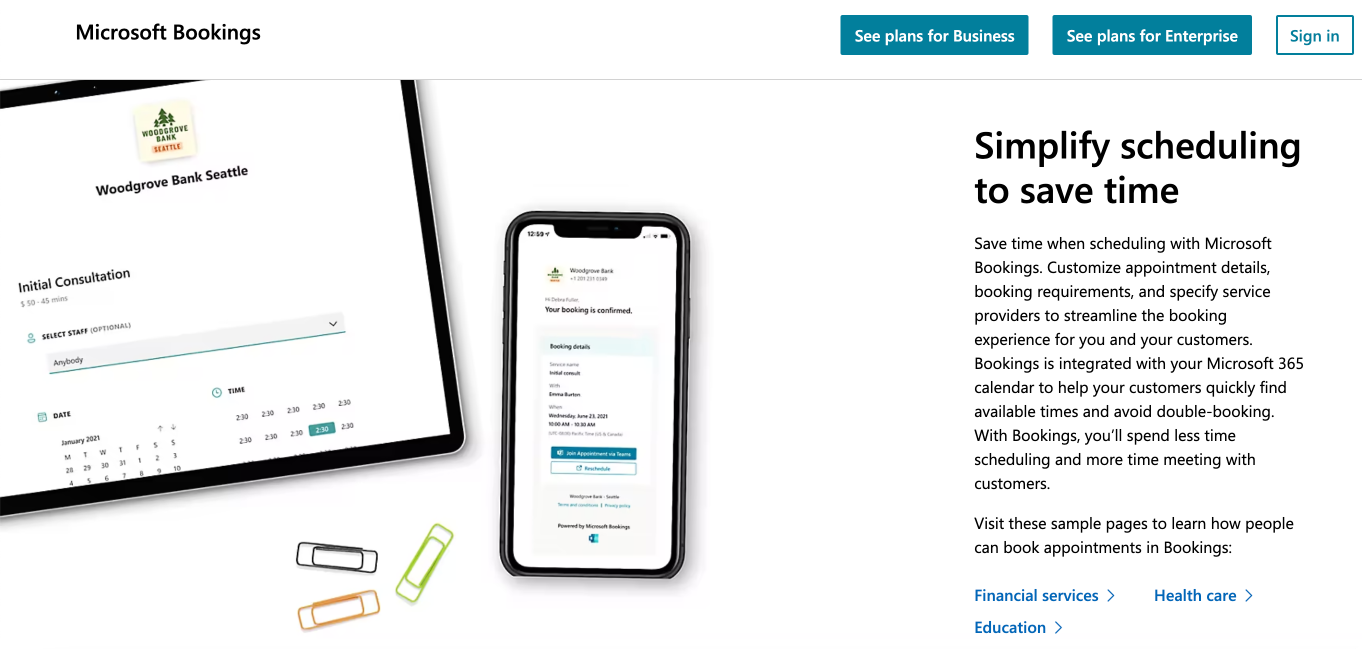
Pic. 9. Microsoft Bookings.
Microsoft Bookings is an online scheduling tool that is part of the Microsoft 365 suite. It allows businesses to manage appointments and bookings with customers or clients. While it is primarily designed for customer-facing services, it can also be adapted for internal uses such as booking rooms or resources.
- Ease of use: Microsoft Bookings is designed to be user-friendly, with a straightforward interface that requires minimal training. The setup process is guided, and the booking page can be easily customized to fit the needs of the business. Both administrators and end-users find it intuitive.
- Price: Microsoft Bookings is included with certain Microsoft 365 plans, such as Microsoft 365 Business Standard and higher tiers. Thus, it doesn’t incur additional costs beyond the Microsoft 365 subscription. Plans start at around $12.50 per user per month for Business Standard.
- Scalability: Microsoft Bookings is scalable and can be used by small businesses as well as larger enterprises. It can handle multiple booking calendars and manage a large number of appointments, making it suitable for diverse organizational needs.
- Support and maintenance: Support for Microsoft Bookings is provided through Microsoft’s extensive support channels, including:
- Online help and documentation.
- Community forums.
- 24/7 phone and email support for Microsoft 365 subscribers.
- Regular updates and improvements as part of the Microsoft 365 service.
- Security and compliance: Microsoft Bookings benefits from Microsoft’s robust security infrastructure. Key features include:
- Data encryption in transit and at rest.
- Compliance with industry standards such as GDPR, HIPAA, and ISO/IEC 27001.
- Multi-factor authentication (MFA) and Single Sign-On (SSO) capabilities.
- Continuous monitoring and threat protection.
Additional features & integrations:
- Integration with Microsoft 365: Seamlessly integrates with Outlook Calendar, Microsoft Teams, and other Microsoft 365 applications.
- Customizable booking page: Allows businesses to brand their booking page with logos and custom colors.
- Automated notifications: Sends confirmation emails and reminders to both staff and customers.
- Mobile app: Available on iOS and Android, allowing users to manage bookings on the go.
- Customer management: Stores customer details and booking history for better customer relationship management.
- Reporting and analytics: Provides insights into booking patterns and resource utilization.
Below is a comparative table of six room scheduling software—DeskFlex, Robin, Resource Guru, Condeco, Skedda, and Microsoft Bookings—against the analyzed key crtiteria, including main features, scalability, support & maintenance, integrations, security & compliance, user-friendliness, ease of use, and the industries they are best suited for:
| Criteria | DeskFlex | Robin | Resource Guru | Condeco | Skedda | Microsoft Bookings |
|---|---|---|---|---|---|---|
| Main Features | Room booking, desk booking, parking management, visitor management, equipment reservation | Room booking, desk booking, visitor management, analytics, interactive maps | Resource scheduling, team scheduling, project management, time tracking | Room booking, desk booking, visitor management, meeting room management, analytics, workplace insights | Room booking, desk booking, interactive floor plans, visitor management, automation rules, utilization insights, online payments, mobile app, SSO | Appointment scheduling, staff scheduling, customer management, calendar integration |
| Scalability | Highly scalable, suitable for small to large enterprises | Highly scalable, suitable for small to large enterprises | Scalable, ideal for small to medium-sized teams and enterprises | Highly scalable, suitable for large enterprises and organizations with complex needs | Highly scalable, suitable for small businesses to large enterprises, customizable for various scenarios | Scalable, suitable for small businesses to medium-sized enterprises |
| Support & Maintenance | 24/7 customer support, online resources, training modules | 24/7 customer support, extensive knowledge base, training resources | Email support, knowledge base, training resources | 24/7 customer support, extensive knowledge base, on-site training, professional services | 24-hour support, help center, comprehensive online resources | Standard Microsoft support, extensive online documentation, community forums |
| Integrations | Microsoft 365, Google Workspace, Outlook, Salesforce, Zoom, MS Teams | Microsoft 365, Google Workspace, Slack, Zoom, Cisco Webex, Asana, Jira | Google Calendar, Microsoft 365, Slack, Trello, Zapier, Asana | Microsoft 365, Google Workspace, MS Teams, Zoom, Cisco Webex, SAP, Salesforce | Microsoft 365, Google Workspace, Slack, various project management and collaboration tools | Microsoft 365, Outlook, Teams, third-party integrations via Microsoft Power Automate |
| Security & Compliance | GDPR compliant, data encryption, regular security audits | GDPR compliant, data encryption, regular security updates, SOC 2 compliant | GDPR compliant, data encryption, regular security updates | GDPR compliant, ISO 27001 certified, data encryption, regular security audits | GDPR compliant, robust data security measures, transparent data handling policies | GDPR compliant, data encryption, compliance with Microsoft’s security standards |
| User-Friendliness | User-friendly interface, mobile-friendly, customizable dashboards | Intuitive interface, mobile-friendly, customizable workspaces | Simple and intuitive interface, easy navigation, mobile-friendly | User-friendly interface, customizable dashboards, mobile-friendly | Highly intuitive and user-friendly interface, customizable layouts, mobile-friendly | Simple and straightforward interface, familiar to users of other Microsoft products |
| Ease of Use | Easy to set up and use, with guided onboarding and training resources | Easy to set up and use, with comprehensive guides and support resources | Easy to set up and use, with guided onboarding and training resources | Easy to set up for end-users, may require more complex setup for admins in large organizations | Easy to set up and use, with quick implementation and extensive support resources | Easy to set up and use, especially for users familiar with Microsoft products |
| Best Suited For | Corporate offices, healthcare facilities, educational institutions, government agencies | Corporate offices, coworking spaces, educational institutions, healthcare facilities | Creative agencies, tech companies, project-based teams, small to medium-sized enterprises | Large enterprises, multinational corporations, corporate offices, government agencies | Small to medium-sized businesses, corporate offices, coworking spaces, educational institutions, sports venues | Small businesses, individual professionals, service-based industries, healthcare providers |
If you’re looking for a free room scheduling software, then consider Booked Scheduler. Booked Scheduler is an open-source room booking system that provides a robust set of features for free. It offers a customizable scheduling system that can manage rooms, resources, and equipment. Users can create and manage reservations, set up recurring bookings, and configure access controls with ease. Being open-source, it provides the flexibility to customize and extend its functionalities according to specific needs.
Booked Scheduler is most suitable for educational institutions, libraries, community centers, and small businesses that have the technical expertise to install and maintain open-source software. It’s ideal for organizations that require a free yet feature-rich solution and have the capability to customize the software to fit their unique requirements.
👉 What are other examples of room scheduling software free? Examples include free tries from Skedda and YArooms, as well as Google Calendar. If you’re looking for conference room scheduling software free, you may also consider OpenMeetings to those mentioned above. For room scheduling software open source, consider the already named Booked Scheduler, plus MRBS (Meeting Room Booking System) and Easy!Appointments.
Virto Calendar App Room and Resource Scheduling Software
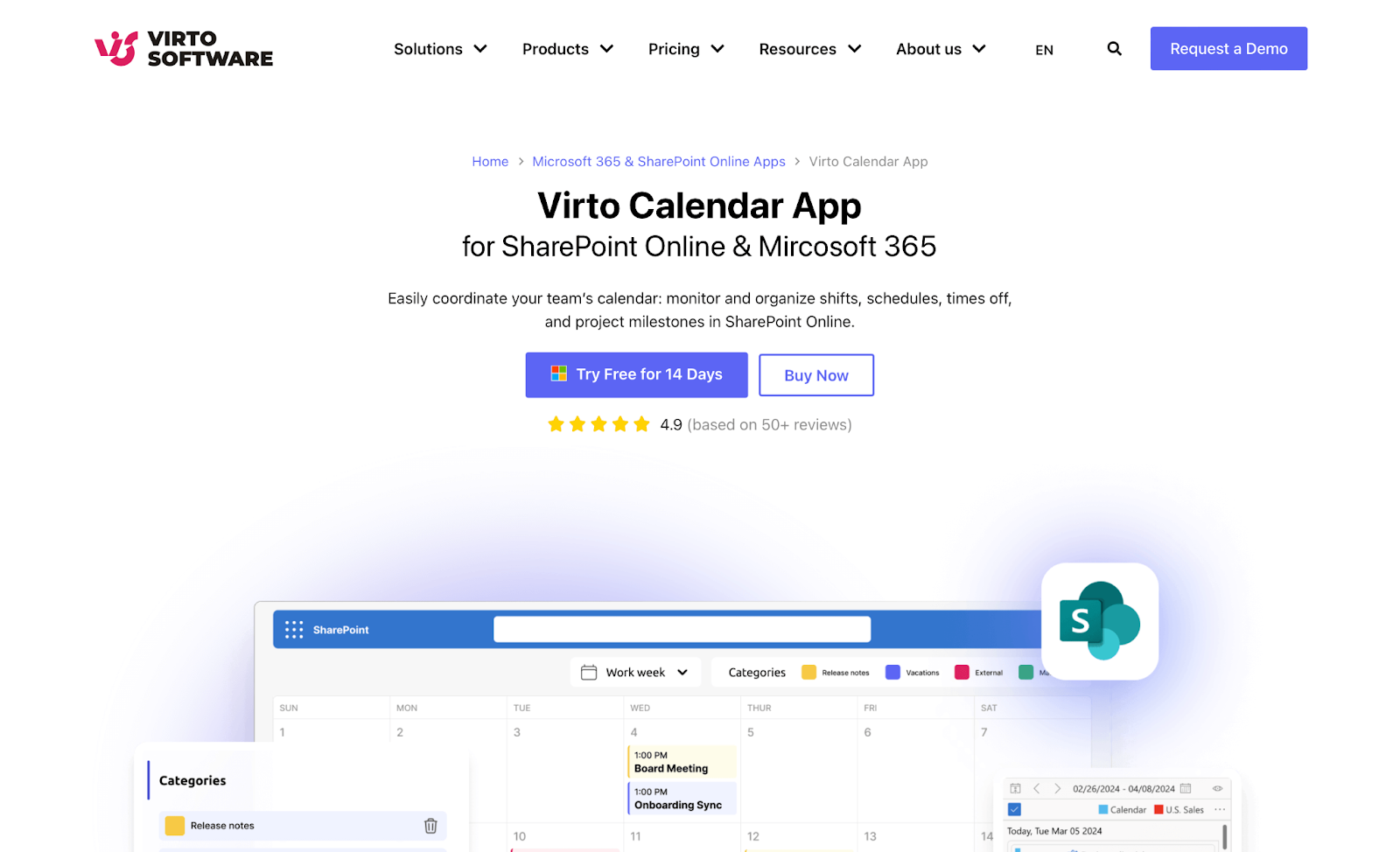
Pic. 10. Virto Calendar App.
The Virto Calendar App is a powerful tool designed to streamline and enhance resource booking and room booking processes within organizations. It integrates seamlessly with Microsoft Teams, SharePoint, and Microsoft 365, providing a centralized platform to manage various types of bookings, including meeting rooms, equipment, and workstations. The app aims to optimize resource usage, prevent scheduling conflicts, and improve overall operational efficiency.
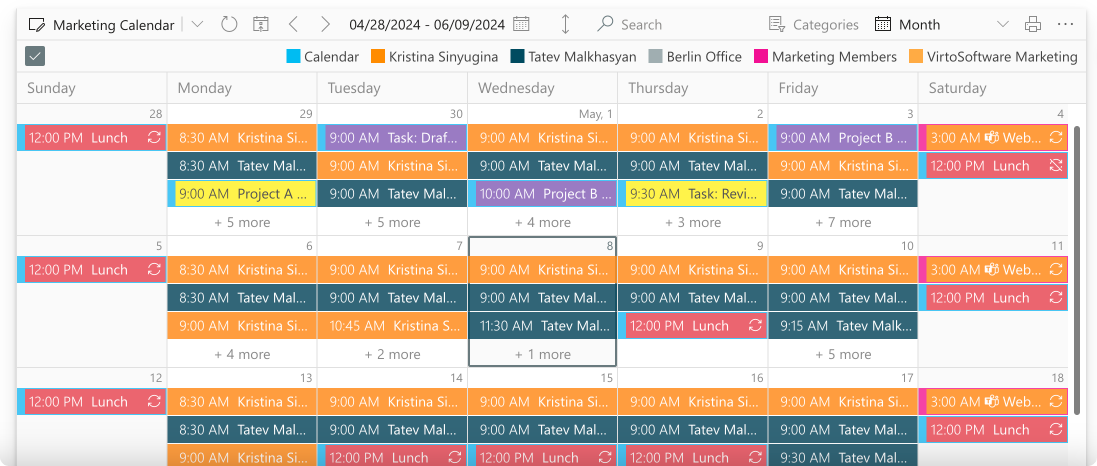
Pic. 11. Virto Calendar App example.
Main features
1. Room booking:
- Designated resources: The app allows users to designate and manage room bookings for different purposes, including meeting rooms and treatment spaces. This ensures optimal usage without overlaps.
- Centralized calendar: Room availability is integrated directly into the organization’s calendar, making it visible in real-time across all departments. This helps in avoiding double-booking and enhances transparency.
2. Equipment booking:
- Versatile management: Users can handle bookings for a wide range of equipment, from office technology to specialized machinery, through a unified system.
- Availability tracking: The app provides tools to easily track equipment availability and usage, preventing conflicts and enhancing efficiency.
3. Workstation booking:
- Effective space utilization: The app helps in allocating workstations efficiently in offices or workshops, maximizing space usage and preventing overbooking.
- Flexible access: Employees can book their own workspaces as needed, fostering a flexible and accommodating work environment.
4. Integration with other calendars:
- Microsoft Teams integration: The Virto Calendar App integrates multiple calendars into a single tab within Microsoft Teams, providing a consolidated view of all bookings.
- Microsoft 365 integration: It supports the management of Exchange, Microsoft 365, Outlook, and internet calendars, including Planner and SharePoint lists, within SharePoint Online.
5. Real-time visibility: The app provides a 360° view of all resources, ensuring that users can see real-time availability and make informed booking decisions.
6. Conflict-free scheduling: The app’s robust scheduling features ensure that all bookings are conflict-free, enhancing efficiency and reducing administrative overhead.
Best suited for: The Virto Calendar App is ideal for organizations looking to streamline their resource management and booking processes. It is particularly well-suited for:
- Corporate offices: Where meeting rooms and workstations need to be booked efficiently to ensure optimal usage and minimize conflicts.
- Educational institutions: For managing the booking of classrooms, labs, and other facilities.
- Healthcare facilities: To handle the scheduling of treatment rooms and medical equipment.
- Project teams: That require a centralized platform for booking and managing resources across various projects.
- Remote and hybrid work environments: Where flexible booking of workstations and meeting rooms is crucial for accommodating remote and on-site employees.
Virto Calendar App integrates unlimited calendars into a single tab in Microsoft Teams, and it allows you to manage Exchange, Microsoft 365, Outlook, and internet calendars, including Planner and SharePoint lists, within SharePoint Online. For further details, please visit our solution page. You might also be interested in similar relevant use cases: Vacation Tracker & Team Calendar, which you’re more than welcome to peruse. Alternatively, organize a booking system tailored for your company by signing up for a demo here.
Conclusion
Using room scheduling software like Skedda or Microsoft Bookings is essential for optimizing resource management within any organization. Efficient room booking ensures that spaces are utilized effectively, prevents scheduling conflicts, and enhances overall productivity. By centralizing bookings and integrating them with your existing calendar systems, you can achieve a seamless and well-organized scheduling process.
We encourage you to explore the solutions discussed in this article by visiting their respective websites and contacting their teams for more information if something piqued your interest.
For a deeper dive into the Virto Calendar solution and its capabilities, check out our use cases. You can also schedule a quick demo to experience firsthand how Virto Calendar excels in resource and room booking management.
Additionally, if you’re interested in learning more about effective resource and event management, we recommend reading the following articles on our blog:
- Meeting Room Scheduling Software & Booking Systems
- Meeting Room Management
- Classroom Scheduling Software
- Equipment Management System
- Conference Room Scheduling Software
- Corporate Events Management
- Corporate Event Calendars
References:
(1) Stats from Verified Market Research.
(2) Source: ONEs.