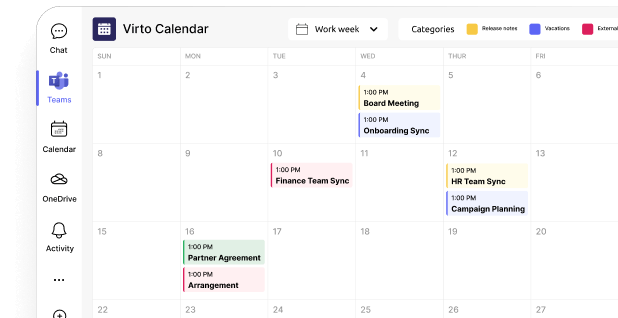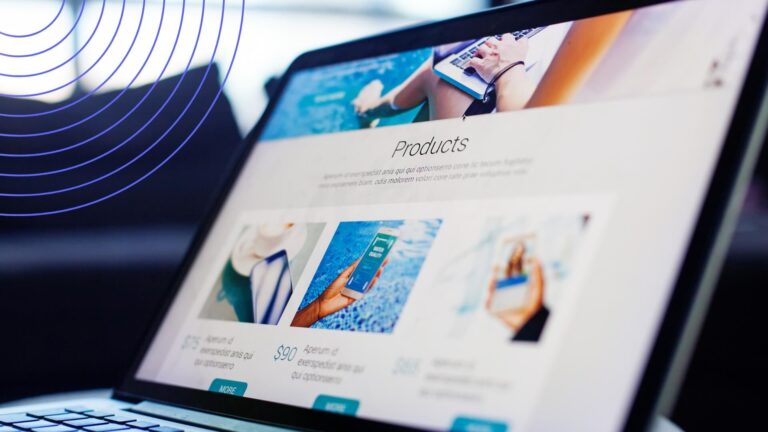Intranet SharePoint: Building Process and Use Cases
SharePoint isn’t just a document hub—it’s a complete digital workplace. Learn how to build an effective intranet that connects teams, simplifies processes, and improves productivity, with insights into SharePoint’s core features and the added power of Virto SharePoint On-Premise Web Parts and SharePoint Online Apps.
In the modern workplace, seamless communication and collaboration are essential. SharePoint, a core part of the Microsoft 365 suite, provides businesses with a powerful tool to build a functional and efficient intranet. It serves as a centralized platform for document management, team collaboration, and internal communication, making it an indispensable asset for organizations of all sizes.
A SharePoint Intranet acts as a digital workplace where employees can find important resources, share knowledge, and stay up to date with company news. The platform’s user-friendly interface allows teams to create and manage content with ease—no coding skills required. Whether it’s department-specific pages, company-wide announcements, or document libraries, SharePoint makes everything accessible and organized in one place.
With SharePoint’s capabilities, businesses can enhance efficiency, improve workflow management, and foster a connected work environment. Whether your organization is aiming for better knowledge sharing, streamlined processes, or an intuitive workspace, SharePoint Intranet delivers.
In this article we will:
- cover the advantages of SharePoint Intranet
- explore its key features and Microsoft intranet solutions
- guide you on Sharepoint intranet development and basics of building an effective corporate intranet tailored to your business needs
- cover how to use SharePoint as an intranet with Virto SharePoint On-Premise Web Parts and Virto SharePoint Online Web Parts, adding advanced tools for document management, task automation, and seamless collaboration
👉 Before exploring Sharepoint Intranet, you might want to gain more insights into the essence of how SharePoint works. We encourage you to explore earlier articles in our blog:
- SharePoint Overview
- Differences between Modern & Classic SharePoint
- Best Practices for SharePoint Document Management, Libraries and Security
- Guide to SharePoint Online
- SharePoint Sharing with External Users
What is SharePoint Intranet?
A SharePoint Intranet is like your company’s digital headquarters—a central hub where teams connect, collaborate, and stay in the loop. It’s more than just a place to store documents; it’s the glue that holds internal communication together, making sure everyone—from top management to new hires—is on the same page.
With a well-structured intranet, employees can easily find the information they need, share updates, and work together seamlessly, whether they’re in the office or remote. It boosts engagement, strengthens teamwork, and cuts down on wasted time spent searching for files or chasing emails.
More than that, using SharePoint for intranet isn’t just for internal teams. It also helps streamline collaboration with external partners, vendors, or clients—making communication smoother across the board. The result? A more connected, efficient, and productive workplace.
👉 Can SharePoint be used as an intranet? Absolutely! SharePoint is one of the most powerful platforms for building a company intranet. It provides all the tools you need to create an organized, interactive, and secure hub for your team.
Key features of Microsoft SharePoint Intranet
- Document Management – Store, organize, and share files seamlessly, ensuring everyone has access to the latest versions.
- Custom Workspaces – Create tailored sites for different teams, projects, or departments with dedicated resources.
- Microsoft 365 Integration – Connect with Teams, Viva, OneDrive, and other Microsoft tools for a unified experience.
- Information Portals – Share news, updates, and company-wide announcements in a structured and engaging way.
- Flexible Customization – Adapt the intranet to fit your unique business needs, from branding to workflow automation.
- Collaboration Tools – Foster teamwork with discussion boards, shared calendars, and task management features.
How to Plan a SharePoint Intranet
Using SharePoint Online or On-Premise as intranet isn’t just about setting up a site and hoping people will use it. If you want it to actually make a difference, you need a solid plan. And that starts with understanding what your business truly needs.
Step 1: identify your business goals
Before diving into design and features, ask yourself: What problem are we trying to solve? Intranet SharePoint can do a lot, but its success depends on aligning it with your company’s specific goals. Here are some common reasons businesses invest in an intranet:
- Better communication – A central space for company news, announcements, and updates.
- Efficient project management – Teams can collaborate in real-time, track tasks, and store important documents in one place.
- Easier access to information – No more hunting through endless emails—everything employees need is structured and easy to find.
- Document management – A single source of truth for policies, guidelines, and shared files.
Define key features
Once you know your goals, it’s time to map out the must-have features. Every company is different, so your intranet should be tailored to fit how your teams actually work. Some essential features to consider:
- Company newsfeed – Keep employees engaged with updates, achievements, and upcoming events.
- Knowledge base – A well-organized space for FAQs, guides, and internal documentation.
- Document library – Secure, searchable storage for everything from contracts to training materials.
- HR portal – A go-to hub for benefits, policies, and employee resources.
The key to a successful intranet is making it useful from day one. If it solves real problems and makes work easier, your team will actually want to use it.
Step 2: laying the groundwork
Now that you know what you want from your SharePoint intranet, it’s time to roll up your sleeves and start planning. A well-thought-out foundation will save you headaches later, so don’t skip this step.
Build a clear structure
Think of your intranet like a city. If the streets are confusing and nothing is where it should be, people will get frustrated and stop using it. The same goes for your SharePoint intranet. Before you start building, map out the structure:
- What sections will you need? (News, HR, Documents, Teams, etc.)
- Who needs access to what? (Not all employees need to see everything.)
- How will information be organized so it’s easy to find?
Assign content owners
An intranet is only as useful as the content inside it. If no one is keeping it fresh and relevant, it’ll quickly turn into a digital graveyard. Assign content owners—people responsible for updating news, maintaining documents, and making sure everything stays up to date. Ideally, this should be a mix of HR, IT, and department leads.
Templates vs. custom solutions
When setting up your SharePoint intranet, you have two main options:
- Templates – SharePoint comes with built-in templates that are easy to use and quick to deploy. They’re great if you need a functional intranet without heavy customization.
- Custom Solutions – If you need something highly tailored to your business, a custom-built intranet gives you more control over design, features, and workflows.
The bottom line? Plan first, build smart, and make sure your intranet is actually useful—not just another tool people ignore.
How to Build a SharePoint Intranet
So, you’ve planned everything out—now it’s time to bring your SharePoint intranet to life. Here’s a step-by-step guide to setting it up the right way.
1. Choose the Right Site Type
Think of SharePoint sites as the building blocks of your intranet. Picking the right type is crucial because it affects how your team collaborates and shares information.
- Team Sites – Best for departments or project teams that need a shared workspace for documents, discussions, and collaboration.
- Communication Sites – Ideal for company-wide announcements, internal blogs, and top-down communication.
- Hub Sites – Used to connect multiple related sites under a unified structure, making it easier to navigate between them.
Most intranets are a mix of these site types, so choose based on your needs.
2. Set Up Pages and Add Web Parts
Once you’ve picked your site type, it’s time to build out the pages. SharePoint makes this easy with web parts and apps—modular building blocks that let you add dynamic content without coding. Some must-have web parts include:
- News Feed – Keep employees updated with company announcements.
- Document Library – A central place to store and manage important files.
- Calendar – Share key dates, events, and deadlines with the team.
- Quick Links – Make it easy for employees to access frequently used resources.
3. Create and Organize Content
A great intranet isn’t just about structure—it’s about valuable content. Before launch, ensure that:
- Important documents (like policies and guidelines) are uploaded and properly categorized.
- News and announcements are set up to keep employees engaged.
- Department pages are structured logically, so people can find what they need without digging.
4. Fine-Tune Navigation and Structure
Navigation is what makes or breaks the user experience. If people can’t find what they need, they won’t use the intranet—simple as that. Here’s how to make it intuitive:
- Use a clear menu structure – Group related sections logically.
- Enable search functionality – SharePoint’s search is powerful—make sure it’s configured properly.
- Set up breadcrumbs and hub navigation – Helps users jump between sites and pages effortlessly.
5. Integrate with Other Tools
Your SharePoint intranet solution shouldn’t exist in isolation. Make sure it connects seamlessly with other Microsoft 365 tools like:
- Teams for real-time collaboration
- OneDrive for file storage
- Viva Engage (Yammer) for internal social networking
6. Test, Adjust, and Launch
Before rolling it out company-wide, get feedback from a small group of employees. Adjust based on their input, fix any usability issues, and only then go live.
Technical Aspects
Building your SharePoint intranet software is just the beginning. To make sure it runs smoothly, stays secure, and actually gets used, you need to tackle some key technical aspects. Here’s how to set it up for long-term success.
1. Security & Access Control – Keep It Safe, Keep It Smart
Not everyone in your company needs access to everything. Setting up the right permissions ensures that sensitive information stays protected while employees can easily find what they need.
- Role-Based Access – Assign permissions based on roles (HR, IT, Marketing, etc.) so each team sees only what’s relevant to them.
- Document-Level Security – Restrict access to confidential files while keeping general resources open to everyone.
- Multi-Factor Authentication (MFA) – Add an extra layer of security for accessing important data.
Security isn’t just about locking things down—it’s about making sure the right people have the right access without unnecessary roadblocks.
2. User Training – If They Don’t Know How to Use It, They Won’t
Even the best intranet is useless if employees don’t know how to use it. Training is key to getting people on board. Here’s how to do it right:
- Interactive Workshops – Hands-on training sessions so employees can practice using the intranet.
- Quick Video Tutorials – Bite-sized how-to guides for common tasks (uploading documents, finding policies, etc.).
- Help Desk & FAQs – A dedicated support page with answers to common questions and a way to ask for help.
The goal? Make SharePoint intranet portal feel intuitive from day one.
3. Ongoing Support & Maintenance – Keep It Alive
A SharePoint based intranet isn’t a “set it and forget it” kind of project. Without regular updates, it’ll quickly become outdated and ignored.
- Dedicated Admins – Have a team responsible for keeping content fresh and fixing technical issues.
- Regular Check-Ins – Gather feedback from employees and improve the intranet based on their needs.
- Automated Workflows – Set up alerts and approval processes to streamline content management.
A well-maintained intranet stays relevant and useful—not just another forgotten tool.
4. Integration with Other Tools – Make It the Heart of Your Digital Workspace
A SharePoint intranet site works best when it connects seamlessly with the tools your team already uses:
- Microsoft Teams – Bring intranet pages into Teams so employees don’t have to switch between platforms.
- Power BI – Embed dashboards for real-time data and reporting.
- Viva Engage (Yammer) – Add social networking features to boost engagement.
- OneDrive & Outlook – Sync documents and calendars for easy access.
The more integrated your SharePoint intranets are, the more valuable they become. Make it the central hub where work happens, not just another website employees forget about.
Tips for making your SharePoint Intranet solutions actually work
Building an intranet with SharePoint is one thing—getting people to use it is another. A cluttered, confusing, or dull intranet will be ignored faster than an outdated company newsletter. Here’s how to make sure yours is clear, engaging, and actually useful.
1. Keep the Design Simple and Consistent
Your SharePoint online intranet isn’t a social media feed—it’s a tool. Keep the design clean, uniform, and distraction-free across all pages.
✅ Stick to a consistent layout so employees don’t have to “learn” a new page every time they click.
✅ Use a standard color scheme and fonts to make navigation feel natural.
✅ Avoid clutter—every page should have a clear purpose.
If it looks messy, people won’t bother using it.
2. Make Navigation Intuitive
If employees have to think about where to find something, your intranet has already failed.
✅ Use clear labels – don’t call it “Resource Repository” when “Documents” works just fine.
✅ Keep menus short and logical – no one wants to scroll through endless links.
✅ Add a powerful search function so users can quickly find what they need.
The golden rule: If it takes more than three clicks to reach essential information, rethink your structure.
3. Use Images, Videos & Multimedia
Nobody wants to read a wall of text. Spice things up with:
✅Short explainer videos instead of long manuals.
✅Engaging visuals like banners, infographics, and team photos.
✅Embedded dashboards for real-time updates and data.
A dynamic intranet keeps employees interested—and coming back.
4. Make It Mobile-Friendly
Not everyone is sitting at a desk all day. Your SharePoint social intranet should work just as well on a phone or tablet as it does on a desktop.
✅ Use responsive design so pages adjust to different screen sizes.
✅ Test it on mobile devices before rolling it out.
✅ Keep mobile navigation simple—no tiny buttons or endless scrolling.
A good intranet should be accessible anytime, anywhere.
5. Listen to Your Users
If your employees don’t find the intranet useful, it doesn’t matter how “technically perfect” it is. Keep improving based on their feedback.
✅ Add a “Suggest a Feature” button to collect ideas.
✅ Run quick polls to see what’s working and what’s not.
✅ Have a dedicated admin team to make regular improvements.
Your intranet in SharePoint should evolve with your company – not stay frozen in time.
6. Test Before You Launch
Don’t roll out your intranet on SharePoint to the entire company on day one. Start with a small test group and gather feedback.
✅ Fix confusing layouts or missing features before the full launch.
✅ See how real users interact with it—what makes sense, what doesn’t?
✅ Adjust based on actual usage, not just assumptions.
By the time you roll it out to everyone, it should already feel intuitive and valuable.
Pros & Cons of SharePoint as Intranet
Like any platform, using SharePoint as an intranet has its strengths and weaknesses. Here’s a clear breakdown to help you decide if it’s the right fit for your business.
| Pros | Cons |
| Centralized Data Management – All documents, files, and communications are stored in one place, making it easy to organize and retrieve information. | Complex Setup for Beginners – SharePoint’s flexibility comes with a learning curve, especially for companies new to Microsoft’s ecosystem. |
| High Security & Access Control – Robust permission settings ensure sensitive data stays protected while allowing easy collaboration. | Cost of Licensing & Implementation – While SharePoint Online is included in Microsoft 365, complex setups and custom solutions can get expensive. |
| Seamless Integration with Microsoft 365 – Works effortlessly with Teams, OneDrive, Outlook, Power BI, and other Microsoft tools. | Ongoing Technical Support Required – Advanced customization and maintenance often require IT expertise. |
| Scalability – Whether you have 10 employees or 10,000, SharePoint can grow with your organization. | User Training Needed – Employees may need onboarding to fully understand and use all features effectively. |
| Customization & Flexibility – Can be tailored to meet specific business needs, from unique workflows to custom interfaces. | Can Feel Overwhelming – Too many features can sometimes lead to cluttered, poorly structured intranets if not planned properly. |
| Mobile-Friendly & Accessible – Modern SharePoint sites are responsive and work across devices. | Performance Issues with Large Data Sets – Poorly optimized intranets with excessive customizations can slow down loading speeds. |
| Process Automation – Automate workflows, approvals, and repetitive tasks using Power Automate. | Limited Out-of-the-Box Features for Some Use Cases – Certain industries or specialized needs may require additional third-party tools. |
| Business Process Centralization – Streamlines communication and collaboration across departments. | |
| Integration with Business Systems – Can connect with ERP, CRM, and other enterprise tools to create a unified digital workplace. | |
| Wide Range of Web Parts – Pre-built and third-party web parts (like Virto SharePoint On-Premise Web Parts and Online Apps) enhance functionality. |
Take Your Office 365 SharePoint Intranet to the Next Level with Virto Web Parts
A SharePoint intranet on its own is a powerful tool, but let’s be honest—out of the box, it can sometimes feel a bit rigid. That’s where Virto SharePoint On-Premise Web Parts and Virto Microsoft 365 & SharePoint Online Apps step in, turning a standard intranet into a high-performance, user-friendly digital workspace that your employees will actually enjoy using.
So, what makes Virto Web Parts a game-changer? Customization, efficiency, and ease of use. They let you add smart, interactive features that go beyond what SharePoint offers by default. Need an intuitive Kanban board for tracking tasks? A flexible calendar that syncs schedules across teams? Advanced list filters that help employees find information in seconds? Done, done, and done.
Virto Web Parts transform SharePoint from a simple intranet into a custom-built digital ecosystem that fits the way your company works.
And the best part? No complicated coding or IT headaches. These plug-and-play solutions integrate seamlessly into SharePoint, meaning you can enhance your intranet without months of development time or expensive custom solutions.
Virto Web Parts help companies get the most out of SharePoint.
👉 For deeper understanding of Virto SharePoint, we encourage you to browse through the VirtoSoftware blog:
- SharePoint Hub Sites for Simplified Collaboration
- Management of SharePoint Permissions
- SharePoint Copilot for Smarter Collaboration
- Choosing the Right SharePoint Site for Your Needs
- How to Create and Optimize SharePoint Page
👉 Is SharePoint a good intranet solution? Yes, SharePoint is a solid intranet solution, especially for organizations already using Microsoft 365. It centralizes documents, company news, and internal resources while offering strong security, seamless integration with tools like Teams and OneDrive, and extensive customization options. It scales well for businesses of any size and supports automation to streamline workflows. However, it requires proper setup, user training, and ongoing management to maximize its potential. While it’s not the easiest platform for beginners, the long-term benefits—efficiency, collaboration, and security—make it a worthwhile investment for companies looking to build a modern digital workplace.
How Companies Use SharePoint Intranet
A well-built intranet for SharePoint isn’t just a digital filing cabinet—it’s a powerful tool that streamlines communication, organizes workflows, and keeps employees connected. Here’s how businesses are using it to make their teams more efficient and engaged.
1. Corporate Portals: A One-Stop Hub for Employees
Instead of drowning in emails or digging through endless folders, employees can access everything they need in one place—company news, upcoming events, HR policies, and document libraries. Imagine logging in and instantly seeing latest announcements, upcoming meetings, and quick links to key resources—that’s a properly set-up SharePoint intranet.
2. Project Management & Team Collaboration
For teams juggling multiple projects, SharePoint as an intranet acts as a central workspace where they can track tasks, share documents, and sync calendars. A marketing team, for example, can have a dedicated project site with campaign files, deadlines, and approval workflows—all in one organized space. No more lost files or miscommunication.
3. HR Portals & Employee Onboarding
HR teams love SharePoint for its ability to automate and simplify HR processes. A SharePoint HR intranet can host job postings, streamline onboarding with digital checklists, and serve as a knowledge base for company policies and benefits. New hires get instant access to everything they need—without chasing down emails.
4. Secure Corporate Document Storage
Say goodbye to scattered files across different drives. Microsoft 365 SharePoint intranet provides a single, structured location for storing and managing corporate documents, with access permissions ensuring the right people see the right files. Teams can co-edit documents in real time, track version history, and set approval processes—making compliance and organization effortless.
5. Social Intranets: Building a Connected Workplace
A modern intranet isn’t just about work—it’s about engagement and company culture. SharePoint intranet office 365 can host discussion boards, recognition programs, and even integrate with Yammer for internal networking. Employees can share updates, celebrate achievements, and connect beyond their departments—helping build a stronger, more collaborative workplace.
Real-world scenarios
Oil and Gas Company’s Unified Management System
An oil service company specializing in drilling operations collaborated with ScienceSoft to develop a SharePoint-based intranet. The solution unified management across 30 geographically dispersed offices, integrating accounting and HR systems to support over 5,000 employees effectively. Source.
University of Leeds’ Digital Transformation
The University of Leeds, one of the UK’s largest universities, partnered with a consultancy to transform its digital workplace using Microsoft 365. The new intranet improved communication and collaboration among over 9,000 staff and 39,000 students, supporting the university’s commitment to excellence in education. Source.
Furniture Village’s Internal Communications Overhaul
Furniture Village transformed its internal communications by implementing a modern SharePoint intranet. This new platform enhanced information dissemination and employee engagement, leading to a more connected and informed workforce. Source.
Wrapping It Up
Using SharePoint for intranet is more than just a company portal—it’s a powerful platform that streamlines communication, boosts collaboration, and makes information easily accessible. With features like secure document management, seamless Microsoft 365 integration, and flexible customization, it helps businesses stay organized and efficient. Whether you need a space for company updates, project collaboration, or HR tools, SharePoint company intranet adapts to your needs and scales as your organization grows.
To get even more out of your intranet, consider Virto SharePoint On-Premise Web Parts and Virto Microsoft 365 & SharePoint Online Apps. These solutions enhance usability, improve workflows, and create a more engaging digital workplace.
If you’re thinking about building or upgrading your intranet, now’s the perfect time. A well-structured SharePoint intranet can transform how your teams work and communicate—so why wait? Start planning today and make your workplace smarter, more connected, and more efficient!
👉You might want to browse official Microsoft materials to deepen your understanding of SharePoint intranet: