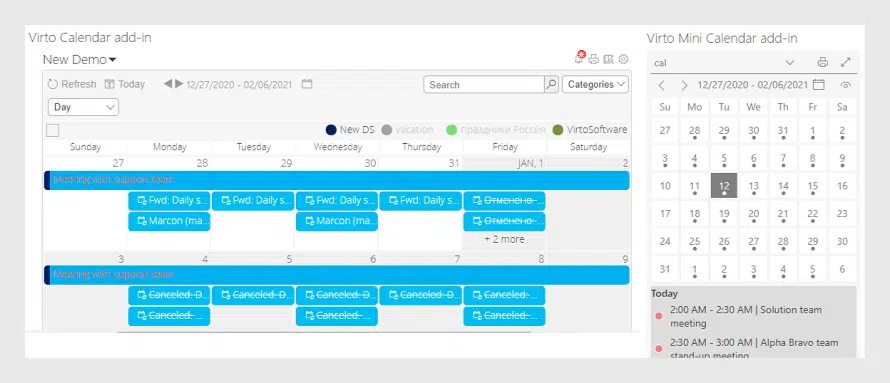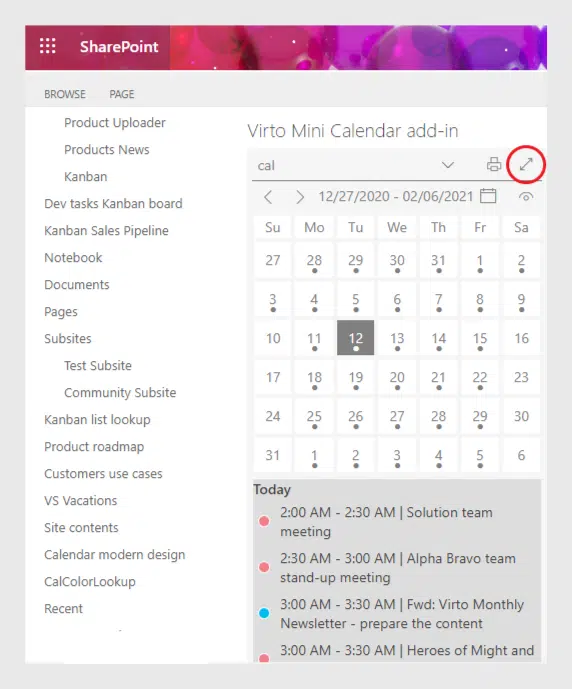Virto Mini Calendar — Switch to Virto Calendar App with a Single Click
Virto SharePoint Mini Calendar App for Office 365 now allows you to switch to the Virto Calendar App with a single click. How it looks like and what are the benefits, please read, in our post.
The Year 2021 we expected so much has just begun. Virtosoftware is already working hard! For sure, we’re going to offer a tone of useful updates this year. Just keep watching.
A new year with its new plans is always associated with a calendar. We have updated the Virto SharePoint Mini Calendar App for Office 365. Virto Mini Calendar is a compact view of the same events you overlay in the Virto Calendar App. And sometimes you need to open the Virto Calendar as a more detailed version of your plans. The first way (and the only one up to this update) to do this is adding both Virto Calendar and Mini Calendar apps to a single SharePoint site page.
Now you can just click the button in the right top corner to open Virto Calendar and see the whole picture of your events.
Thank you for your interest in Virto SharePoint Apps for Office 365. Be on the lookout for our new updates.
See Also
How to Install Virto Calendar Overlay for MS Teams
Updated Virto Mini Calendar for Office 365/SharePoint Online
| Related Products: |
|---|
| |
| Office 365 Calendar Overlay |