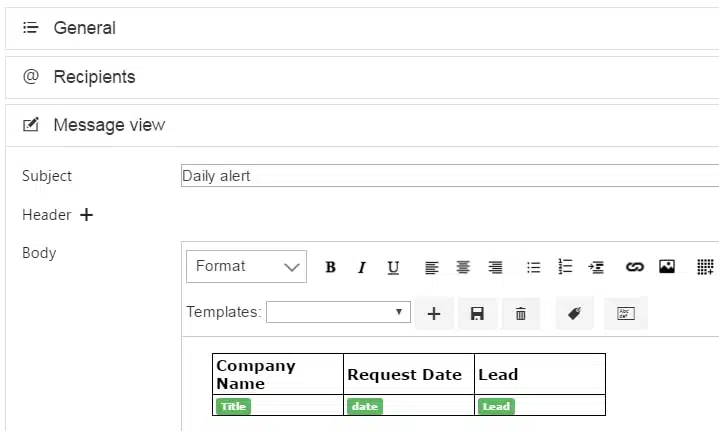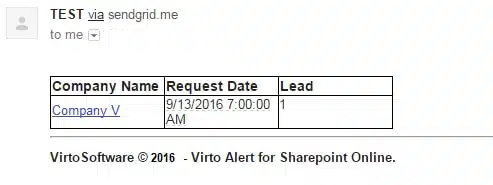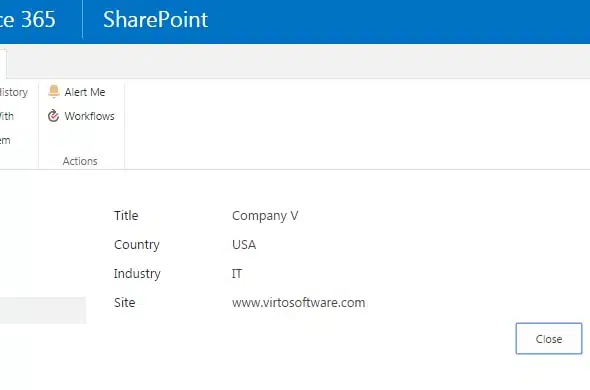As example, you can add a link to client card view form from lookup field in your alert
Business Requirements
The ability to add link to company details card in Virto SharePoint alert email. The company details column is a lookup column.
Virto Software Components Used
SharePoint alerts add-in
Solution Summary
The additional feature of Virto Office 365 alerts add-in allows you to customize your SharePoint Online alert to receive an email with links to lookup fields with additional information. All lookup fields are displayed as links, so you can customize your alert report with more additional details.
For example, a Virto client recieved a daily summary alert of all changes from its clients list. The list has a lookup field “Company”.
When the client recieves the alert email, this “Company” lookup field is displayed as a link to item`s view form.
You just need to click on link to see more company details from lookup field.
You can download the fully free 30-days SharePoint alerts add-in to create informative alerts in your SharePoint Online. Try all its features right now!
| Related Products: |
|---|
 |
| Office 365 Alerts |