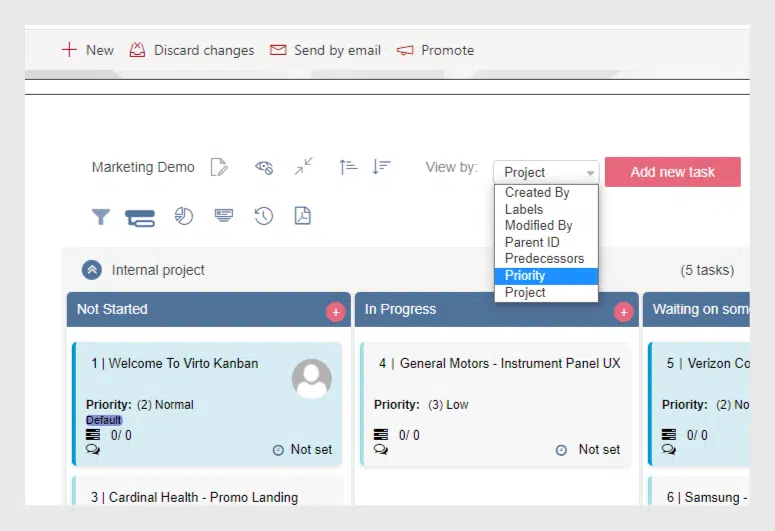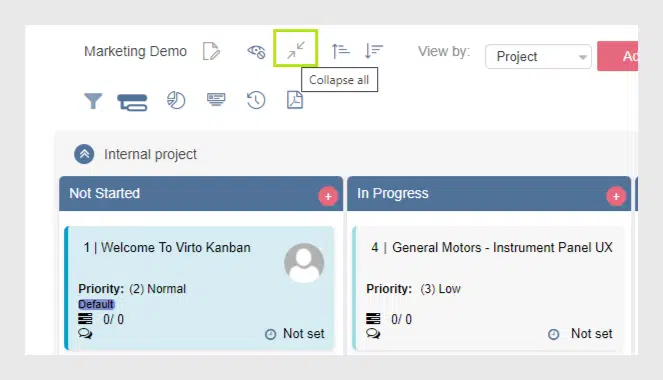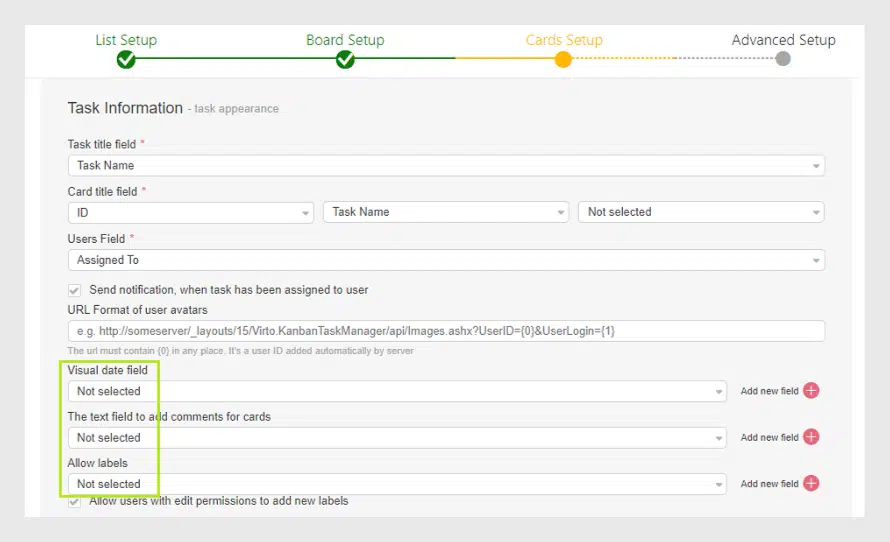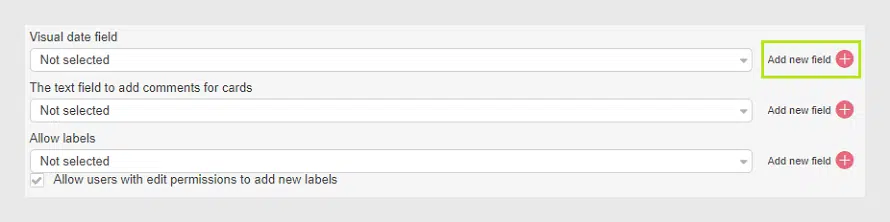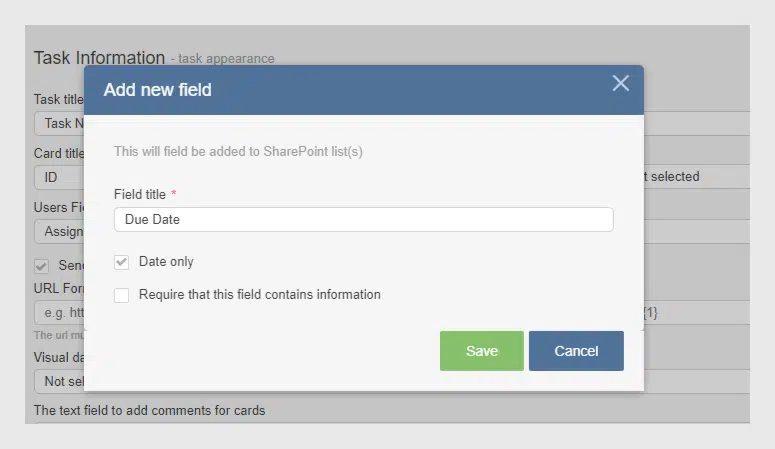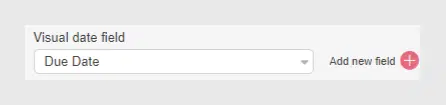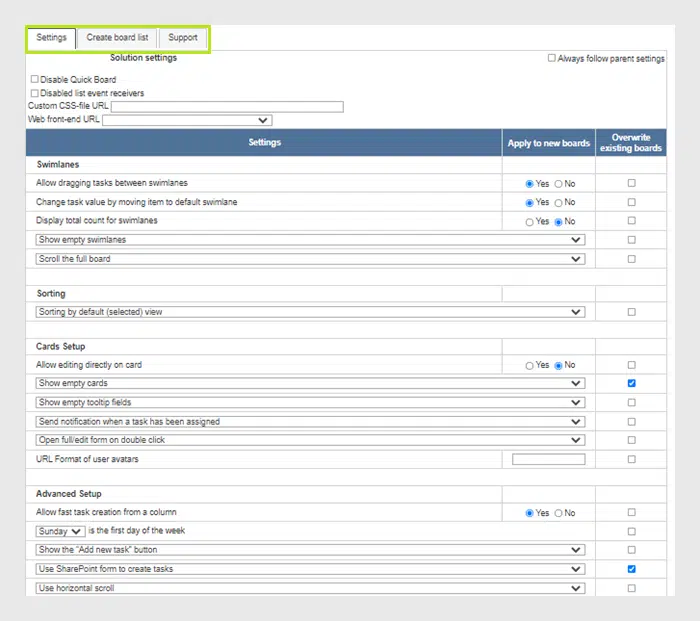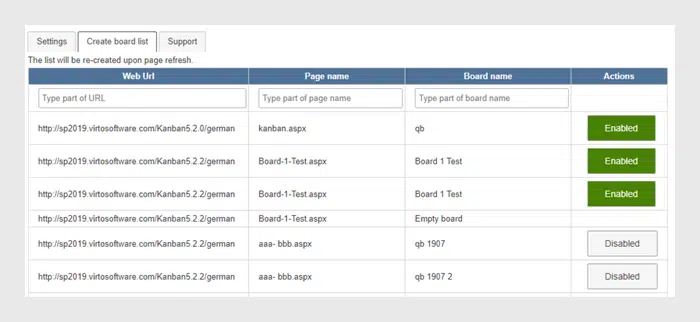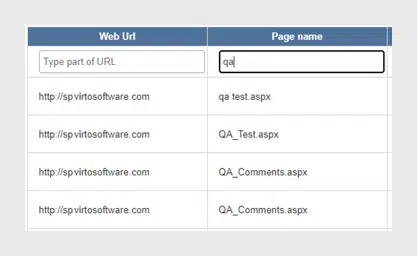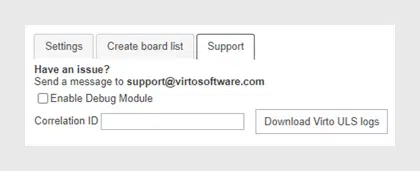Kanban Board On-Premise: New Features for Rapid Work and Admin Panel
VirtoSoftware is announcing the update of the Virto Kanban Board web part for SharePoint. Find the incredible new features for rapid work with Kanban Board!
Today’s update of the Virto Kanban Board on-premise brings tools to speed up working with your boards. Save your time with new features provided by the VirtoSoftware team and enjoy.
What’s New
Change Swimlane Field on the Board
We have added the ability to switch swimlane fields right on the board. You had to open board settings to change the swimlane field in previous versions of the web part. We have changed that. Now you can change a swimlane field right on the board: just choose the field from the dropdown.
Use this simple option when you need to group displayed tasks in a different way. For example, you normally view tasks on the board by Project. And sometimes you need to change make analysis by Assignee. switch between swimlane fields in a single click!
Also, we have added the ability to collapse the swimlanes. Click the collapse icon on the top tools bar. For example, when you have multiple swimlanes and need to view them all at once.
Add Required Fields to Custom List
One more feature we have added is adding missing fields. If you create a quick board, the task list with all the required fields is added to your SharePoint site automatically. But what if you need to add a custom list where some fields required for Kanban are missing?
Previously you had to prepare the source list and add all the fields for proper work with the future board. You navigated to source list settings and spent time on adding required fields. With this update, we’re helping to avoid these steps. Just start creating the board and required fields right in the board settings.
How to Add Required Fields
Step 1. Start creating a board and choose “Create a board for existing list(s)”. Choose a list from your SharePoint site in the list picker. When you have chosen a list and switched to the “Cards setup” step, take a look at the fields. Some of them are already chosen, and some of them are not selected.
Step 2. You should choose the following fields: the visual date field, a text field for comments, and the labels’ field. And in case the list does not contain an appropriate field, just click “Add new field” next to it. No need to navigate to the list settings and add fields.
Step 3. Specify the name for your field and save it. Choose the checkbox “Require that this field contains information” if you need it.
The added field appears. Do the same actions for other fields, if necessary. For example, in the same way, you can create fields of multi-choice type for comments and labels.
Administration Tools: New Interface
One more improvement in the latest update is the new interface of the Admin panel. We have described how an administrator can tune the web part according to the specific needs of the Virto Kanban Board users. The detailed description of tools is in the “Virto Kanban Board On-Premises — Administration Tools” blog post.
Find the settings block under the gear icon on the left top corner, “Site Settings — Site Administration — Virto Kanban Task Manager Settings”. With this update, we have grouped the Administration tools into three tabs: Settings, Create board list, and Support.
The “Settings” tab contains the list of board settings available for the site administrators. In the “Create board list” tab you can automatically generate the list of all the boards on the current SharePoint site.
Now you also can search for required boards or filter them by typing a part of a board name.
Find the contact information in the “Support” tab. Here you can also enable the debug module.
Conclusion
VirtoSoftware always works on making our products easy-to-use. When you don’t have to switch between list settings and your board all the time, you make all the essential modifications in a single place, saving time for real work.
If you’re interested to know more or simply talk to one of our experts to see how our technology can fit your requirements right now, just contact us!
| Related products: |
| Kanban Web Part |
See also
Virto Kanban Board On-Premise: Automated Bulk Actions
Virto Kanban Board On-Premise: Updated Charts for Making Reports
Kanban Board On-Premises — Administration Tools
Virto SharePoint Kanban Board On-Prem Update — SubTasks and New Interface
SharePoint Kanban Board Web Part — the Updated User Guide in German