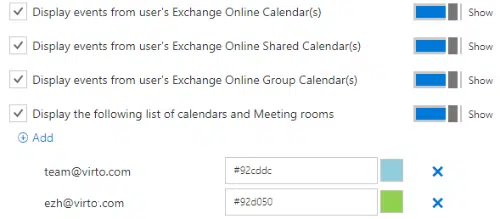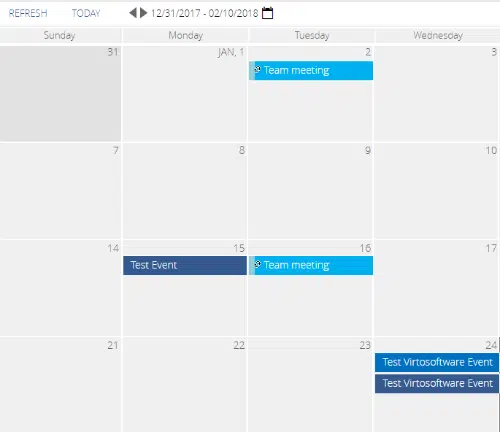How to Add Outlook Calendar to SharePoint. Sharepoint Outlook Calendar Integration.
The SharePoint platform allows us to connect a SharePoint calendar to Outlook, and manage the imported calendar in the Outlook interface as easy as in the native environment.
As for the vice versa integration, the right method is supposed to exist, though it does not work correctly, as it is expected.
You can google for a solution to the Outlook-to-SharePoint integration issue, and even try implementing it if you enjoy things happening in a hard way.
We, at VirtoSoftware, prefer having smart and effortless solutions, so we have developed Virto Calendar for SharePoint and empowered it with the Outlook-to-SharePoint integration function.
Adding Outlook Calendar to SharePoint with Virto Calendar
- After installing Virto Calendar, which comes as a web part for SharePoint on-premises and as an Office 365 app, all you have to do is to check the required options in Virto Calendar Settings.
- At the next step, enter the email addresses of personal or shared Exchange calendars you want to display in SharePoint, and designate a highlight color for each calendar you are going to import.
- Next, you will be viewing and managing your Oulook sourced events in the SharePoint calendar.
Look up for more detailed guidance on how to integrate Exhange Online calendars (Outlook and Meeting room calendars) into SharePoint.
✓ USEFUL LINKS ON SHAREPOINT OUTLOOK CALENDAR