How to Create a Recurring Event in Microsoft 365
Calendar Overlay Pro for Office 365 and Microsoft Teams supports a crucial feature for any contemporary work calendar – recurring events.
Nowadays, everyone has repeating events, such as weekly team meetings, sprint debriefings, and team-wide sync meetings, in their work schedule, so this Calendar Overlay Pro feature will make your planning a lot easier! You don’t need to manually and repeatedly add these recurring events. Instead, you can set up recurring events in a couple of clicks; there is a wide range of conditions for recurring events, and you can easily automate the creation of events according to these conditions.
With Calendar Overlay Pro, you can safely enjoy the wonders of automation without the fear of missing any important repeating events.
Note: Currently this feature works only for Outlook and SharePoint Calendar data sources.
What Is a Recurring Event?
A recurring event is an event that repeats on a regular basis: daily, weekly, monthly, annually, or at any other time interval. These events can only repeat according to a specific pattern, for example, on the first Monday of every month or the twentieth day of every month.
As another example, if you need to arrange a call with your manager every Friday, you can either add the same event to your calendar every week, or you can create it once and specify how often it repeats by using the recurring events feature in Calendar Overlay Pro by Virto.
With the recurring event feature, users can make events from Outlook or SharePoint calendars recurring in their Virto calendar in a couple of clicks. You don’t need to create each event several times manually – just create the first event and set up a recurrence for it.
You can also set an end date for a repeating event, which is quite handy for taking the manual work out of removing irrelevant events from the calendar. Very conveniently, these SharePoint calendar recurring events can also be automatically added to your Microsoft Teams.
Note: recurring events are also referred to by other names, including repetitive events and repeating events. You will find different names both in this article and in the product settings of Calendar Overlay Pro by Virto.
Should You Use Recurring Events?
It seems that the main secret of planning is predictability. The art of taking small steps and making continuous progress toward a goal requires discipline. Sometimes, our brains spend more resources on deciding to do something than on actually doing it. That’s why it’s great to decide once and then stick to doing what we planned.
Any quality teamwork, and even personal planning and discipline, is unimaginable without recurring events; repetitive events are necessary in our lives as benchmarks of stability for high-quality personal and corporate organization.
Repeating events are vital for maintaining team spirit and the basic psychological feeling of safety and approval for every team member. Create recurring events to keep your crew informed of your company’s achievements. A marketing lead, for example, may hold a monthly meeting to talk about the goals that were or weren’t met and to evaluate each team members’ contribution to the overall result. This ensures that everyone understands their effectiveness and is not left in the dark. When employees see the result of their work, they understand why they get up every morning and spend hours in front of their screen in the first place.
Benefits of Recurring Events
Proper planning and control of resources is impossible without repeating events. They help us evaluate the effectiveness of individuals and the entire team. This is critical for managers and for each team member. And it is especially vital in this new reality where so many people work exclusively from home.
In addition to the fact that repeating events enable convenient planning for teams and individuals, they also relieve anxiety and set an effective framework of deadlines. After all, it’s not uncommon for people to focus on a recurring call as a deadline. Many of us say things like “I’ll have this task done by the next meeting.”
Some companies set aside specific days for particular tasks. For example, they work on marketing tasks on Mondays and review their strategic objectives on Fridays. This kind of planning makes it convenient to work on a specific set of tasks per day, so there’s no anxiety, chaos, or feelings of being unproductive or having gaps in your planning.
Recurring events are great for improving work-life balance in a personal as well as professional calendar. You can devote 1–2 hours a day to the areas that hold the greatest value for you. For example, you could devote 2 hours to health and wellbeing Mondays, 2 hours to acquiring new skills on Tuesdays, and 2 hours to networking on Fridays. Then when you need to decide a time to talk to a new acquaintance, you know for sure that you have a 2-hour slot on Fridays for such tasks.
Creating a Recurring Event in Calendar Overlay
Note: this feature works only for Outlook and SharePoint calendars.
Let’s say you have a Virto calendar containing Outlook events. Navigate to it and create a new event. Tick the “Make this a repeating event” checkbox to show the recurrence settings.
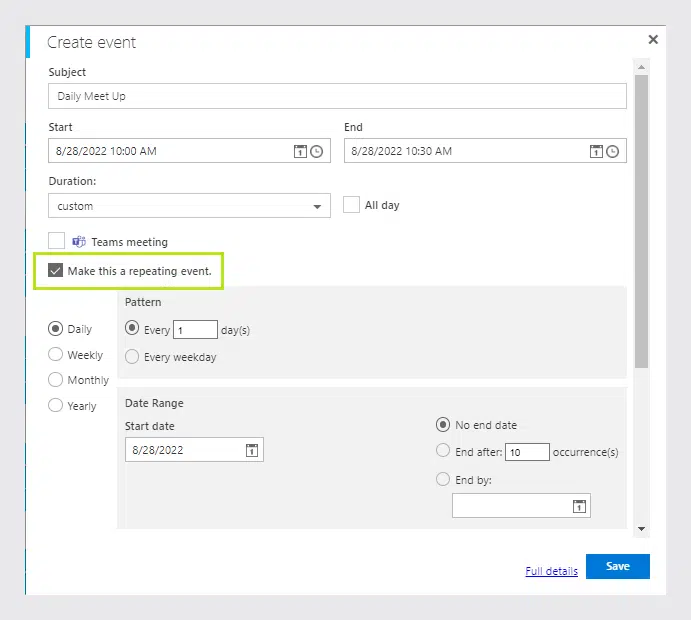
For example, you might want to create a daily meeting.
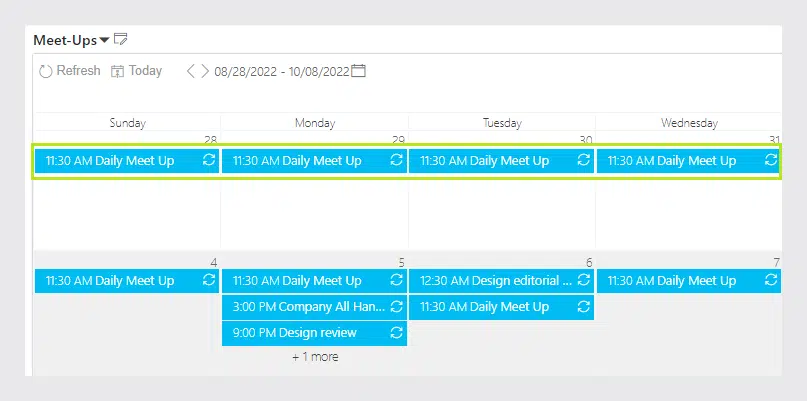
You can use these settings to create events according to these conditions: daily, weekly, monthly, or yearly, on a specific date, or only on workdays.
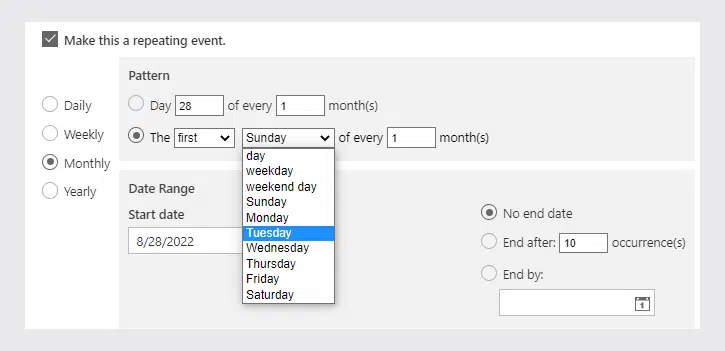
You can also set the end date for the repeating event, for example, after a chosen number of occurrences.
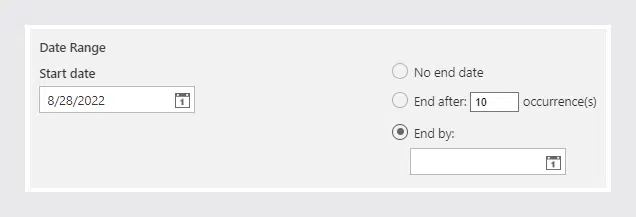
You can edit a single event or a series of events.
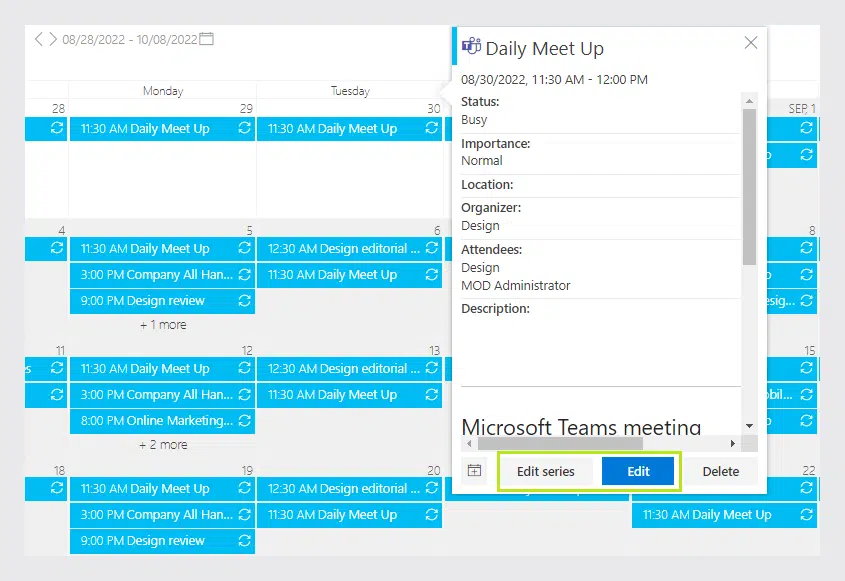
It is also possible to save a single occurrence to your Outlook calendar, for example, when you need to add just one event from a series. You can do this by generating an iCal file as described in the “Virto Calendar Online—Export of ICS files to Outlook”article.
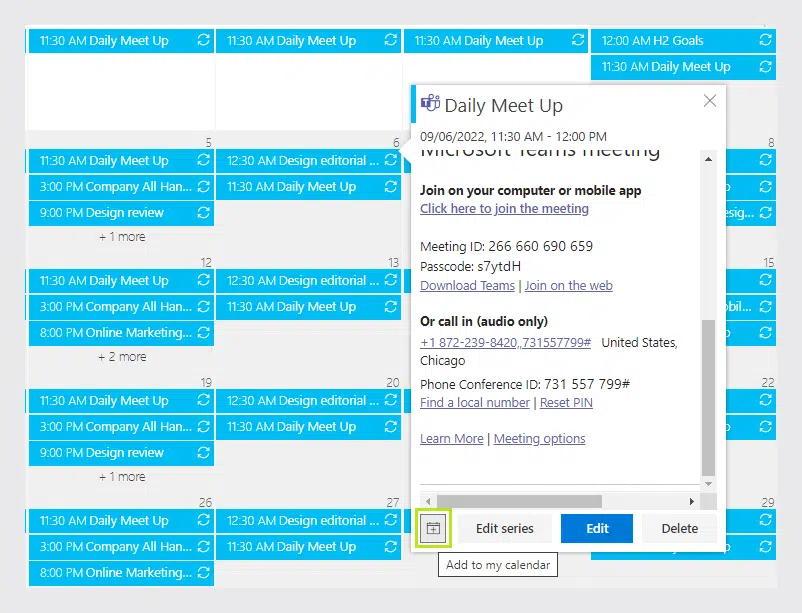
Conclusion
Recurring events reinforce discipline. They act as the pillars for realistic deadlines. When we schedule a weekly end-of-the-week call, we can assess our productivity, the reality of our goals, and whether we need to break them down into smaller steps.
You have a whole free month to fully appreciate the recurring events feature in Calendar Overlay Pro by Virto. Try it and see how the quality of your workflow improves and how the automatization of repetitive events frees up time for tasks that you never usually get around to. Jump in and try this handy feature…it’s a nice calendar too!
See also
Calendar App: Use iCal Feeds for Your Calendar
Virto Calendar App Update: Busy Status in Calendar Events
How to Add a Data Source to Virto Calendar: New Video
Virto Calendar App Overview in the New Video
Calendar Update: Location Field and Mini Calendar SPFx
Full Virto Calendar Overlay Functionality in the Calendar Pro Mobile Version





