SharePoint Online vs SharePoint On-Premises: A Comprehensive Comparison [2025]
Microsoft SharePoint is a collaboration and document management platform that has been used across industries by businesses of all sizes since 2001. With its ability to streamline business processes and improve collaboration, SharePoint has become a go-to tool for many organizations.
In this article, we will look at the differences between SharePoint On-Premise vs Online and determine which version is better for your organization. We will also share some valuable insights from VirtoSoftware’s experience. So let’s get started!
Introduction
Starting with the basics, SharePoint is commonly used for team collaboration and communication, allowing teams to share documents, calendars, and information in a central location. Its main use cases are:
- Document management: SharePoint offers robust document management features, such as version control, metadata tagging, and search.
- Intranet portals: SharePoint can be used to create and manage intranet portals, providing employees with a central location where they can access news and company resources.
- Project management: SharePoint offers useful project management features, such as task lists, customizable calendars, and Gantt charts.
- Business intelligence: SharePoint can be used for business intelligence, allowing organizations to create dashboards, reports, and data visualizations.
- Workflows and automation: SharePoint can be used to automate business processes and workflows, such as approval processes and document routing.
SharePoint can streamline processes and facilitate collaboration across multiple departments. For example, human resources can use it for employee onboarding and performance management, sales and marketing for managing customer relationships and sales pipelines, legal and compliance for handling legal documents and meeting compliance requirements, and IT for service management and tracking software licenses.
VirtoSoftware co-founder Sergi Sinyugin believes that it is important to think ahead about scalability and that SharePoint is superior in this area:
The Microsoft ecosystem has become essential, especially for large organizations or governments, as it can handle the complexity of modern cloud infrastructure and security concerns. If you’re a start-up or a small business, you may have access to a wider range of fancy apps and tools. However, keep in mind that as you grow with investor money or business expansion, you will eventually encounter security and scalability issues. Switching from other tools can be a real pain, so it’s important to choose the right option from the start.
SharePoint is one possible interface that businesses can consider, and it’s worth noting that it’s based on the second-to-none Microsoft Azure. Azure is a reliable, scalable, secure, fast, integrated, and cost-effective cloud computing service that guarantees a high level of availability. It’s flexible to changing business needs, has advanced security features, integrates seamlessly with other Microsoft products, and offers a pay-as-you-go pricing model.
While SharePoint’s extensibility, customization, and security features are well known, there are additional aspects you don’t want to miss:
- Workflow automation and process management: SharePoint offers built-in workflow tools and integrates with Power Automate, enabling organizations to create, automate, and manage business processes.
- Business intelligence and analytics: SharePoint integrates with Power BI, providing organizations with robust reporting and data visualization capabilities.
- No-code/low-code development: SharePoint’s no-code/low-code development capabilities, such as PowerApps and SharePoint Designer, empower non-technical users to create custom applications, forms, and workflows.
- Extensibility through application programming interfaces (APIs) and third-party integrations: SharePoint supports a wide range of APIs and third-party integrations, making it possible to extend functionality and integrate with other tools and systems, such as customer relationship management, enterprise resource planning, and project management tools.
- Hybrid deployment options: SharePoint offers both on-premises and cloud-based (SharePoint Online) deployment options, allowing organizations to choose the best fit for their needs. This flexibility allows them to maintain legacy systems, migrate gradually, or leverage the advantages of the cloud.
👉 Learn about SharePoint Permissions in our extensive guide.
SharePoint alternatives
Throughout its development, SharePoint has faced competition from various platforms and products that offer similar functionalities. Here are some of the main competitors:
- IBM Notes (formerly Lotus Notes): IBM Notes is a client-server, collaborative application owned by IBM. It provides various services including email, calendars, file sharing, and web publishing. It was one of the early competitors to SharePoint, particularly in terms of collaboration and information management.
- Google Workspace (formerly G Suite): Google’s suite of collaboration and productivity tools, including Google Drive, Docs, Sheets, and Slides, has been a significant competitor to SharePoint, particularly for smaller organizations and startups that value its simplicity and integration with Google services.
- Confluence by Atlassian: Confluence is a collaboration wiki tool used to help teams collaborate and share knowledge efficiently. With Confluence, you can create, share, and collaborate on projects in one place.
- Box: Box is a cloud content management and file sharing service. It’s been a strong competitor for SharePoint in terms of document storage, particularly for companies that are looking for a simple, cloud-first solution.
- Dropbox Business: Known for its simplicity and ease of use, Dropbox Business provides cloud storage, file synchronization, a personal cloud, and client software. It is often used in smaller businesses but also has some enterprise-level features.
- Alfresco: Alfresco is a free and open-source platform for content management and process automation. It has been a competitor to SharePoint particularly in terms of enterprise content management.
Despite these available alternatives, many companies favor SharePoint due to its versatility, robust security, and seamless integration with the Microsoft ecosystem. Its ability to support diverse use cases, from document management to business automation, is a major draw. So while other platforms have their strengths, SharePoint’s comprehensive capabilities and integration with Microsoft services make it a compelling choice for businesses seeking a scalable solution.
With all this in mind, let’s explore the differences between SharePoint On-Premise vs Online and examine why organizations might choose one over the other.
Overview: SharePoint Online
SharePoint Online is the cloud-based version of Microsoft SharePoint that is available as part of the Microsoft 365 suite of tools. Both SharePoint Online and SharePoint On-Premises allow organizations to organizations to create and manage sites for document management, team collaboration, and communication. They offer features such as versioning, coauthoring, search, and mobile access. Unlike SharePoint On-Premise, SharePoint Online is hosted and managed by Microsoft in the cloud, so organizations do not need to manage their own servers or infrastructure. Microsoft is committed to continually improving SharePoint Online by rolling out updates and enhancements. Some notable updates include:
- Modern user experience: Microsoft has introduced a more intuitive and responsive interface for SharePoint Online.
- Enhanced navigation: The updated navigation system in SharePoint Online now supports mega menus, hub sites, and audience targeting.
- Improved search: Microsoft has improved SharePoint Online’s search engine, leveraging AI and machine learning to provide more relevant search results, allowing users to search across various Microsoft 365 services.
- New web parts and page layouts: New web parts and page layouts for SharePoint Online enable users to build more engaging and visually appealing pages.
- Integration with Microsoft Teams: Users can access SharePoint sites and files directly within Teams, and vice versa. Documents saved in Teams Channels are saved to SharePoint.
- Power Apps and Power Automate integration: SharePoint Online now offers users more flexibility and control in creating tailored applications and automating business processes. Power Apps integration allows SharePoint Online users to design and develop customized applications, ranging from simple task trackers to a comprehensive project management app. Power Automate, formerly known as Microsoft Flow, provides SharePoint Online users with the ability to automate repetitive tasks and create workflows between different applications and services. These automated workflows can be triggered by specified events within SharePoint Online, such as the arrival of a new email or a change in a SharePoint list, which minimizes the possibility of human error in routine jobs.
Microsoft has a public SharePoint roadmap that outlines upcoming features and updates for SharePoint Online. Some of the features in development include improvements to Microsoft Lists, new ways to customize and brand SharePoint sites, enhancements to the search experience, and better integration with Microsoft Teams. Microsoft is also working on improving the performance and scalability of SharePoint Online to support larger organizations and more complex deployments, here are some examples:
- Increased site collection limits: This change allows large organizations to manage a greater number of sites within SharePoint Online without facing capacity constraints.
- Improved file upload performance: This enhancement will particularly benefit organizations that deal with large files or high volumes of files regularly.
- Expanded list and library capabilities: This improvement will make it possible for organizations to manage larger sets of data within a single list or library.
- Enhanced search capabilities: This change includes features like personalized search results, improved search relevance, and faster indexing of new content.
Overall, SharePoint Online offers a robust set of features for organizations looking to manage their documents and collaborate in the cloud. With regular updates and new features on the horizon, it will continue to be an important tool for many companies in the years to come.
SharePoint On-Premises
SharePoint On-Premise is a version of Microsoft SharePoint that is installed and runs on an organization’s own servers rather than being hosted in the cloud. This allows organizations to maintain full control over their data and processes, meeting specific compliance or security requirements and allowing extensive customization that aligns with their unique business needs.
Historically, SharePoint was first introduced in 2001 as a web-based collaboration and document management platform, and the SharePoint On-Premise version has been available since day one.
The first version, SharePoint Portal Server 2001, laid the groundwork for the platform’s evolution. Subsequent iterations included SharePoint Portal Server 2003, which introduced an improved interface and better integration with Microsoft products. In 2007, Microsoft Office SharePoint Server was launched, offering enhancements such as a new user interface, improved content management, and advanced collaboration tools, which were further improved in the 2010 version. SharePoint Server 2010 also included new features such as the ribbon interface from Office 2007.
SharePoint Server 2013 focused on improving social networking, search, and cloud integration features.
SharePoint Server 2016 further evolved the platform with hybrid capabilities, providing integration with SharePoint Online and other Office 365 services. The most recent version, SharePoint Server 2019, includes modern sites, pages, lists, and libraries and supports files up to 15 GB.
The term “on-premises” refers to software installed and operated on a company’s own servers and infrastructure. In the context of SharePoint On-Premises, it means that organizations have complete control over the hardware, software, and security of the platform. This level of control can be advantageous for businesses with sophisticated security and compliance requirements or those that have invested heavily in their own infrastructure.
Some companies might prefer SharePoint On-Premise due to their substantial infrastructure investments and desire to continue using their own servers rather than migrating to the cloud. Some organizations, like financial institutions, government agencies, and healthcare providers that handle sensitive data, might appreciate the heightened level of control and customization that comes with managing their own SharePoint environment. The control and security offered by this self-hosted platform are crucial for these sectors to prevent data breaches and ensure compliance with industry regulations.
These entities often deal with confidential and critical information, where any data breach could have severe repercussions. Therefore, stringent data security measures are a necessity in these sectors to maintain data integrity and comply with industry-specific regulations.
However, given Microsoft’s cloud-centric direction and the rapid advancements in SharePoint Online, organizations must weigh their present security needs against future growth potential and scalability offered by the cloud. This balance is key to choosing the right SharePoint solution.
It’s also worth noting that Microsoft has increasingly focused on SharePoint Online, the cloud version of SharePoint, in recent years. While SharePoint On-Premises still receives necessary security patches, stability improvements, and compatibility updates, many of the new features and enhancements are primarily directed toward SharePoint Online.
Nevertheless, SharePoint On-Premise remains a robust and flexible solution for organizations that prefer the control and customization of a self-hosted document management and collaboration ecosystem.
SharePoint migration
The trend of migrating from SharePoint On-Premises to SharePoint Online started gaining significant momentum around 2013 with the launch of SharePoint 2013 and the accompanying promotion of Office 365 (now Microsoft 365) by Microsoft.
However, the pace of migration accelerated significantly around 2017. A few factors contributed to this:
- Improved capabilities: Microsoft made significant investments in SharePoint Online, adding numerous features and capabilities that were not available in the on-premises version, such as modern sites and pages for improved UX, and tools like Delve and Office Graph for smart content discovery. Additionally, it introduced group-connected team sites, furthering collaboration across Microsoft 365 services.
- Shift to the cloud: The broader industry trend toward cloud computing started to take hold. Companies began recognizing the benefits of cloud services, including cost savings, scalability, and accessibility.
- End of support: Microsoft announced the end of extended support for SharePoint 2007 in October 2017, which likely encouraged many organizations to migrate to SharePoint Online.
- Integration with Microsoft 365: The integration of SharePoint Online with the rest of the Microsoft 365 suite (such as Teams and OneDrive) made it an attractive choice for companies looking for a unified, collaborative workspace.
It’s important to note that while many organizations have migrated to SharePoint Online, a substantial number of businesses still use SharePoint On-Premises due to specific compliance, security, or customization requirements. Microsoft has continued to support these users with new on-premises versions, including SharePoint 2016 and SharePoint 2019, and has announced the SharePoint Server Subscription Edition for organizations that wish to remain on-premises or in a hybrid state.
SharePoint Hybrid
SharePoint Hybrid combines SharePoint On-Premises and SharePoint Online, enabling seamless integration and flexibility. This configuration lets organizations store data either on-premises or in the cloud according to their needs, while providing users with seamless access to resources. It ensures a gradual and less disruptive migration path to the cloud, blending the control of SharePoint On-Premises with the scalability of SharePoint Online. It also caters to security and compliance requirements, offering the choice to keep sensitive data on premises. Overall, SharePoint Hybrid is a balanced solution that offers the flexibility to choose the optimal environment for different processes. Read our article comparing various SharePoint deployment options to discover which one is the best for you.
Deciding Between SharePoint On-Premises vs Online
When deciding between SharePoint On-Premise and SharePoint Online, there are several key factors to consider, including cost, security, scalability and any specific needs your organization has. Let’s take a closer look at them.
Cost comparison: SharePoint On-Premises vs Online
When comparing the cost of SharePoint On-Premises and SharePoint Online, it’s important to consider not only the upfront costs but also the total cost of ownership. Let us break down the costs:
- Upfront investment: SharePoint On-Premise requires a significant upfront investment in hardware, software, and IT resources. SharePoint Online, on the other hand, follows a subscription-based model, making it more cost-effective initially.
- Ongoing costs: SharePoint On-Premises has potentially lower ongoing costs, especially for larger organizations with existing infrastructure. However, SharePoint Online’s costs will increase as the organization scales.
- Maintenance costs: With SharePoint On-Premise, organizations bear the full cost of maintenance and upgrades, while these are included in SharePoint Online’s subscription fee.
It’s also essential to consider indirect costs, such as training for users and IT staff.
Here are some hypothetical numbers for each SharePoint deployment option for a company with 200 employees. Please note that these numbers are only for illustrative purposes and should be adjusted to your organization’s specific situation.
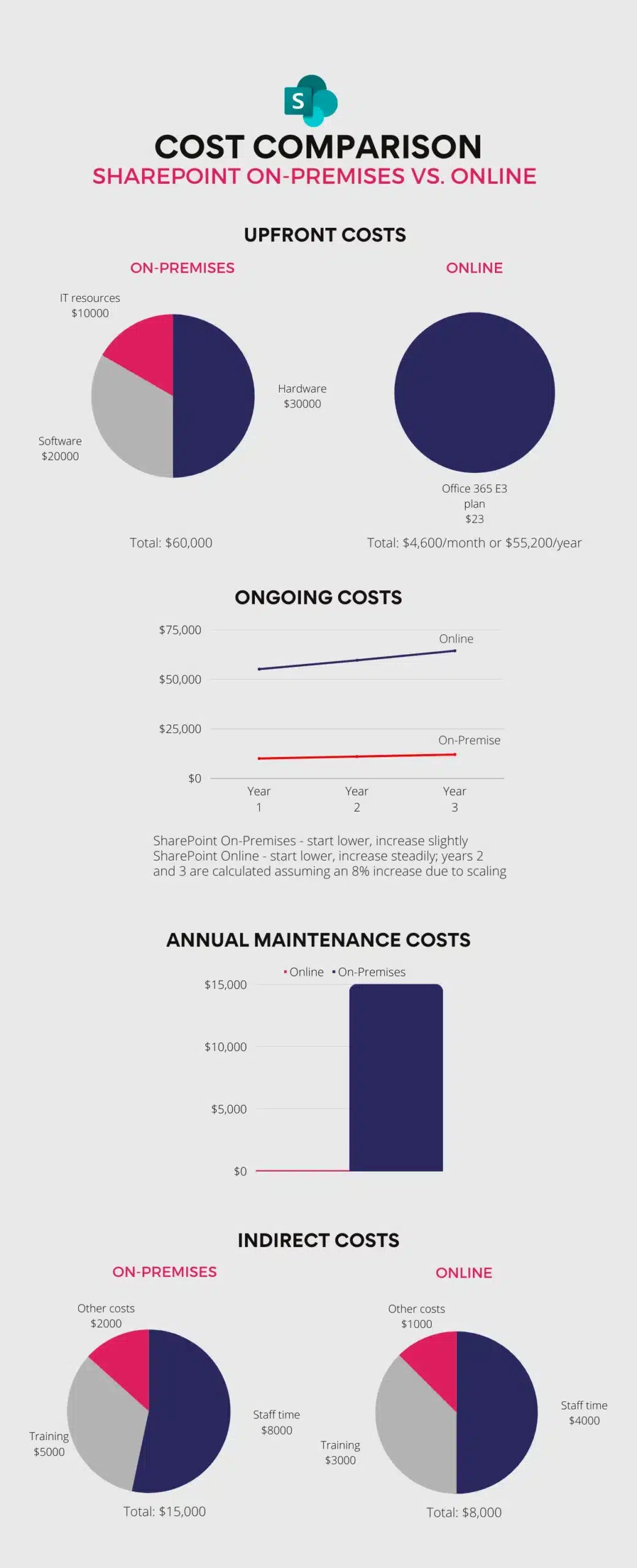
While SharePoint On-Premises can be more cost-effective for larger organizations or those with significant existing infrastructure, the predictable costs and reduced maintenance burden of SharePoint Online make it an attractive choice for many businesses. Microsoft’s continuous enhancements of SharePoint Online also add to its value.
For instance, the recent release of Advanced Threat Protection (ATP) for SharePoint Online is a noteworthy one. ATP safeguards the platform from malicious files and integrates seamlessly with Microsoft 365 security solutions, ensuring a unified security posture.
In the case of content management, Microsoft has introduced new tools, such as Microsoft Loop components, that allow users to create and share dynamic content directly within their workflow. These components—which can include tables, lists, or text—stay up to date no matter where they are used.
Another recent enhancement to SharePoint Online is the expansion of the SharePoint Syntex feature. This uses advanced AI and machine teaching to amplify human expertise, automate content processing, and transform content into knowledge. It helps users quickly find the information they need.
The roll-out of SharePoint’s new “auto-news digest” feature is another key update. This feature automatically sends a curated summary of the news posts on SharePoint sites to users.
These are just a few examples of how Microsoft continually enhances SharePoint Online, adding to its value and making it an attractive choice for businesses of all sizes.
Security comparison: SharePoint On-Premises vs Online
Both SharePoint options offer robust security features, but they differ in terms of the responsibilities of the organization and the vendor. There are a few security considerations when deciding between SharePoint On-Premise vs Online:
- Data ownership: With SharePoint On-Premise, you have complete control over your data, while SharePoint Online operates on a shared responsibility model.
- Security updates: SharePoint On-Premises requires manual security updates, while SharePoint Online receives automatic updates from Microsoft.
- Physical security: SharePoint On-Premise requires robust physical security measures for server rooms, which is not a concern with SharePoint Online as data is stored in Microsoft’s secure data centers.
It’s vital to note that third-party vendors providing apps for SharePoint, whether online or on-premises, must adhere to Microsoft’s security guidelines. For instance, VirtoSoftware’s products, including Virto Calendar Overlay and Kanban Board Pro, are designed to work seamlessly within Microsoft’s ecosystem and ensure a secure and stable integration with your SharePoint environment.
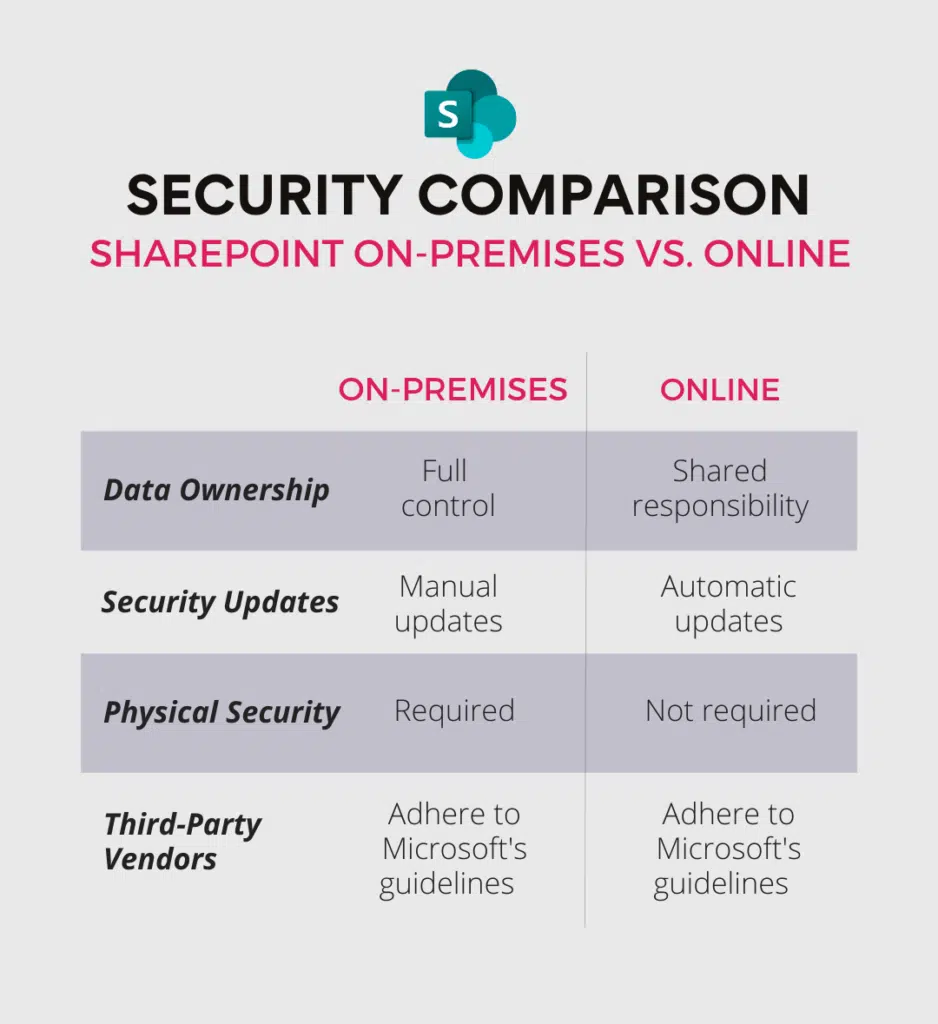
Scalability and availability comparison: SharePoint On-Premises vs Online
When considering the scalability and availability of SharePoint On-Premise and SharePoint Online, it’s crucial to reflect on your organization’s growth plans and uptime requirements. Here are some limitations and benefits when considering scalability and availability of SharePoint On-Premise vs Online:
- Physical infrastructure: The scalability of SharePoint On-Premises is dependent on the organization’s physical infrastructure and IT resources. In contrast, SharePoint Online provides near-infinite scalability, but your expenses will increase with your usage.
- Maintenance and downtime: With SharePoint On-Premise, you control your maintenance schedule, but you also bear the burden of any downtime. SharePoint Online, on the other hand, has high availability, but scheduled maintenance is at Microsoft’s discretion.
- Data storage: SharePoint On-Premises allows for unlimited data storage depending on server capacity, while SharePoint Online has storage limits depending on the subscription plan.
Despite these limitations, the scalability and high availability of SharePoint Online often outweigh the control offered by SharePoint On-Premise. Additionally, Microsoft is continuously working on enhancing SharePoint Online’s capabilities.
However, with SharePoint Online, you are relying on Microsoft’s data centers for availability. While these data centers are designed to be highly reliable, outages can still occur. So, it’s essential to consider your organization’s tolerance for potential downtime.
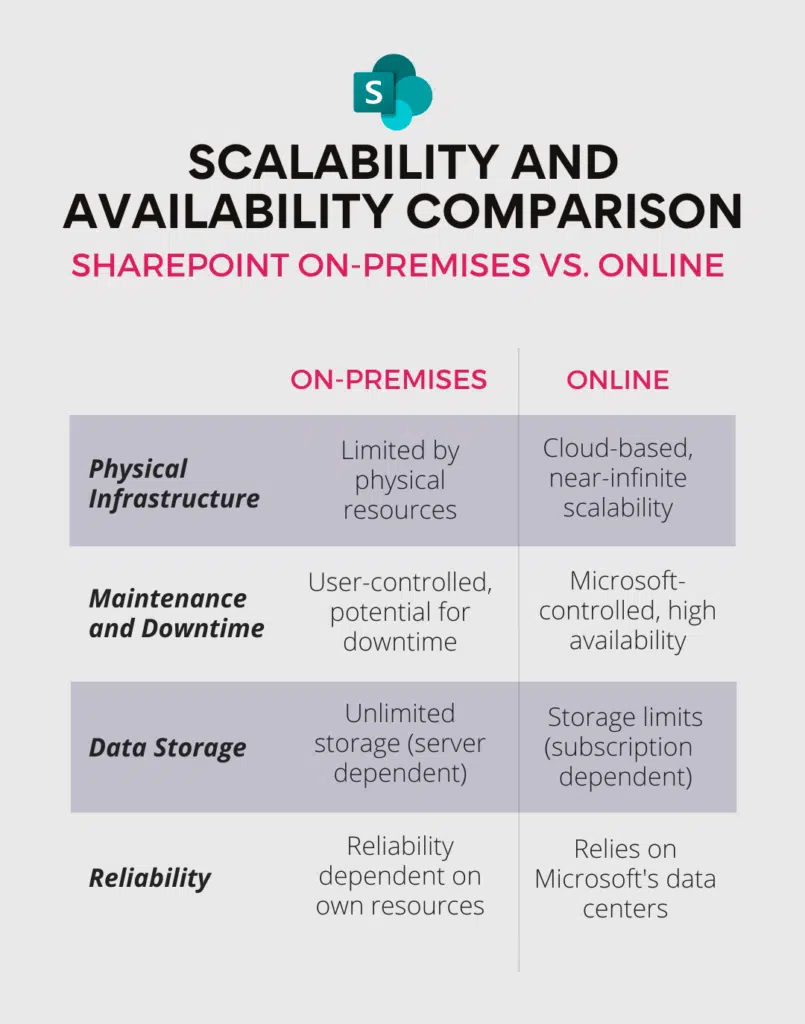
Customization comparison: SharePoint On-Premises vs Online
When it comes to customization capabilities, SharePoint On-Premise and SharePoint Online offer different levels of flexibility.
SharePoint On-Premise provides a high degree of customization. Your IT team holds complete control over the SharePoint environment and can customize it to meet your specific requirements. This includes creating custom applications, integrating with other systems, and modifying the user interface. Still, this level of customization requires significant investment into IT resources and can make upgrades more complex.
Here are a couple of examples of the customization limitations in SharePoint On-Premise vs Online:
- Full trust code: SharePoint On-Premise allows extensive customization using full trust code, which isn’t permitted in SharePoint Online due to the cloud environment’s constraints.
- Server-side customizations: With SharePoint On-Premise, you can modify server-side features like search result ranking or Active Directory interactions. These adjustments aren’t feasible in SharePoint Online as direct server access isn’t available.
- Integration with other systems: Certain complex integrations with on-premises systems might be more challenging or not supported in SharePoint Online compared to SharePoint On-Premise.
SharePoint Online’s benefits—such as easier maintenance, automatic updates, and scalability—often outweigh these limitations. It’s also important to bear in mind that Microsoft is continually enhancing SharePoint Online to address these customization limitations.
SharePoint Online provides a more streamlined and user-friendly experience, with a range of customization options that don’t require extensive IT resources. Users can customize sites, create workflows, and build apps using Microsoft’s Power Platform. SharePoint Online also integrates seamlessly with other Microsoft 365 tools and third-party apps, providing additional customization options.
Even so, some complex customizations may not be possible due to the limitations of SharePoint Online compared to On-Premises, and you are more reliant on Microsoft for updates and new features.
All in all, both options provide advantages and trade-offs, and the best choice, SharePoint On-Premise vs Online, depends on your unique circumstances.
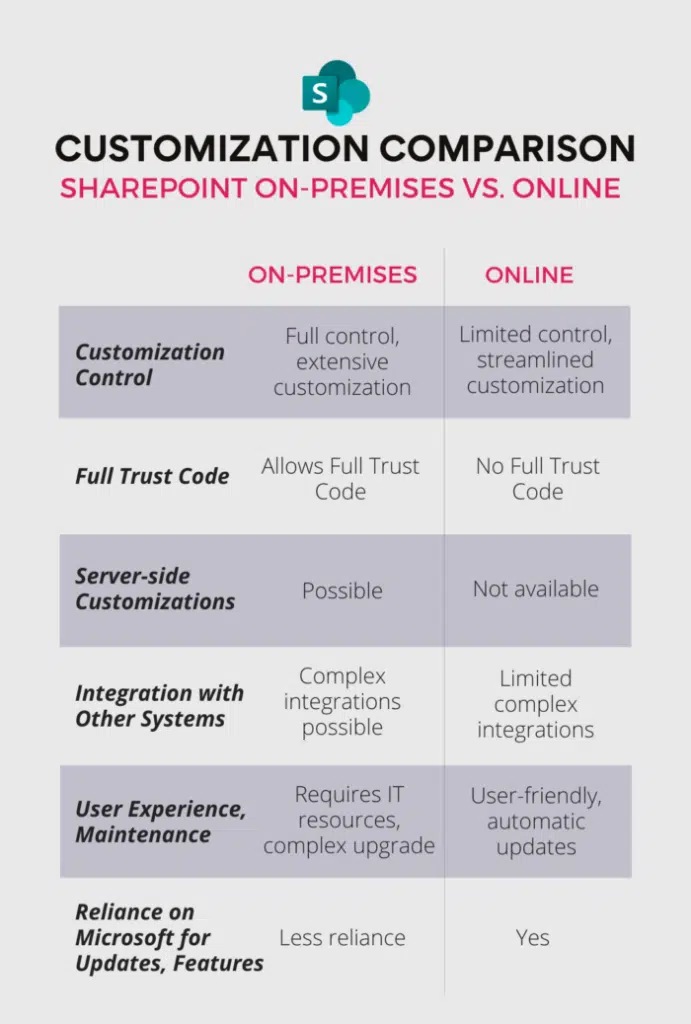
On-Premises vs Online
Taking everything that’s been discussed into account, let’s delve into some real-world scenarios showing why organizations might prefer one version over the other when comparing SharePoint On-Premise with Online:
SharePoint On-Premises:
- Large financial institution: A major banking corporation with stringent data compliance requirements might prefer SharePoint On-Premise. They need full control over their data and the assurance that it’s stored on their own servers due to regulatory requirements.
- Global manufacturing company: A multinational manufacturing firm with substantial pre-existing server infrastructure and specific customization needs might use SharePoint On-Premises. Their complex workflows and deep integration with other enterprise systems necessitate this choice.
- Government agency: A government department might opt for SharePoint On-Premise due to its data sovereignty requirements. Government bodies often have specific rules regarding where data is stored, and SharePoint On-Premise allows them to keep data on local servers.
SharePoint Online:
- Fast-growing start-up: A rapidly expanding tech start-up might choose SharePoint Online for its scalability and cost-effectiveness. With a flexible workforce and high collaboration needs, SharePoint Online’s accessibility and cloud-based nature would be highly beneficial.
- International consulting firm: A global consulting company with teams dispersed worldwide would benefit from SharePoint Online. The platform allows for remote access, making collaboration seamless for consultants often on the move.
- Nonprofit organization: A nonprofit organization, especially one with limited resources and a wide volunteer base spread across different locations, might choose SharePoint Online. The cloud-based platform allows easy access from anywhere, simplifying coordination with minimal IT overhead.
It’s crucial to bear in mind that specific industries, such as financial institutions and government organizations, might have unique considerations due to stringent compliance requirements and data sovereignty. For instance, it’s hard to imagine a representative of these sectors being at ease with cloud storage and potential downtime given the critical nature of their operations.
Summary
In conclusion, SharePoint, whether On-Premises or Online, is an instrumental platform that empowers organizations to facilitate collaboration and streamline workflows. The choice between SharePoint On-Premise vs Online hinges on a myriad of factors, including cost, security, scalability, availability, and customization needs, each presenting its unique advantages and trade-offs.
SharePoint On-Premises, with its high degree of control and customization, proves to be a robust solution for entities with stringent compliance requirements, substantial existing infrastructure, and complex customization needs. Entities such as large financial institutions, global manufacturing firms, and government agencies often find this version to align with their operational demands and strategic goals.
Conversely, SharePoint Online’s cloud-based nature lends itself to cost-effectiveness, scalability, and universal accessibility. These features make it an attractive choice for rapidly expanding businesses, globally dispersed workforces, and organizations seeking to reduce their IT footprint. Fast-growing startups, international consulting firms, and nonprofit organizations typically find value in SharePoint Online.
Our co-founder, Sergi Sinyugin, has a keen perspective on SharePoint’s future:
The future of Microsoft SharePoint is being shaped by the growing trend toward online platforms. SharePoint is increasingly being used as a place to store data, including lists and documents. Despite that, user interaction is shifting toward Teams and new AI-based Microsoft apps and features like Loop. Microsoft is definitely placing more emphasis on collaborative workspaces. As a result, SharePoint’s role is evolving to better fit into this ecosystem as a hub for data storage and management rather than as a standalone platform.
Regardless of which version you choose, enhancing SharePoint’s capabilities with third-party applications can significantly boost functionality. VirtoSoftware’s products, such as Virto Calendar Overlay and Kanban Board Pro, are excellent examples of solutions designed to integrate seamlessly within the SharePoint ecosystem, be it On-Premises or Online. These solutions augment productivity and collaboration, further amplifying SharePoint’s inherent benefits.
In essence, the decision between SharePoint On-Premise vs Online is not one-size-fits-all. It should be a context-driven, meticulously weighed choice, taking into account the organization’s specific needs, resources, and strategic objectives. Enhancing your chosen SharePoint version with strong third-party tools, like those offered by VirtoSoftware, and using the guidance of SharePoint consulting services can significantly improve your workspace. This combination can lead to a more efficient and productivity-boosting digital environment.





