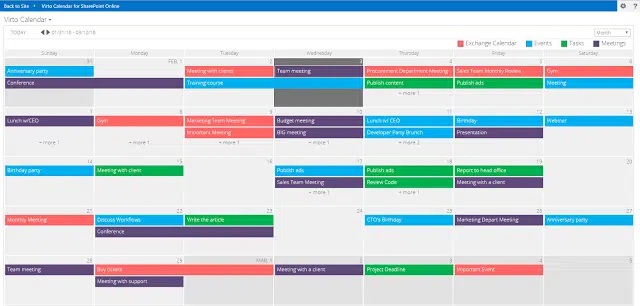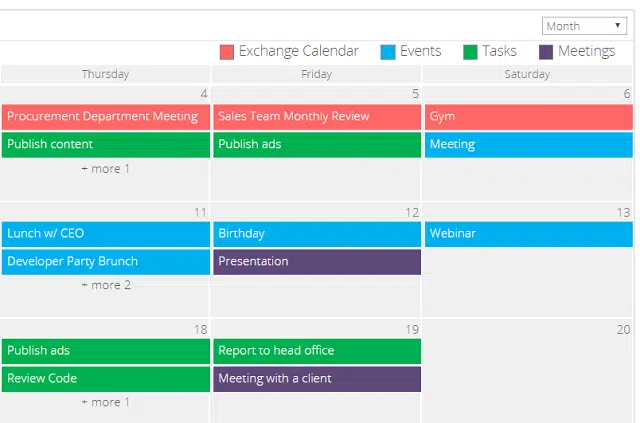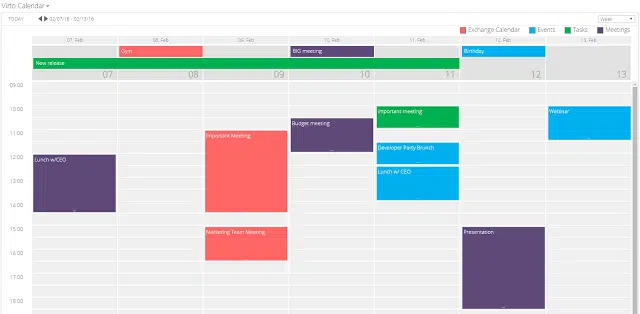Our impressive, feature-rich Virto Calendar Overlay app t is available now for SharePoint Online too. Meet the brand new Calendar add-in for SharePoint Online!
Virto Calendar Overlay App is a powerful and simple scheduling add-in that shows all your events from any SharePoint list and Exchange Online Calendar in different views.
Check all the great features of a new Virto Calendar app.
-
- SharePoint Online Calendar plus Microsoft Exchange Outlook Calendar in one view. With Microsoft 365 Calendar app you can easily manage multiple schedules. Any SharePoint lists, even from distinct SharePoint sites, can be used as data sources. Also, the most sought-after feature SharePoint Online and Microsoft Exchange Outlook Calendar overlaying is available now in a single Virto Calendar Overlay!
-
- Color code events from distinct calendar lists. Mark every data source in your Microsoft 365 calendar add-in with its own color.
- Various calendar view types. Microsoft 365 Calendar add-in allows you to view schedules in Day, Week, Work Week, Month, Year, Task, Gantt, and Multi-source views.
- User-friendly interface. You can add and edit events and enable and disable data sources with a single mouse click. Now it is remarkably easy to move events to a new date/time with the drag-and-drop feature. Also, you can edit event duration in Microsoft 365 Calendar app with a simple resizing action.
- Pricing and availability. Virto Office365 Calendar Add-in license costs from $3.99 per user/month up to 100 users, and we also offer a discounted price for governments and non-profit organizations.
- Further information about the product and a free 30-day trial can be found on the product page.
Related Products: Virto Calendar Overlay App