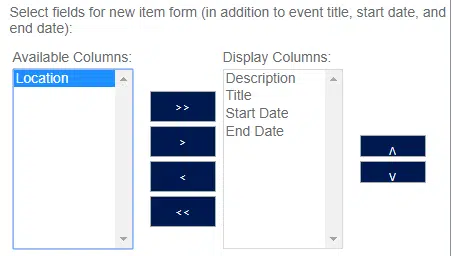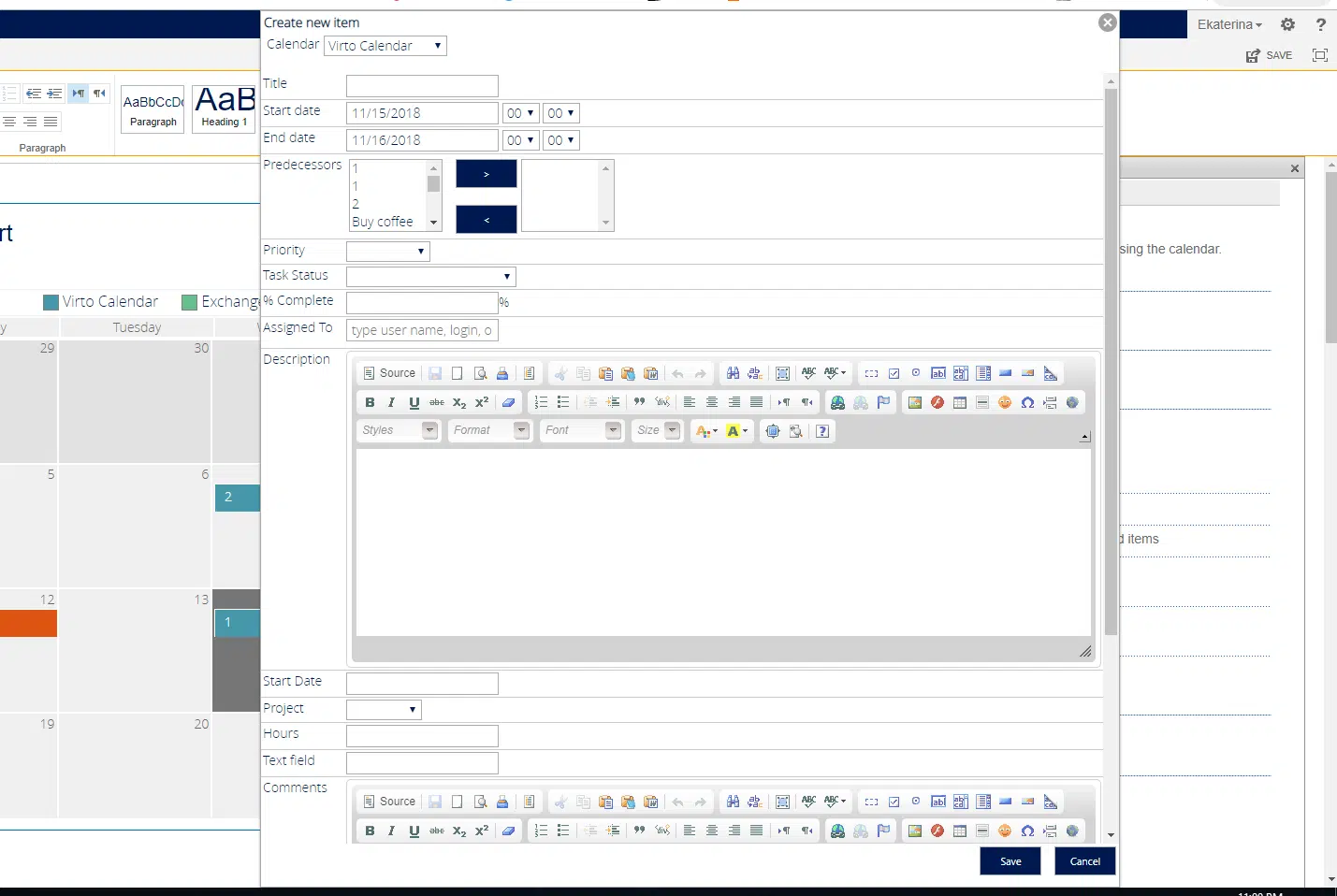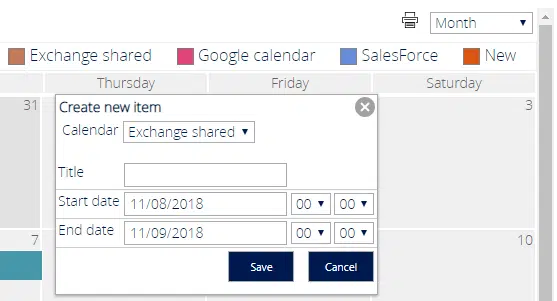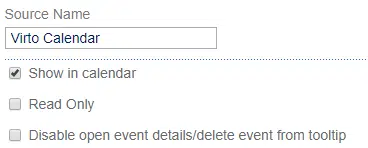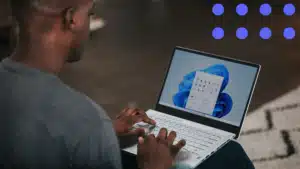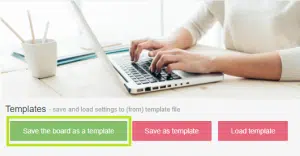Virto SharePoint Calendar web part for SharePoint 2013 and 2016 was updated with new “Create event” form for SharePoint data source and changing of dates on a new form for all other data sources.
Virto SharePoint Calendar web part new 9.0.0 version comes with updated New form. You can create a SharePoint data source and select fields to be displayed on a new item form.
All SharePoint field types (except Currency) are supported.
If there are too many fields in a form and it is not fitting to the screen size, you may drag and drop it by click on form title, save it with Enter button, or close with Esc button.
We’ve added new options for a new form for external data sources. Start and end dates can be changed on new item form for all other data source types such as Exchange Calendar.
Option “Disable open event details/delete event from tooltip” has been added to data source settings.
You can learn more about all features of Virto SharePoint Calendar web part on our site.