
How to Color-Code SharePoint Calendars
Company-wide calendars with multiple users may be difficult to read without markers distinguishing calendar items and events. A common and…
Explore our user-friendly, step-by-step tutorials and ‘how-to’ guides, expertly created by VirtoSoftware’s experienced team with over 15 years of know-how. Access free, in-depth reviews for SharePoint On-Premise, to master a platform with ease.

Company-wide calendars with multiple users may be difficult to read without markers distinguishing calendar items and events. A common and…

Good news for you! Virto top components will be available soon on the new SharePoint 2016 platform. We know that many of our…

SharePoint Calendar Web Part can make your work with Outlook calendar in SharePoint 2013 much easier! Now you can display…

Virto SharePoint Forms for Office 365 is intended to convert your default SharePoint list forms into compact and stylish custom…
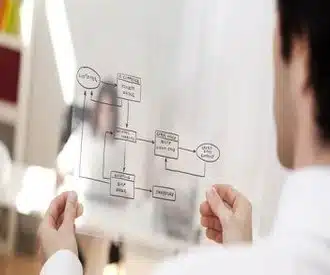
We have recently added new SharePoint 2013 workflows to our Virto SharePoint Workflow Activities kit, which contains now over 250 custom…
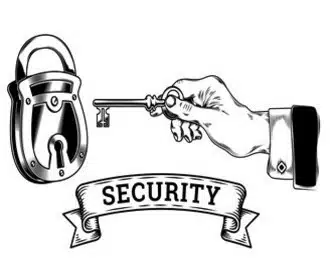
SharePoint Password Reset and Recovery web part is designed for quick and simple resolution of situations when a user forgets…

Multiple file upload to SharePoint is a common issue that puzzles either SharePoint version users. We come across lots of…
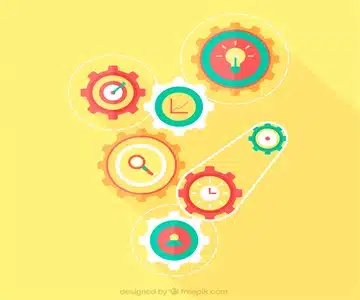
Now you can schedule tasks in Virto SharePoint Gantt Chart web part automatically in dependence on relations between tasks.

Html5 SharePoint Bulk File Upload web part is intended to easy uploading multiple files and documents to SharePoint document library…

Great news for you! We’ve added a new free activity for SharePoint 2013 to our Virto SharePoint Workflows.

We are happy to announce a major updates of SharePoint Kanban web part and SharePoint Kanban app!

VirtoSoftware just released the brand new license manager. In this article, I will describe how the licenses for VirtoSoftware components…

VirtoSoftware completed a major update to SharePoint Workflow tool – an impressive set of 230+ actions and conditions for easy SharePoint…

Virto Sharepoint Event Calendar Viewer web part allows you to display events of various types defined according to your business…
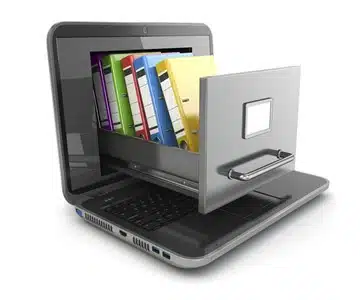
This article describes how to adjust cross-browser drag and drop of files from your computer to SharePoint Document Library with…

In order to add the toolbar button, select the checkbox Show toolbar action button. Enter button text or define the…

This article describes how Virto Social Aggregator can be used to publish SharePoint Announcements from different sites in a single…

This article explains how to create a new field to input credit card numbers without the necessity to write a…

Caching is set separately for every added Virto SherePoint Pivot View web part.
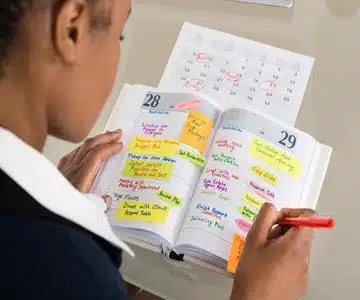
The method described below can be used to start a workflow for SharePoint 2007 or SharePoint 2010 at a specific…

With this example you can create unique identifiers of any complexity in any SharePoint objects. You don’t need any special…